
Not many people are familiar with the benefits of mobile app deep linking but the truth is there are benefits.
The technique not only provides better user engagement but also helps in tracking the most effective campaigns.
In this blog, we will talk all about deep linking in mobile apps and much more. Let us begin with a general idea about deep linking in mobile apps and then move on to further segments.
What is deep linking?
Technically, a deep link is any link that takes a user to any specific content. Deep links are used within mobile applications to locate specific content. Almost all the web links are deep links. Deep links will not only open your app but also will use the information in the link to perform a specific action.
For instance, if the link to your Facebook profile is fb://profile/, then the Facebook app will be launched and will open your profile. This is how deep linking functions. It does more than just launching an app when a link is clicked.
What are the different methods of deep linking in mobile apps?
Deep linking apps may have more than just one method. Deep links with apps provide a solution to the problem that has been bugging the users for a long time now. So basically, web links didn’t work with native apps and whenever the link to a certain product from an app was clicked, the web browser was launched. But when mobile deep linking is done then the link straight away launches the app on the specific page.
Here are some different ways mobile app deep linking is done:
1. Traditional deep linking

Traditional deep links work as long as the app is already installed when the link is clicked. When a user clicks on the link, the device will open the app and not the web browser. If a user does not have the app installed already then the result will either show error or an alternative page.
2. Deferred deep linking
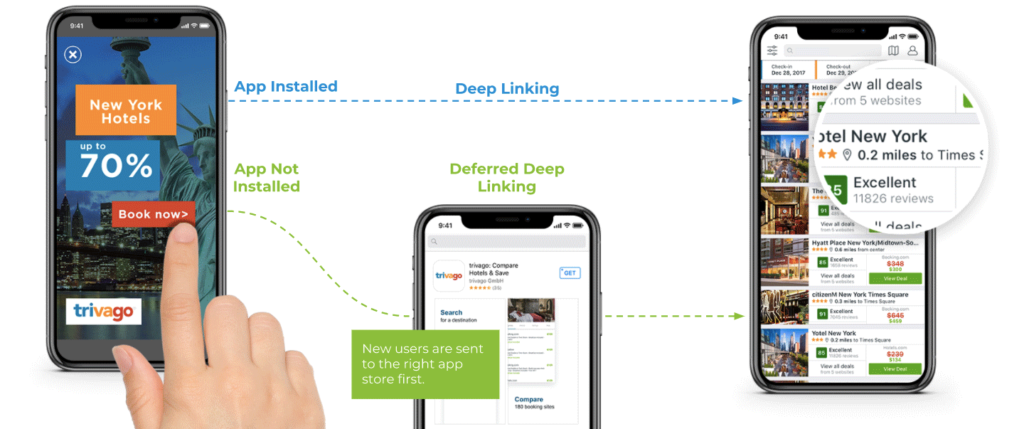
As the word ‘deferred’ suggests, this method of mobile app deep linking directs the users even when the app is not installed. With deferred deep linking when users without the app, click on the link, they will be directed to the app in the Play Store or App Store. Once the app is installed then the user will be taken to the specific content immediately post the first launch.
3. Contextual deep linking

Contextual deep links have all the functionality of deferred deep linking and more. In this method of deep linking app, information about the users’ desired actions is stored. Information like where the user wants to go next, who was the original sender of the link and many other custom information is stored.
This type of linking is great for both users and developers. The developers can build amazing content with personalized messages and the users get better user experience.
4. Custom deep links
Custom deep links or custom URI schemes were the original way of deep linking. These links act as a private internet for the app, giving users a better experience. The advantages of using URI schemes is that they are easy to set up and most of the apps already have it.
URI scheme deep linking is still used for deep linking Android but for iOS app deep linking is no more done with this method. Apple blocked this method in 2015 when it launched the Universal Links for deep linking iOS apps.
5. Apple iOS Universal links
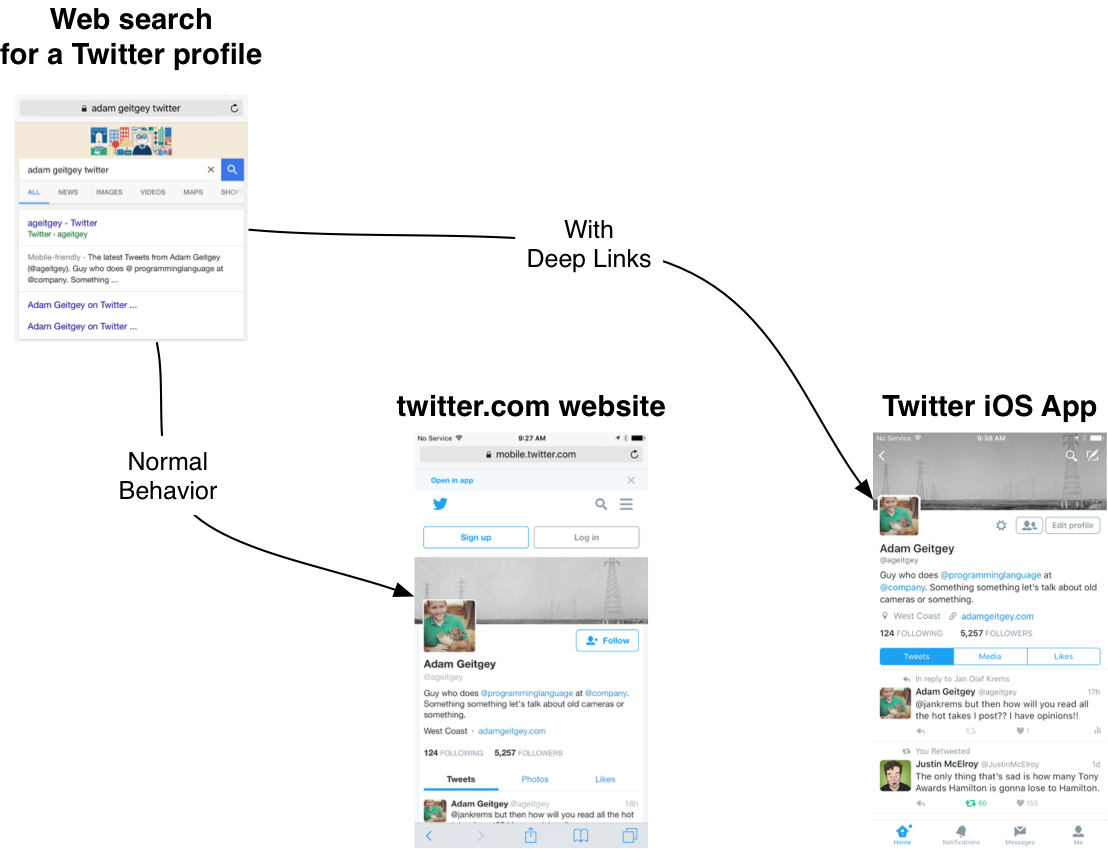
The custom URI schemes had a lack of proper fallback functionality which is why Apple blocked in 2015. With iOS 9, Apple launched Universal Links that locate the content on a web page or in the app. What iOS does when a link is clicked is that it checks for any apps associated with the link. If yes, then it launches the app and if no, then the link is opened in Safari. In a study, it was found that Universal Links have increased the conversion to open by 40%.
6. Android links
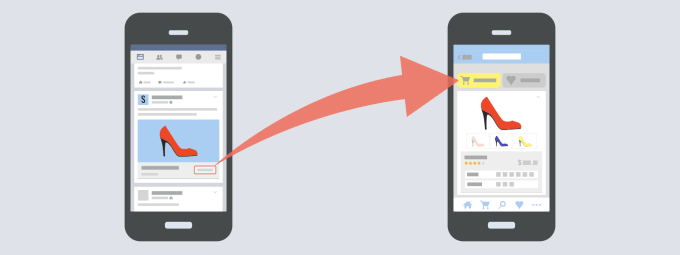
Google also created App Links to match the iOS Universal Links and has somewhat the same functionality. The link leads to both webpages and apps depending on the presence of an app in the device. But since Android still has URI schemes running quite well, developers aren’t adopting the App Links that much.
There are innumerable benefits of using deep linking for your app and by now you might have already figured out some of them. Even though the adoption of deep links was quite slow in the past because of its unknown benefits yet it was still being used. And today the benefits are said to be the reason why deep linking is even considered for mobile apps. Here, we will lay down some benefits of deep linking app.
Why use Deep Linking for your app?
1. Enhancing the user experience

It wouldn’t be a surprise to know that deep linking plays a part in enhancing the overall user experience of an app. As much as the UI is important for an app, deep linking is an integral part of it. Users have the freedom to access content via deep links on the app or the web page.
2. User retention, usage, and engagement
![8 Mobile App Retention Strategies For 2021 [With Examples]](https://webengage.com/blog/wp-content/uploads/sites/4/2020/03/Retention.ai_2-01.jpg)
What is a deep link to an app? Speaking non-technically, it is a way to bring in more engagement, ensuring high retention and high usage. As seen in the graph above, apps having deep links have more activation rate and more app visits. When compared to apps without any deep links, users are less active and the app has a low engagement rate.
3. User onboarding
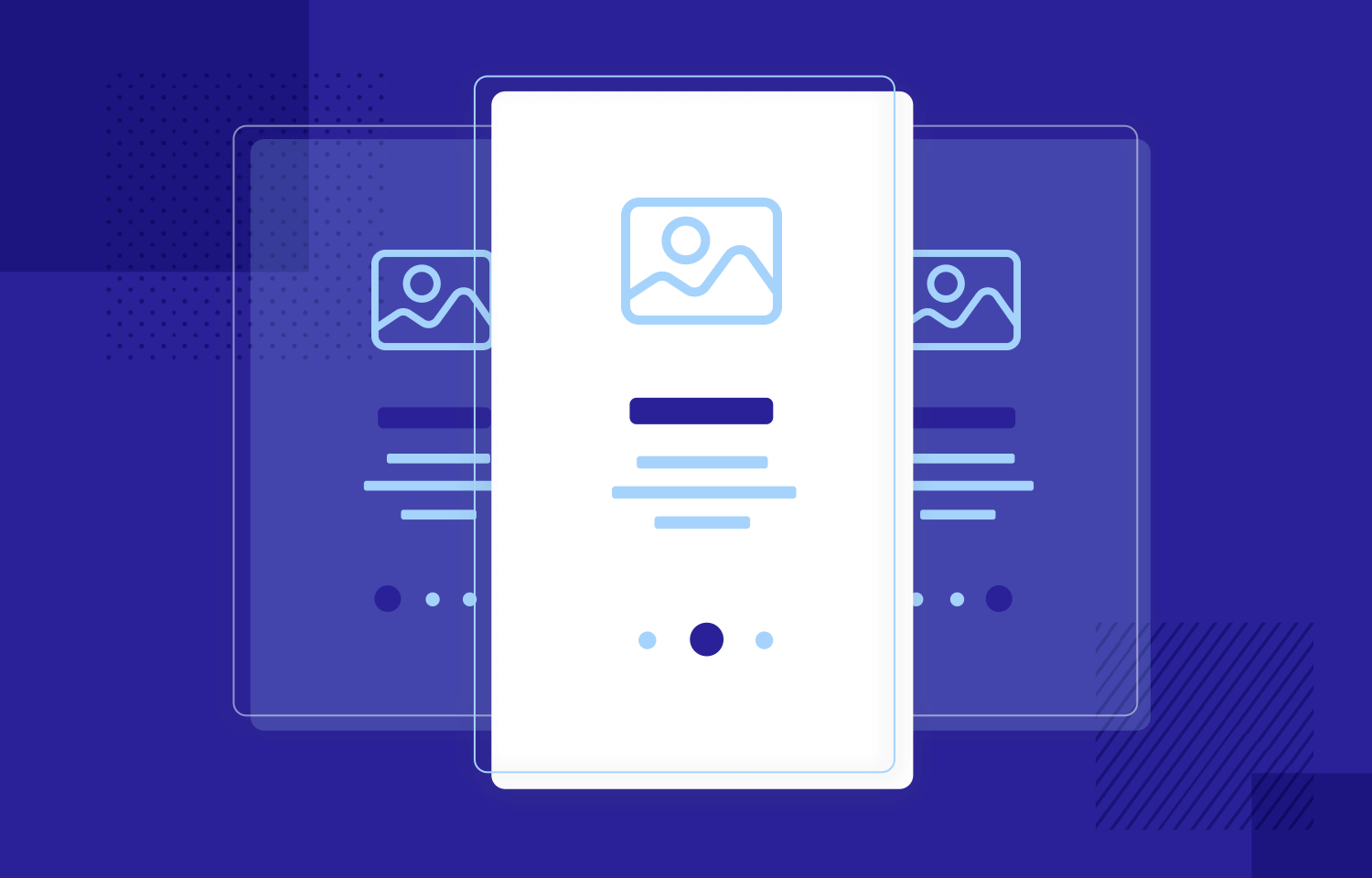
Deep links with apps help developers in personalizing the onboard experience. If we take the case of contextual deep links, a developer can easily create personalized application invitations or may as well include some incentives in the user onboarding flow.
4. Re-engaging users

It is very important for an app to have active users but sometimes there are inactive users. With deep linking, you can direct those inactive users to specific content or page on your app which will result in more active users. Sending deep links with push notifications is a great way to do that.
5. Marketing benefits

Deep linking can help in increasing the sales and revenue of a company. The thing with deep links is that they can direct users to any page of content from the app and that is why this can be strategically used to generate more sales. An e-commerce app can use deep links to send notifications about the latest deals and offers and direct users to the offers section.
6. Effectiveness of campaigns

As we saw earlier that contextual deep linking stores custom data about users and their behavior on the app. This information can be used to see which campaign and sources are most fruitful for driving audience or increasing engagement and sales.
When you shouldn’t go for deep linking apps?

Is deep link service for everybody to go with? Well, the benefits are compelling enough to go for it. But it does not mean you should always go where the benefits have an edge. Deep linking may not be the wisest choice for many app owners.
The reason why deep linking apps may not be the right choice for you depends on the app you have. If your native app has poor UI/UX or has a lot of glitches, you can spare your users the trouble of going through such an experience.
The only reason you should be using deep linking in your app is if the app experience is better than the web experience. If not, then it will not be the best decision.
Apps that are totally focused on the industry it is in and has the need to push notifications, filtering search results, etc. should have deep linking. It will be of great use if users find more comfort in shifting from a webpage to an app and that can only happen if the app is worth it.
So, how to use deep linking in mobile app?
Deep linking can be used in both iOS and Android apps. The condition for iOS apps is that deep links are supported in iOS 9.0 and above versions whereas all versions of Android support deep links.
Let us show you the different ways deep linking is done.
1. Mapping out URLs from the website for the app

The first step is to map out the URLs you will be using in your app. You have to make a match of which specific URLs of your website will represent what pages in your app. Also, keep in mind that not every link needs to be mapped.
For instance, if your website has a Blog section then you don’t need to direct users to app for reading a blog. Whereas, you can direct users to your app if they search for any products. It is very important to understand here that users should not be forced to visit the app.
One thing to keep in mind is that the users should only be directed to the app if you can show what they have been looking for. There is nothing worse than an annoyed user who may never return.
2. Universal Links for iOS
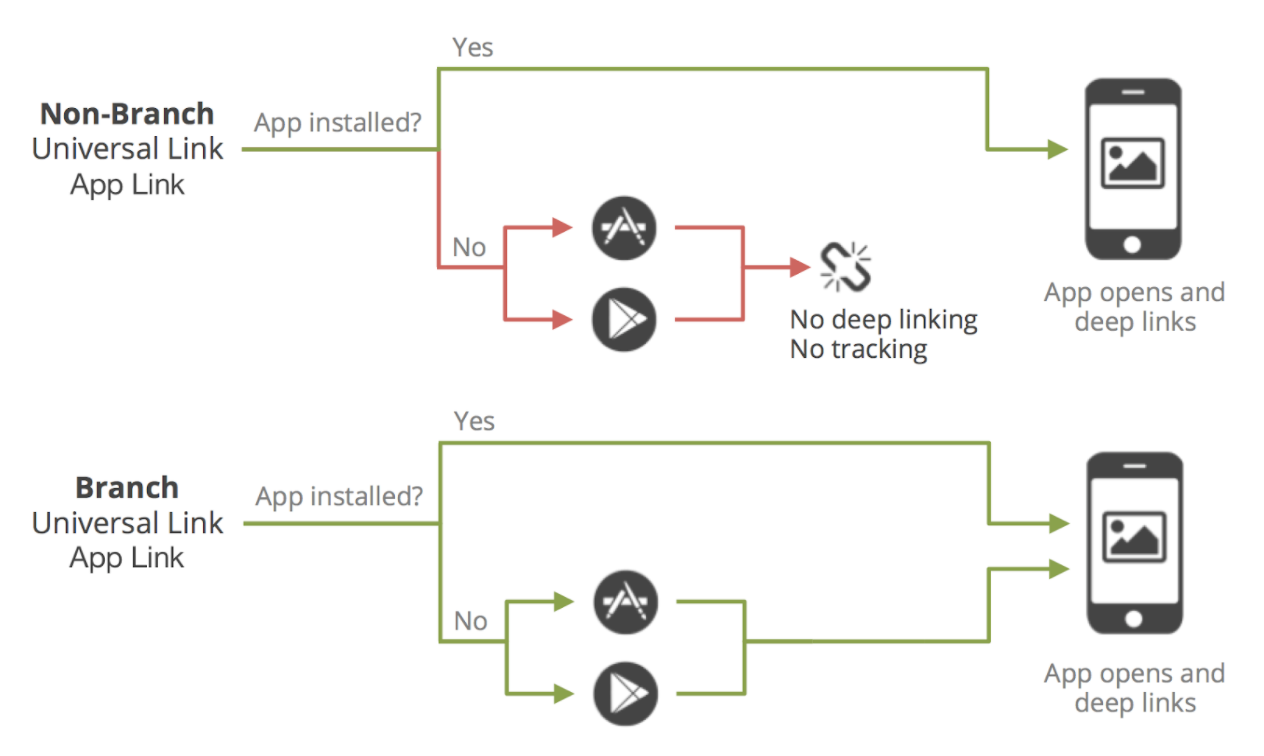
By now you know that Apple uses Universal Links for deep linking iOS for version 9.0 and above. The Universal Links not only provide a better user experience but also has good compatibility with the iOS 9.0.
It is recommended that you don’t implement the support for iOS 8.0 and below since it’s not going to be worth the effort. This clearly means that deep linking won’t work for any user having iOS 8.0 or below. However, Apple reported that 83% of iOS users have upgraded their iOS to 12.0 so it shouldn’t be much of a loss. In fact, this number is growing rapidly in the US and Europe.
To implement the iOS Universal Links, follow the steps:
- Decide what links will launch the iOS app and represent what products on it. For this, you have to create a file on your website such as https://www.example.com/.well-known/apple-app-site-association. This basically informs Apple that the app is yours and therefore it should intercept all the links to products and pages.
- The second stage will be updating your iOS app so that it can respond to all the changes being made and can receive the links.
And voila! Your iOS deep linking into the app is done.
3. Android App Links
Android has been using the deferred deep linking Android for a long time. But they launched the App Links in Android Marshmallow 6.0. To implement the same in your follow these steps:
- To get your website verified by Android, update your AndroidManifest.xml file.
- Create a file on the website such as https://www.example.com/.well-known/assetlinks.json which will prove to Google that the app is yours.
And the deep linking for Android is done!
The last and most important step is to promote your app as much as you can. Users will be directed to your website if they don’t have the app therefore, promoting the app becomes the primary job once deep linking is done.
This is our take on deep linking mobile apps as an app development company. Contact our team of developers at Anteelo to know more.






