
Virtualisation is one of the most exciting technologies being used by businesses today. It has revolutionised the IT world, bringing a range of benefits to both service providers and their customers. In this post, we’ll look at how virtualisation can help your company.
1 . A cool and eco-friendly IT solution
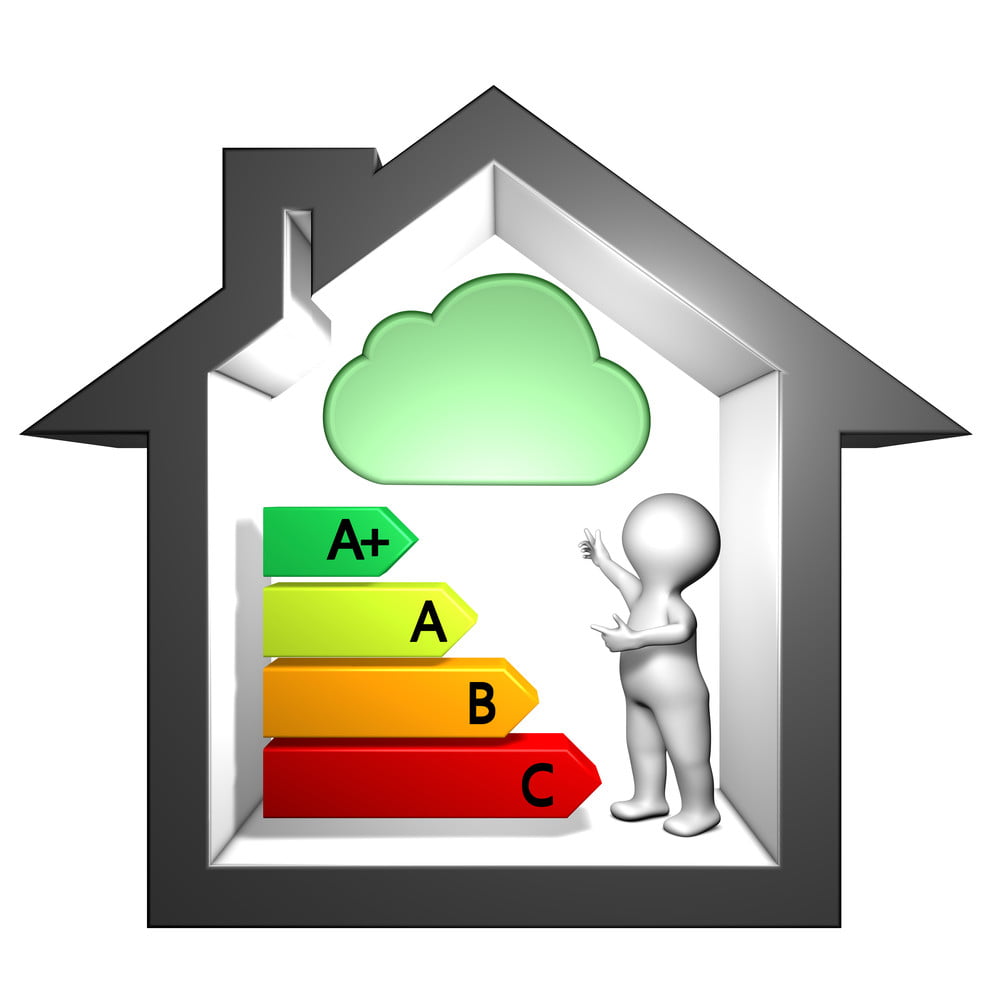
A server can generate a lot of heat and when it is not properly cooled it has the potential to overheat. This can lead to power outages, hardware failure and a resulting loss of data – all critical events that businesses strive to avoid. When you have banks of servers sitting in the same datacentre, the potential for disaster is even greater. One way to reduce the amount of heat generated is to reduce the number of physical servers being used and this can be done effectively by creating multiple virtual servers on each physical machine.
Not only is this a cooler solution; it’s also an eco-friendly one. Businesses are not only lowering the energy consumption needed to run so many physical machines; they are also reducing the energy required to power air-conditioning. As a result, virtualisation can help your drive to become carbon neutral while bringing about less expensive energy bills at the same time.
2. Less expensive to deploy and maintain

The capital expenditure required to create an in-house datacentre can be very expensive when you add up the cost of the hardware. Servers are not cheap. With virtualisation, the number of physical servers needed is fewer, thus lowering the overall investment needed. Similarly, virtual servers require much less maintenance than their hardware counterparts and this lowers costs even more.
Those who opt to use virtual machines hosted by a service provider will also notice a significant difference in the price.
3. Blisteringly fast to deploy

Deploying a new virtual server is a swift and simple process that enables companies to get on with necessary tasks without disruption. This attribute is also excellent for preventing downtime. If a physical server crashed and there wasn’t a redundant backup available, getting back online could be a time-consuming process with a costly outcome. Using virtualisation, a new server could be online in the time it takes to boot up.
4. Faster up-to-date backups

Today’s virtual backup tools, like Veaam, enable not just the data stored on virtual machines but the entire virtual server to be backed up swiftly, securely and at automated schedules, ensuring that what you store is always up to date. As it is possible to migrate these virtual servers between physical machines, any necessary redeployment can be undertaken very quickly.
5. Disaster Recovery made simple and quick

Being unable to recover quickly from a disaster situation can have a catastrophic impact on a company, potentially putting them out of business. Despite this, a 2019 survey discovered that 82% of businesses were not fully prepared for a DR incident, with only 27% confident they could ensure continuous availability and only half of them confident of restoring all their data. The majority believed it would take over 8 hours to fully restore services.
In a virtual environment, however, the DR process is both simplified and quicker. Regular backups ensure your virtual server and data are up to date and these can be migrated to another location to be restored within minutes of going offline.
6. Easier and safer DevOps and testing

For those developing new applications or testing new environments, there’s always the risk that if something goes wrong you would have to restart the testing process from the beginning. The ability to create backup clones of virtual machines at any point during testing means that if the worst happens, you can restore the last working stage of your project almost instantly. As a result, testing is less arduous and can proceed at a quicker pace.
7. Avoid vendor lock-in

Reliance on the hardware configuration provided by your vendor can tie you to their services and prevent you from seeking better provision elsewhere. Virtual machines, however, work independently from physical servers so there is no reliance on any specific server type or platform. As a result, many of the complications that arise during migration to a new vendor are removed, meaning you can be free from vendor lock-in.
Conclusion
As you can see, virtualisation brings many benefits to businesses. It safer, greener, requires less energy and needs less capital expenditure and maintenance. Additionally, it offers swift backups, quick deployment, it simplifies and speeds up disaster recovery and makes testing easier. It even removes the potential for vendor lock-in.






