
With the advent and popularization of mobile apps, the focus has now started shifting on not just developing an amazing app but also on understanding the underlying factors that differentiate amazing apps from a common one. Every detail of an application that provides an effortless experience is incomplete without the mention of its efficient mobile app backend architecture. In that context, read this article as a guide to what makes Backend development so important, what are the software stacks that make its backend architecture for mobile app, and the tools that help develop a strong backend process.For those who are here just for the tools, we will come to the tools part, but only after a few scrolls.
Let’s start with what Backend server for mobile apps mean and how it is different from Frontend development?
Frontend VS Backend Development
If you ask a developer how frontend and backend development is different, the reply that you will get is that frontend uses codes to make an app look pretty and the backend writes codes to make it work.
But there are a number of underlying things that both the app development processes are based on –
Basically, applications that are installed from the Play Store or App Store on your smartphone are frontend applications. Be it Instagram, Facebook, or Calculator each application on your smartphone is a frontend mobile application. How? Frontend applications permit you to connect directly through buttons, text fields, flips, and so on. Since they work on mobile phones), they are mobile applications, too.
A Front-end developer is accountable for translating app’s designs to a code which is required to display it properly on the browser. The job grew more meticulous with the introduction of responsive web design. The person not only needs to ensure that the look is supporting all the current browsers’ and mobile platforms, but should also note how the design is looking in other computer resolutions and browser widths.
While you have known about the frontend developer, now let’s know what the backend developers does –
In a layman’s language you can assume the backend as an extra application for your mobile application i.e. the backend section works differently. It is a piece of software that runs on machines called servers. Backend development for mobile applications empowers the main working of the application. It incorporates things like servers, databases, middleware, and so on.
A back-end developer is accountable for the mobile app server connecting the content one sees on the site to the CMS and develop the logic needed to make everything work as supposed to. On the design front, they are responsible for converting the designs and the front-end development process in the CMS setup, giving the clients an intuitive method to handle their app content. If they make the mobile app backend architecture very simple, chances are that the clients will not have control. And if they make it complex, the possibility that clients’ get lost in the design becomes high.
Here is a visual to show the difference between a Frontend and Backend Developer.

Now that you know the difference in Frontend and Backend development, let us understand about backend development of mobile app functions:
Mobile Application Functions That Are Provided With Backend Development
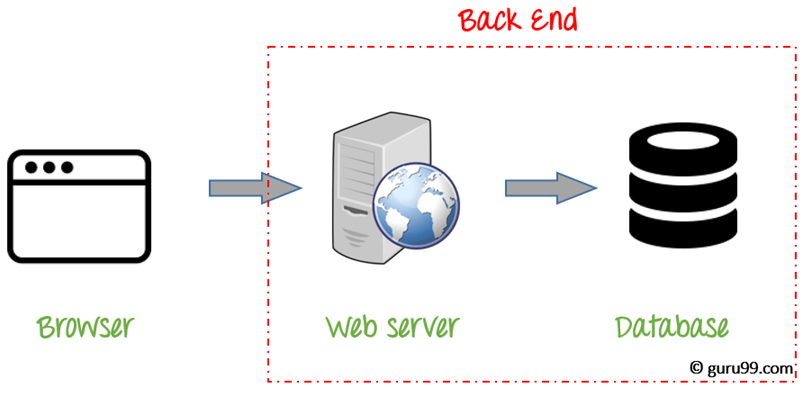
There are many things you need to ensure prior to incorporating a mobile backend for app development. The most basic function to utilize while creating mobile applications are:
Cloud server – Today everybody can afford having cloud servers that come with various sizes and are stored in a protected location. The most popular cloud servers are Google App Engine and Amazon AWS, they are ordinarily utilized by large organizations and are reliable.
Custom server – You can generally make your own server for your mobile application, or you can also ask a software development company like Anteelo about SaaS. It can have its IP address and store explicit data. In such a manner you will consistently have full control over a custom server but will require additional time on monitoring.
MBaaS – Mobile Backend as a Service (MBaaS). If you prefer not to write your own backend servers or put resources into a cloud-based server, that is your option. These days there are numerous independent MBaaS providers that offer incredible functionality and an analytics framework to monitor your applications.
After knowing about mobile app backend development functions, let us now move on to how backend architecture and mobile app server actually work.
Architecture and Server- Working
Gear up, we are now going to delve into the technicalities of custom backend development and prepare you for your next backend developer job and to have a discussion with your development team before you start working on that next big app project of yours.
In layman terms, backend development is preparing your mobile application to work as it was intended to. Now to make it possible, there are some concepts which form the server or Backend’s side ‘Software Stack’.
Before I get into that, I will take another minute of yours to tell you that the look of the backend varies from application to application. The points of differentiation can be counted down to use of data warehouse, cloud based servers, containerization, BaaS providers or usage of APIs to replace complex processing.
With that out in the open, let me take you back to the mechanics of the Backend.
Breaking Down Backend’s Software Stack
Instead of taking you down the rabbit hole, let me simplify and break the backend’s technology stack in its four components – database, server, software, and operating system.
Here are the details on the components –
Servers

Whether your backend is in the cloud or on-site, a backend server for mobile app is the life vein of the network. These provide resources (shared) that the networks need to operate and work as a mobile app hosting platform as well. These shared resources might include – encryption and security, file storage, email, database, and web services.
Now, these servers use virtualization to get the provision to house various apps. Another term used in relation to servers is Containerization, which is the way server provision the operating system out to contain compartmentalized applications.
Database
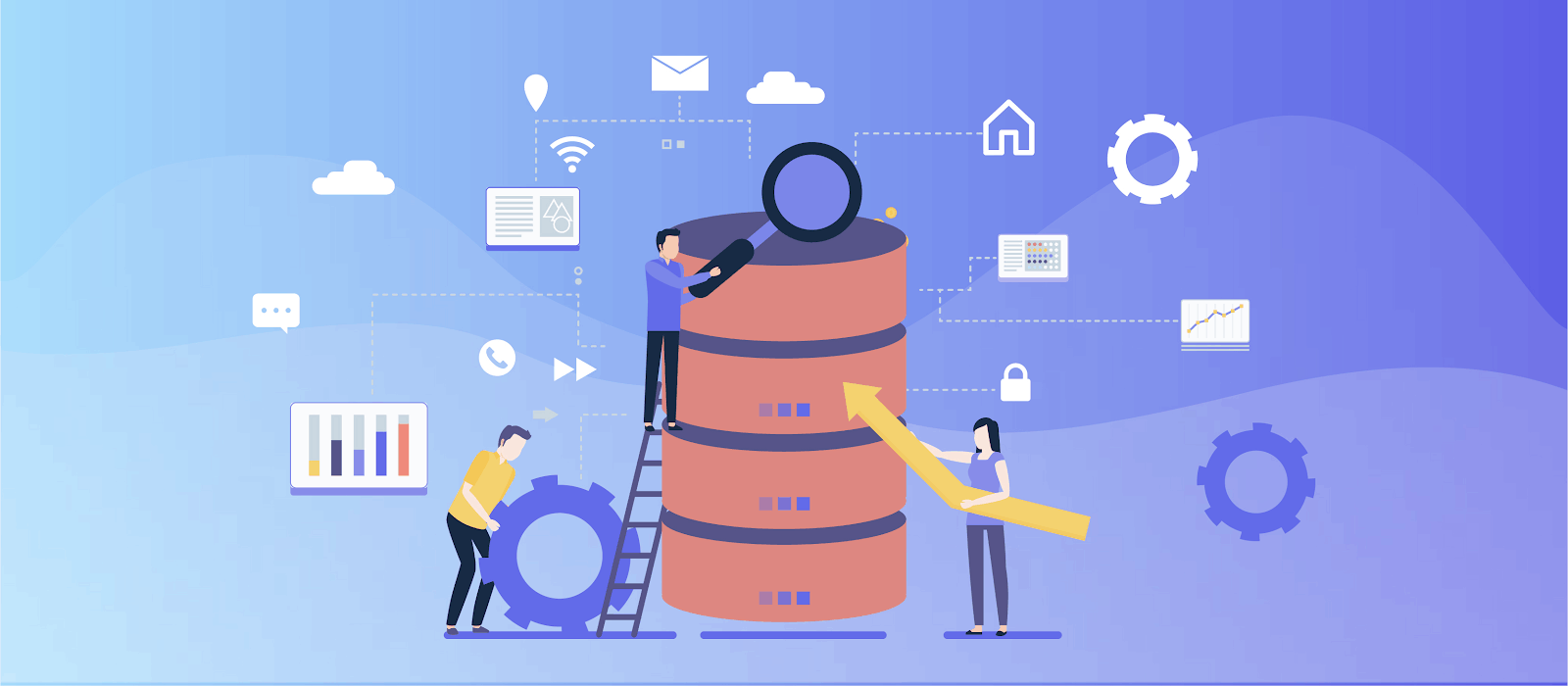
Database is what makes an application or website dynamic. Any time a user makes a request from the app, the database is supposed to accept the query, fetch the data, and give it to the app user.
Along with getting the information to a user, database is also responsible to accept new and edit the old data, as and when the user wishes.
Middleware
Middleware is a software that works on the server which connects an application’s frontend to its backend. It enables connectivity between the client and server. It can be organized in various layers – both business and presentation layers.
It lets the on premise apps and cloud apps interact and offer services such as error handling, and data integration. An efficient middleware can enhance business process management, user engagement, authentication, content, content management, etc.
To start with, these three are the main components that lay the basis of Backend Development.
Now for those still with us, let me now tell you of the best mobile app backend technology, the reason in calling them the best is because they have been used on a mass scale for a number of varying projects of all sizes.
Here goes the list (After the scrolls)
1. Web server tools
- NGINX

We use this open source software to do web serving, caching, reverse proxying, media streaming, and load balancing, among other things. It also functions as the proxy server to email (POP3, IMAP, and SMTP) and as a load balancer and reverse proxy for TCP, UDP, and HTTP servers.
- Apache
Another open source software, Apache is used by over 50.1% of the world’s apps. The mobile app hosting platform has proven its reliability in the web server industry.
2. Databases tool
- MySQL

The relational database, MySQL is an open source platform which is easy to setup, scales fast, and is free. Because of reasons like these, we have placed our trust in MySQL for all the database requirements.
- MongoDB

The tool saves all the data in binary JSON format that makes it easier to pass the data between server and client. The tool is also a free open source NoSQL database system.
3. Git clients
- SourceTree
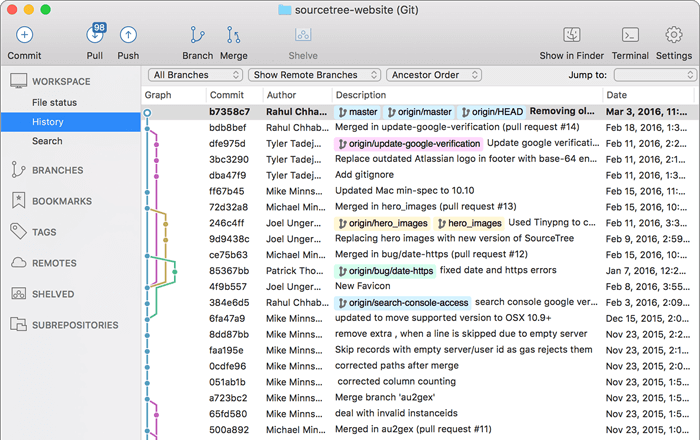
The tool simplifies how the developers interact with the Mercurial and Git repositories. It makes managing repositories more intuitive, giving people time to focus on coding.
- GitHub client

The tool is used to write cross platform desktop apps that uses HTML, CSS, and JavaScript. It gives the developers a unified cross platform experience which is 100% open source.
4. Microservice platform tools
- Kubernetes
The open source platform used for container cluster management aims at providing a space for scaling, automating deployment, and for operation of application containers across the cluster of different hosts.
- Docker
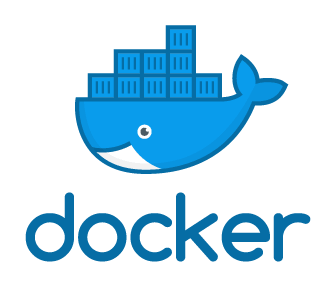
Docker puts microservices in the picture by offering developers easy to use and fast packaging, deployment mechanism, and distribution to build compartmentalized apps. It also provides an ecosystem of tools like registry service, native clustering, and cloud service.
5. Local development environment
- WampServer

The open source development environment tool allows mobile app development companies to make web applications using PHP, Apache, and the MySQL database. It comes in a package with SQLite and PhpMyAdmin to help in managing databases.
- XAMPP

The open source web server solution stack comes with Apache distribution which consists of PHP, Perl, and MariaDB integrated together in one downloadable file. The XAMPP package has been designed in such a way that is extremely easy to setup and use.
6. Collaboration service tools
- Slack

The famous cloud based collaboration and messaging app has been revolutionizing the enterprise communication since some time now. Popular because of its fun interface and rapidly expanding community of users, Slack continues to make developers’ lives pleasant and productive.
- Jira
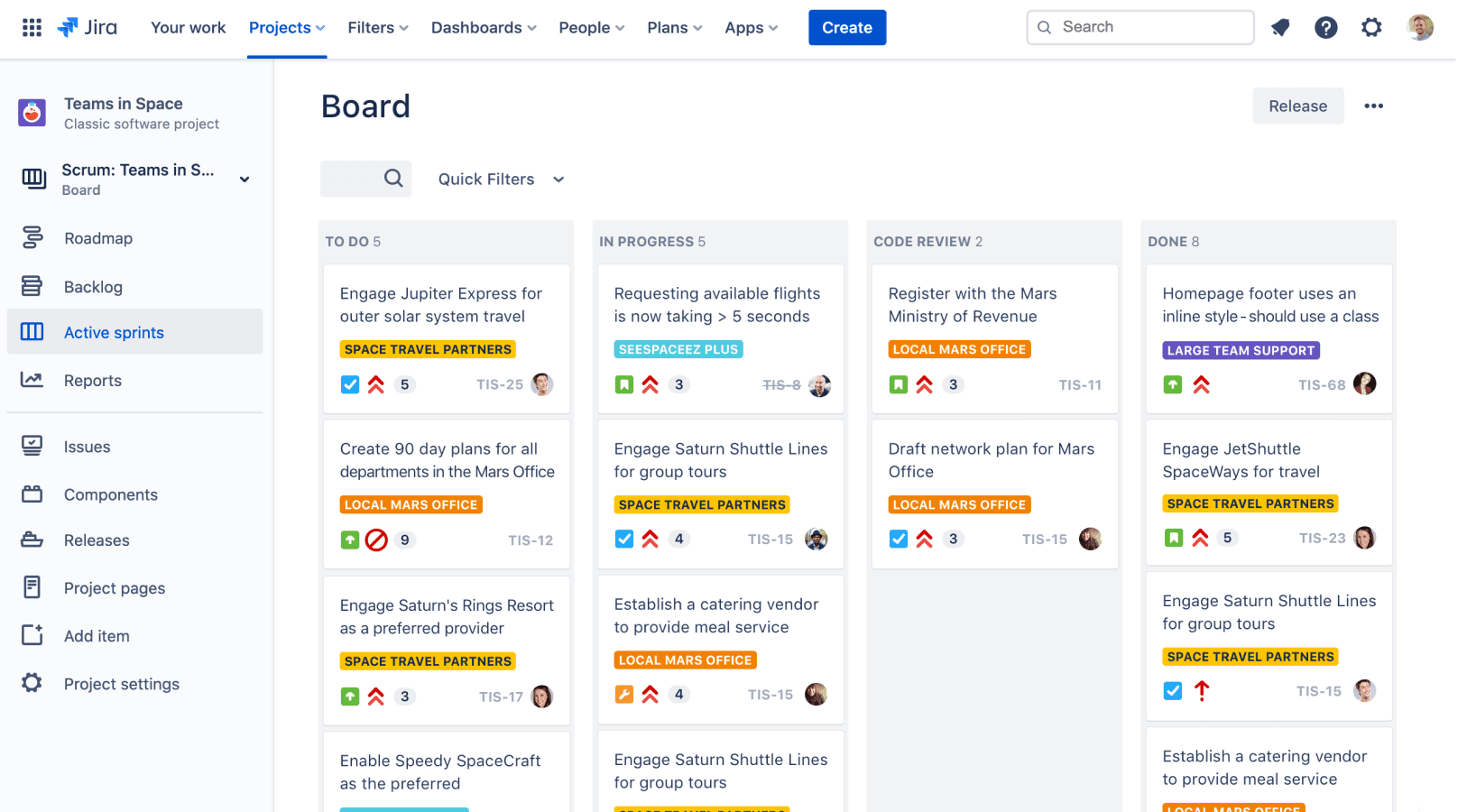
The web based project management tool uses Scrum and Kanban to manage projects. The tool was made famous by Toyota back in the 1980s for supply chain management.
7. App performance test tool
- Apache JMeter

The tool can be loaded in the server to check the app performance and its speed under different conditions. Earlier, it was only used to test web apps but it is now even used for testing the app performances.
- AppLoader
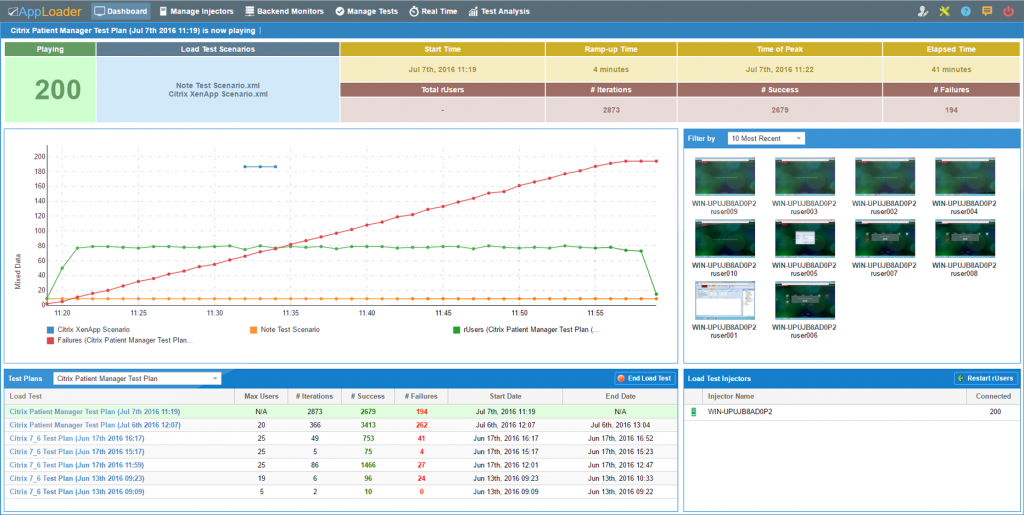
Another tool that we swear by is used to test the application by creating the exact same user experience from all the access points. The tool lets you test the complete business flow without having to add plugin or the need to write code.
Advantages of Backend Development
Role of the backend in app development service provides lots of advantages of stages of app development that you will get from MBaaS, which are as follows.
- Quick Development Speed
- Cost Efficient
- Focus on core business
- Better output in less time
- Reduced time to market
- An expanded app feature set
- Outsourcing of cloud infrastructure
- Continuous delivery and integration
- Performance and Security
- Privacy requirements like GDPR
A Quick Summary
We started with how Frontend is different from Backend and continued to the backend app development process. Next, we saw the components that lay the basis of Backend development and finally moved on the tools that makes it all possible.
Now, bringing an end to the guide, let’s touch base on APIs – the backend technology stack without which it is impossible to do Backend development.
APIs – The crucial part of Backend Programming
It is impossible to talk about Backend development, without a mention of APIs. It is through API that it connects applications, software, database, and services seamlessly. API has an indispensable role in the building of server side software architectures, allowing the software to interact and for the data to be transferred.
With this, we bring the guide to an end. Hope it imparted value to you. For any query you can contact us as we serve across the globe with our mobile application development company in USA, Europe, and Asia to help our customers and clients achieve their goals.







