
Thor had Mjölnir and Sherlock Holmes had his wit, but what do Android app developers have? – I’ll tell you, it’s the incredible libraries.
In brief, Android frameworks and libraries (or just libraries in general), are a set of implementations of behavior that are written in programming languages and have a well-defined interface.
These libraries generally include documentation, configuration data, message templates, help data, pre-written code and subroutines, values, classes, to name a few.
One of the major reasons for using these libraries is to expedite the development process, i.e., develop an astounding app without any unnecessary or additional efforts. These libraries provide developers with basic pre-written codes and other important elements that can be used instantly rather than performing these tasks from scratch.
So, if you have just started your career in Android apps creation and want to know about popular libraries that are a go-to tool of almost every Android mobile app development company, then this article is what you needed.
Here are the 15 best Android libraries for developers.
Dependency Injector Library
Before we move onto the list of best and latest Android libraries 2020 for Dependency Injector, why don’t we take a moment and understand what Dependency Injector is?
1. Dagger 2

One of the great things about Dagger 2 is that it majorly relies on using Java annotation processors along with compile-time to estimate and analyze dependencies. On the contrary, other Java dependency injection libraries suffer from limitations such as relying on XML, incurring performance penalties during startup, or facing validating dependency issues at run-time.
Another advantage of Dagger 2 is that it simplifies access to shared instances. For example, once you declare in Dagger the singleton instances like MyTwitterApiClient or SharedPreferences, you can easily declare fields with a simple @Inject annotation:
Networking
Here are the tools that you need for establishing any kind of network communication within the Android app.
2. Retrofit

Retrofit is a type-safe REST client for Android and Java, intelligently mapping an API into a client interface with the help of annotations. Previously, if you wanted to make a network request, you needed to execute an Async task class and then use HttpsUrlConnection in order to fetch data, something that was not ideal when dealing with APIs returning large data. This is now resolved by Retrofit.
One can effortlessly manipulate endpoints and headers, add a request body and query parameters, and select request methods – all with just annotations in Retrofit. Moreover, this Android library also takes care of parsing to POJOs by using converters.
Start by adding dependency to your apps build.gradle file –
After adding the dependency to your app build.gradle file, you must add a dependency for converters that you intend to employ.
Image Loading
Image loading libraries are a knight in shining armor combating with the problem of “out memory errors” in Android apps caused by loading multiple images at a time. Let’s look at the best Android libraries options out there in this category.
3. Picasso

Maintained by Square, Picasso is a trusted and widely used Android image library. Picasso claims to allow for hassle-free image loading in the application—often in one line of code.
Some of the pitfalls that Picasso takes care of include handling ImageView recycling and downloading cancelation in an adapter, facilitating complex image transformations using minimal memory, automatic memory, and caching.
Additional features that makes Picasso a popular choice among Android app developers are –
- Picasso automatically detects adapter re-use and the previously canceled download.
- It easily and effectively transforms images to make them fit better into layouts and reduce memory size.
- For more advanced effects, one can specify custom transformations.
4. Glide

Glide is yet another praised image loader and one of the best new Android libraries for developers, managed by Bumptech. Not just this, but it is also recommended straight by Google.
Glide not only provides animated GIF support while handling image loading and caching but also helps in fetching, decoding, displaying video calls, images, and these GIFs. It also includes a flexible API allowing developers and programmers to plug in any network stack, as its default stack is HttpUrlConnection.
This library primarily aims at making the scrolling process for any list of images as smooth as it can be. More so, it is also effective in case you need to fetch, resize, or even display a remote image.
Scanning
In order to integrate scanning features while developing custom Android apps and increase their functionality level, developers prefer the below-mentioned libraries.
5. Zxing

Acronym for ‘Zebra Crossing’, ZXing is a barcode image-processing Android library that is implemented in Java, with ports to other programming languages. This library also has support for the 1D product, 1D industrial, and 2D barcodes.
Google also uses ZXing in order to make millions of barcodes indexable on the web. It also forms the basis of Android’s Barcode Scanner app and is integrated into Google Book Search and Google Product.
6. CAMView
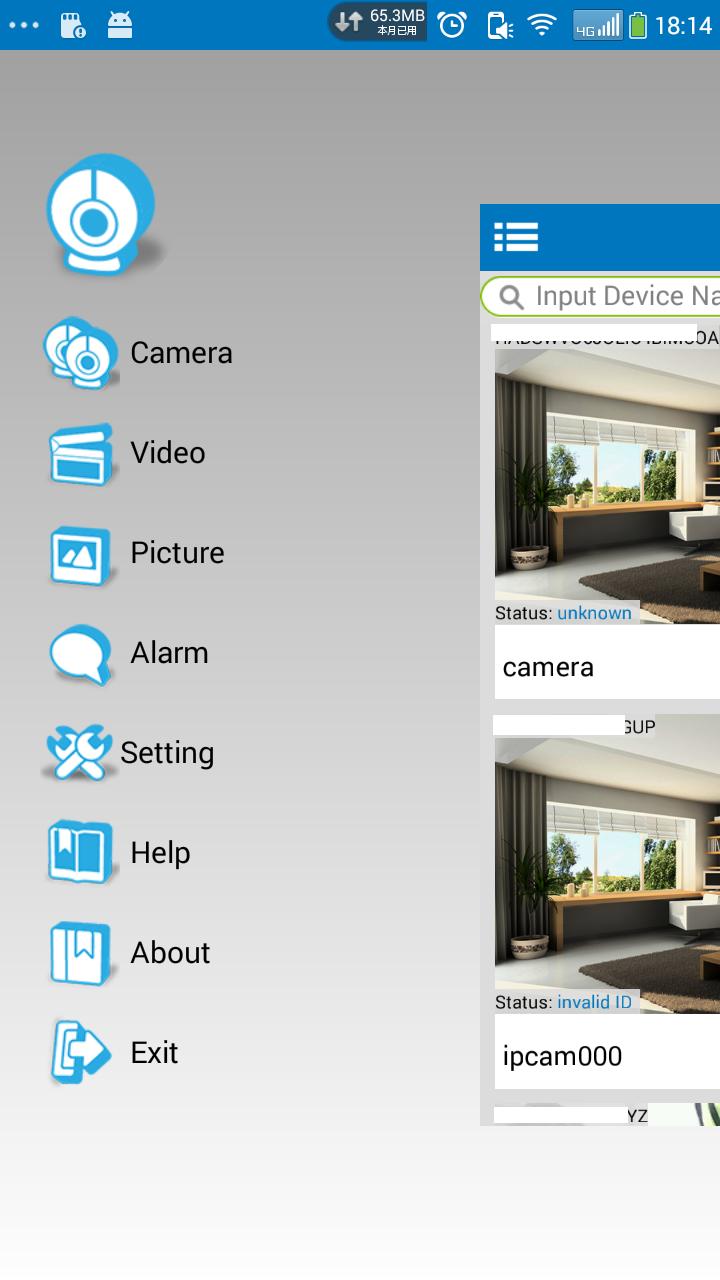
This is an effective alternative to the ZXing barcode scanner. It is an Android camera easy access library with an embedded QR scanner which is based on ZXing.
CamView library possesses a set of components (views in simple words) which are set to be put to your layout files, allowing developers and giving immediate access to-
- Live preview video feed from the device camera
- Scanning barcodes with the help of ZXing’s built-in decoding engine
- To perform your own camera live data processing
View Binding
The need for view binding libraries first surfaced when the need to reduce the boilerplate code when assigning views to variables arose. As a matter of fact, the number of libraries worth mentioning for this purpose is numbered and two of the most prominent of them are –
7. ButterKnife
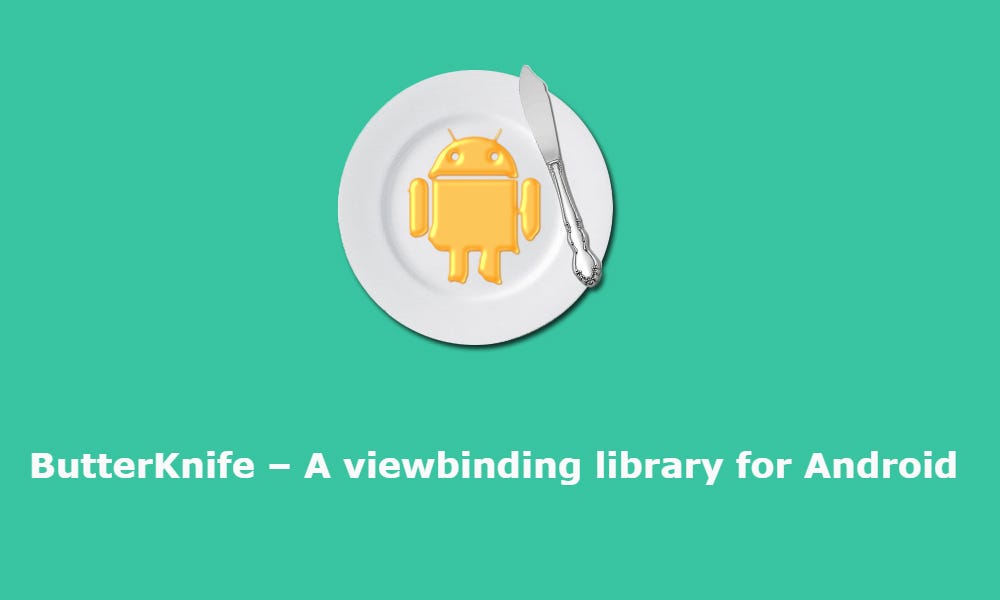
Developed by Jake Wharton, ButterKnife is a renowned view binding library helping in assigning ids to views very effortlessly, hence avoiding the excess of findViewByld. The statement- “Butterknife is like Dagger only infinitely less sharp” signifies that view binding is sort of dependency injection. The only difference is that in ButterKnife annotations are employed to generate boilerplate code.
The code below shows that ButterKnife eliminates the need for things like onClick and onTouch while replacing them with auto injected code.
8. Android Databinding
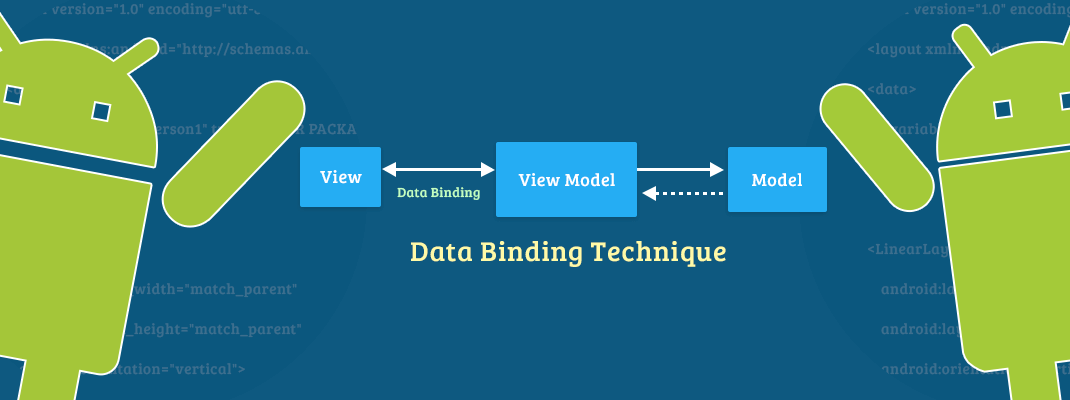
In-built to the Android Support Library, the Android Databinding library requires the least of Android Studio Version 1.3 in order to work. Unlike ButterKnife, this view-binding library for Android does not use annotations. It allows you to bind UI components in the layouts to data sources in the app with the help of declarative format instead of programmatically.
Here layouts are defined in activities with code that needs UI framework methods, i.e., look at the code below. It calls findViewById() to find TextView widget while binding it to userName property of the variable viewModel.
Debugging
Almost an indispensable step in the app development process, debugging an application before its final release is as important as it gets. For this purpose, let’s have a look at some useful libraries.
9. Stetho

Stetho claims to be a “sophisticated debug bridge for Android applications”. The use of this library is not limited to just Network inspection, Database inspection, JavaScript Console, etc. but developers use it to have access to the Chrome Developer Tools features that are natively part of the Chrome desktop browser. Moreover, developers can choose to enable the optional dump app tool offering a powerful command-line interface to application internals.
Reactive Programming
In Reactive programming, data is released from a component (a source if you will) to the other component known as Subscriber, assisting in handling asynchronous tasks efficaciously. So in short, these libraries help with transferring data from source to subscribers. Some of the widely used Android app development libraries for this purpose are –
10. RxJava2

If you are looking for a library that helps you in implementing reactive programming (create reactive applications), then RxJava is an ideal choice for you. It is officially described as “a library for composing asynchronous and event-based programs by using observable sequences”.
This library is considered unbeatable by Android app developers because it simplifies the process to chain async operations, opens a more explicit way to declare how concurrent operations should work, is able to highlight errors sooner than other libraries, among other things.
Drawing
There are hundreds of new libraries being developed every day, but very few are able to impress developers and prove potent. Here are some Android apps graphic libraries that have stood apart from the crowd.
11. MPAndroidChart
MPAndroidChart is an impeccable Android chart/graph view library. It supports radar, line, bar, bubble, pie, candlestick charts along with scaling, animations, and dragging.
If you are looking for its iOS counterpart then, Charts is the one for iOS app development.
12. Holo Graph library
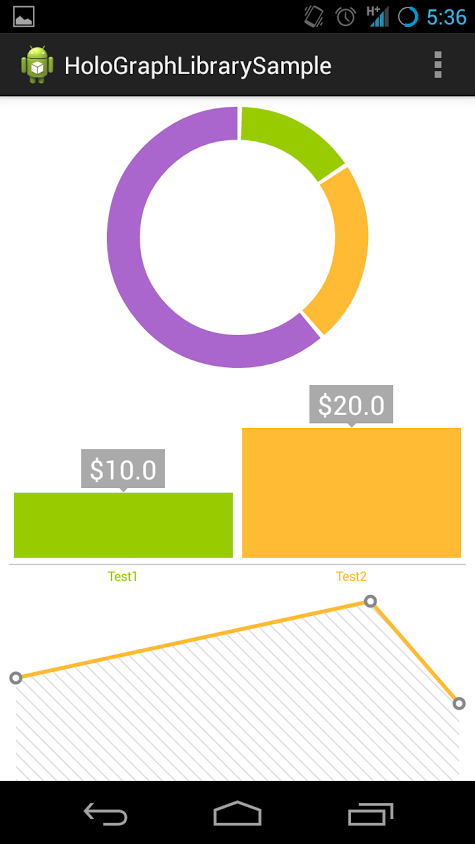
It is another new graphic library which is continuously becoming a favorite of many Android app development companies. This library is ideal for adding impeccably designed graphs and charts into Android applications. It includes –
- LineGraph view (which looks something like this) –
- BarGraph View
- PieGraph View
- MultiSeriesDonutGraph View
UI Components
User Interface is a prominent and with no-space-for-negligence aspect of Android app development. New innovations and advances have surfaced over the years in the UI domain, one of which is Gravity View.
13. Gravity View
A very ‘in’ concept in the market is the gravity view. This is a library that is used for image tilting using sensors. Gravity View library’s goal is to utilize the motion sensors of Android devices, allowing users to perform certain functions by rotating their device.
This Android UI library was first used in the famous application “Fynd” and has continued to become a favorite of many to date. You need to be operating Android 3.0 and higher in order to use this library. Moreover, if you need to use it for non-gyroscope devices, then you can do so with the help of the Accelerometer sensor.
Testing
Testing your project is a way to become sure of the competence and efficacy of your mobile app. You can use these libraries to test your mobile app before you ship it to the market.
14. Espresso

A part of the Android testing support library, Espresso is evidently a test framework that enables developers to build user interface tests for Android applications. Implying that this library lets you write tests and check whether the text of a TextView is similar to another text or not. It imparts the impression of a real user using the app, running both on real devices as well as emulators.
In order to use this library, you are required to add dependencies to the app module build.gradle file.
Once you have done this, you can set the instrumentation runner and sync the Gradle files, followed by creating a rest file –
15. Robolectric

Robolectric is another unparalleled unit testing library. What this library does is that it handles inflation of resource loading, views, including other things. It makes the tests created in the library more efficacious and potent in performing functions that real devices with Android framework dependencies perform. In a sense, Robolectric simulates the Android SDK for the tests, eliminating the need for additional mocking frameworks like Mockito.
Now again, you need to add the dependency in your app’s build.gradle file, followed by creating a sample test class –
These libraries have made it to this list based on the popular recommendation of the Android developers. Their features, functions, and performance together emit excellence in their niche of purpose.






