What is MeteorJS?
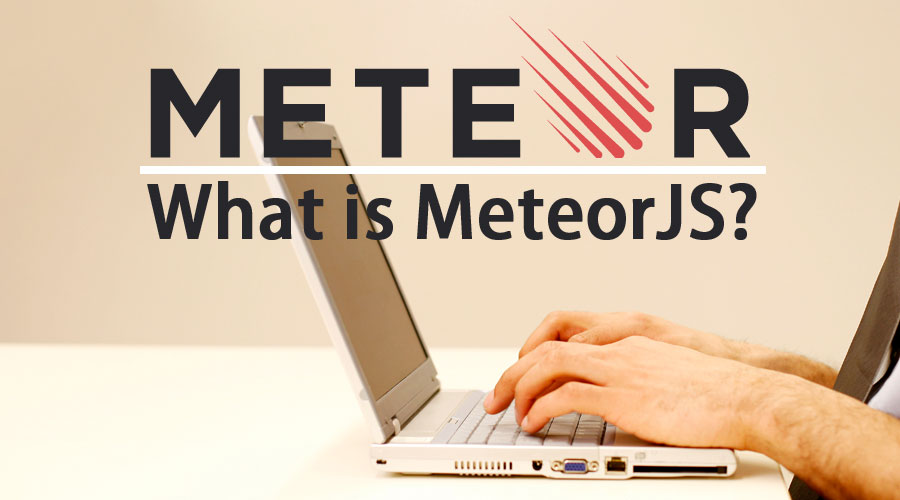
MeteorJS is a javascript framework to create web applications. It is built on the top of NodeJS and uses MongoDB as a storage layer.
Components of Meteor
There are 5 major components on which MeteorJS is built upon.

BlazeUI

This library of MeteorJS is helpful to give live updates to users. This library is responsible for updating DOM. It is just like AngularJS where in DOM you have to just tell what you want and if there is any update, it will take care of that.
MongoDB

Meteor project comes with MongoDB, without writing any configuration file. It can be accessed from the remote by adding 2 in the Meteor server port. For instance, if Meteor is running at 3000 then MongoDB will run at 3002 port. The MongoDB files are in the .meteor directory of the Meteor project.
DDP
Distributed Data Protocol(DDP), is a communication layer between client and server. It is based on web sockets. Everything that happens between client and server is only through DDP. The client and server do not know each other. Client and server both don’t need to be of Meteor. Meteor clients can talk to other servers who understand DDP and Meteor servers can talk to other clients who understand DDP.
Live Query
It is a communication layer between and server and database. It continuously listens to the database and sends updates to the server if anything happens in the database. So if anything happens in the database, you will get updated results on the screen without hitting the refresh button. In general, it requires a separate implementation for each database.
Benefits of Meteor
1. You can get real-time updates without writing an extra code for it.
2. Packaging system – You can save lots of time by using MeteorJS packages. Many built-in packages can be used as it is. Using packages and writing your package for others is also very easy. Rails developers can think of a gem as a package.
3. Learning curve is low. You need to have command over javascript because MeteorJS uses javascript on both the client and server-side.
4. Meteor itself minified the javascript and CSS in production mode.
5. Meteor automatically syncs the state between client and server.
6. The community of Meteor is very active and supportive.
An Example
Below are the few commands that will install MeteorJS and then it will create the project for authentication.
Installation
$ curl https://install.meteor.com/ | sh
To create an application with name authentication
meteor create authentication
The output of the above command will be-
Run Application
Go to authentication directory – cd authentication
Type command – meteor
Open the browser and go to http://localhost:3000
By executing the above commands you will see something
Add package
meteor add accounts-base
meteor add accounts-password
meteor add accounts-ui
The above 3 commands will add authentication packages
Display buttons on UI
Add below line in authentication.html and comment {{> hello}} line
{{> loginButtons}}
The above line will give you the ‘Sign in’ link on your browser and when you click on that link you will get ‘Sign in Form’ and other links that are required for authentication


