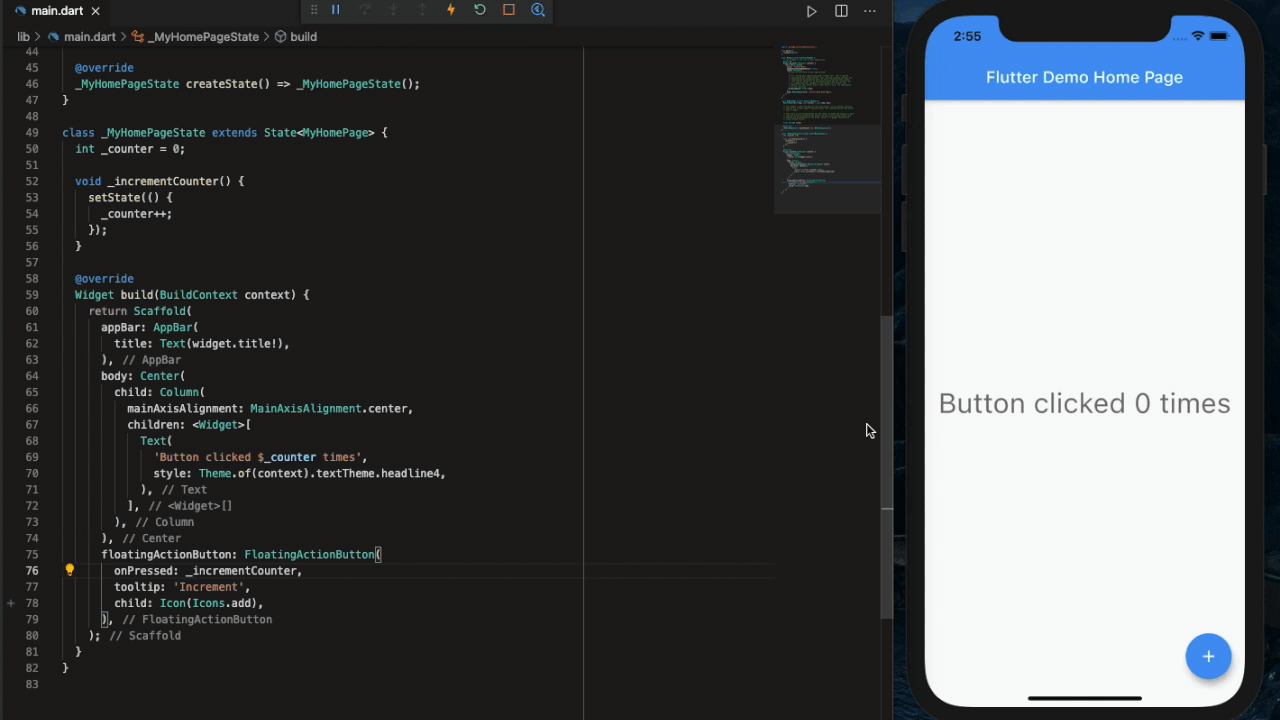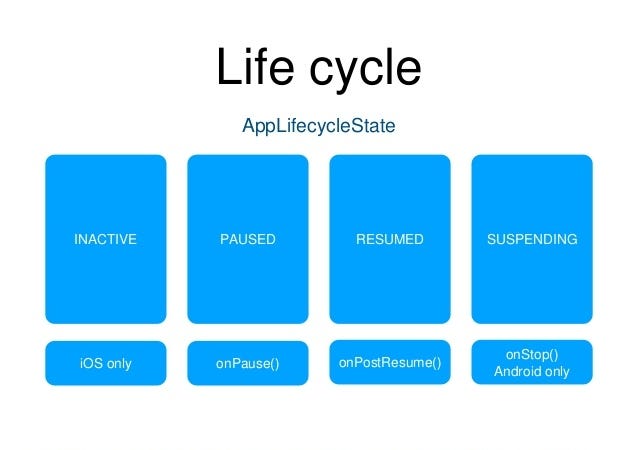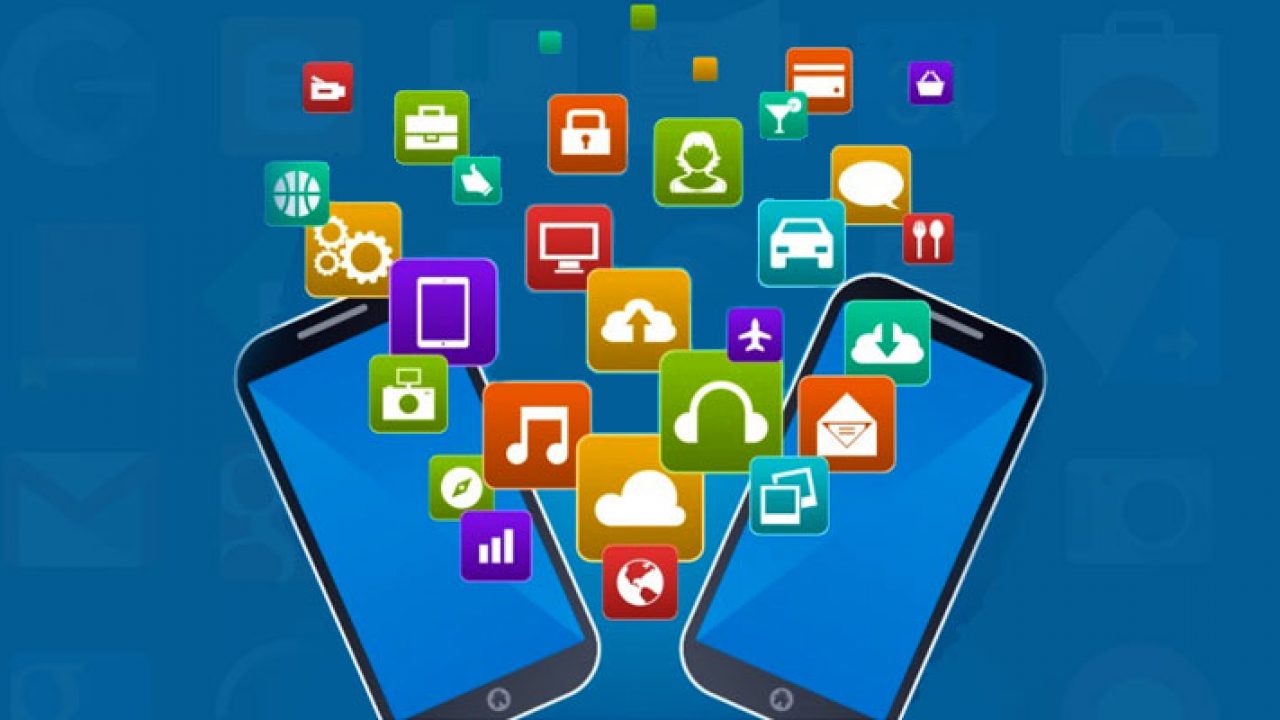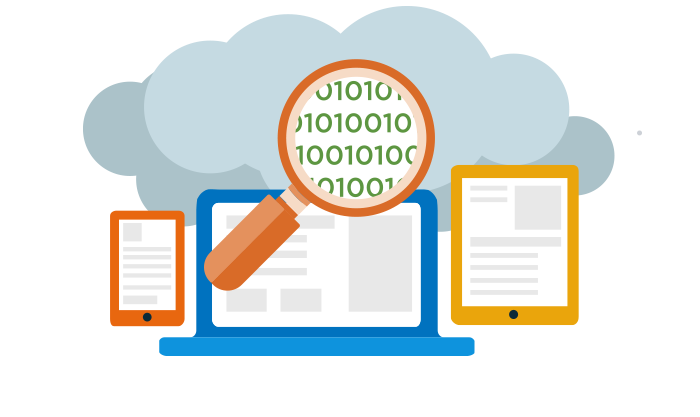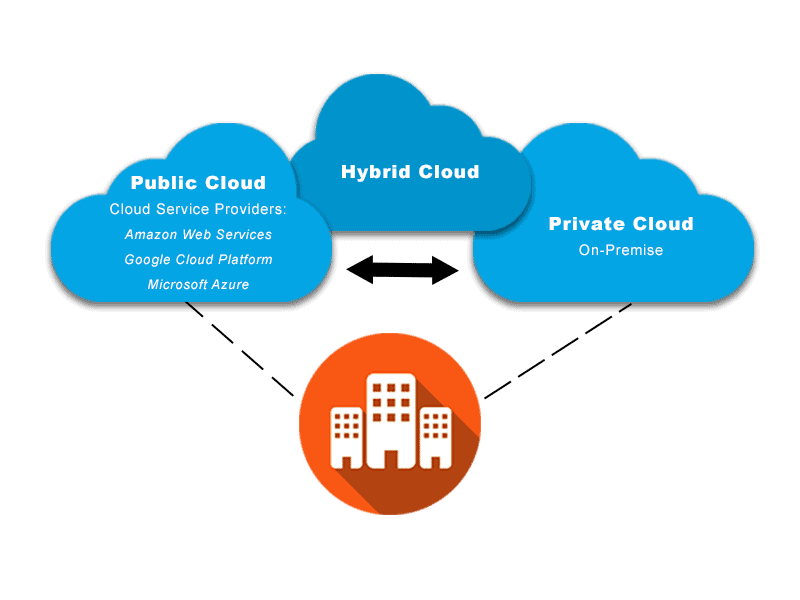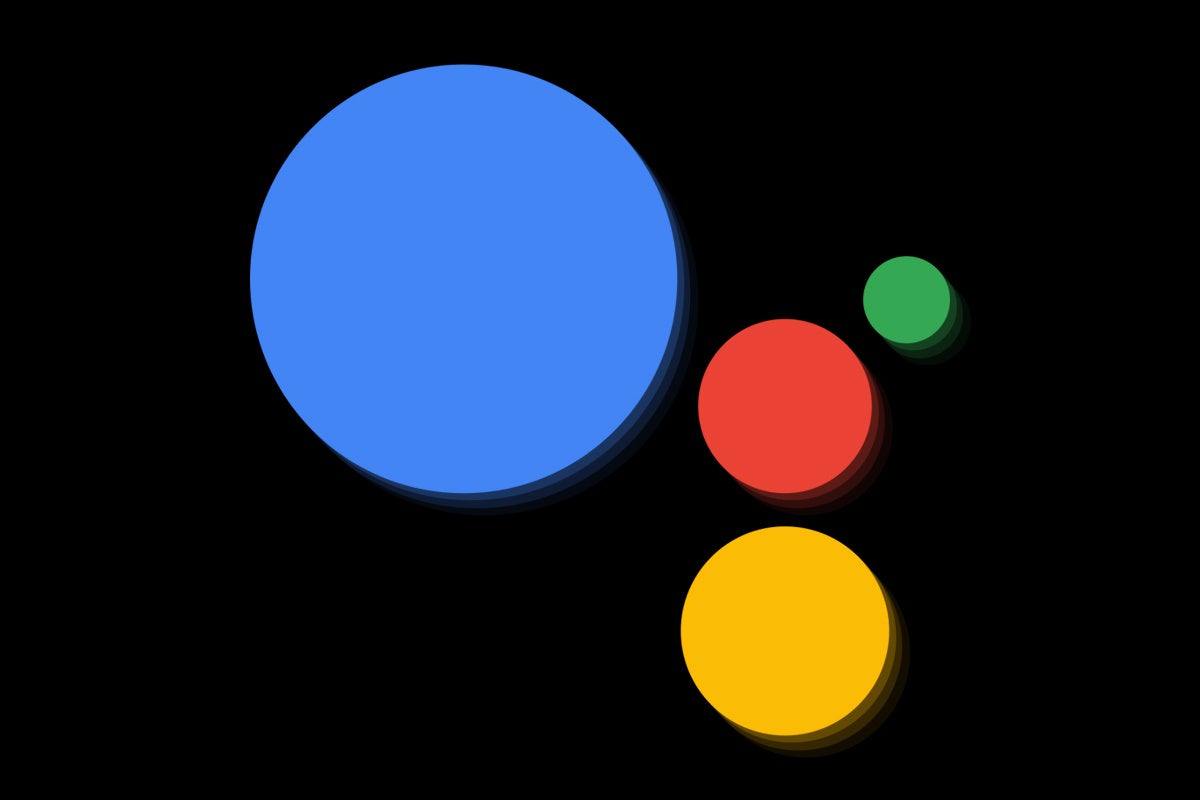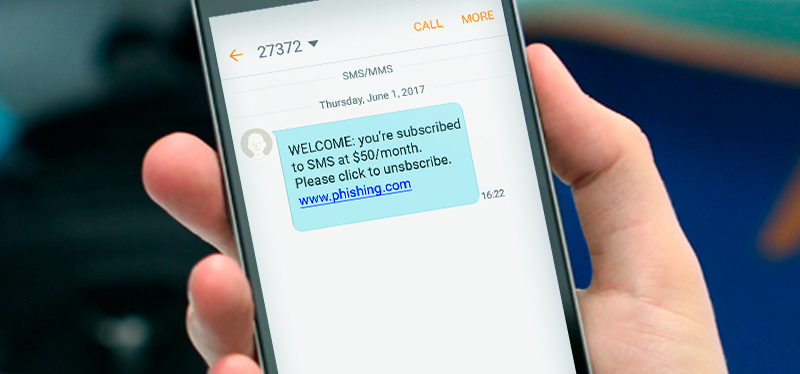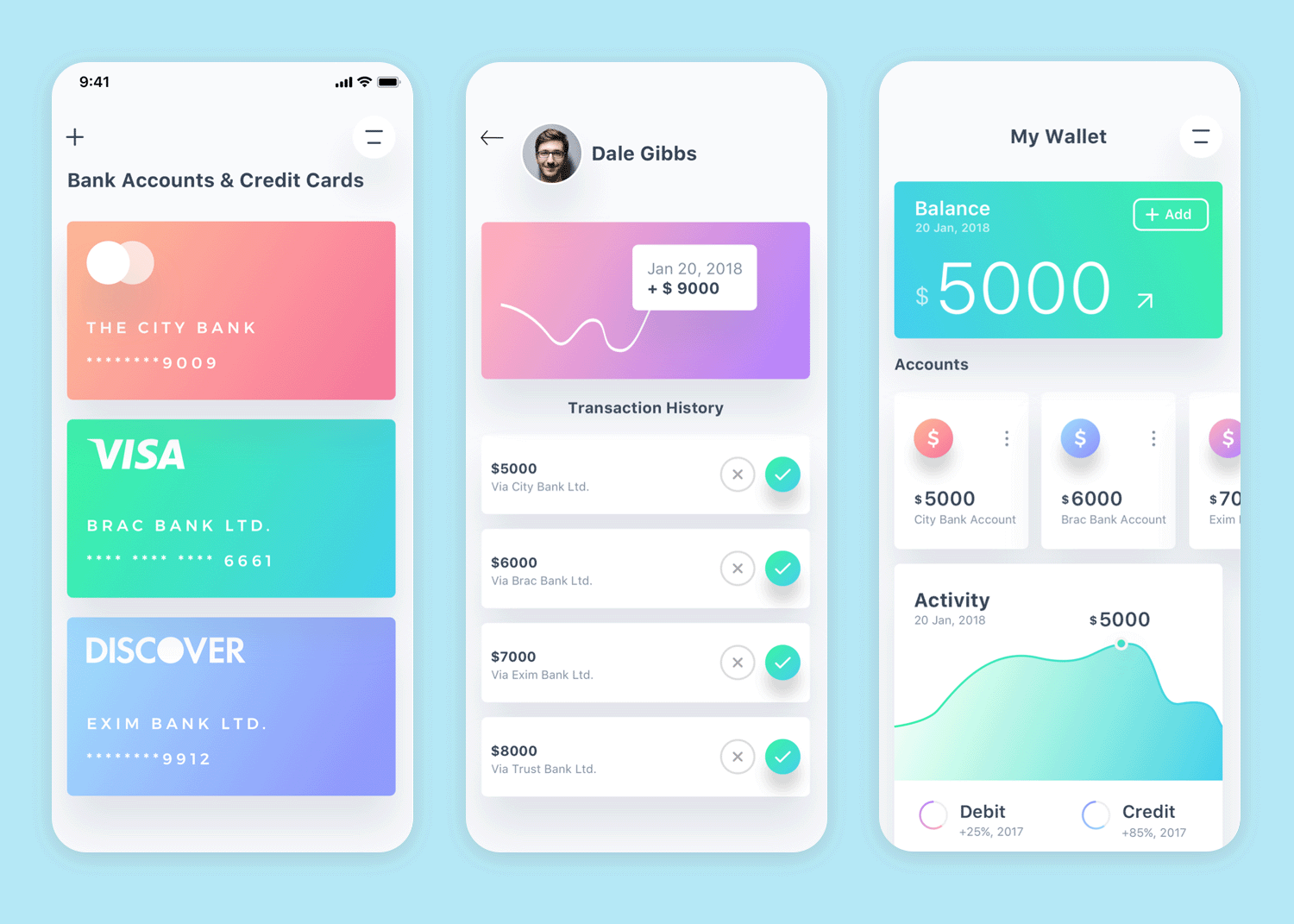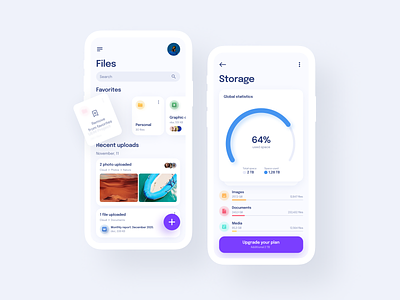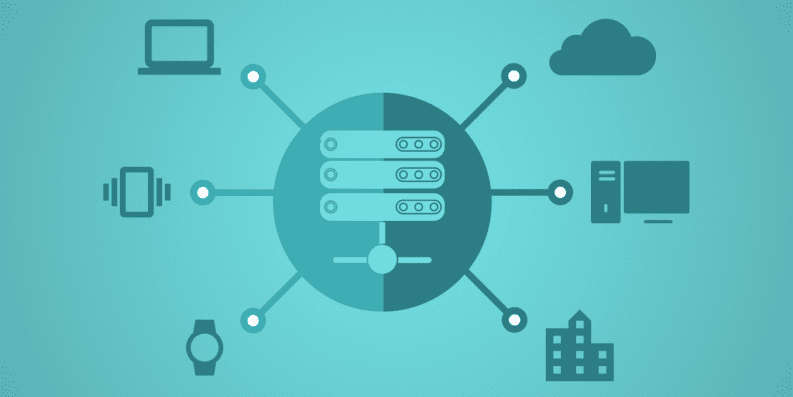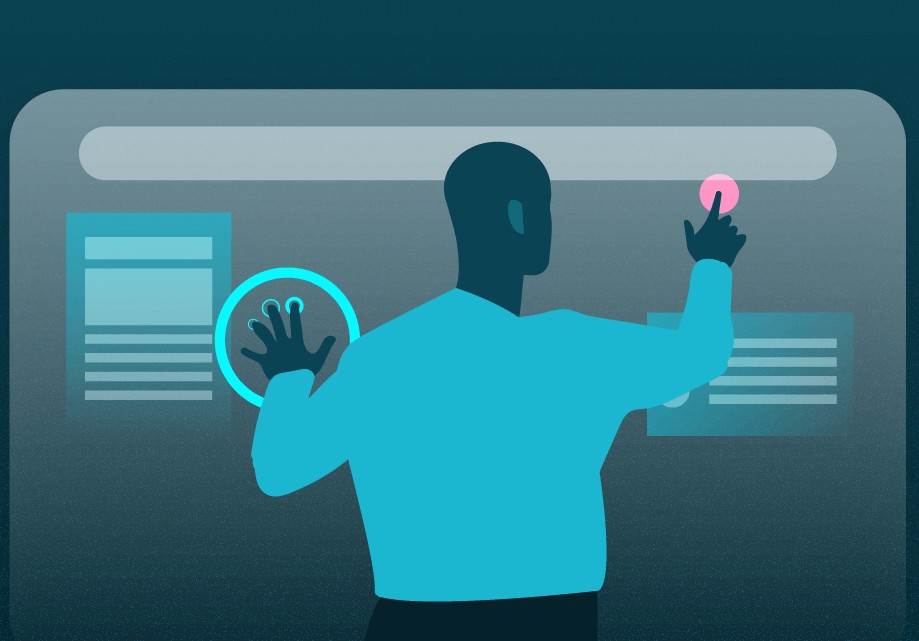According to the Google Play Store statistics, there are the interest that the famous mobile app store is getting is bigger than ever.
The fact that the number of Android device users are present in the manifold in almost every corner of the world only increases the liking for the store among the business world, irrespective of what industry you look at.
While the ultimate aim of all the businesses/entrepreneurs who opt for Android application development revolves around greater reach which ripples down to high download rate and as a result high revenue charts, the one position everyone wishes to reach is ‘Featured App’ or ‘Editor’s Choice’.
Besides the usual feeling of pride that comes after google play store featuring your app, there are a number of benefits of getting featured on the Play Store. Benefits revolve around giving a bigger boost to featured apps with greater download, greater reach, and ultimately, greater profits, once you have completed the long process of Android app development.
In this article, we will tell you the ways of how to get your app noticed on Google Play and ways you can ensure your app gets featured on the Play Store. Ways that have been confided in us by Google itself.
Steps to Get Your App Featured in Play Store
- Why Does Google have a Featured List?
- What are the Different Options For You to Get Visible on the Play Store?
- Steps To Get Your App Featured in the Google Play Store
- User Interaction and Visual Design
- Functionality
- Work on Latest Technologies
- Measuring Vitals of your Android App
- Localization
- Reach Out to the Google Developer Agencies
- Factors to Avoid When Looking to Get Your App Featured in the Play Store
But, before we move on to the steps you should take to get featured on Google Play, let us first tell you the reason Google confided in us the secret, in the first place.
In the start of 2017, our team at Anteelo was sent an invitation by Google to join its Developer Agency program.
Under the program, we are given the access to get all the latest updates in the Android industry straight from the horse’s mouth before it is ever made life for public knowledge. In addition to this up-to-date information on new software and product launches, we also get the complete support of the Google in-house developer agency who conduct sessions to help our team get on-board with the latest technologies and standards in the design and development world.
Now beside the tech and knowledge support, Google, from time and again, has been confiding in us the steps that we need to follow in our design and development to ensure that the brand we have partnered with gets the most in terms of revenue and growth.
Before we move on to telling you the ways an app can get featured in the Play Store, let us first look into the reason why Google even has a list of Featured apps for Android in the first place and the different ways your brand can gain visibility.
Why Does Google have a Featured List?
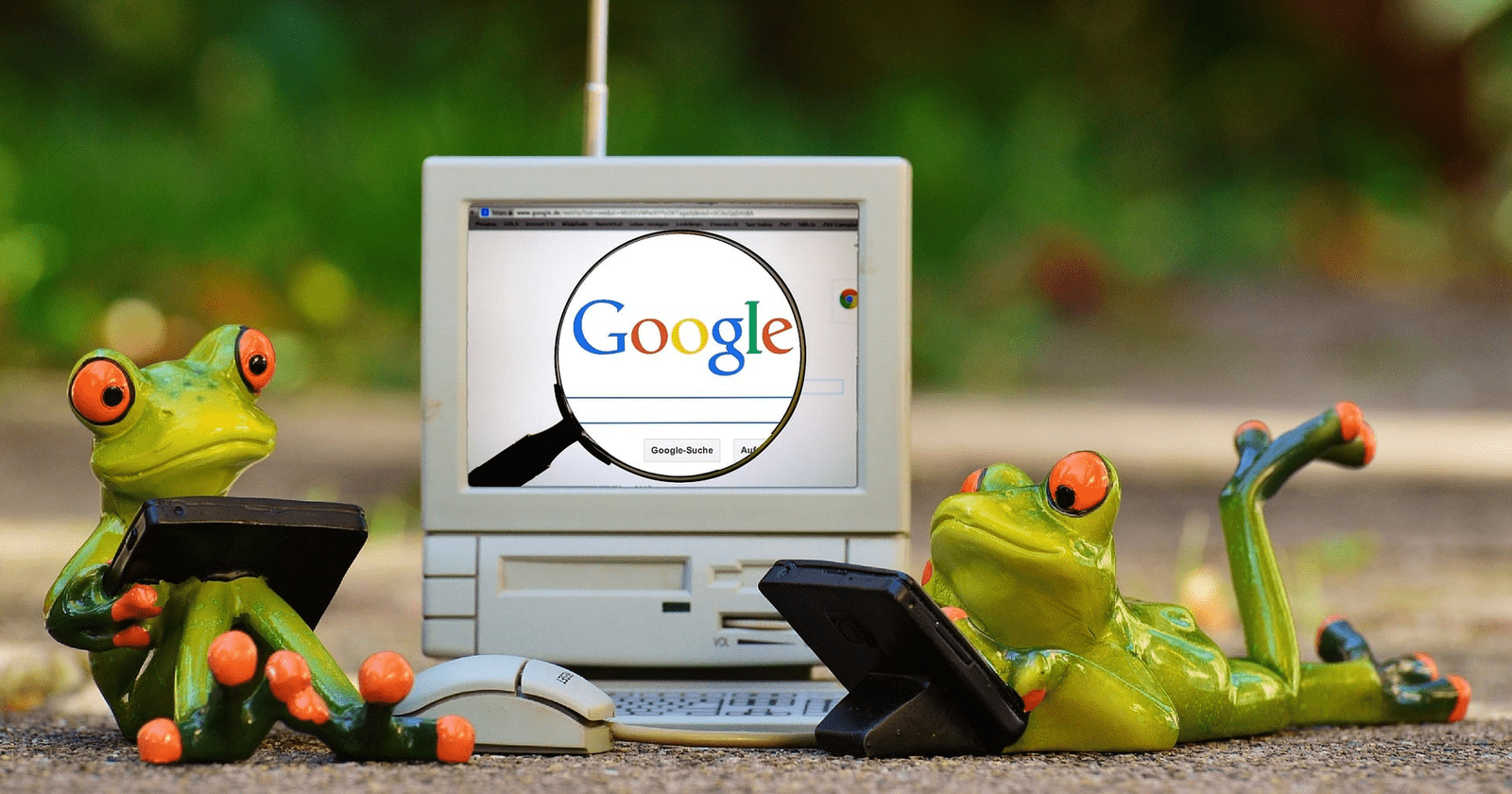
With millions of apps present in the Play Store, it can be difficult for the users to identify which app is the best out of the apps released on play store and from the developers’ side, it can become demotivating for an Android developer to first create a Google Play Store app for Android users and then watch it get lost in the crowd – something that gets resolved through Google’s several initiatives like Developer’s Badge, Editor’s pick etc.
What are the Different Options For You to Get Your App Noticed on Google Play?
When it comes to getting the word out for your Android app’s superiority in terms of performance, there are a number of options that are given to you by Google, besides getting featured on Google Play.
Popular
- Top Free: Most popular free apps of all-time
- Top Paid: Most popular paid apps of all-time
- Top Grossing: Apps and games that generate the most revenue, including app purchases and in-app payments
- Trending Apps: Apps showing installation growth in the last 24 hours
New
To determine new apps that google play features and are less than 30 days old, Top New lists use the date of first availability; this includes the first time an app was published, or the first time an app was made available in a location.
Note: The time period when an app is exclusively in Alpha or Beta (without a Production APK) has no effect on its first availability date or its ability to be on a “Top New” list.
- Top New Free: Most popular free apps less than 30 days old
- Top New Paid: Most popular paid apps less than 30 days old
Selected by Google Play team
- Featured: Selected new apps
- Staff Picks: Rotating set of staff-selected apps
- Editors’ Choice: Some of the best Android apps of all-time on Google Play
- Top Developer: Some of the best developers on Google Play
With all said and done, let us now look into the ways on how to get your app noticed on Google Play and then get it featured on the Play Store and maybe even come in the list of Editor’s Choice. These ways are a sure fire way to get an answer to the question― how to get your app featured on google play?
*Disclaimer*: For the sake of this article, we will assume that you are already updated with using the right ASO practices to increase your app visibility in the store.
While, it is a given that Google Play Store optimization in terms of following Google Play App description guidelines, are a very important step that you need to follow when it comes to getting your app popular in the store, it is not sufficient. Here are the other steps you will have to follow to get your app featured on the play store.
Steps To Get Your App Featured in the Google Play Store
Here are the different google play featuring requirements that we, the leading Android app development company, follow to ensure that Google Play is featuring your app and that makes it to the google play editor’s choice list.
User Interaction and Visual Design

Google suggests that all Android apps should follow strict Material Design guidelines in their mobile app User Interface, in order to get featured on Google. Following the standards set by Material Design guidelines, not just leads to an interactive experience for app users but also raises the probability of app getting chosen in the Featured Article section of the Play Store.
In the end, having your app designed in a way that user experience is kept at the top is not just a way to get million downloads on your app but also has the potential to makes yours a Featured Play Store app.
With respect to Material Design, Android has shared a list of particulars for brands to follow.
In Terms of Standard Design:
- Apps should not redefine the obvious function of system icon, e.g, Back Button or Home icon.
- App should not replace the system icon with a completely different icon.
- If the app offers a customized version of the standard system’s icon, the icon should 100% resemble the icon of the system and perform the typical standards system behaviour.
- The app should not misuse the Android UI pattern in a way that the resultant action is misleading.
In Terms of Navigation:
- The App should support the system Back button and not make use of custom back buttons.
- All the dialogs should be made dismissable with the back button.
- Pressing the home button should take the user back to the home screen, no matter at what stage they are in the application
In terms of Notification:
- Multiple notifications should be stacked as the single notification
- Notification should be persistent only if they are related to the ongoing user task.
- The notification should not have an advertisement or any content which is not related to the main functionality of the mobile app.
Anteelo UI AND VISUAL DESIGN CHECKLIST TO GETTING AN APP FEATURED
TANGIBLE SURFACE

- Use of shadows to communicate which surface are in front
- Use of surface and shadows in a structured and consistent way
- Avoid too much layering or surfaces nesting
- Scrollable Content should scroll to either the screen edges or behind some other surface.
- Surface should have single-colour, simple background
PRINT LIKE AESTHETICS

- The apps should use a primary and accent colour which should be contrasting to each other.
- Icons, texts, images are to be coloured ‘ink’. They should not have shadows or gradients.
- Colours taken from the image can be used as the adjacent Ul element colour.
- App icons should follow system icon guideline and material design icon set.
- Elements such as thumbnail, app bar titles, etc should be aligned to 3 keylines.
AUTHENTIC MOTION
- Ul and content element should animate into place
- Ripple effect to show where you touched the screen
- UI elements should reveal with a circular reveal animation
- Animations should be under 300 ms
ADAPTIVE DESIGN

- The app should use best responsive design practices
- key action should be shown with a floating action button on the screen
- App should use standard Android app bar
- App bar should be 2-3 time higher than standard height
- App bar can scroll off screen when user scrolls down.
- Tabs should follow material design based styling and interaction
- Tabs should have a swipe gesture for movement between them
NAVIGATION DRAWER
- The leftmost icon of app bar should be navigation drawer indicator
- App drawer should be no wider than 320dp on phone and 400dp on tablet
Functionality

Google usually insists that the app made for Play Store should be developed with the help of Android Studio.
In Terms of Permission
- The app should request only the very minimum set of permissions that are needed to support the core functionality of the mobile app.
- Apps cannot request permission to access sensitive, private user information or service which can cost users money, until and unless they are related to some core app capability.
In Terms of App Installation
- The apps should function normally when it is installed on the SD Card.
- Most of the large apps should support SD Card installation.
In Terms of Audio
- Audio should not play when the screen is off until it is a core functionality
- Audio should not play under a locked screen
- Audio should not play on the home screen or above some other app
- Audio must resume when the app is brought to the main screen.
In terms of UI
- Apps must support both portrait and landscape orientation (if possible)
- Irrespective of what orientation your app is following, the features, actions, and functional parity should be preserved.
- Apps should use the whole screen in both orientations and should not letterbox for changes in orientation.
- Apps must handle the rapid transition between orientations.
In Terms of App State
- Apps must not put any service in running when the app is operational in the background.
Work on Latest Technologies
The chances of your app getting featured on the Play Store increases, even more, when the apps are based on the leading Google technologies.
To increase the probability, we, at Anteelo always try to find out the scope for adding these technologies to your app, wherever viable. Let us look at what these technologies are –
Action on Google

With Google recently launching Google Homes in India and several other regions, developing an app and making it in sync with Google Assistant is what increases the chances of your app getting visible whenever a user ask the assistant for a similar service that your app brand offers.
Firebase

While the debate between Real-time vs Cloud Firestore is an ongoing one, when you develop an app using Firebase, users get to sign in the app through a system that they trust and use. The app saves users’ data in a secure cloud environment and offer personalized experience across a number of devices.
Implementation of Firebase brings in the factor of innovation and trust in the app, which ultimately increases the chance of getting your app selected as a Feature app.
Flutter

The Google flagship for Cross-Platform App Development, Flutter has been getting special attention from the developer community for being easy to use and packed with features that are standing points ahead of React Native.
With the aim of making the tool become synonymous to Cross-Platform App Development, Google editorial team is giving special focus to apps that are based on Flutter.
Measuring Vitals of your Android App
It is no surprise that stability and performance are linked directly to good Google Play Ratings. So the more issues you fix, the better goes your app rating on Play Store and the more users you are able to retain, which ultimately leads to a stage where your app gets featured on the Play Store.
Anteelo LAST MINUTE MOBILE APP RELEASE CHECKLIST
- Adding App Analytics in Android app
- Proguard in Android app
- Low APK Size
- Crash Reporting Library
- Turn off debugging and logging
- Check app version name and code
- Test app on different OS version and screen size
Localization
Localizing your app UI and UX in a way that it is not made just for the native English speakers and readers, also plays a contributing role when it comes to getting the app featured in the Play Store.
Google has always shown a sweet spot for brands that don’t restrict their audience to any one particular geographical location, so for an app that supports its multi-linguality preference, tends to get a higher spot than the others as well.
Anteelo CHECKLIST FOR ANDROID APP LOCALIZATION
- Identify countries where there is a market opportunity and where you can provide user support
- use single set of flexible layouts having alternative layouts where needed. Support right-to-left text, use system-provided formats for times, dates, numbers, and money.
- Optimize app for low and no bandwidth connectivity and low price range phones
- Translate app, store listing and other resources
- Test the localized app
- Run open test in markets you are focusing on
- Create forum or user group to support international users
- Run store listing experiment to see what works best.
Reach Out to the Google Developer Agencies

While you cannot nominate your own app for getting featured in the Play Store, Google developer agencies like us can help your app get featured.
Let us tell you how.
Google Developer Agencies have access to the internal Google development and design team, who help them develop apps that is since inception up to the standards of getting featured in the Play Store. Also, the scope of us using our connection with the Google editorial team to push your app for nomination is of a high possibility.
So, here were the factors that Google has confided in us, which can directly lead to your app getting featured in the Google Play Store. While these were the things that you should do, there are steps that you should avoid at all costs to make sure that your app falls in the Featured section.
Factors to Avoid When Looking to Get Your App Featured in the Play Store
- Do not use a payment provider other than Google
- Do not make your app download other applications
- Do not bribe your users with rewards in return for a high application rating.
Pointers to Consider and Avoid to Get Your App Featured in the Play Store
VISIBILITY OPTIONS THAT GOOGLE OFFERS TO ITS ANDROID APP DEVELOPERS’ COMMUNITY
Popular
- Top free
- Top Paid
- Top Grossing
- Trending Apps
New
- Top New Free
- Top New Paid
Selected by Google Play Team
- Featured
- Staff Picks
- Editor’s Choice
- Top Developer
BENEFITS OF GETTING APP FEATURED IN THE PLAY STORE
- High Download Rates
- Increase in Positive User Reviews and Feedbacks
- Greater App user Retention Higher Revenue
DO’S AND DON’TS OF GETTING APP FEATURED IN THE PLAY STORE

Do’s
- Proper Visual Design and User Interaction
- App Functionality to Meet the Standards of Billion Devices
- Work on the Latest Technologies
- Test Your App to Make it Bugs and Complaint-Free
- Localize Your App to Make the World Adopt it
Don’ts
- Do not use a payment provider other than Google
- Do not make your app download other applications
- Do not bribe your users with rewards in return for a high application rating.
Frequently Asked Questions (FAQs)
Q. What is Editors Choice in Google Play?
Editors’ Choice refers to the apps and games that introduce users to the best innovative, creative, and designer apps on Android. Google also released an improved Editors’ Choice section that features app and game reviews accumulated and organized by the editorial team of Play Store. If your app gets featured on editors choice google play, there is a high chance for your app to gain million downloads.
Q. How to get your app featured on google play?
Well, Google really helps developers with its Google Play app description guidelines. With that, we have 6 tips up our sleeves to help you get your app on Google Play.
- Follow launch checklist
- Preach simplicity rather than over-stacking app with features
- Develop attractive UI/UX design
- Employ Google Product Initiatives
- Acquire Press coverage
- Analyze larger market forces.
Q. How to get your app noticed?
Everyone devises different tactics to make their app popular. For you, we have accumulated 7 tips that will ensure more active users for your app. They are:
- Practice App Store Optimization
- Promote your app on your website and other platforms
- Devise email marketing campaigns
- Optimally use Social Media
- Make online and in-app ads
- Create an effective Public relation strategy
- Give your time to offline campaigns

![Update: Fixed] Google Play Store is reportedly failing to show newly published apps in search](https://www.xda-developers.com/files/2018/01/Google-Play-Store-Feature-Image-Background-Colour-1024x683.png)