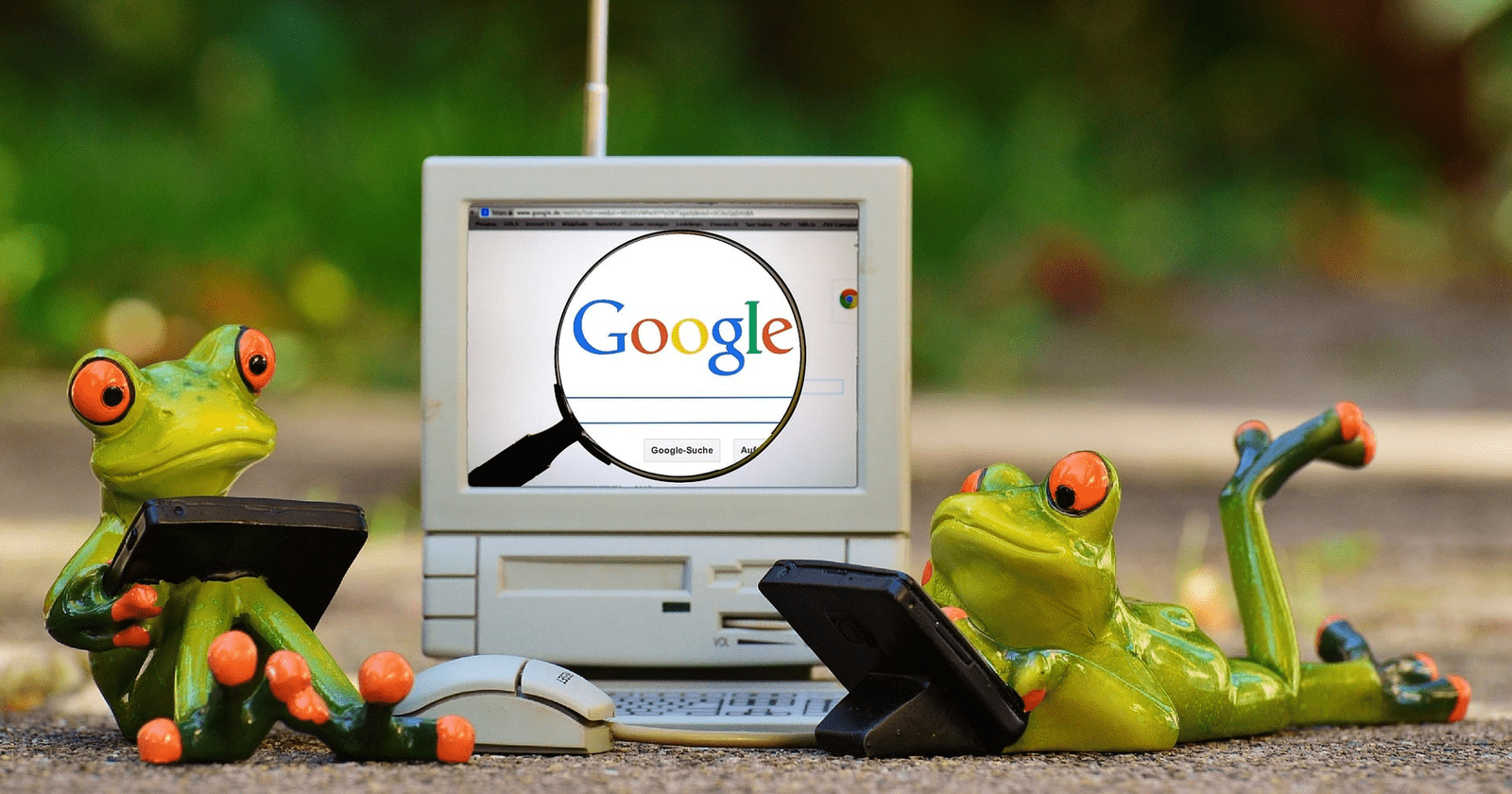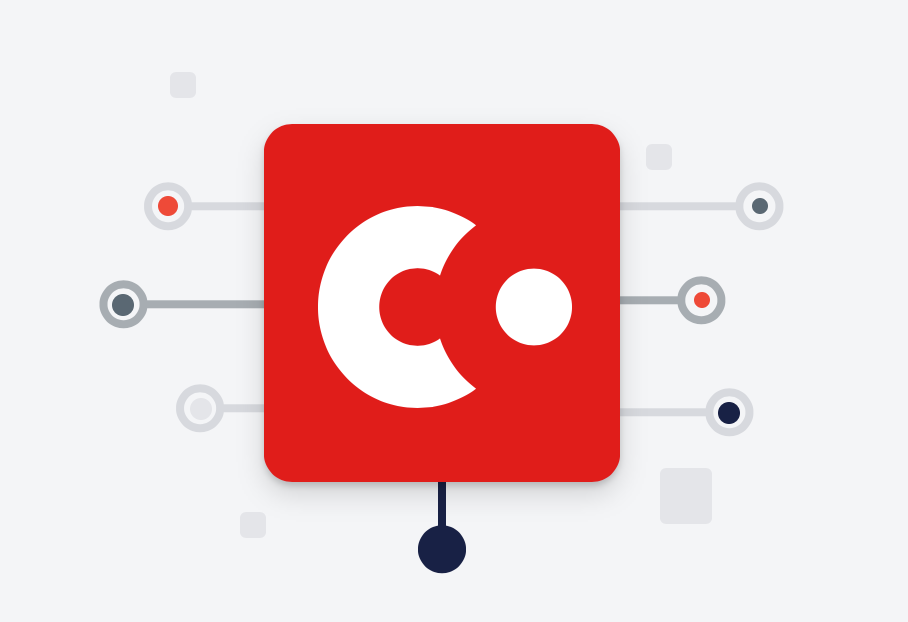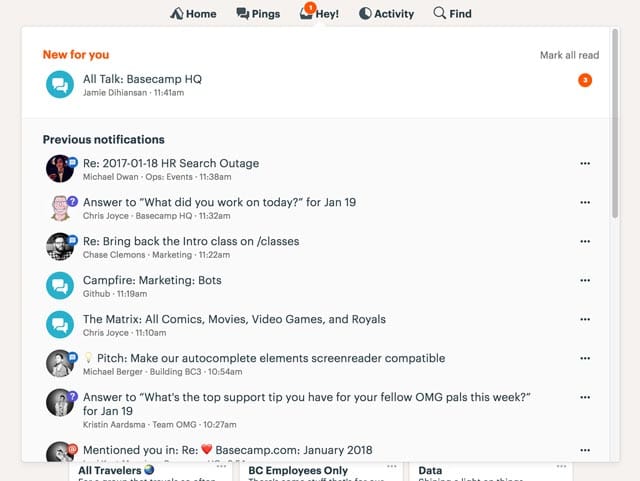Launching a mobile app can increase your brand awareness and improve conversion rates that lead to more sales and profits. Many android app development companies in India, which use these to build great apps.
In this blog, we will talk about the process of how to turn your idea into a successful app. We’ll begin with a brief introduction to all things mobile apps, why they’re essential and how they can help you.
Make a Robust App Strategy
Every successful product, no matter what it does whom it is designed for, and who created it, starting with a great strategy. The mobile app strategy refers to the ingenious effort required to translate customer`s needs into an app that can be used seamlessly to achieve a specific task.
The goal of the mobile app strategy should be simple to help a user do something, quickly and effectively. And every time a mobile app can fulfill that user`s need.
Your app is poised to go down the drain, without a well-designed, researched, and implemented strategy at every level of development. This can be true if you are trying to get your feet wet in a new and upcoming industry.
It comes as a great shocker that a poor move at the strategy level is one of the key areas where apps failed. The specific reasons behind mobile app failure are:
Lack Of Market Research
If your mobile app does not address a market need, then it will not get downloaded, and if it does end up on a user`s phone. According to a report approx 70 to 80% of mobile apps end up being abandoned just after their first use.
The market research makes it imperative that you clearly define your target and investigate further about them. Similarly by learning the ins and outs of the market, as well as getting an in-depth understanding of your specific users. And you most likely create an app that is tailored to what they are looking for.
Lack Of Clearly Defined Goals
In the planning phase of your app creation, goal setting is a paramount step in the strategy. Your app is set up to fail right from the outside if you don`t hammer out clearly defined objectives. It is necessary for the grand scheme of things when it comes to marketing your mobile. And you will easily map out your strategy on how to get there when working on defining your goals.
Invest In Breath-taking Designs
Mobile app developers are faced with lots of risks during the design and software development phase. This design and failure issue can stall your mobile approach even before your app makes it to its launch date and they include but not limited to:
Lack of QA Will Ruin Your App
Conducting many QA tests throughout the formation of your app will help you distribute a product that bug-free and user-friendly. Various mobile developers usually take plenty of time to thoroughly QA test the app, which might end up the price more and overriding more time.
On the other hand, not QA testing your mobile app comes with awful consequences, and skipping the testing overall is often the reason why some apps go to rack and ruin.
Talk About Mobile App Marketing
You have to build an incredible app that is able of ranking in money. But if you don`t market it rigorously and offer effective support it might still fail. App marketing failures that you need to avoid include:
No Clear Cut Marketing Message
You need to make a crystal-clear marketing message for your app. And the marketing message, most particularly the description copy, should tell your app story, the peak is best features and also how to stand out from the crowd. On the other hand, if your marketing message is not clear enough, users will move on to the next app, leaving you high and dry.
Lack Of Reviews and Rating
It is expected for users to dig into reviews and check out user ratings before downloading a mobile app. It can be particularly painful if your app is challenging with other with lots of rating and reviews. Having many unfortunate reviews and bad ratings can do you more harm than good.
And it is not even unusual for some apps to fail just because they could not garner enough rating sudden enough. Start your app install campaigns in high gear and don`t be afraid to ask for reviews and ratings. And also make sure you have featured that encourage users to share the app with their friends and family, rate your app store, and much more.
How to Execute Correctly On Building a Great App
Various Similar Products
Approx. 2.2 million apps in the app store alone, with another 2.5 million populating Google play. There are many apps on daily basis, not to mention that some apps are not listed on these two app marketplaces.
You have some serious competition up ahead and no matter how you look at it. If you don’t have an original idea then offer something appealing to your target audience, your app won’t cut it.
So we clear a mobile app can succeed if ther3 are a lot of other players in the field. You need a unique value proposition even if the core functionality of your digital product is like to others.
Conflicting Priorities and Team Issues
It is a good chance when you are building your app with a partner with the help of your team. You should expect some sort of conflicting priorities from some key members. And if your team developer breaks down the road in front will be a tough one and you will likely flop.
Various companies of mobile app development in India provide a great app for both Android as well as iOS users. You need to make sure you do it with the people you can trust when you move forward with building a mobile app. It`s also necessary that you should be able to work well with those you choose to build with an app with.
The most successful app we have worked on was by two brothers with incredibly complementary personalities, at digital authority partners. And there were many issues along the way, by sorted them all out and the app is now worth a bit over millions.
No Idea to Monetize Your App
If don`t have a well-defined road to profitability your app will sooner or fail and the good thing there are plenty of ways to monetize your creation. You can also run paid ads and offer a paid subscription. Make sure to have the definite road to profitability strategy right from the outset. And they will make your execution level progress without any hitch.
Cash Shortages Take the App to the Next stage
Your mobile app costs money to plan, design, develop, and launch the market whole shebang. And if you run out the cash in starting, in the middle, or near the end then you are in for a big surprise. After launching and building your app, you still need some money to tide your company over until profitability. For this reason, it becomes important to have a conservative budget that is well planned and generously funded.
Engage Customers Better
Having a mobile-ready site used to be sufficient to remain mobile users engaged. You need a mobile app to offer users better appointments and Communication Avenue. And it does not matter what you are products are, your customers should have an effective way of getting in touch with you.
Incorporate a help desk, feedback, and live chat feature within your mobile app. In the way your business interacts connects and communicates with the customer, these features can make a huge difference. A customer-centric mobile app is a phone, text messaging, and chatbox and all rolled into one.
Make Your App Stand Out
Instead of iterations, there are always some core features that make your app unique. And also there are many ways to make sure your app has them. A successful app always makes the most of the latest features in both android and iOS. New features help you smooth out the user experience as people hope between system apps and your application. You can add a seek bar to an audio notification to control playback in android 10. And other additions are the dark mode and access to system settings right within your app.
Integrate With Other Apps
Another way to enhance your app is to integrate it with thyroid party apps. Users can access your app`s content like photos, from other apps and jump straight into your app to perform some actions. If you are developing an iOS photo editing app then you can make your photo filters available in the native photo app.
Log Issues And Users Actions
When you keep iterating your mobile app it will help you logging functionality in place. And the app logo helps identify bugs and expedite the whole QA process. Analytics services give you a well-mannered picture of how people make use of the app.
Select a Distribution Model
Whether you are developing an app for the general public or internal use, and it will have a different distribution model. You can build up an app by uploading it to an app store and downloaded it from your server.
App Store Distribution
When you marketing your app, you have to remember that your app available via an app store is ASO. An app store optimization is a huge topic and there are quite
Things that influence your app visibility in the app stores.
• Description and keywords
• Screenshots and videos
• Icon and the name of the app
You can choose one of the app store tracking services, like sensor tower to track the opposition and perform your app marketing strategy.
In House App Distribution
When the app goal only your employees and doesn’t have a demo account, you can still make the app available via a link. Also, you need to procure enterprise licensing for such in-house apps and make sure the app has periodic contact with the internet.
Listen to Your Customer
Whenever the app is out and people start using it you need to be ready to handle reviews. It helps if you have hooked the app with a user feedback SDK during development. And these platforms help you answer your customers` concerns before they voice them from end-to-end app reviews.
Develop an MVP
When you have validated the UX, then you are ready to form a prototype for MVP. It includes enough features to justify releasing the app into the wild and feedback that will help you iterate your app further. One of the most general misconceptions of first-time entrepreneurs is that they will make it with their business goals because they have a great idea.
We still see many entrepreneurs charge app progress companies to overbuild their MVP. Instead of overbuilding get a market as soon as possible with as few features as possible, test them out with real users, and then nimbly make changes based on user feedback. For this, we launch 10 production-ready web apps and mobile apps per year.
And we can tell that the build of the build measure learn web development cycle is always the easiest part. The harder part is that where every entrepreneur has to figure out how to stay true to their vision while listening to users and adapting the MVP into something they love.
Setup Continuous Delivery
You need continuous delivery, to get into this mentality of constant change. This continuous delivery includes methods and tools that allow your app development team to ship updates nonstop. All these features and bugs that have been confirmed mechanically become app updates with a negligible effort from developers. Therefore users get to play with new features as soon as they have been tested.
Use competitive technologies
To keep your mobile app evolving you have to ensure it’s backed by modern technologies that give you an edge. Android apps used to be created in Java, but today Kotlin is a clear winner, allowing coders to generate android apps more rapidly. You have to get sure the tour tech stack is competitive –
• Use SDKs that boost the development of boilerplate features, like authentication.
• Seek advice from your app developer on native vs. cross-platform.
• Glean from your competition by using a tool like app figures.
It’s also important to select compatible technologies whether that is python is healthcare or bank-level encryption for fintech app development. Let us take an example about incorporating AI. In 2020 there is no hotter idea than adding artificial intelligence to anything with valid reason. It’s a rare trend that already a clear value adds to everyone on the continuum.
Few extra tips on selecting compatible technologies
• Explore which programming framework is best for your future application.
• Decide if machined learning is right for your enterprise.
• Learn the difference between android and iOS UI design for react-native.
• Consider a mobile-first design and development plan.
Protect Custom Data
Whatever you are developing a social media app like Facebook that shares users’ data with advertisers, privacy laws are becoming more stringent than ever. In a certain industry like Fintech and healthcare, liability is higher at the early stages. You only need to set up compliance at the early stage, encrypting data in the transfer as well as data at rest.
Most of the smaller startups we worked with had to deal with GDPR compliance.
Few things you should keep on the radar when considering data security:
• Using privacy as a service solution.
• Adhering to best practices like data encryption and support for HTTPS.
• Privacy legislation knowledge like HIPAA and GDPR.
There are many myriad services out there now that help app developers handle privacy and are accessible to entrepreneurial budget.
Concluding Words
Mobile app development is continuously changing. If you’re building apps today using the information of years, you won’t be able to stay competitive. As a reseller, you can treat the 2021 mobile app trends like your bible which are followed by top app development companies in India. These great tools will make your life easier when it comes time to build your app. Hopefully, this blog will be helpful for you regarding the proper guide of custom app development.


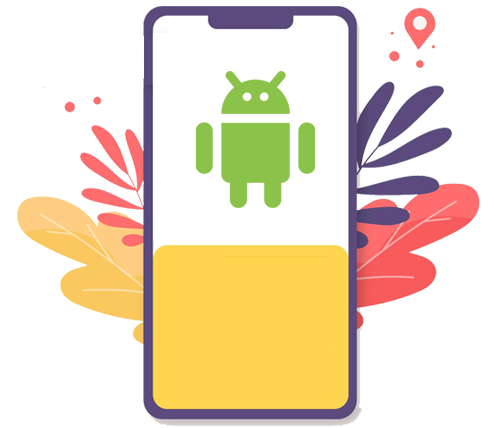














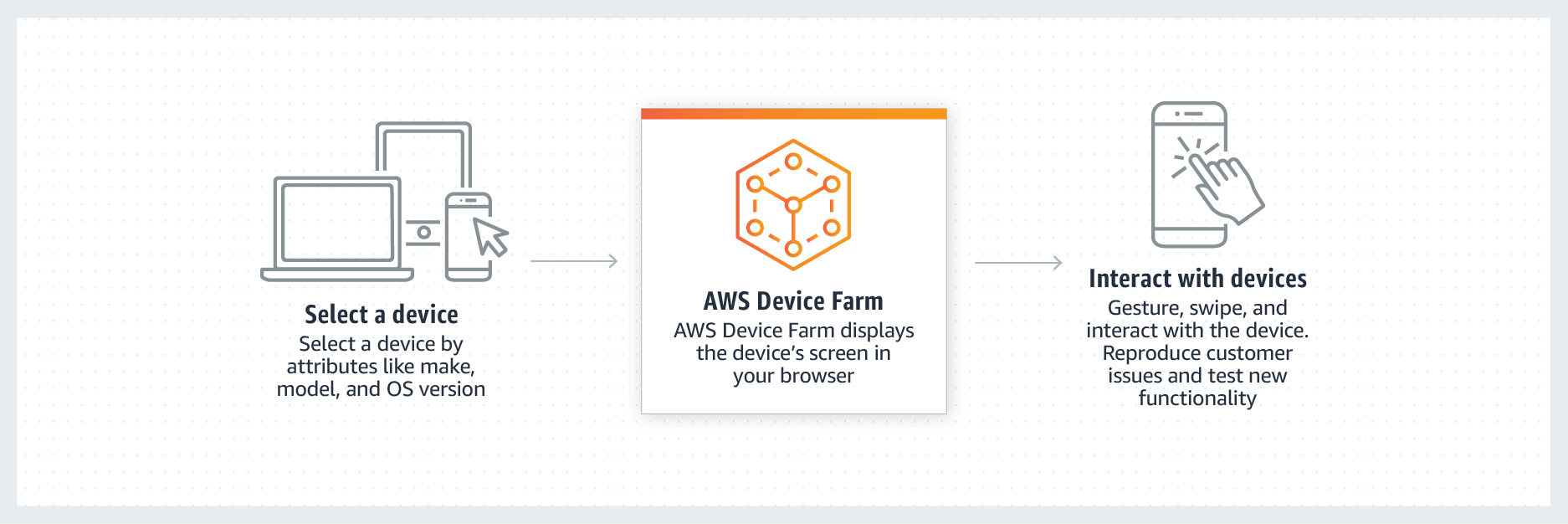

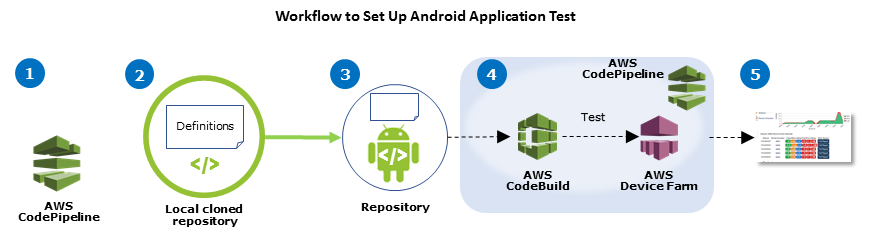

![Update: Fixed] Google Play Store is reportedly failing to show newly published apps in search](https://www.xda-developers.com/files/2018/01/Google-Play-Store-Feature-Image-Background-Colour-1024x683.png)