
There was a time when investors had to call up the stock exchange who would then put them on hold as they were connected to a stockbroker who would in return charge money to buy stocks for the investors. The time is now gone. For good. Today, brokerage firms and other investment platforms have brought the whole process of stock buying and selling on mobile. This has given the investors the opportunity to trade in their own time, without any unnecessary guidance, right on the move. In this article, we are going to walk you through the process of how to get started with stock trading application development – giving you the reasons why it should be done and the process of how to make a stock market app.
Understanding the User Demographics of a Stock Trading App
Why Should You Invest in Stock Trading App Development?
Best Share Trading Apps
Features That Make Up For a Successful Stock Trading App
Key Points to Consider When Building a Stock Trading App
FAQs About Online Share Trading App Development
Understanding the User Demographics of a Stock Trading App

There are four categories of users that you will be majorly focusing your design, development, and promotion efforts on –
- Young people who are still trying to figure out whether the stock investment game is for them
- First-time investors who have very little skills but wish to start their trade journey right away.
- Professionals who value their time and want to have a quick in and out experience
- Tech-savvy users who want to have all of their information and statistics in one place.
Countries wise interest in best stock investment apps –
Let’s move on to the investors’ age range now.
According to statistics shared by Statista, the online stock trading industry has found a very strong user base in the Millennials age group in 2018.
Now that we have looked into the users’ age group and their geography, let us move on to the next part of the business – The need to invest in stock trading app development.
Why Should You Invest in Stock Trading App Development?
Aside from the obvious factor that there is a massive user base for the app category, across age groups, the ease that they offer is too big to overlook when listing down the benefits of developing the stock trading app.
Stock trading apps make it possible for busy investors to be updated on how their portfolios are moving. And in return for this ease, they easily agree to become the paid members of the app.
All in all, the scope to benefit both in terms of money and fame is high when you think of stock trading app development.
With the reason why you should build a stock trading app like Robinhood and E-Trade now known, let us move on to the next step that you will have to consider when thinking of starting your own stock trading app business – The competitors you will soon be leveling the grounds with.
Best Share Trading Apps
Robinhood Stock Trading App

By offering free stock trades, Robinhood has become one of the best stock trading apps present today. The primary features of the app revolve around tracking the stocks that you own, searching, and trading stocks, etc.
The free version of the application gives you access to stocks, ETFs, and Bitcoin but if you wish to invest in and out of Mutual Funds, you will have to take up the paid version.
The fact that Robinhood offers a wide set of supreme features in its free version has made it a classic reference point for fintech app development companies on how to develop a free stock trading app that sticks.
Stash Stock Trading App

This app, which is also one of the best stock trading apps of 2019 is primarily for newbies who wish to make their own investment decision by playing safe along the way. It lets you invest as little as $5, while constantly educating you on how the investment world moves.
The apps come loaded with a series of tips and articles to make the whole investment journey all the easier.
E-Trade
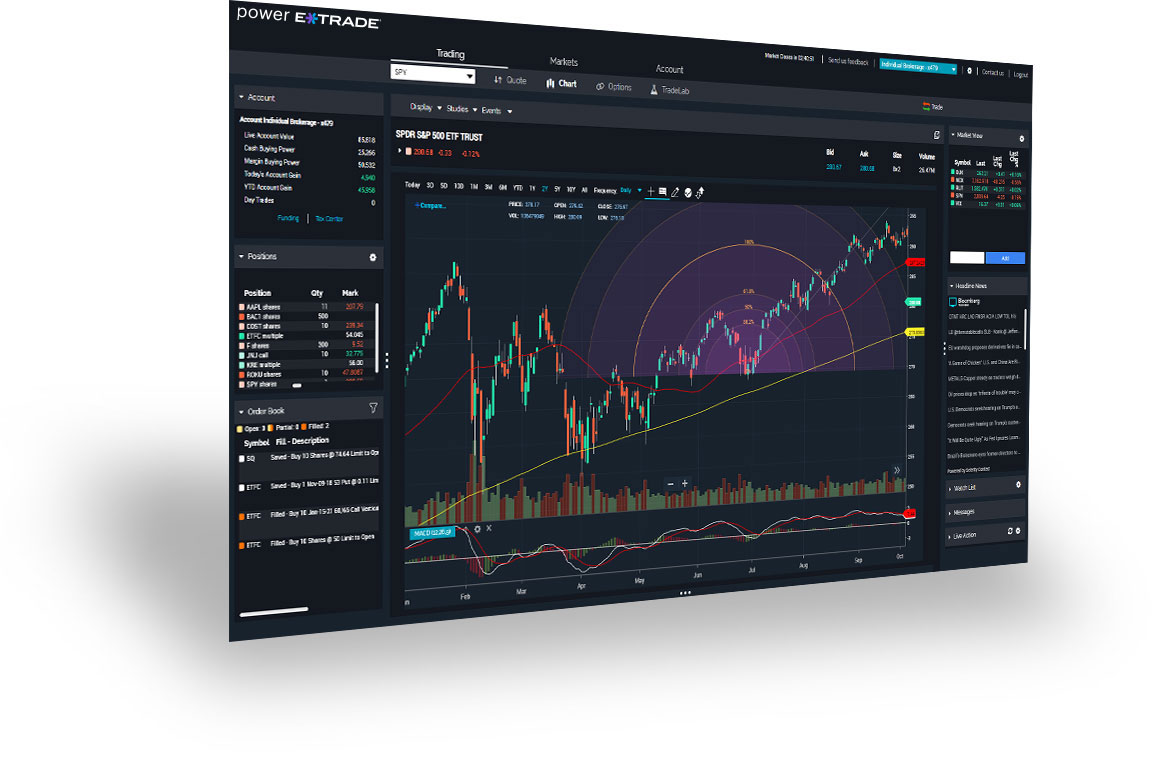
E-Trade used to be a pioneer in the online investing world. Based out of Silicon Valley, the brokerage started offering online trade with the help of America Online (AOL) and Compuserve. And soon they launched one of the best stock trading apps – the E-Trade app.
The app lets you view investments or enter trades for ETFs, stocks, and mutual funds, etc.
These are only the cream of the stock market business apps that you will be aiming to reach once you enter the space. The actual list of operative apps is much extensive.
Let us now look at the features set of fintech application development that would help you take the journey and reach the stage where the top stock trading apps are at. These features are your answer to how to develop a stock trading app similar to Robinhood and E-Trade.
Features That Make Up For a Successful Stock Trading App
1. The check-in process
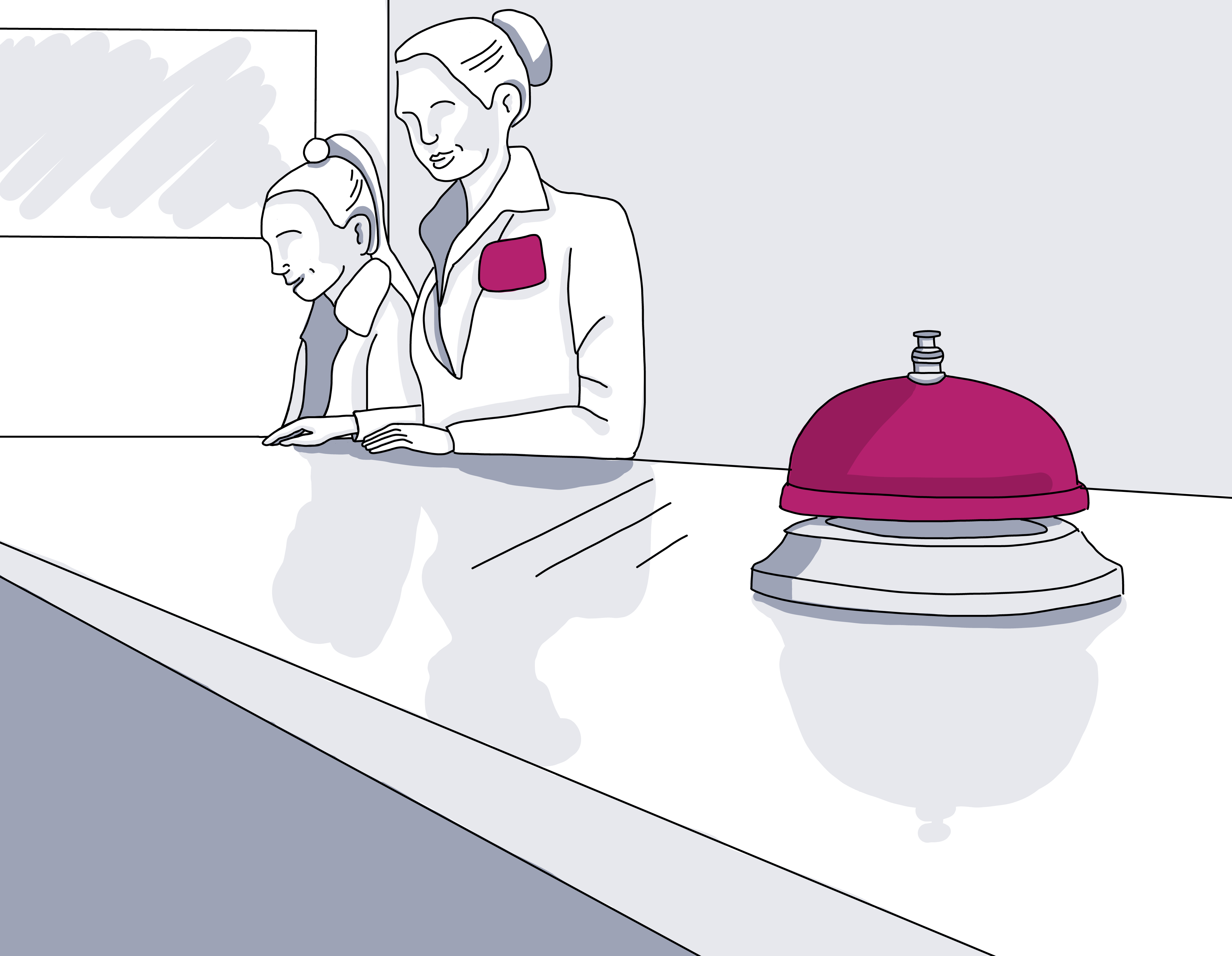
The authorization process has to be extremely easy and non-burdening for the users. It is at this stage when you should offer users multiple check-in options – use of pin code, biometrics, etc. This way, you will be able to ensure that their experience is safe.
2. User profile
Users should be given the option to save their personal information and preferences related to notifications or simply the frequency in which they want their account to get debited.
3. Putting trades on stocks

The one obvious feature that should be added to your stock trading app development process is giving the users the functionality to execute orders and monitor their flow of funds.
4. Real-Time portfolios
Irrespective of which fintech application development company you ask, they will unanimously tell you that nothing is deemed more beneficial than real-time updates when your users invest in a stock trading app, through their time and money. Users should be given the ease to view their portfolios in real-time and they should be timely updated to give them a very clear idea of where they stand investment-wise.
5. Deposits
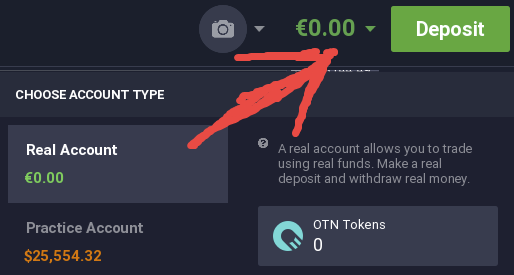
Using this feature investors will be able to see the status of their deposits in real-time with minimal effort.
6. Search
In your stock trading app for investors, your users should be given the option to search for active stocks and their present rate in the market.
7. Analytics
The stock market participants would appreciate the opportunity to look at the statistics and analyze the end result of their trades, transactions, etc.
8. Push Notifications
Another must-have part of your online trading app development process would be to integrate push notifications. You should give your users notification of how their stocks have moved, but they should be timed in a way that they are not bothersome for busy investors.
9. Newsfeed

Although the feature gets the least attention, the newsfeed is one of the most crucial features of a stock trading application. For a new trader who belongs to the amateur category of stock market app development user study, a newsfeed that informs them of recent happenings in the stock industry – the winners and losers, latest M&As, IPO details, etc.
With the feature-sets for trading-based fintech software development services addressed, at this stage, you are all set to take that next move and start planning the technicalities of how your stock trading app would run. Here are some key points to consider which we believe will make you confident to take the step towards stock-centric finance mobile app development.
Key Points to Consider When Building a Stock Trading App
1. Have a plan to secure your application

One of he high-priority considerations in terms of stock trading app development is having control over the process where the app will gather and use sensitive information. Here are some steps that we follow to ensure complete security of your application –
- Incorporation of multi-factor authentication system, bank-grade encryption, and next-gen firewalls
- Implementation of real-time threat intelligence to remain on top of the threats.
- Embracing ‘compliance as code’ for the incorporation of compliance testing and security in the CI/CD timeline.
- Safeguarding of application programming interfaces.
Finalize APIs that are appropriate for a high-frequency trading software
The development of a stock trading application comes loaded with several technical challenges. The answer to these issues generally lies with the integration of third-party APIs. However, it is very important to know which APIs to use in your app on the ground of security and scalability.
The ones that we generally use are – E*TRADE API, Intrinio, and Marketstack.
2. Create a user-friendly interface

A stock trading app is, by nature, filled with data of multiple nature – text, image, statistics, numbers, etc. It becomes extremely important to not let your application become a case of information overload – one that turns off users who are not as enthused about stock trading as their heavily invested counterparts.
What we recommend is having a UI/UX design that is fit for a quick in and out time (at least on the first few screens) and then keep the detailed pages for after the second or third click.
FAQs About Online Share Trading App Development
Q. Which is the best stock trading mobile app?
There are a number of different options when you are looking to invest in a stock trading app. Depending on your experience level, you can either go with the Robinhood app – if you are an experienced investor or with Stash, if you are a newbie.
Q. How to use stock trading apps?
This is the process that stock trading apps normally work on –
- Link your bank account
- Set up a one-time transfer or periodic deposits into your Robinhood account
- For trading a specific stock or for keeping it in the Watchlist, you will have to click on the Search option.
- Once the stock and its current trade come up on the screen, you can choose to buy it which takes you to the page you actually have to buy the stock off of.
- The selling option works almost the same as the Buying option.
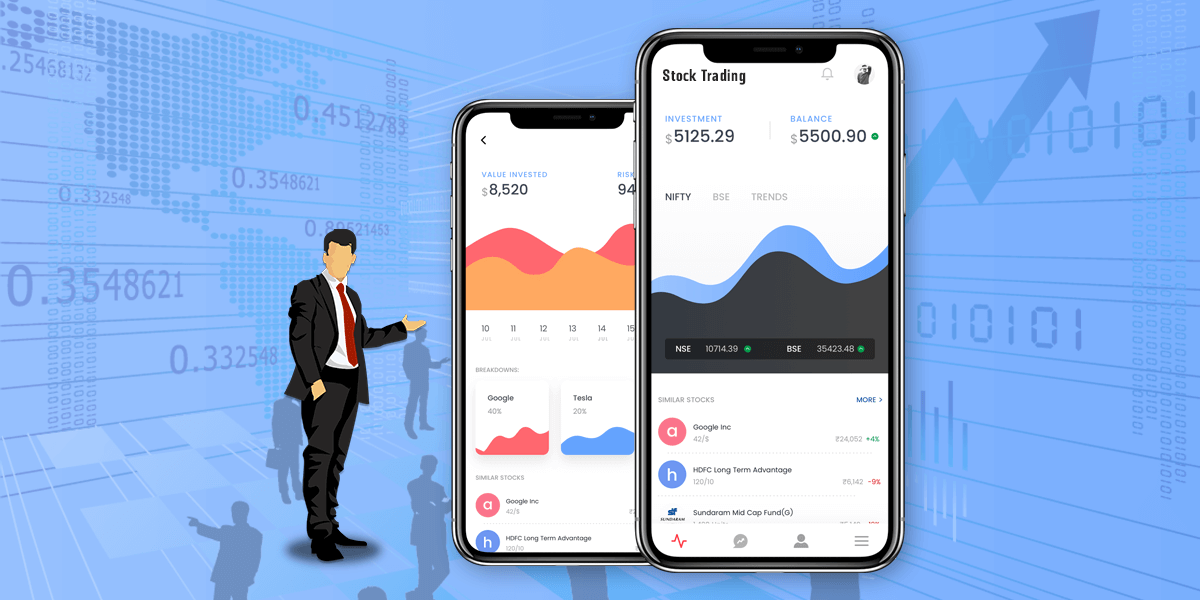


![Netflix Has 45% Fewer Movies (and 400% More TV Shows) Than it Did in 2010 - TV[R]EV](https://i2.wp.com/tvrev.com/wp-content/uploads/2020/02/thibault-penin-AWOl7qqsffM-unsplash-scaled.jpg?fit=2560%2C1709&ssl=1)

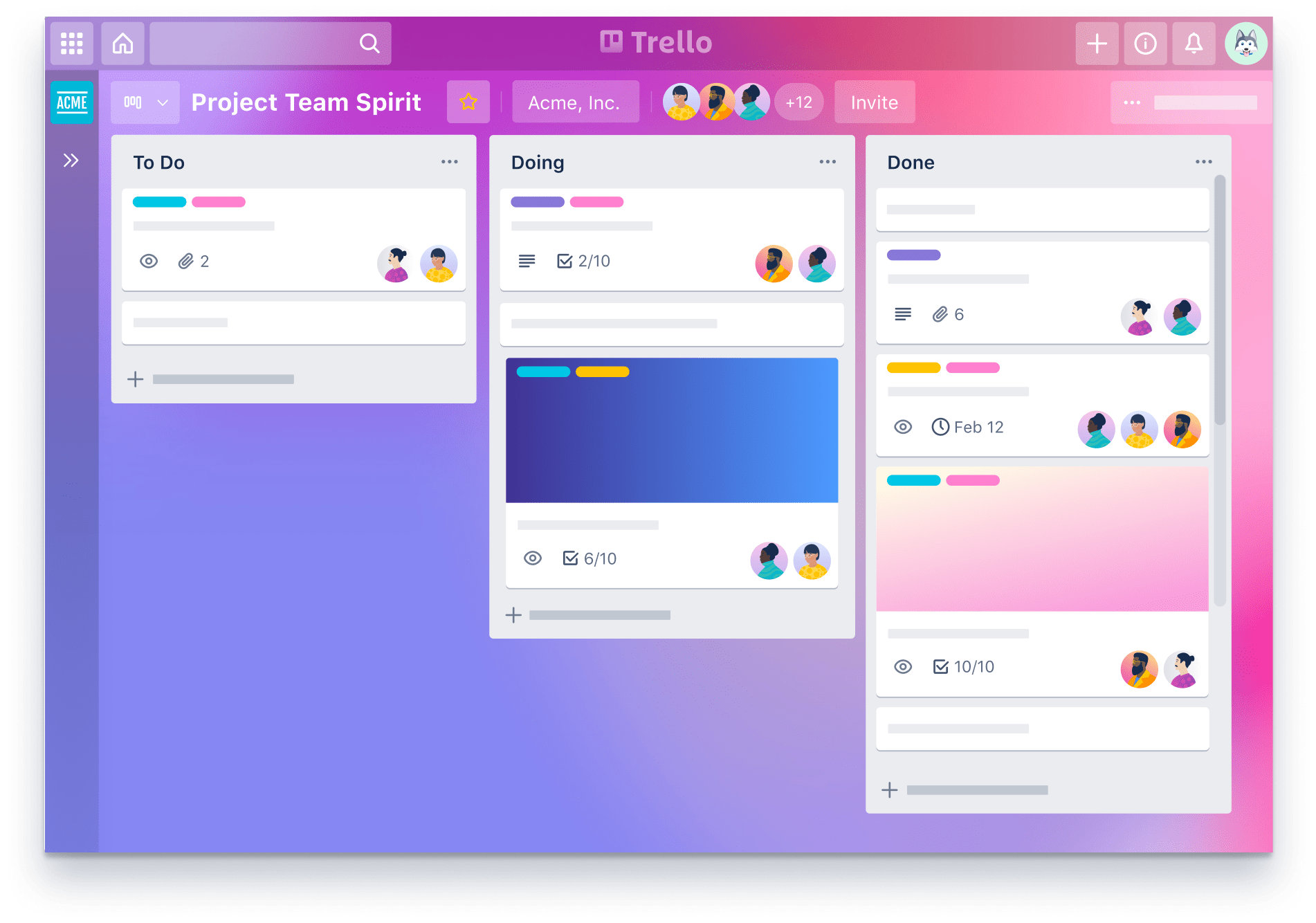
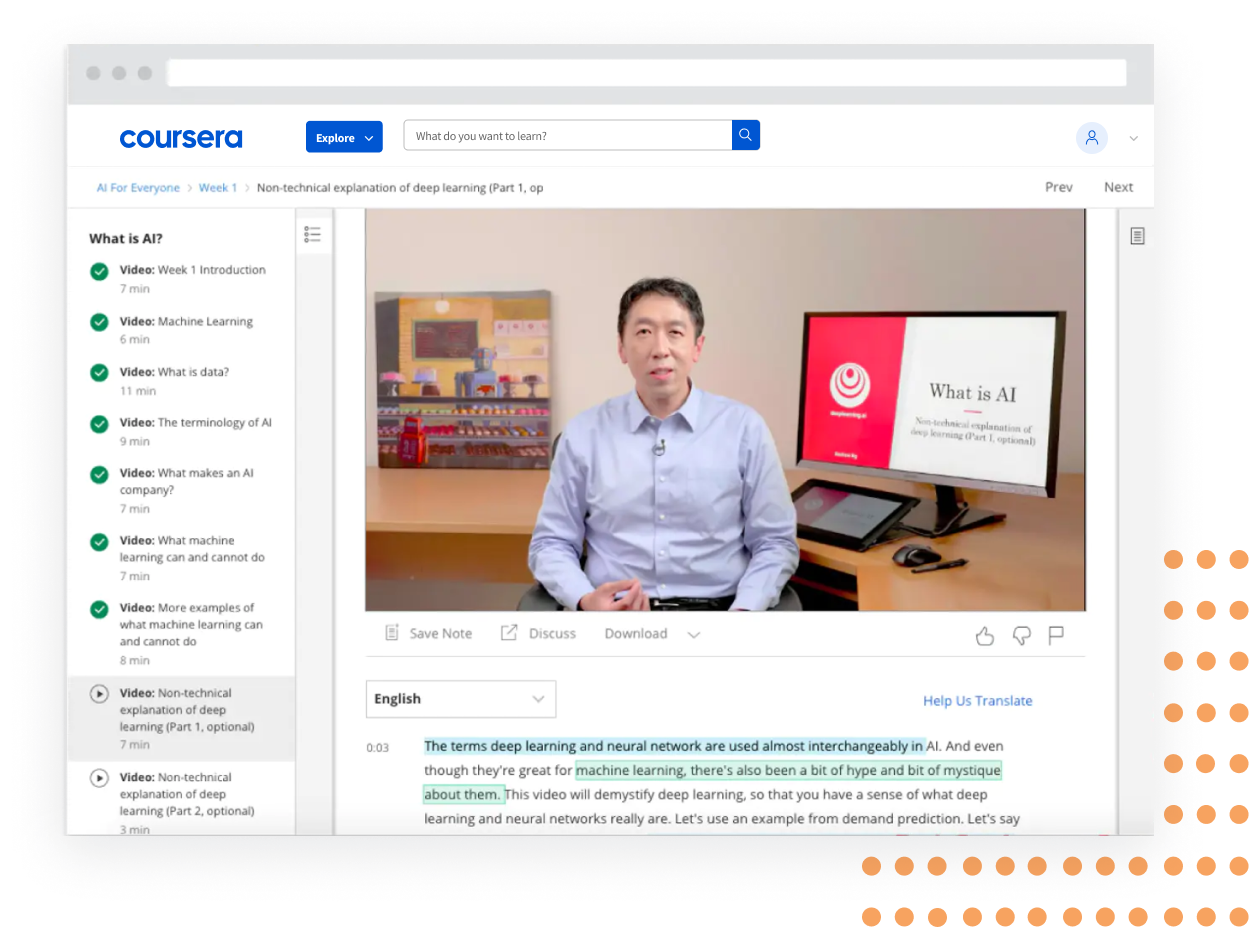
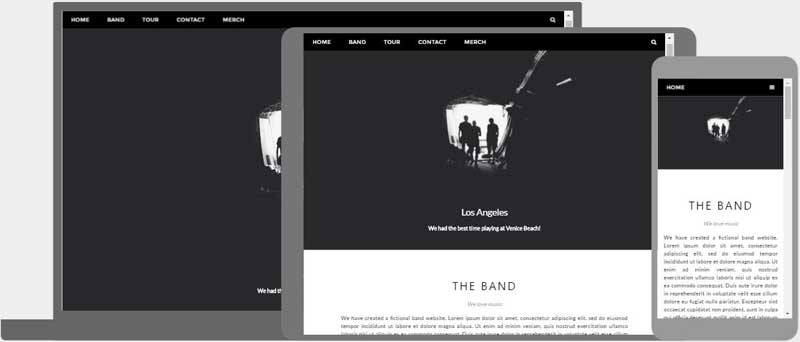
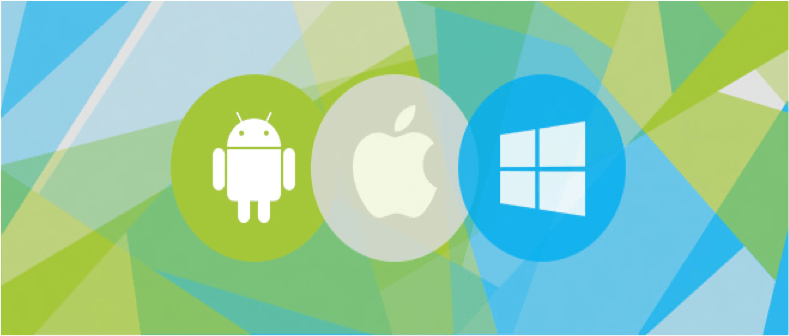

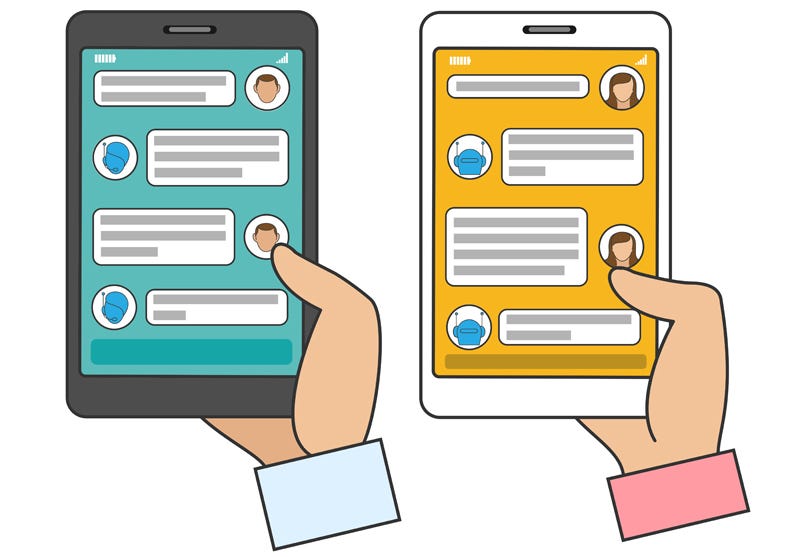












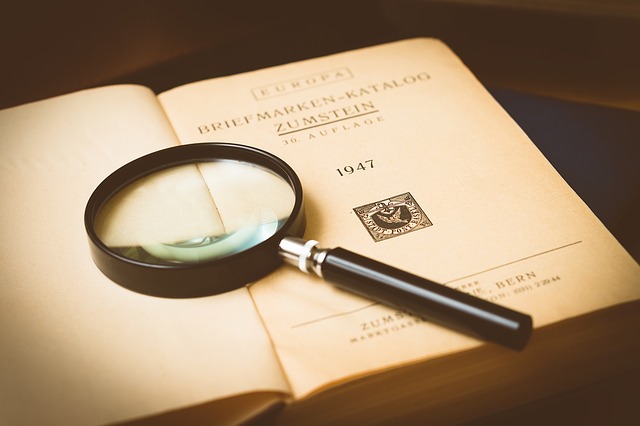





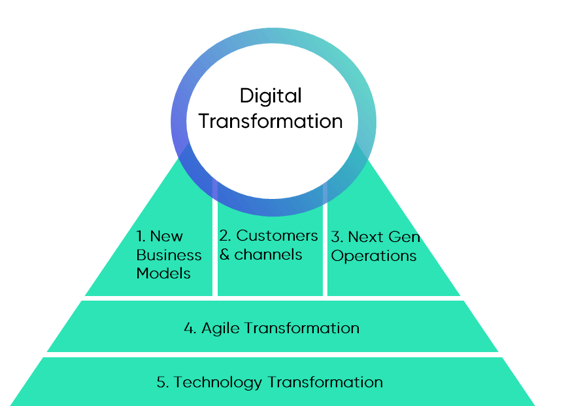

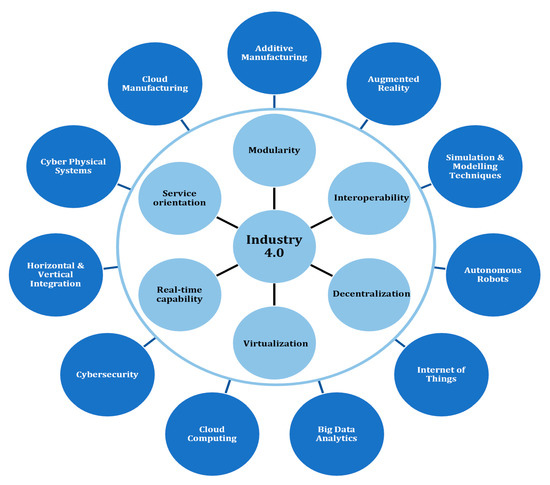




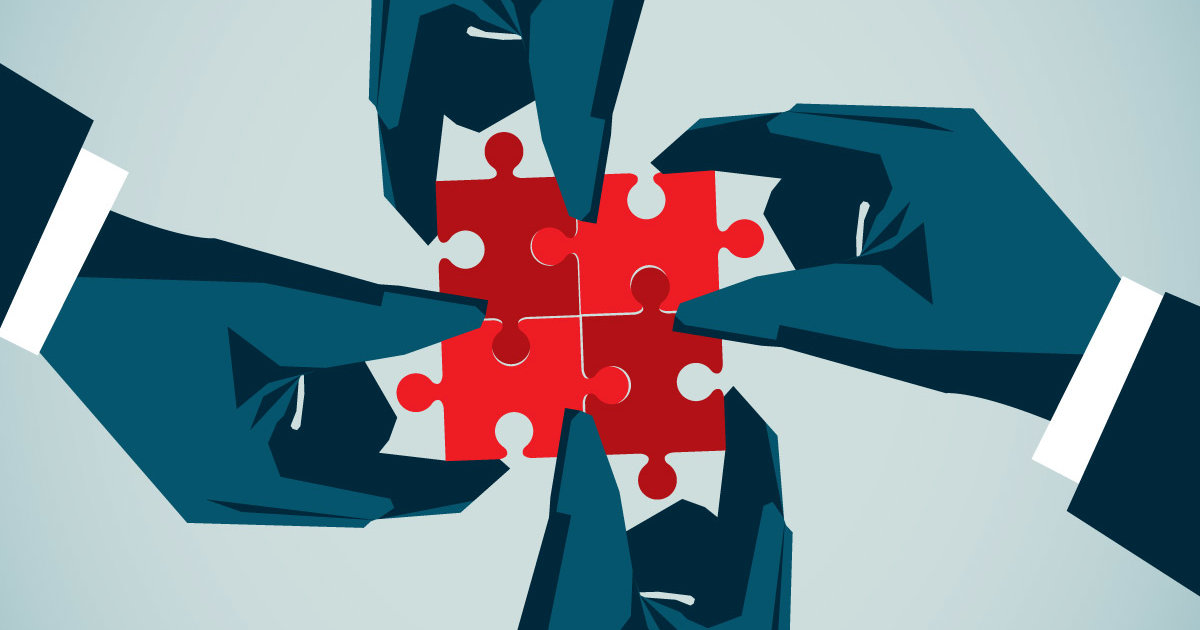

















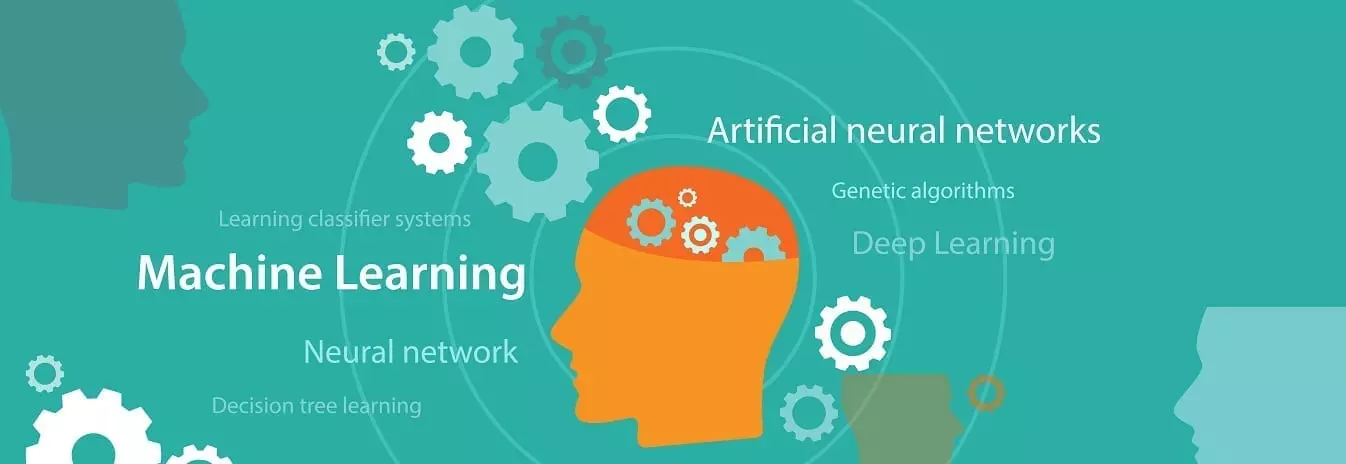




 Many system integrators and cloud hosting providers claim to have their own unique process for
Many system integrators and cloud hosting providers claim to have their own unique process for




