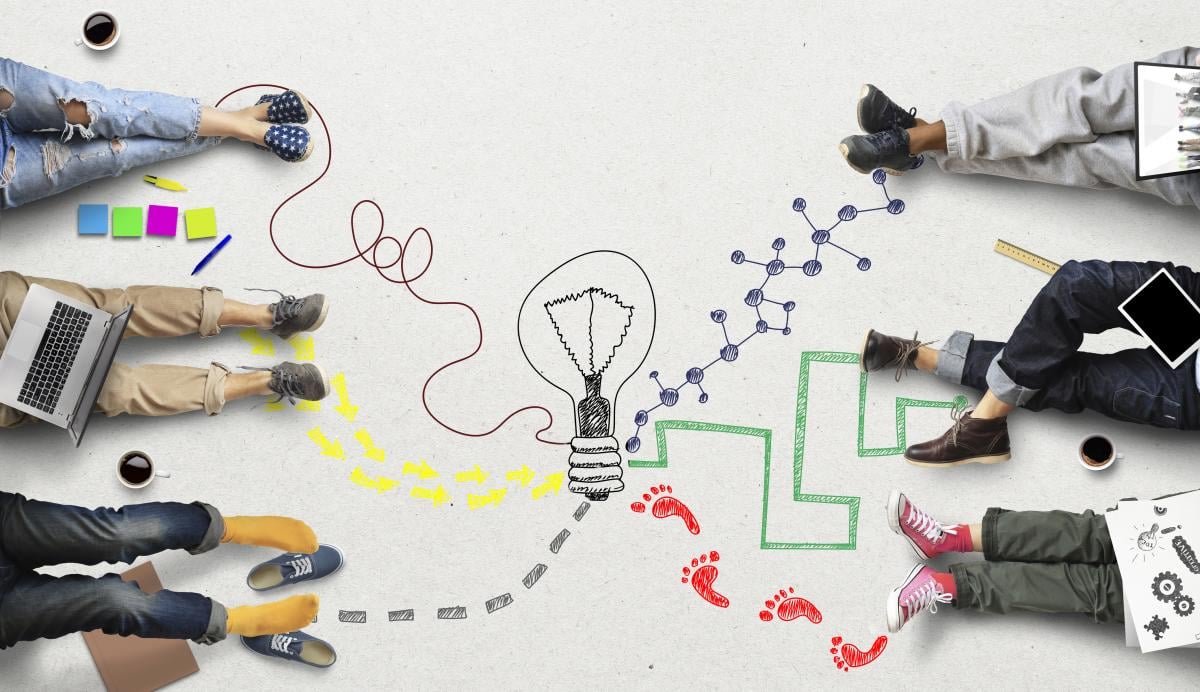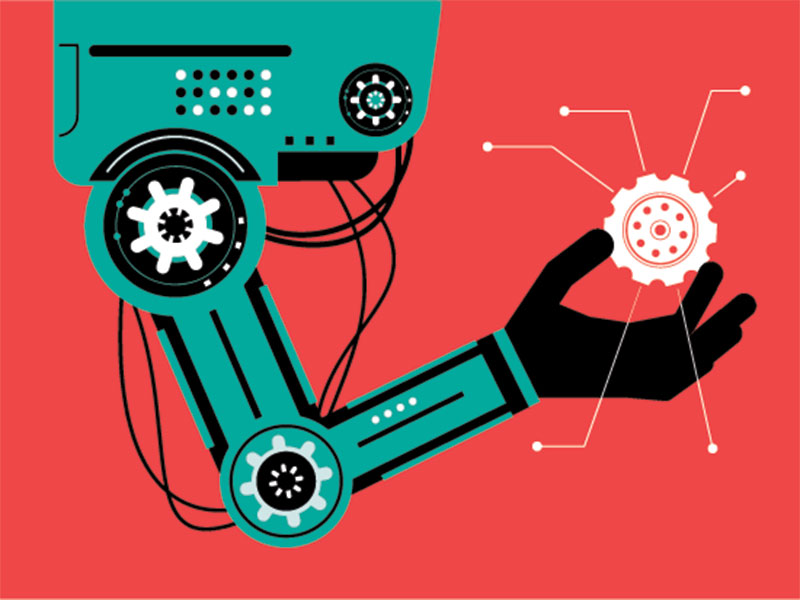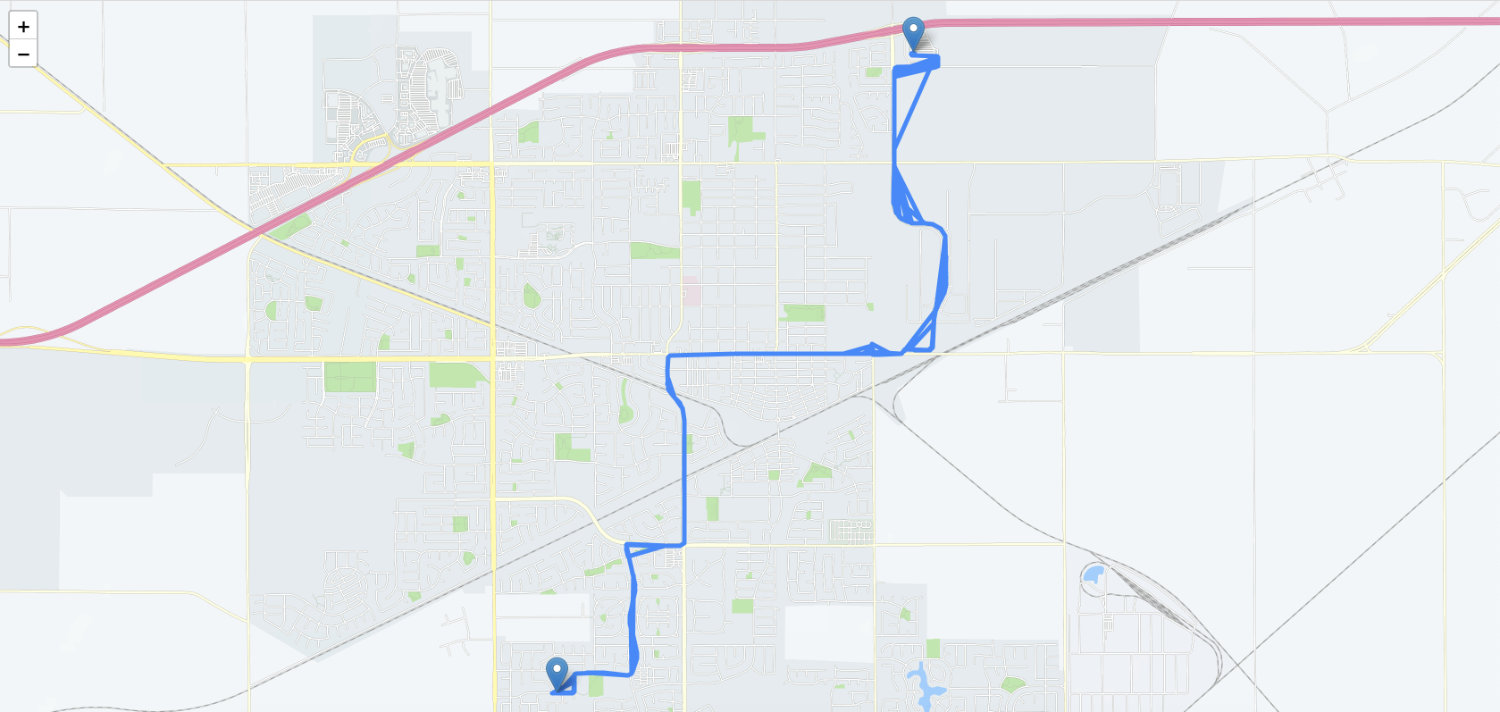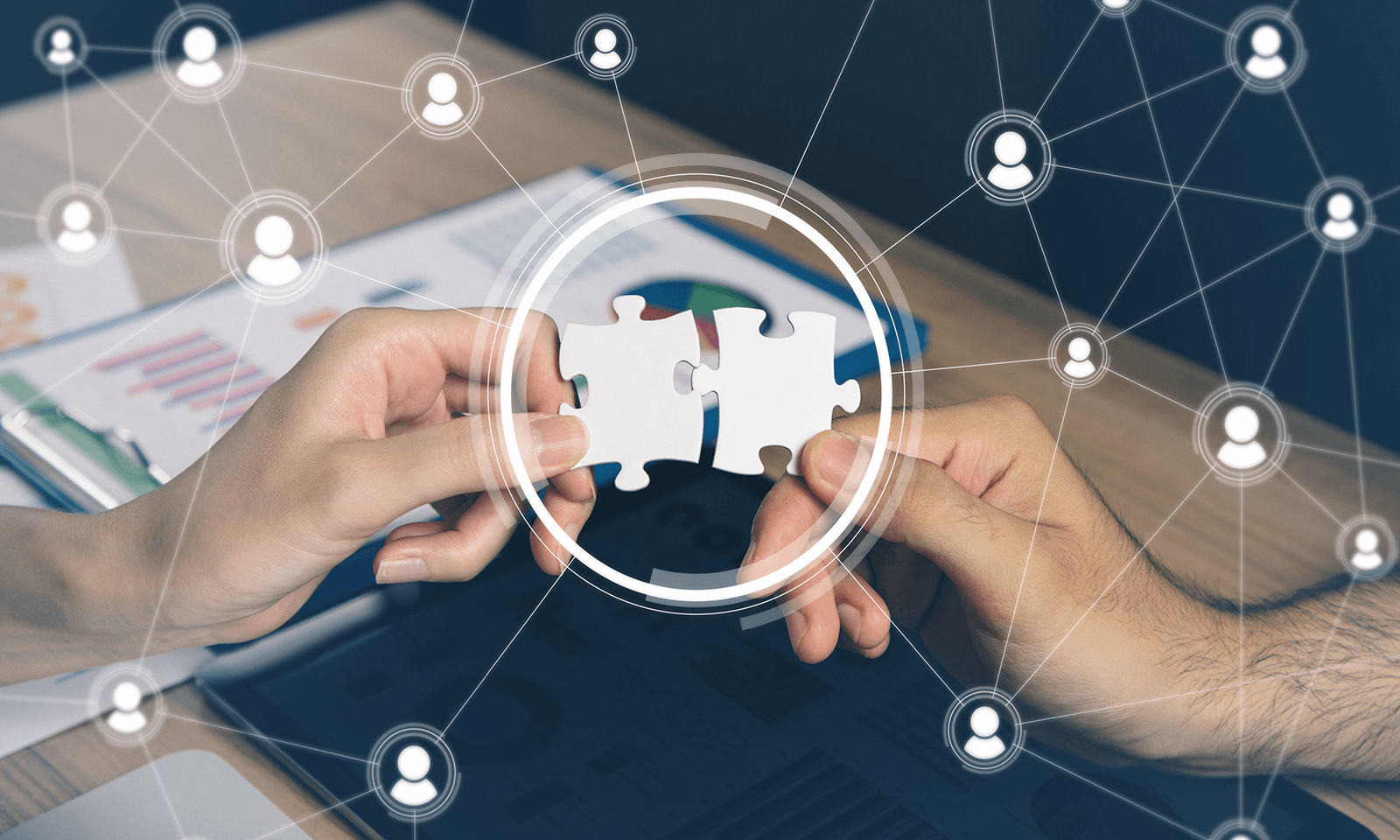Are your meetings like the weather? You know, everyone complains about them, but no one seems to be able to do anything about it. We’ve all endured long, boring meetings that feel endless. And we’ve all struggled through an exhausting, frantic week overfilled with back-to-back meetings. The higher your job title, the more time you likely spend in meetings. Some CEOs, for example, do little else.
Even worse, many meetings fail to achieve their goals. Nearly half the respondents to a recent survey of office workers called too many meetings their No. 1 time-waster. In another survey, respondents rated about 1 in 10 meetings as poor.
Despite these challenges, your organization can dramatically improve its meetings. The key, which I’ll explain in more detail below, is using collaboration products and services that are integrated. Rather than working individually, these integrated products and services can provide you with a true meeting solution that’s seamless from beginning to end.
Wrong-way down
If the solution is that simple, then why have past attempts to improve meetings failed so miserably? Two main reasons:
1. Process focus
Many past approaches at improving meetings focused too heavily on avoiding certain behaviors. For example, some business leaders forbade the use of PowerPoint. Others ruled that no meetings could run longer than 30 minutes. Still others — including celebrity execs Mark Cuban and Elon Musk — went as far as instituting policies of no meetings at all!
But few of us have the level of autonomy needed to completely forbid the use of PowerPoint or hour-long meetings. Even if we did, PowerPoint can be useful, and long meetings are sometimes necessary. As a result, these process approaches rarely work.
2. Standalone tech

Until recently, the marketplace was overwhelmed with far too many collaboration products. Most of these products were designed for standalone use, meaning they could not be easily integrated with other products. While some level of product integration was possible, that work had to be done by the user. Unfortunately, many users already had IT budgets and staff stretched thin, so they tended to put this integration work on the back burner, often permanently.
The integration solution
What’s new is the emergence of collaboration solutions that are truly integrated. Now you can deliver a seamless process from the minute a meeting is booked all the way to its post-meeting notes. Integration also means that all meeting participants can benefit from this seamless experience, regardless of their location and which devices (and operating systems) they use.

Here’s an example of how your meetings could be enhanced with an integrated solution:
- Before the meeting: The meeting organizer tells their AI-powered voice assistant to review the participants’ smart calendars, select a date and time that works for all, review the meeting-room calendar to find an available room at a convenient location, and finally email invitations to all intended participants. Each participant can join via a common interface — and on any device from any location.
- During the meeting: Meetings can be started automatically, either by recognizing the chairperson’s device or with a voice assistant. Remote workers participate via integrated video and chat solutions. The entire team collaborates using a smart whiteboard and document-sharing capabilities.
- After the meeting: Videos, text-based notes, PowerPoint decks and other meeting materials are automatically shared with all participants, regardless of whether they use a PC, tablet or smartphone – and regardless of which operating system (Windows, iOS, Android, etc.) these devices run on.
In the near future, meetings could become even more productive with the help selected technologies now in the early stages of development. For example, AI transcribing services will provide written transcripts, accurately capturing and identifying the spoken contributions of all participants. Similarly, auto-summarization tools will automatically generate a short set of text notes after a meeting ends, informing participants of the project’s status, new tasks and more.
Get help here
While selecting an integrated meeting solution is easier than it’s ever been, that’s not to say it’s simple. Today’s solutions are not one-size-fits-all. You still need to consider your organization’s unique needs and requirements. Only then will you be able to select the best possible solution. A trusted partner like Anteelo can help you evaluate integrated meeting solutions and find the one that’s right for your needs.