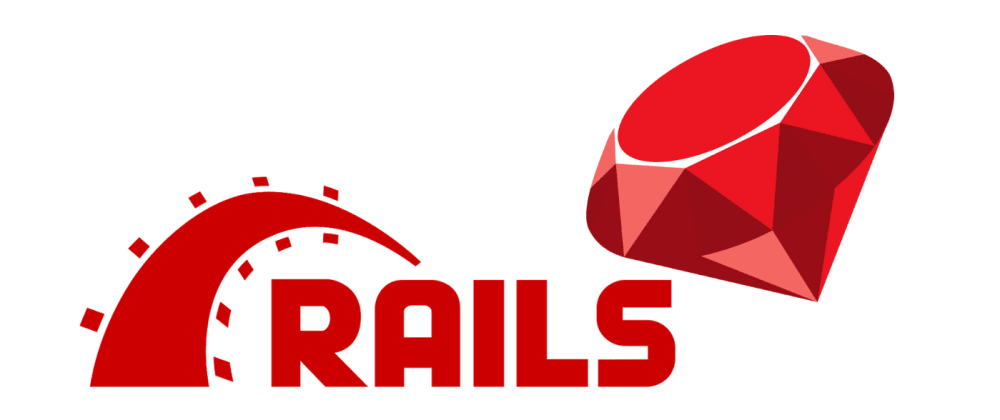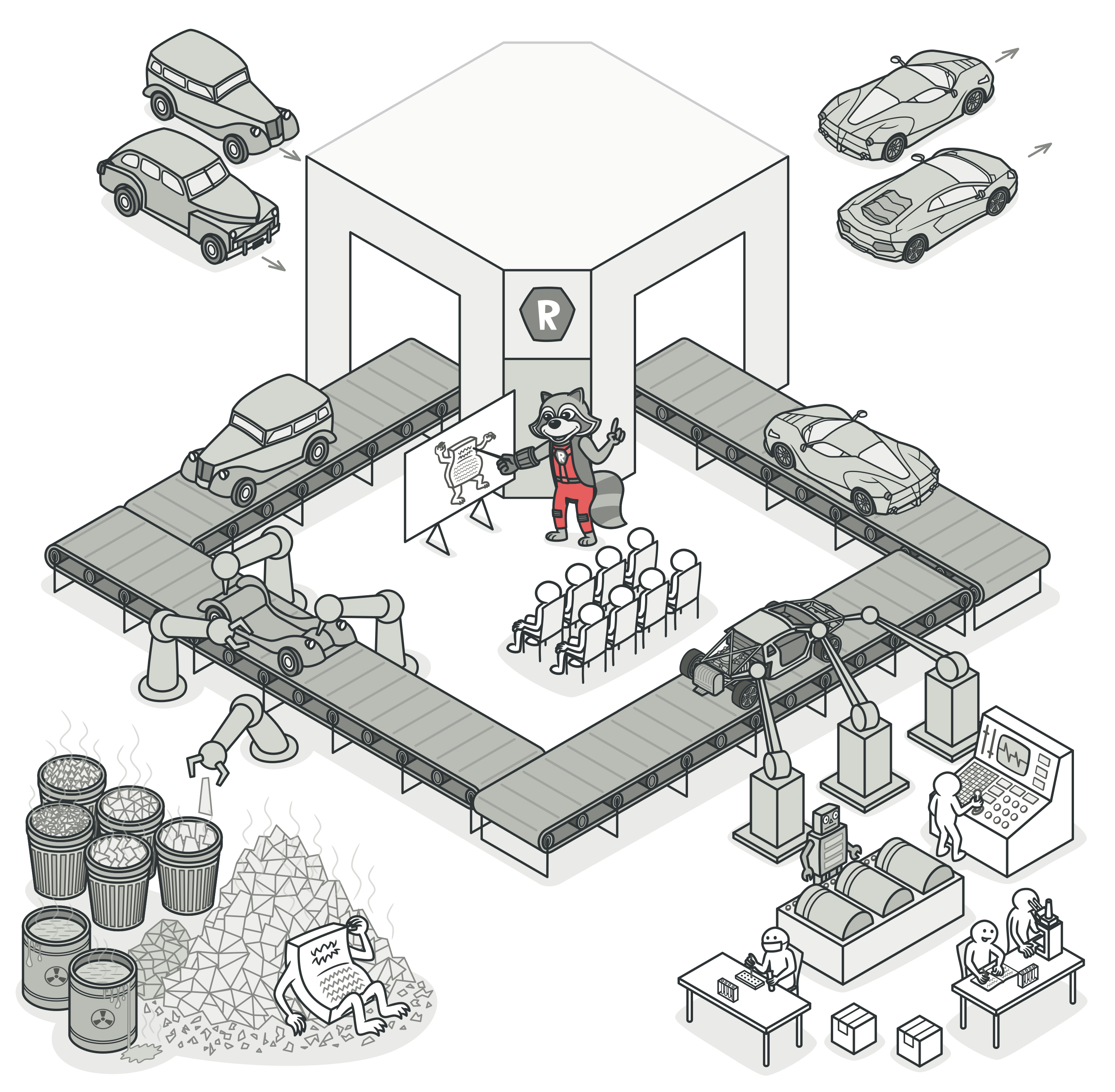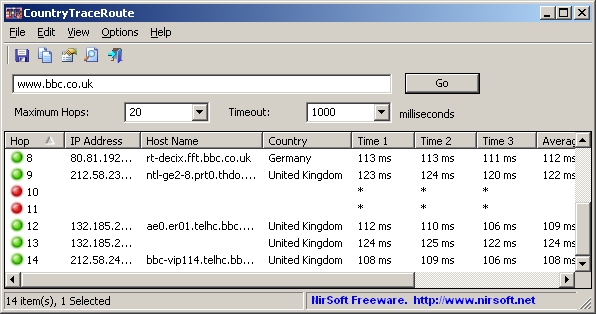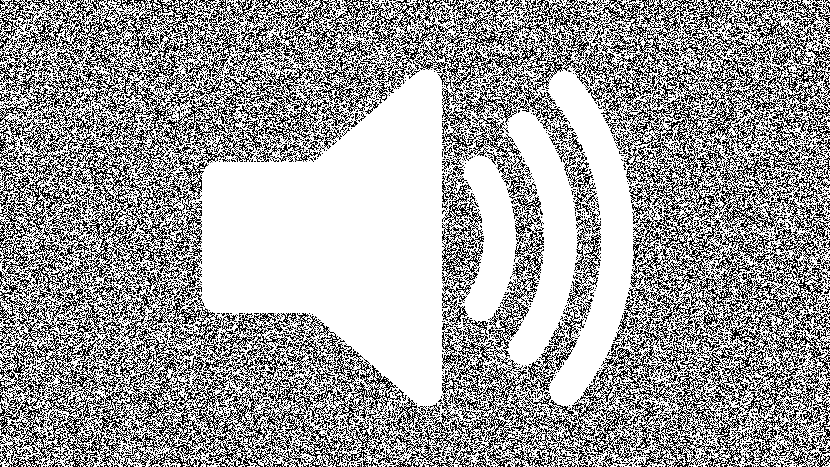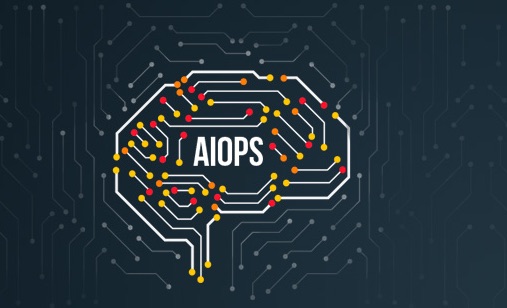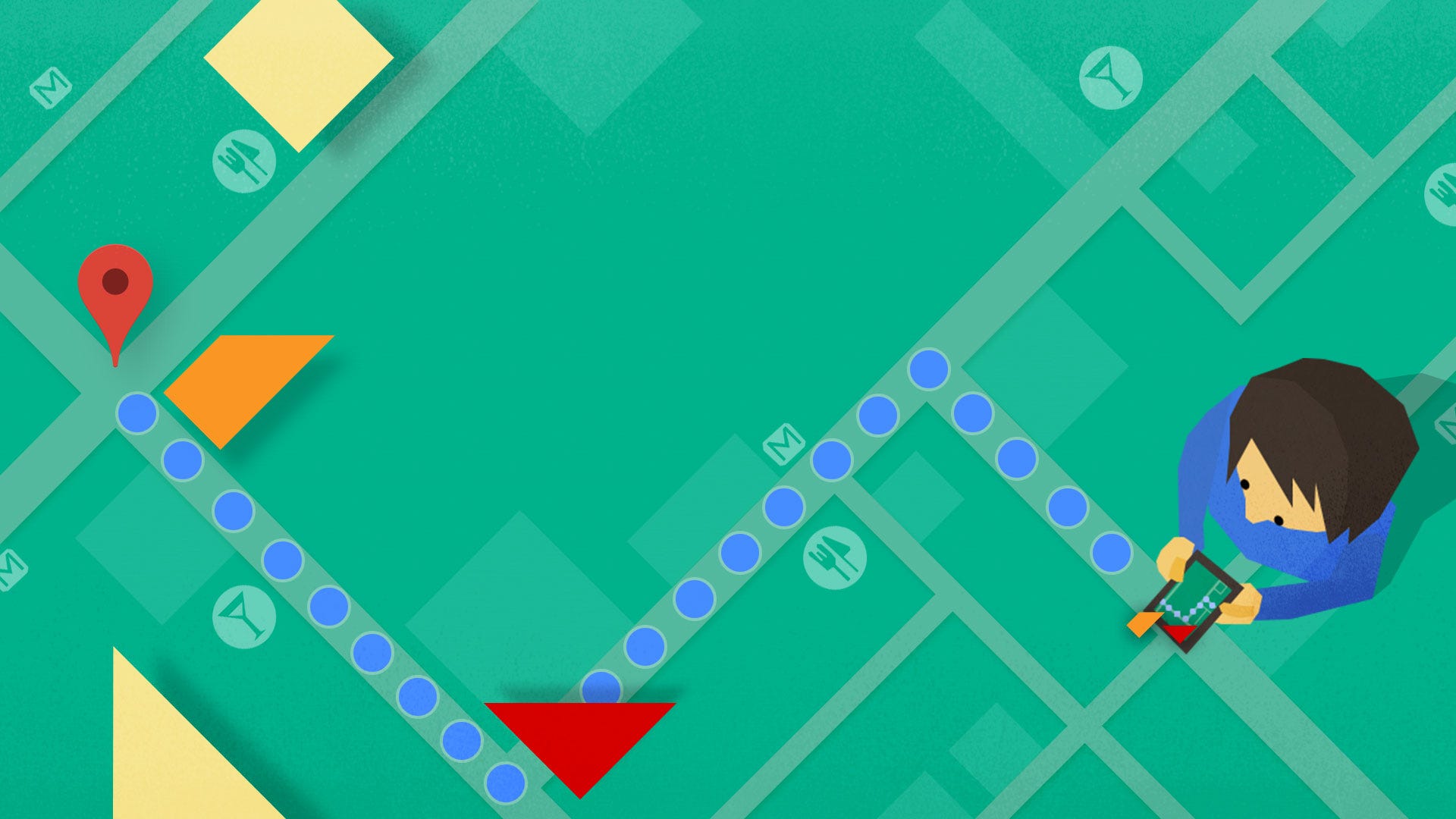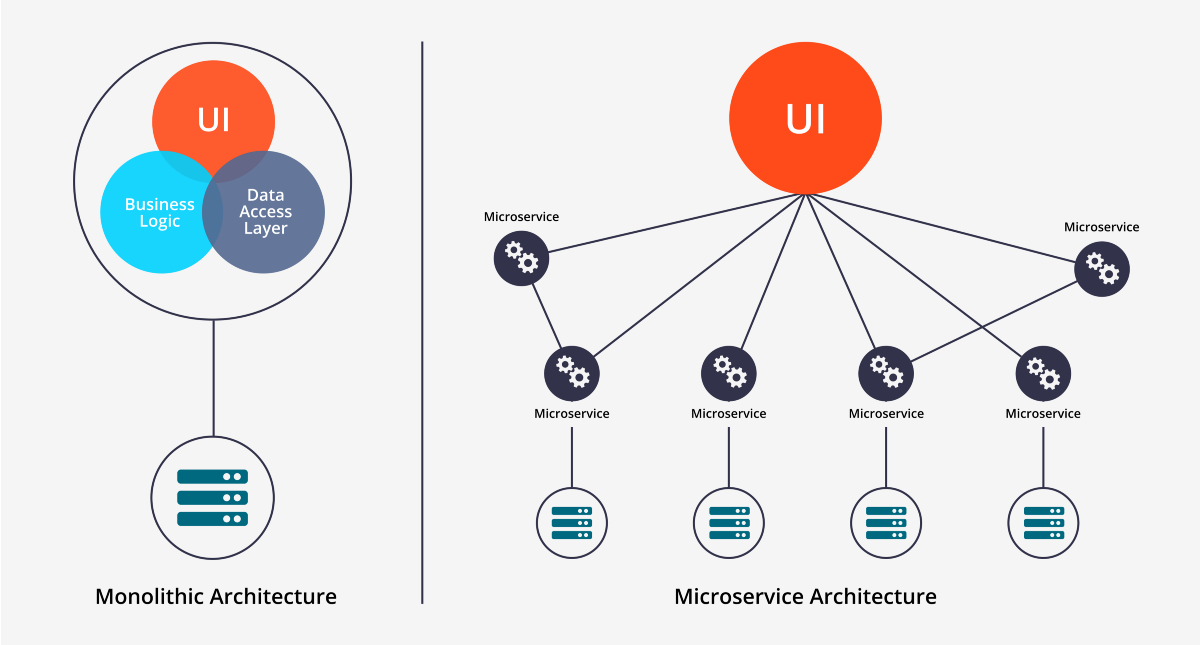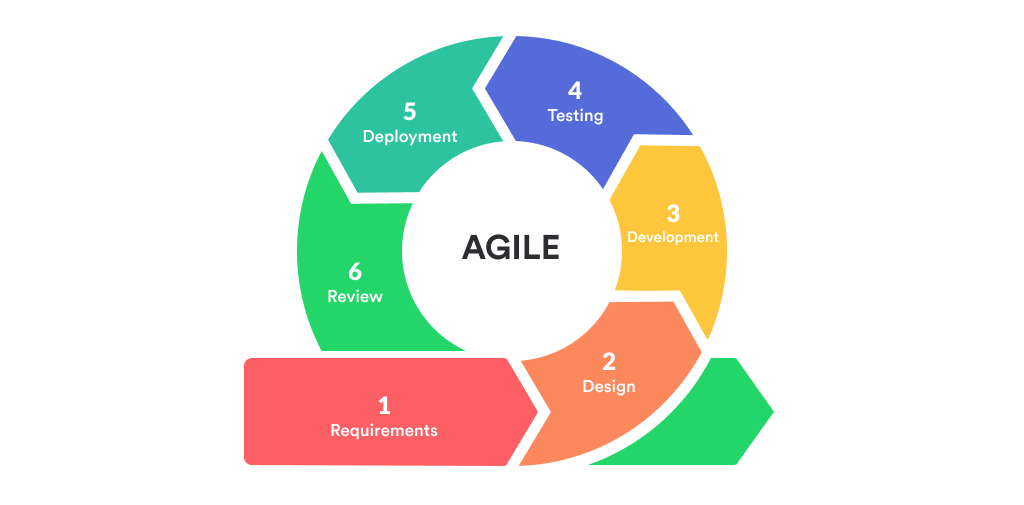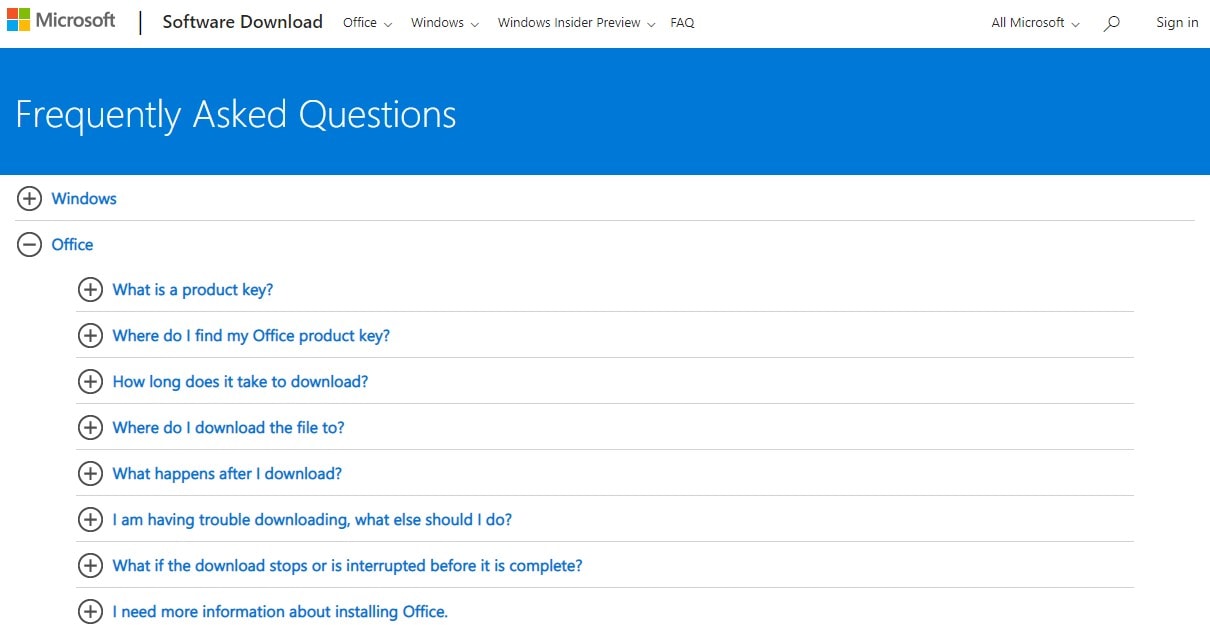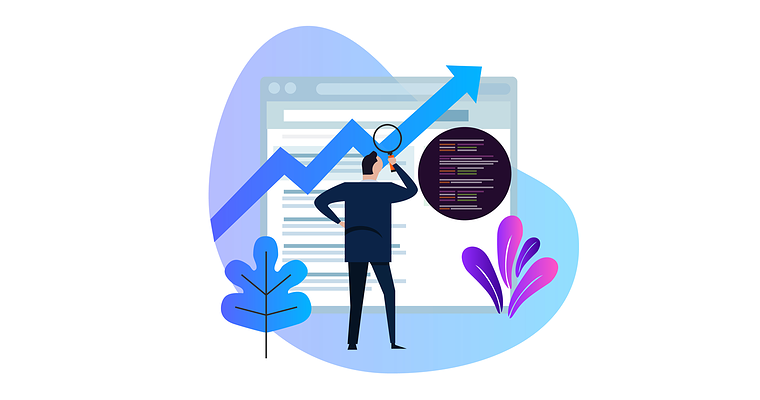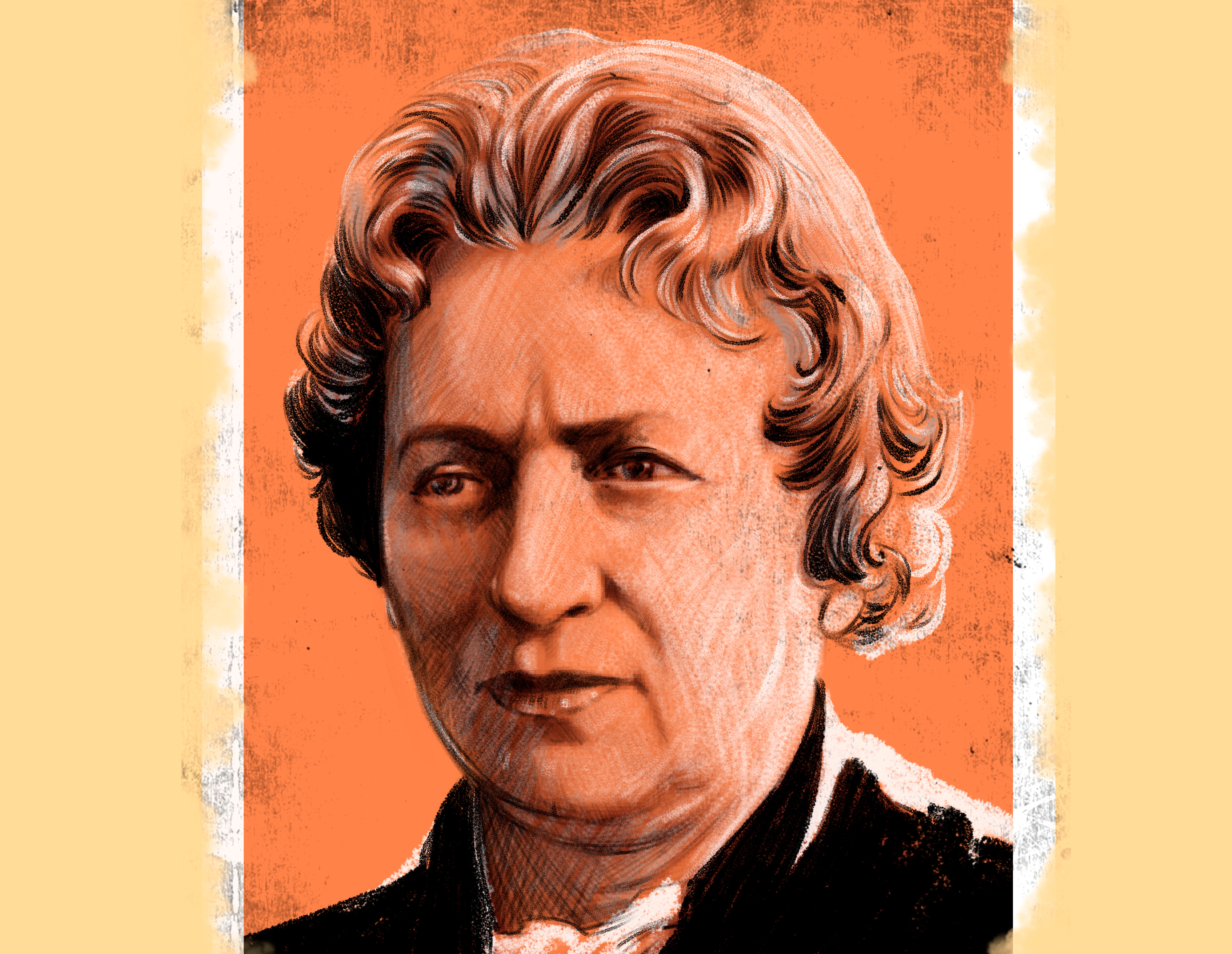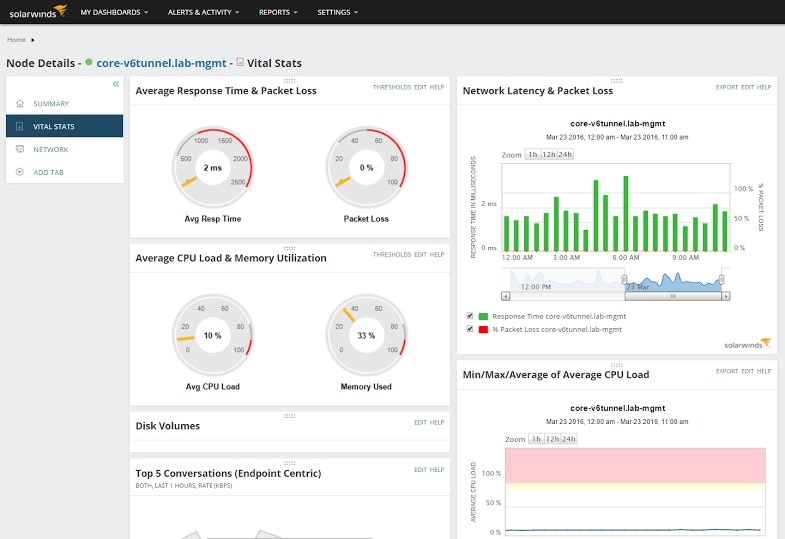AIOps (Artificial Intelligence for IT Operations) engineers help to develop and deploy machine learning algorithms that analyze IT data and boost the efficiency of IT operations. Middle and large-sized businesses dedicate a lot of human resources for real-time performance monitoring and anomaly detection. AI software engineering allows you to automate this process and optimize labor costs.
AIOps engineer is basically an operations role. Therefore, to be hired as an AIOps engineer, you need to have knowledge about areas like networking, cloud technologies, and security (and certifications are useful). Experience with using scripts for automation (Python, Go, shell scripts, etc) is quite necessary as well.
4. Cybersecurity analyst
A cybersecurity analyst identifies information security threats and risks of data leakages. They also implement measures to protect companies against information loss and ensure the safety and confidentiality of big data. It is important to protect this data from malicious use because AI systems are now ubiquitous.
Cybersecurity specialists often need to have a bachelor’s degree in a technical field and are expected to have general knowledge of security frameworks and areas like networking, operating systems, and software applications. Certifications like CEH, CASP+, GCED, or similar and experience in security-oriented competitions like CTFs and others are looked at favourably as well.
5. Cloud architect for ML
The majority of ML companies today prefer to save and process their data in the cloud because clouds are more reliable and scalable, This is especially important in machine learning, where machines have to deal with incredibly large amounts of data. Cloud architects are responsible for managing the cloud architecture in an organization. This profession is especially relevant as cloud technologies become more complex. Cloud computing architecture encompasses everything related to it, including ML software platforms, servers, storage, and networks.
Among useful skills for cloud architects are experience with architecting solutions in AWS and Azure and expertise with configuration management tools like Chef/Puppet/Ansible. You will need to be able to code in a language like Go and Python. Headhunters are also looking for expertise with monitoring tools like AppDynamics, Solarwinds, NewRelic, etc.
6. Computational linguist
Computational linguists take part in the creation of ML algorithms and programs used for developing online dictionaries, translating systems, virtual assistants, and robots. Computational linguists have a lot in common with machine learning engineers but they combine deep knowledge of linguistics with an understanding of how computer systems approach natural language processing.
Computational linguists frequently need to be able to write code in Python or other languages. They are also frequently required to show previous experience in the field of NLP, and employers expect them to provide valuable suggestions about new innovative approaches to NLP and product development.
7. Human-centered AI systems designer/researcher
Human-centered artificial intelligence systems designers make sure that intelligent software is created with the end-user in mind. Human-centered AI must learn to collaborate with humans and continuously improve thanks to deep learning algorithms. This communication must be seamless and convenient for humans. A human-centered AI designer must possess not only technical knowledge but also understand cognitive science, computer science, psychology of communications, and UX/UI design.
Human-centered AI system designer is often a research-heavy position so candidates need to have or be in the process of obtaining a PhD degree in human-computer interaction, human-robot interaction, or a related field. They must provide a portfolio that features examples of research done in the field. They are often expected to have 1+ years of experience in AI or related fields.
8. Robotics engineer
A robotics engineer is someone that designs and builds robots and complex robotic systems. Robotics engineers must think about the mechanics of the future human assistant, envision how to assemble its electronic parts, and write software. Thus, to become a specialist in this field, you need to be well-versed in mechanics and electronics. Since robots frequently use artificial intelligence for things like dynamic interaction and obstacle avoidance, you will have plenty of opportunities to work with ML systems.
Employers usually require you to have a bachelor’s degree or higher in fields like computer science, engineering, robotics, and have experience with software development in programming language like C++ or Python. You also need to be familiar with hardware interfaces, including cameras, LiDAR, embedded controllers, and more.
Bonus: AI career is not only for techies
If you don’t have a technical background or want to transition to a completely new field, you can check out these emerging professions.
1. Data lawyer
Data lawyers are specialists that guarantee security and compliance with GDPR requirements to avoid millions of dollars in fines. They know how to properly protect data and also how to buy and sell this data in a way that avoids any legal complications. They also know how to manage risks arising from the processing and storing of data. Data lawyer is the professional of the future; they stand at the intersection of technology, ethics, and law.
2. AI ethicist
An AI ethicist is someone who conducts ethical audits of AI systems of companies and proposes a comprehensive strategy for improving non-technical aspects of AI. Their goal is to eliminate reputational, financial, and legal risks that AI adoption might pose to the organization. They also make sure that companies bear responsibility for their intelligent software.
3. Conversation designer
A conversation designer is someone who designs the user experience of a virtual assistant. This person is an efficient UX/UI copywriter and specialist in communication because it is up to them to translate the brand’s business requirements into a dialogue.
How much does an ML specialist make?
According to Indeed.com, salaries of ML specialists vary depending on their geographical location, role, and years of experience. However, on average an ML specialist in the USA makes around $150,00 per year. Top companies like eBay, Wish, Twitter, and AirBnB are ready to pay their developers from $200,000 to $335,000 per year.
At the time of writing, the highest paying cities in the USA are San Francisco with an average of $199,465 per year, Cupertino with $190,731, Austin with $171,757, and New York with $167,449.
Industries that require ML/AI experts
Today machine learning is used almost in every industry. However, there are industries that post more ML jobs than others:
- Transportation. Self-driving vehicles starting from drones and ending up with fully autonomous vehicles rely very heavily on ML. Gartner expects that by 2025, autonomous vehicles will surround us everywhere and perform transportation operations with higher accuracy and efficiency than humans.
- Healthcare. In diagnostics and drug discovery, machine learning systems allow to process huge amounts of data and detect patterns that would have been missed otherwise.
- Finance. ML allows banks to enhance the security of their operations. When something goes wrong, AI-powered systems are able to identify anomalies in real-time and alert staff about potentially fraudulent transactions.
- Manufacturing. In factories, AI-based machines help to automate quality control, packing, and other processes, while allowing human employees to engage in more meaningful work.
- Marketing. Targeted marketing campaigns that involve a lot of customization to the needs of a particular client are reported to be much more effective across different spheres.