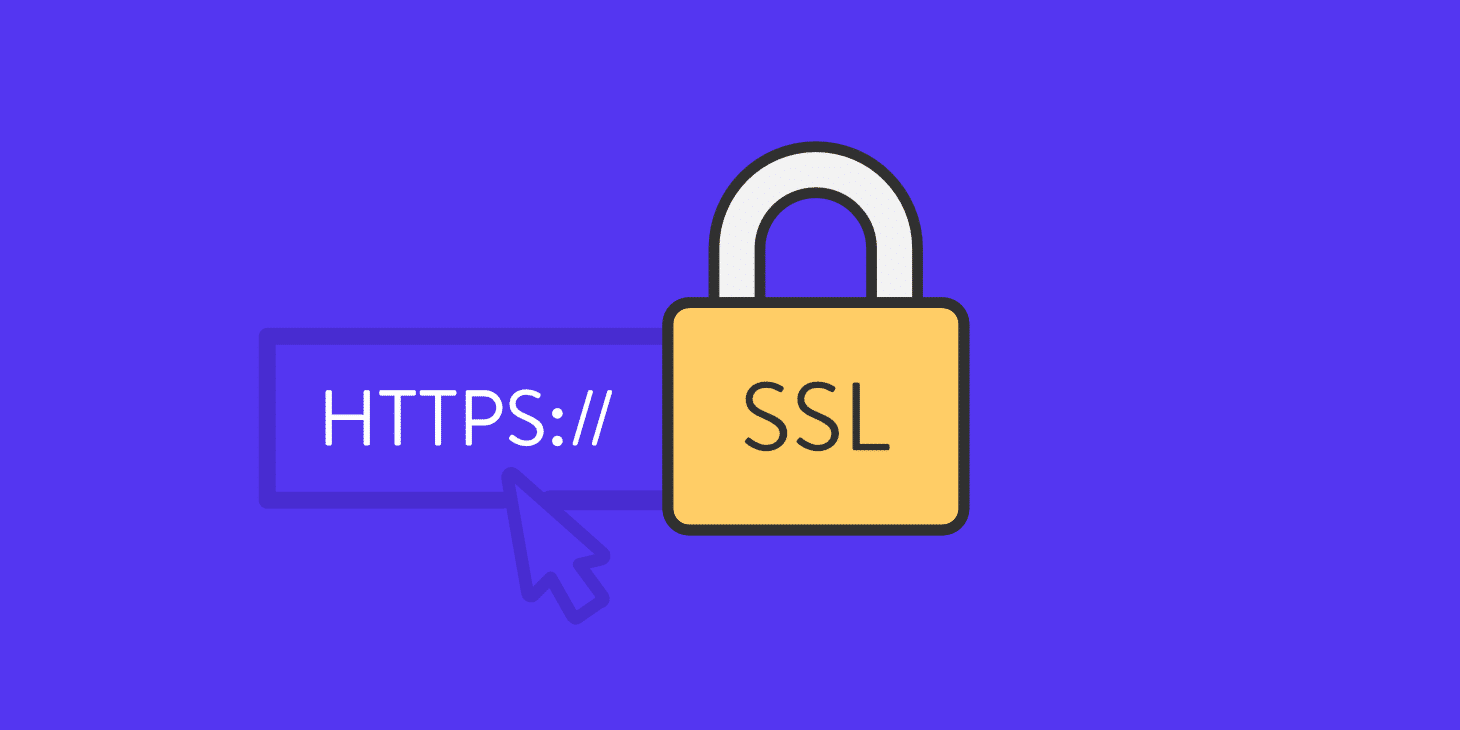When it comes to selling online, the user experience is just as important as the products you stock and the prices you charge. If you want your eCommerce sites to meet user expectations and compete with your rivals, there are certain features which it has to have. Features that make shopping quicker, easier, safer and more convenient are, therefore, essential for today’s eCommerce sites. Here, we’ll look at what they are.
1. Clear menus
People visit eCommerce stores looking for specific items and one of the main ways they do this is through the menu. This is where they’ll expect to see the main product categories and their subcategories. Get the menu right and finding the right link will be quick and easy; get it wrong and the visitor will give up searching, perhaps so irritated by the menu that they never visit the site again.
Making the menu work on an eCommerce site, especially one selling a large variety of products, can be a challenge. You need to put it in the most convenient place, choose the right design and configure it to display in a way that customers can find what they want easily. There will also be a need to consider the titles for each category as this can be useful not just for SEO but for making sure you are using the same terms that a visitor would use.
You may also have to consider how you structure the actual website as a subcategory or individual product may need to be included in more than one main category. A pair of trainers, for example, might need putting in both sports and casual footwear categories.
2. Filtering search

Some users prefer using a search bar to the menu and a good website will make sure this preference is catered for. Indeed, search bars and filters are one of the most useful features on any store, enabling the visitor to type in the kind of product they are looking for and then filter the results to find the best one.
Today, there is a selection of plugins and add-ons that will provide this function, letting customers narrow down the range of products displayed by filtering attributes such as brand, price, colour, size, weight, age, condition, etc.
These features are found on many websites, usually with the search bar at the top and the filters at the left. As this has become the expected norm when visiting an eCommerce store, it’s a good idea to use the same layout on your site so that visitors are instantly familiar with how it works.
3. Product appropriate visuals

As shoppers cannot see the actual product, the images you display play a vital role in helping them decide. For many types of product, however, a single image won’t cut the mustard. While one photo might be ideal for a tin of beans on a supermarket store, for other products you may need to provide much more.
If you sell clothing, for example, customers will want a 360-degree view and the ability to zoom in and see fabric, stitching and pattern details. If you sell white goods, electrical items and similar, people often want to see videos that show them how the product is used. Other products may require images that give instructions, such as an illustration of how a device you’re selling is easily connected to a home wi-fi network.
4. FAQs
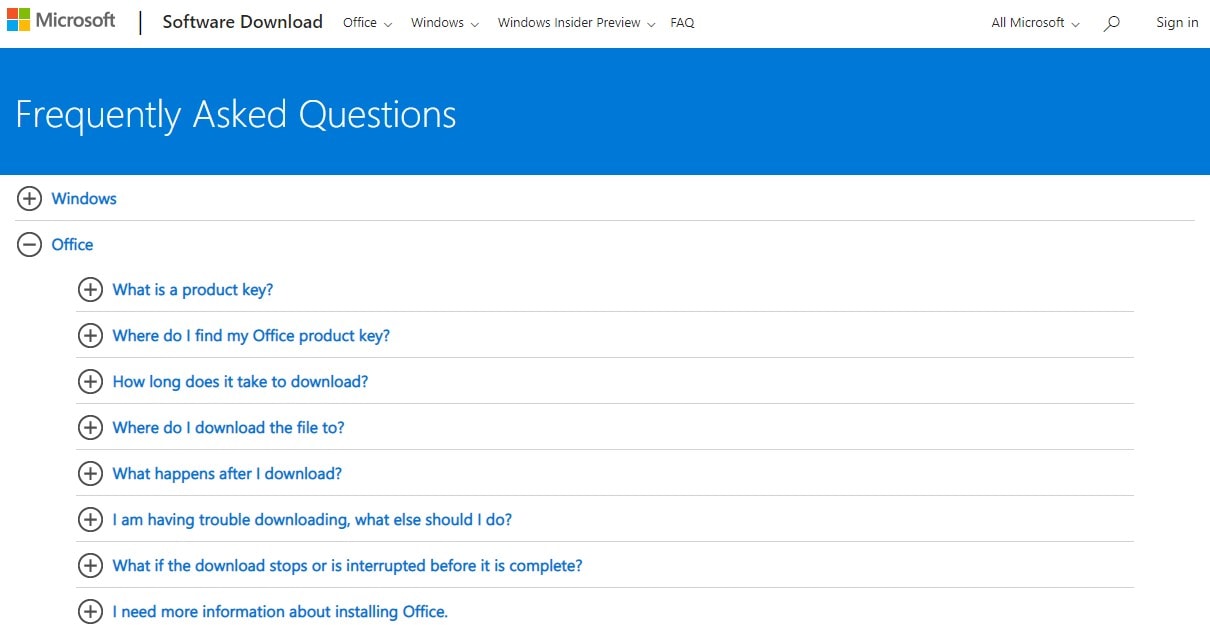
Customers may love your products and prices but if they can’t get an answer to a question, they’ll shop elsewhere. FAQ sections are essential because they allow you to answer those frequently asked questions that are key to helping customers make a purchasing decision.
For eCommerce sites, there are two types of FAQs you need to display: those for specific products and those relating to the services your business offers. The ones relating to the products need to be on the product page and the ones relating to the business, e.g. questions about delivery and returns, need to go on a dedicated FAQ page that is clearly linked to on all pages, such as in the footer.
Sites like Amazon, which have so many products that it would be impractical to write FAQs for all of them, get around this by enabling previous customers to answer questions posed by others.
5. Product recommendations

Personalised shopping is one of the most effective ways to improve the user experience and generate more sales. More advanced sites, like Amazon, use artificial intelligence powered product recommendation engines that analyse individual user behaviour to recommend products a customer is more likely to want. This type of technology is becoming increasingly more available and there are even WordPress plugins that provide it.
For visitors who are not logged in, other features, like ‘related products’, can help them find better items or even entice them to buy additional goods.
6. Mobile-first site

Mobile shopping is the fastest growing area of UK retail and over the next four years will be worth over £30 billion and account for 40% of all UK internet spending. More customers will visit your site from mobiles and will expect your site to be optimised to work on their device. If it does not, they’ll quickly go elsewhere.
Catering for today’s mobile users means going beyond using a responsive theme and making sure that when you develop your site, you use a mobile-first approach: i.e. you prioritise how the design will work for mobile users.
7. Trust, security and reputation

Trust, security and reputation are vital attributes when trying to convince visitors that your website is the best place to make a purchase. Vital features of such websites include making it easy for customers to get in touch by displaying addresses, phone numbers and contact details; installing an SSL certificate which encrypts users’ payment details and provides your site with the secure padlock icon on browsers; and reviews on sites like Trustpilot, which let new customers see independent and verifiable feedback from those who have purchased from your store in the past. Together, these provide customers with the confidence that your store is trustworthy, secure and has a track record for delivering great service.
Conclusion
E-Commerce stores are upping their game to meet the high expectations of the modern consumer and to ensure they provide a great user experience. The seven features mentioned here will help your website achieve these goals and make sure that your business remains competitive in today’s marketplace.