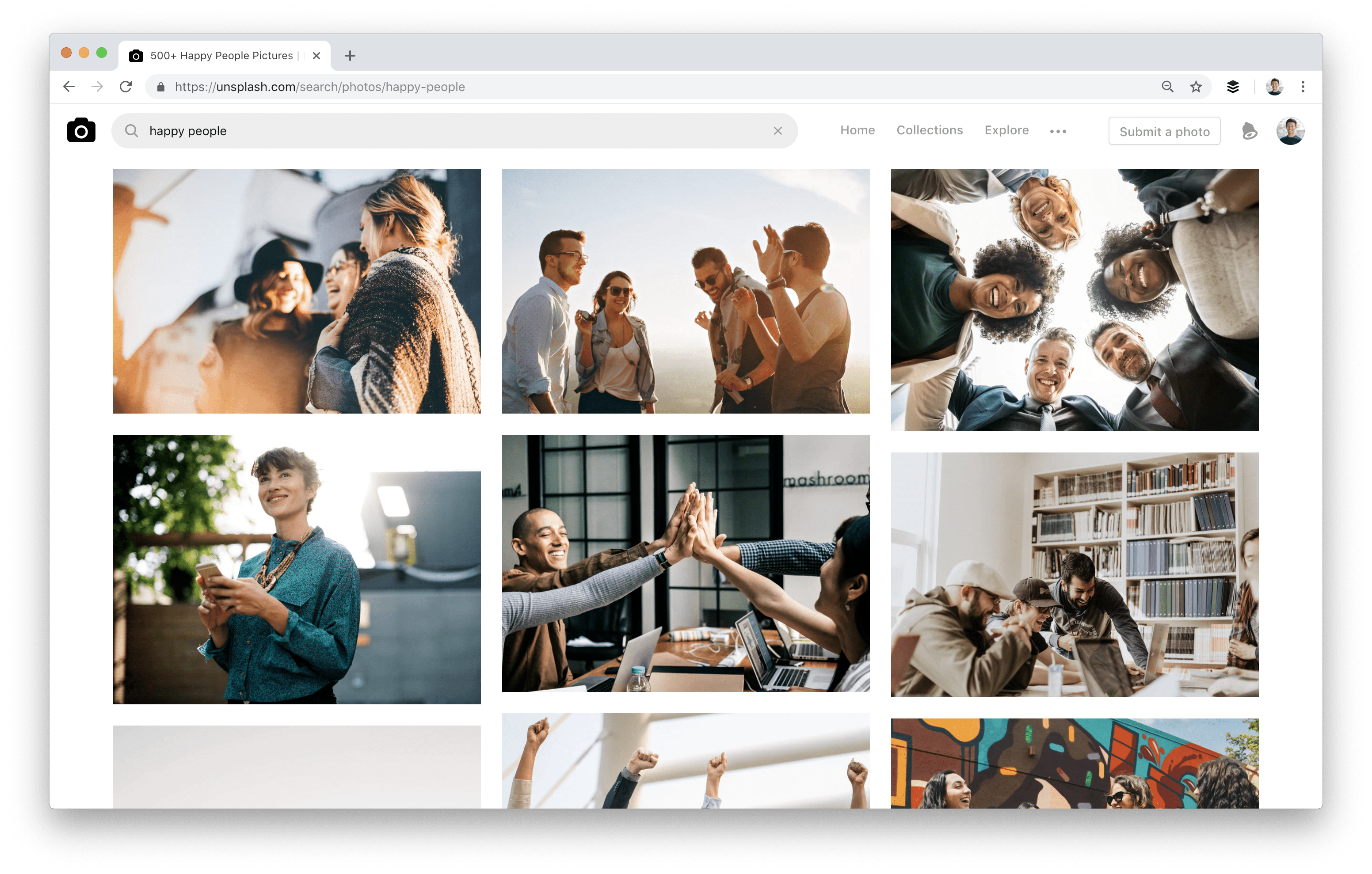
Images are an integral part of websites. They illustrate content, create visual stimulation, help with branding, assist with page structure and keep the reader engaged as they move down the page. Without them, websites would be dull to look at and visitors would leave in search of more exciting content. However, getting great images is not as easy as it seems. In this post, we’ll look at some tips for finding and creating free images for your website.
Why can’t I use any image?
There are some fantastic images on the internet and life would be so much simpler if we could just copy and paste them into our content. Those images, however, are the property of the people who own the copyright, most of them being professional photographers whose livelihood depends on selling them. Using them without permission robs those highly creative people of an income and is illegal. It’s exactly the same as illegally downloading a movie or music track.
Are there any images I can use?
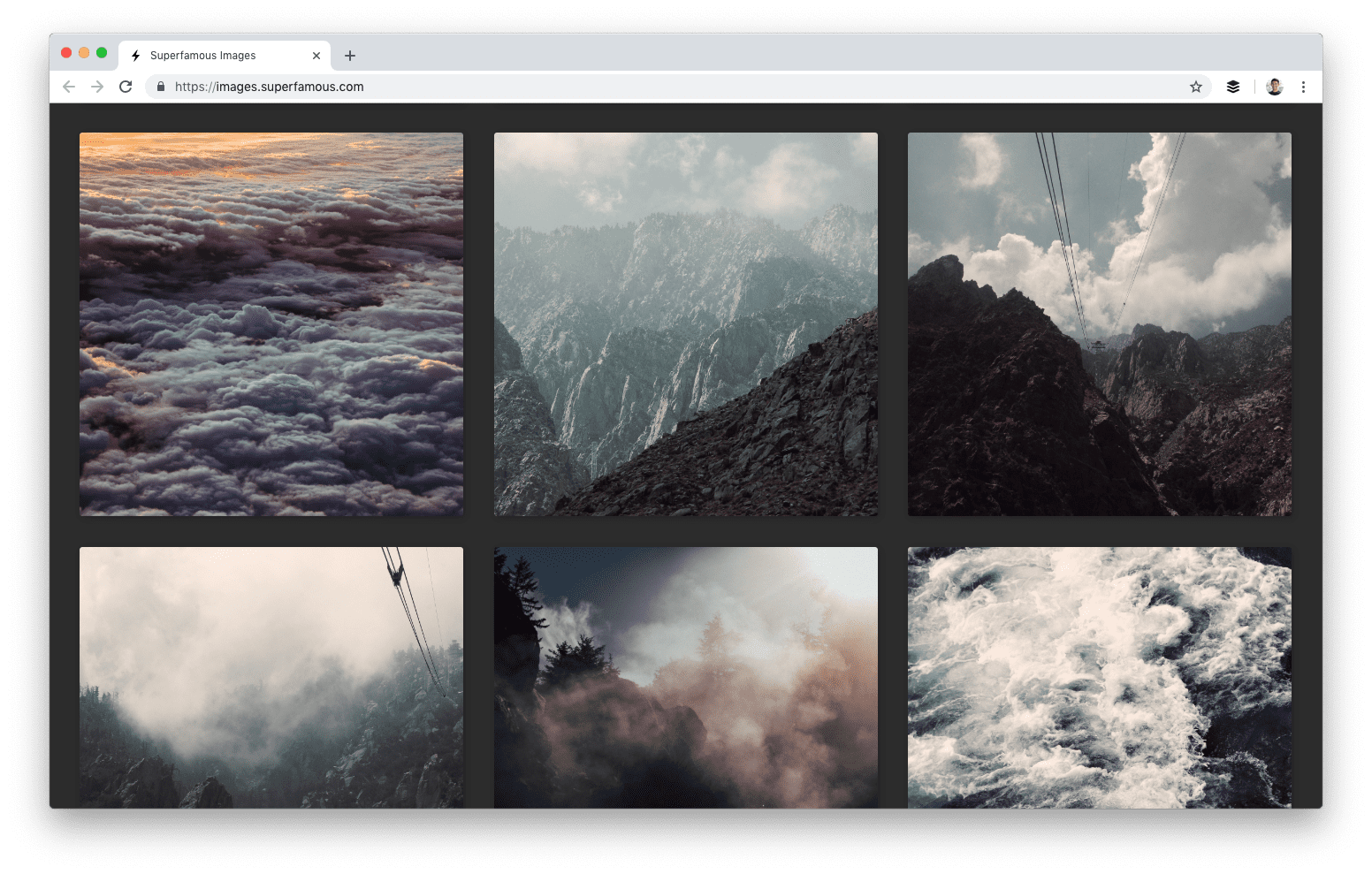
Luckily, there are lots of images available on the internet which are free to use. However, although they are free in a monetary sense, there may be restrictions on how you use them and conditions about what to do if you do use them.
Free images usually fall into two categories. These are public domain images and Create Commons images. Public domain images are completely free to use. You can use them for any purpose and you can make any alterations to them that you like.
Create Commons images are free to use but come with a license. There is a range of possible licenses, each stipulating the manner in which the image can be used. The main restrictions and conditions are these:
- Attribution: Some licences stipulate that you must credit the image to the copyright holder on the web page. This is usually done underneath the picture, for example, ‘Image © Cam Raman’.
- Commercial / Non-Commercial Use: Some photographs have been made available for non-commercial use only. This means you cannot use them for business purposes. So, if you have an e-commerce website, avoid using images that are labelled for non-commercial use only.
- Derivatives / No Derivatives: Often people like to make changes to images before they put them on their website. Some photographers do not want this to happen, as it could result in an image causing offence, for example, someone may use it to create viciously If you use an image with a No Derivative licence, therefore, you cannot make changes to it without permission from the copyright holder.
Before using any free image, you should carefully check the licence and see what the conditions for use are. You should ensure that you follow those conditions as directed.
Where can I find free images?

There are lots of free image websites on the internet. However, over the past few years, many have become little more than affiliate channels for ‘paid for’ stock image sites like iStock and Shutterstock. You’ll find a reasonable selection of average looking free images and lots of adverts for professional images.
That said, there are some decent ones out there. Here’s a list of them.
- Unsplash
- Pexels
- Every Stock Photo
- Pixabay
- Totally Free Images
- Public Domain Pictures
In addition to these, you should also try looking at Flickr which has billions of images, many of which are Creative Commons and most of those only require attribution.
Google is also a great resource as you can filter not only for free images but for specific licence types. Simply click on Images > Tools > Usage Rights and then select the licence type you need. See image below.Â
Taking your own photographs

One way to avoid paying for images or dealing with Creative Commons licences is to use your own photographs. This way, you are the copyright holder and can do what you like. It also means the images on your website will be totally original, unlike stock photos which can turn up everywhere. With high-quality cameras in everyone’s pocket these days, it couldn’t be easier – especially with all the free to use editing apps available.
If you do consider using your own images, here are some things to consider:
- Keep your image size to 72dpi for internet use. Anything bigger could slow your website down.
- Remember the basics when taking images: keep still, get everything you need in frame and ensure the lighting is right.
- If taking product photography, try using a cheap lightbox or a solid colour
- Use the focus square on your phone screen to make sure faces or other focal points are sharp.
- If possible, use a tripod.
- Always take a selection of images. There’s always someone with their eyes shut!
- Use editing software to create interesting effects, crop to size and add text.
Online image creation tools
Besides taking your own photographs, there is a range of excellent online tools you can use to create stunning images and infographics, using vectors, illustrations, clip art, photos and text. Some of these tools are completely free whereas others may offer free and premium services. Some of the most popular tools are Canva, Be Funky, Snappa and Piktochart. You can use some of these tools to create eye catching images for your website and for your social media posts too.
Conclusion
From reading this article, you’ll now have a better understanding of the different types of free images available and the conditions under which their licence allows you to use them. You’ll also have a better understanding of where you can find them, how you can use your own images and what graphic design tools you can use.

















