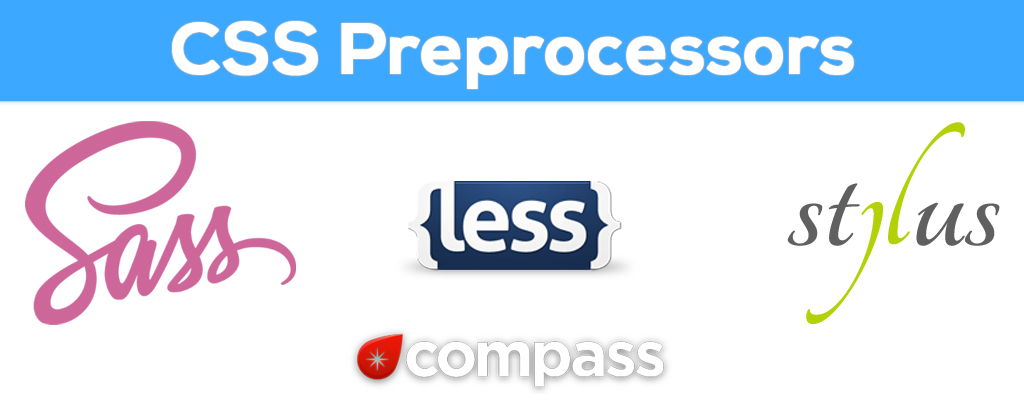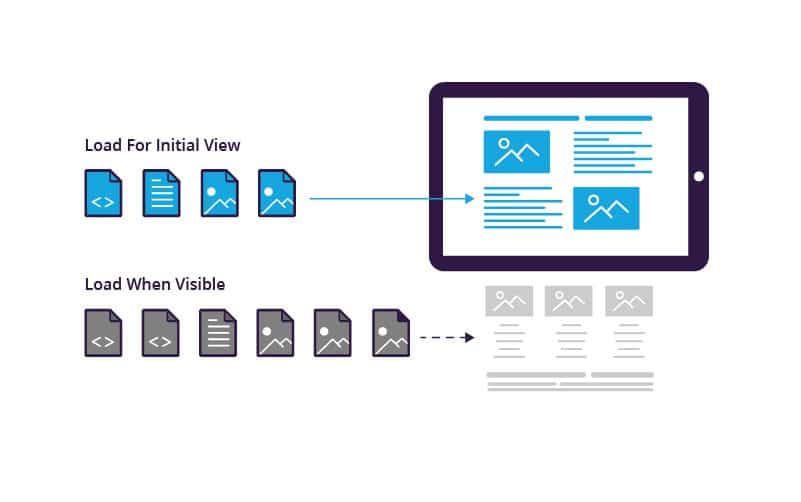The decision of which tools or tech stack you should use to get optimum value of your investment is nothing but a conundrum. From a business point of view, you couldn’t risk going wrong here since these risks can cash-on in any minute. So, what tools are capable of giving you the most bang for your buck? – Well, off the top of my head – Angular framework.
Here comes the most expected question – But why?
The fact that there are various reasons for using Angular framework is why it is deemed one of the most recommended for businesses and enterprises.
For one, the current update Angular version 9 fixes all the bugs that created problems in Angular 8. The framework is not just better than most of the frameworks out there, but is a constant improvement on its previous versions as well.
For instance, Angular 9 comes with Ivy as standard renderer. Meaning, developers can ship less code as fewer instructions are required now. This ripples down to other advantages which previous versions were lacking.
So, let’s move on to the reasons validating why one should build Angular applications.
Benefits of using Angular for business
1. Functionality
When it comes to facilitating the development process, Angular is the one framework developers look up to. It won’t be overstating to say it offers out-of-the-box functionality. Not only it provides tools for routing (in order for you to fetch the data you plan to add into your app), but it’s preconfigured environment also takes care of development and testing.
With Angular, you don’t have to incorporate third-party libraries in your tech-stack for creating basic functionality for your digital product. It all can be done via its official library provided by the team of Angular, assuring you of its security and impeccable quality of code. All this reduces the app development cost and time, an advantage of Angular that businesses investing in mobile app development always look forward to.
2. Clear code with TypeScript
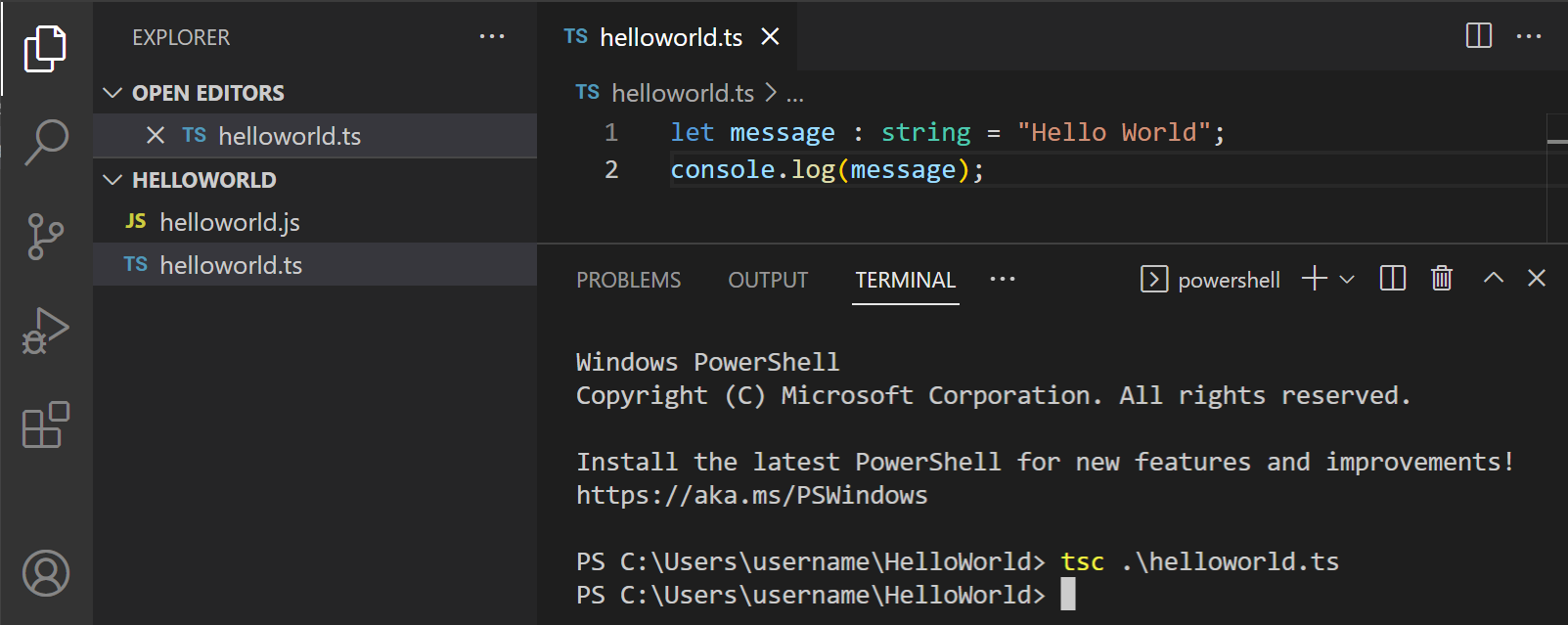
One of the Angular framework advantages is that it is built with Typescript. But what does this signify for a business?
Well, this means since Typescript is a strongly-typed and the base language for Angular, it allows developers to keep the code clean and neat. And the cleaner the code, the better your app will perform.
This ripples down to making bug-fixing easier. The developers can spot and then eradicate these errors as they are being typed. It’s basically like Grammarly for your code, cool right? Moreover, it also helps in managing and maintaining large codebase (beneficial for enterprise-scale projects).
Moreover, Angular 8 uses Typescript version 3.4 offering type inferring, reduced build time, and syntax changes and has exceptional navigation, autocompletion, and refactoring services.
3. Consistency with reusability

Let me put it out there straight – inconsistent coding not only increases the risk of delayed time-to-market but also escalates development cost while reducing the efficiency of the digital product. And that is not something you, as an entrepreneur, would want.
This is where developing mobile & web apps with Angular would play to your benefit. Angular offers consistent code, which has its own benefits such as it makes using websites easier while allowing the use of templates or even predefined snippets of code.
Notably, upon comparing Angular vs React, I found that Angular is more of a fully-responsive web design framework. To enhance consistency, the team has developed and optimized Angular CLI tools used for making specific repeatable blocks of code from the command line.
4. Productivity

Since the code is consistent, its positives also produce increased productivity. developers no longer have to invest their time in figuring out what utility, function, or a component does because it’s all taken care of by Angular.
Also, the readability of the code makes it all the more easy for developers to slot into an ongoing app project.
Moreover, Angular organizes codes into buckets (modules). These modules make app functionality organization facile by dividing it into features and reusable chunks while allowing for lazy loading that enables feature loading in the background or on-demand.
This JavaScript framework for building web apps makes it an achievable goal to dissect and segregate the labor across different team members while ensuring organized code, which improves productivity with appropriate modules built.
5. Maintainability

Speaking of the benefits of Angular, it addresses the concern of maintainability in two ways – by using Typescript and focusing on testability.
Almost all established mobile app development companies use Typescript that allows developers to find bugs as they type the code. Moreover, TypeScript also enables developers who are unfamiliar with the codebase to quickly get acquainted with it since they can see the types of data moving through the application.
As for the testability front, dependency injection is a crucial aspect of Angular which contributes to making test writing easier. In fact, the framework also includes support Protractor for end-to-end testing.
Additionally, when upgrading current Angular to its latest version, all packages related to it are also updated at the same time. This signifies that HTTP, Routing, and Angular Material are also included. And updating can also be done by one single command “ng update” and it would do the trick without wasting any time.
6. Angular material
One of the Angular framework advantages is Angular material. In brief, Angular Material is a set of UI modules and components that are well-tested and hence ready-to-use. It follows Material Design principles by Google and possesses a wide range of UI components like navigation patterns, buttons, indicators, and form controls. The components here are modified to match better with browsers.
What these modules do is make the design workflow easy, which as a result, enables developers to add new elements and create digital products in an expedited manner while hindering the app performance to a minimum.
{Also give our article a read on “Flat Design or Material Design- Which One to Prefer?”}
7. Declarative UI

HTML is used here to define the UI of the mobile app. It is believed that HTML is one of the less convoluted, declarative, and intuitive programming languages as compared to JavaScript.
Now, if you are wondering how this helps you as a business, then let me tell you that due to this functionality, developers won’t have to invest unnecessary time in program flows and deciding what should load first. All you have to do is define what you require and Angular can do it.
8. Simplified MVC architecture

On top of other benefits of Angular, this one really is a gem. This framework is fundamentally embedded with the original Model-View-Controller software architecture setup, though it might not be as per established standards.
Moreover, the Angular framework doesn’t ask developers to dissect the app into separate MVC components and create a code that could combine them. Instead of this, it only needs developers to divide the app and that’s it. In short, it facilitates less coding enabling apps to perform faster.
9. Easier Unit-testing
Because the components are independent of each other, it makes the unit testing process easier. As for the benefits of Angular, one of them that is highly appreciated is that it supports the development of highly testable websites and applications.
In fact, it is generally believed that this framework was fundamentally designed keeping the ease of testing in mind, something which renders impeccable digital products which is what any business expects from the development.
Type of applications and websites built with Angular
1. Netflix

Probably the most hyped and popular streaming entertainment application Netflix is a classic use case of Angular. More specifically, the team at netflix used AngularJS as the frontend tool and while the backend needs were satisfied by Python and Flask.
It is also apparent after what we have read above that the cost of developing an app like Netflix can be minimized with the benefits and attributes that Angular offers.
2. Upwork

A rather insanely popular platform for freelancers Upwork also incorporated the Angular framework for its website and mobile application to render the application impeccable performance.
3. Youtube TV

Youtube TV is Google’s alternative service to Hulu + Live TV. This platform was developed with the help of Angular 2 which launched in the market in 2017.
4. Gmail
/cdn.vox-cdn.com/uploads/chorus_asset/file/21939811/newgmaillogo.jpg)
Gmail, the mailing service in the form of both mobile apps and websites also employs the goodness of Angular framework. In fact, other products by Google are also developed using Angular, which serves as a reason why many enterprises and mobile app development companies alike trust it with their digital products.
To conclude – Although, contenders like React might have more searches online, the majority of developers show more interest in Angular because of the availability of ready-made solutions. As for the business front, Angular definitely outshines React on the grounds of development speed and productivity – an attribute that is a ‘deal-sealer’ for enterprises, isn’t it?