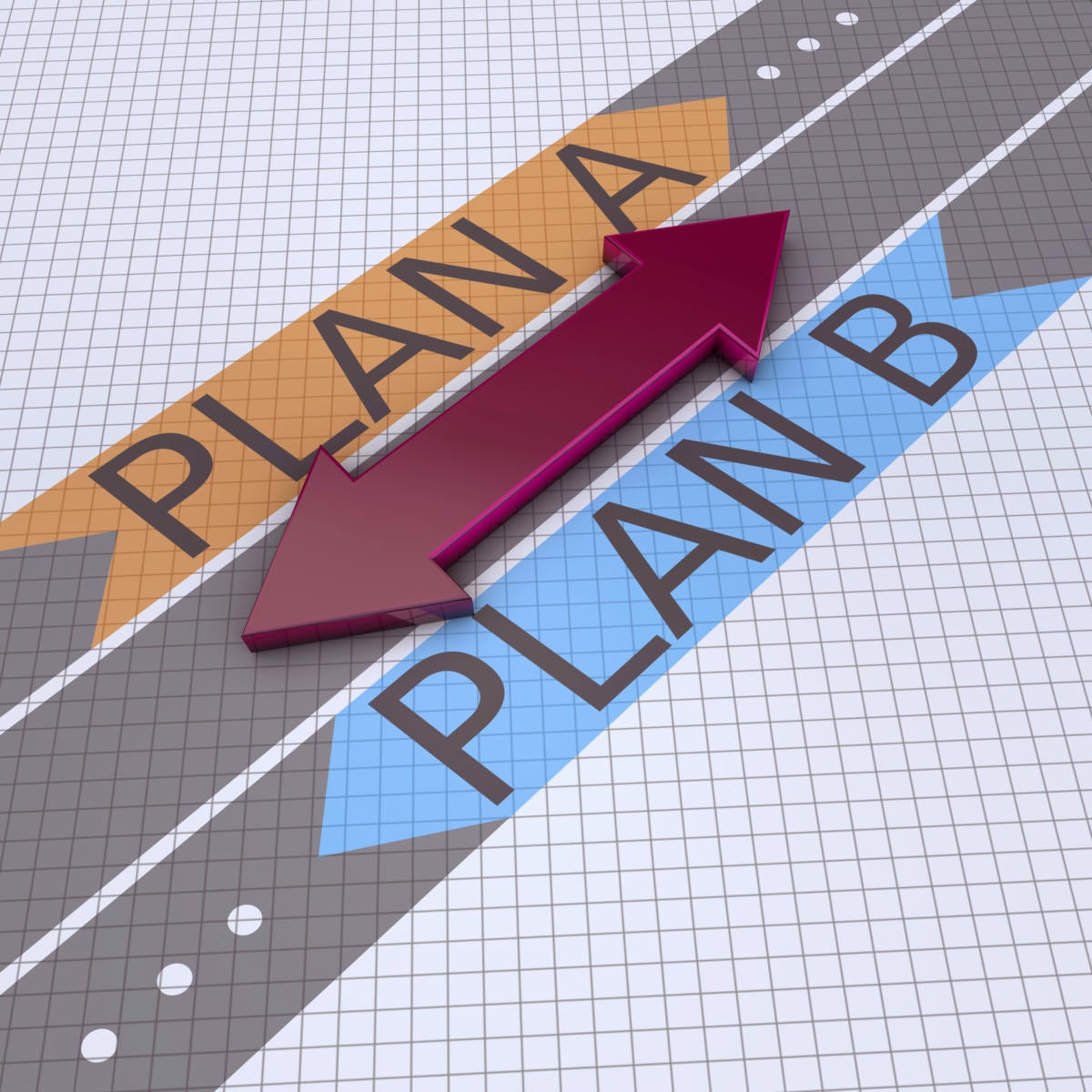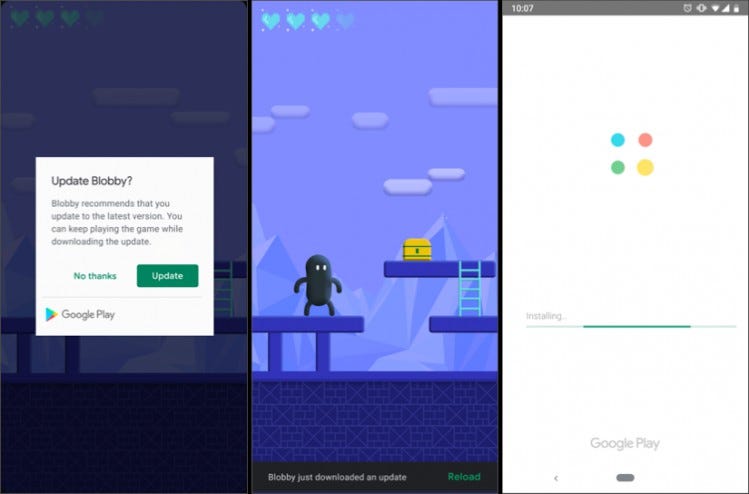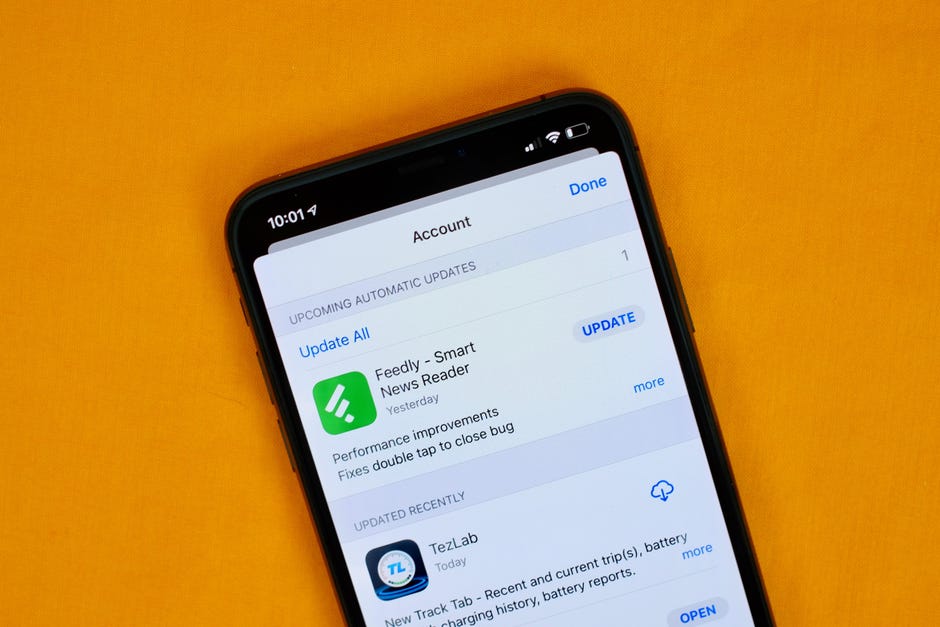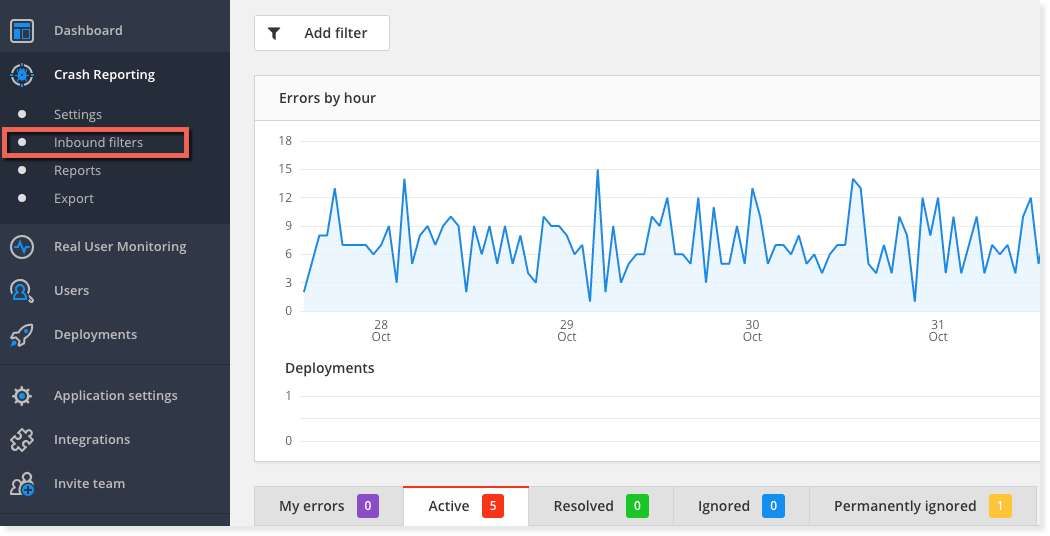Being famous as other names like App store marketing and mobile app SEO, App Store optimization is a resource application which improves the mobile application ranking. Let’s begin by knowing what exactly is App Store Optimization.
App stores basically depend on:
Moreover, algorithms of app ranking are tied to the freshness, user value signals and perceived app quality. Sounds interesting? Obviously, it should.
Experts are well aware of the benefits of generating increased ROI from app stores so they are targeting to improve app visibility which automatically affect its ranking and downloads.
ASO, as it is commonly called, is the process of improving the chances of an app on app stores to be found more often and of maximizing the downloads chances. This is somewhat similar to Search Engine Optimization on the web. An App Store is similar to a store in the market where we purchase goods and products. The products displayed right ahead are the ones that get the customers attention and are having maximum sales. Same is the case with App Stores. An App can be ranked with the help of certain given keywords so that the mobile app development company profits from the hits and downloads of that app.
ASO focuses on expert resource application to rank the apps higher in the store. Mobile apps are created for different platforms like iPhone/iPad, Android, and Windows Mobile. Besides ranking the app other goals that ASO help in achieving are increased brand exposure, better app reviews and ratings, audience involvement, and extra advertising channel broadening. You will be justified if you invest in ASO as the number of apps and their users are growing day by day. There was an increase of around 50 billion apps from 2016 to 2017. The next best thing in which to invest is App Store Optimization.

SEO and ASO may at first seem to be similar but there are differences between the two. App Store rely on finding app content easily, indexation, and app ranking algorithms. These ranking algorithms are tied to the apparent quality of the app, the brand of the app, the freshness element, reviews, ratings etc. Marketing experts depend mainly on the following Key Performance Indicators to get maximum return of investment from the App Stores:
- Ranking
- Impressions
- Shares
- Reviews and Ratings
- Downloads
ASO works like SEO to optimize your app in a manner that it is visible to everyone. This process of optimization is an ever-evolving process. Real work begins only after the app has been built. Now you need people to know about your app, you have to drive them to it. Using ASO you can easily track and measure the performance of your app and know where it lacks. This helps you to improve upon your app and provide the users with a better updated version. This will place your app in a significant position in the app store.
The ASO has its foundation based in the Organic Optimization. A number of tactics that help SEO gain can also be applied to ASO. These include:
- App name, title, and URL optimization.
- Keyword research for ASO.
- App rating and reviews generation and handling.
- Deep linking within a mobile app.
- Click through rate optimization.
Besides these, a web site can be seen as a very good resource to up-market your app. The website should be able to send traffic from the web site to the app store for downloads. This is very important as app stores cannot do this themselves. A number of specific optimization areas within app stores can be targeted for updates, alteration, and continuing optimization. These can be:
App name, URL, and subtitle: Ensure that your title reflects the keywords that describe the functioning of the app. It must be kept in mind that these areas mirror the highest value keywords and user search behaviour.
App Keywords: The keywords must be updated to represent the latest user queries. The developers must perform a traditional research of keywords for the sake of optimization.
App ratings and reviews: This is one area which the user, developer, and the reviewer will peek into. There has to be a framework for a review system for the app. This will not only be responsible for reviewing but also for replying to and engaging with reviews.
App downloads: The more downloads you have on the app store, the more profits you have. It is only to increase the downloads that the whole concept of ASO exists. The more downloads the app has, the better prominence it receives in the app store rankings.
The most important thing that you should consider is that the app must be error free, updated to the latest version, and have new feature additions so that it can draw the attention of the user. With frequent updates and new features, your brand value grows and next time users will start looking for the brand too when they search for an app on the app store. So, the fresher your app is, the better recognition your brand gets on the app store.
Here are some tips that will help you gain relevance in the app store:

Always ensure that you have relevant keywords in your app description, name, and title. Spend some time on researching for the most sought-after keywords.
The product page should be well designed and easy to use. Keep on making changes to this page to facilitate the users.
While working on a macOS machine, ensure that you use Spotlight Search. By using this app, you can become familiar with keywords already existing. Provide some unique keywords for your app to rank in the app store.
Test each of your app store fields to frequently upgrade key metrics associated with the field (CTR, CRO etc.). This type of testing is critical for getting the most from the available optimization areas within app stores.
Videos, Screenshots, thumbnails help the user know what the app look like and how it functions. Don’t make very big videos as it will bore the users. A 30 sec video and 4 or 5 screenshots from your app will be enough of a look at your app.
Knowing beforehand the ranking algorithms and how they come into force while ranking your app on the app store, you will be ahead of your competitors by quite some ranks. However, remember that ASO is an ongoing process. The moment you are careless, your app might lose the rank it enjoyed. A successful ASO approach requires a sharp eye, a fondness for analytics, and regular check-ins.