
From a time when only 5% of the employees in the USA were working remotely to now when millions across the world have been locked down in a remote working condition, the time and era of workspace is witnessing a drastic shift. While the freelancers and gig economy patrons are already extremely used to the idea of remote working, there are teams that have been working in collaboration with each other since the inception of their job roles. One of which are software developers. The software development work process has always required designers, developers, and QA experts to work in close collaboration, one that mainly has been running on a face to face since the beginning of the time.
So what brought around this shift for software developers?

Although coronavirus has made it a mandate for the IT employees and software developers to get confined in their homes or respective locations and adapt to the remote workspace lifestyle whether or not they are willing to, the shift has been gradually moving for much longer.
According to a report by TechRebulic where they interviewed several developers, where 43% of the developers cited the option to work remotely as a must-have when looking for a company’s offer, and 53% of respondents said they would think less of a company if they didn’t offer any remote work options.
Remote work has drastically improved work life balance for the employees, as the report highlighted. It was also one of the biggest reasons behind the trend becoming a massive norm. Remote employees said this working style reduces stress of commuting (77%), provides the ability to work from wherever they want to live (75%), and allows them to care for children or family members (56%).
The next event besides comfort that has fueled digital workforce and remote work lifestyle is the onset of outsourcing. In the search for low cost of developer acquisition, entrepreneurs generally take the remote work and outsourcing route.
The impact of remote workforce on app development and delivery ecosystem

Although the adoption of remote workforce in the IT industry has been slow, the software development industry is slowly and steadily coming at par with the digital shift. There are some mobile app development companies which are operating as a torchbearer for others who are struggling with the shift.
The direct impact of this workspace shift is visible in the greater adoption of digital solutions and collaboration platforms. With the right network conditions and the presence of platforms to enable real-time collaboration, it can be extremely easy to streamline the processes and that too in a real-time mode.
While the presence of tools and collaborative platforms are doing a great job at resisting the shock, the problems are mainly surrounding the managerial front – something that companies are able to solve when they partner with the companies with remote workforce. These companies are not just used to the remote work setup but their teams also have the ability to work independently.
We have shared both: the list of tools and the issues that the challenges that PMs face when managing remote software developers face, a little after a few scrolls.
Benefits of remote job for developers
1. Higher Inter-Team Collaboration

In digital workspaces, the individuals work in collaboration with other teams which helps in supporting the key organizational priorities. A high exposure to other experts and thinkers inside an organization tends to enhance mobility by enabling the employees to develop new skills and try newer roles, which ultimately increases engagement and productivity. This is the reason why remote work developers tend to be more connected with their organization, across levels compared to their centrally located counterparts.
2. Greater Flexibility

The employees who are given the freedom to choose their work timings and work locations are a lot more engaged. Additionally, the flexible schedule helps in closing the gender gaps prevalent in the corporate world thus improving diversity and success in the organization. This high flexibility is what acts as a backbone of the statement that happy employees are more productive.
3. Greater returns on the IT investments

There are several decentralized platforms which are very simple to use and enable the employees to access the cloud-based data and tools. It also frees up the company’s IT teams to focus on high-level priorities like integration of tools enabling seamless workflows and troubleshooting the clunky legacy software.
4. Higher efficiency
A remote team is able to streamline the administrative tasks, remove the barriers when it comes to accessing resources and data, and increase critical information flow across businesses. This streamlining of tasks enables the employees to make several data-centric decisions effectively and much more swiftly than before.
The benefits of remote workforce for the software developers can only stand true as long as they have the necessary toolset to drive the application towards success.
Tools that smoothen the process for software designers & developers working remotely
The toolset that are devised to enable smooth remote workflow for the software designers and developers are usually are divided into two parts – one which takes care of the remote dev work and another which looks into managing remote workers:
Collaboration & Resources.

For Collaboration:
Team collaboration:
- Trello
- Sketchboard
- Zeplin
- InVision
- SpaceTime
- Screenhero
- TipHive
- Bit.ai
Task management
- Taskworld
- Fusioo
- Jira
- Trello
- Eylean Board
Communication
- Slack
- Skype
- Telegram
- UberConference.
For Resources:
- Type Anything
- Frontify
Challenges that project managers might encounter when working with the remote software developers
Even though remote software development has become a common practice, it still comes with some obstacles and unique challenges which should be overcomed for attaining success. In a remote development setup, you will find that everything from project management to communication and technical aspects of the software development tasks call for a different mindset. Translation: Managing remote employees is very different from managing a centrally located team of developers.
Having developed more than 700 applications for global clients, we have gained several insights into the dos and don’ts of remote app development work and what managing remote employees entails.
1. Onboarding of new team members

Introducing new developers to a large codebase calls for a lot of effort and time. When we say codebase, we mean a collection of source codes that are used to develop a specific software component and system. When the codes are poorly documented or messy, the new remote developers will find it extremely time-taking to know how the code pieces are working in sync. This becomes all the more difficult when they are working with a remote manager who is evry new to them.
The solution to this lies in writing clean codes that follow the industry standards. A detailed and clear documentation should also be followed at every stage of the app development process.
2. Communication related issues
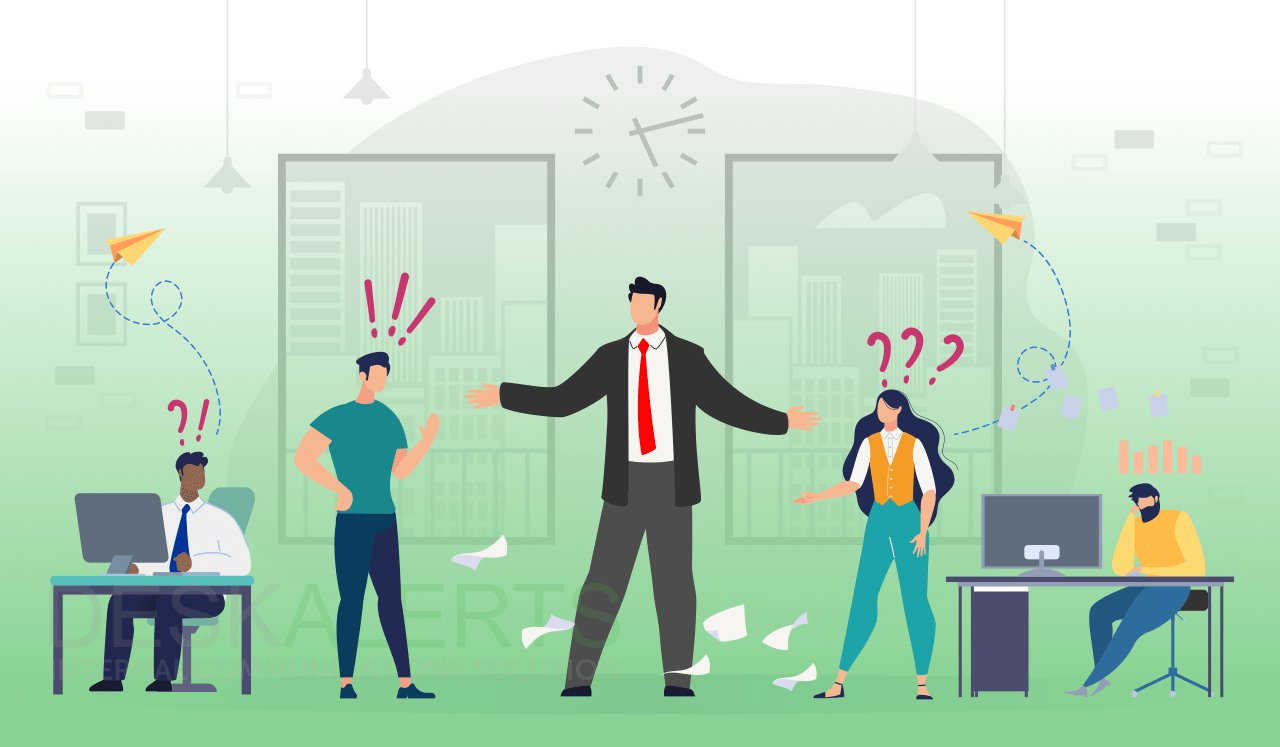
One of the biggest challenges of remote development teams is communication. Collection of daily updates, discussion of urgent issues, and explaining objectives, new tasks become overly difficult when you work in different locations and even time zones.
In order to make sure that everyone in the team is on the same page, at Anteelo, we schedule frequent online meetings with both development teams and clients. Additionally, we also hold longer weekly meetings and app demonstrations at the end of every development sprint.
3. Tracking the progress
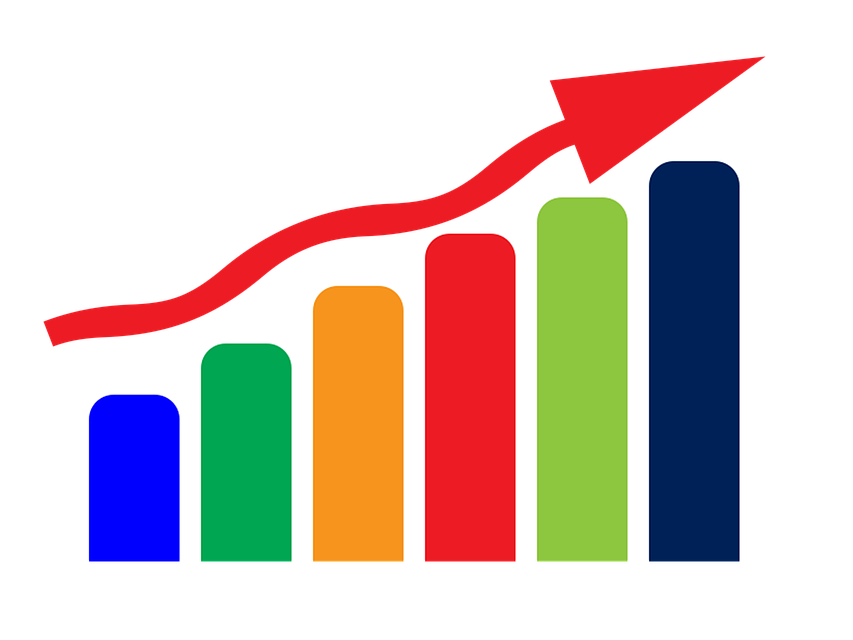
In the absence of issue tracking systems and version control, working with remote developers becomes a complete nightmare. They also make projects a lot easier to implement and manage. Version tracking enables team members to work on the file anytime, without worrying about the instances like overwriting of current versions or time it takes to locate where the latest file iteration is stored.
The issue tracking tools have proven to be extremely useful for the product owners and project managers to oversee the complex development process. Everybody can see the scheduled work task and what the developers are working on. At Anteelo, we also invite our clients to view the issue trackers that help them see where the project has reached.








