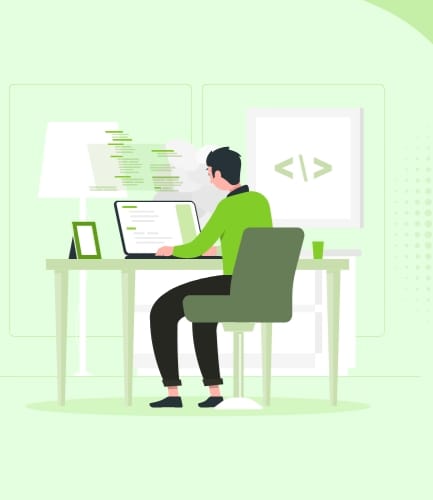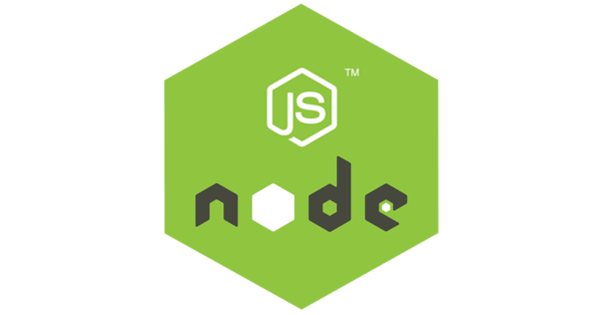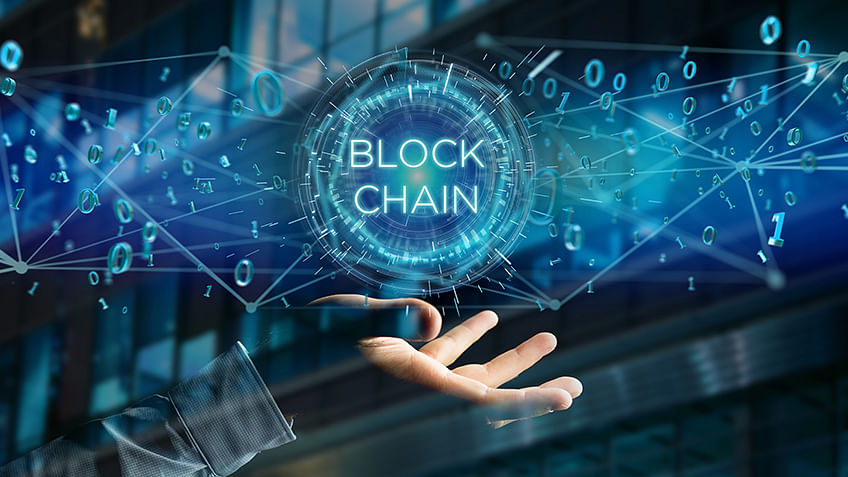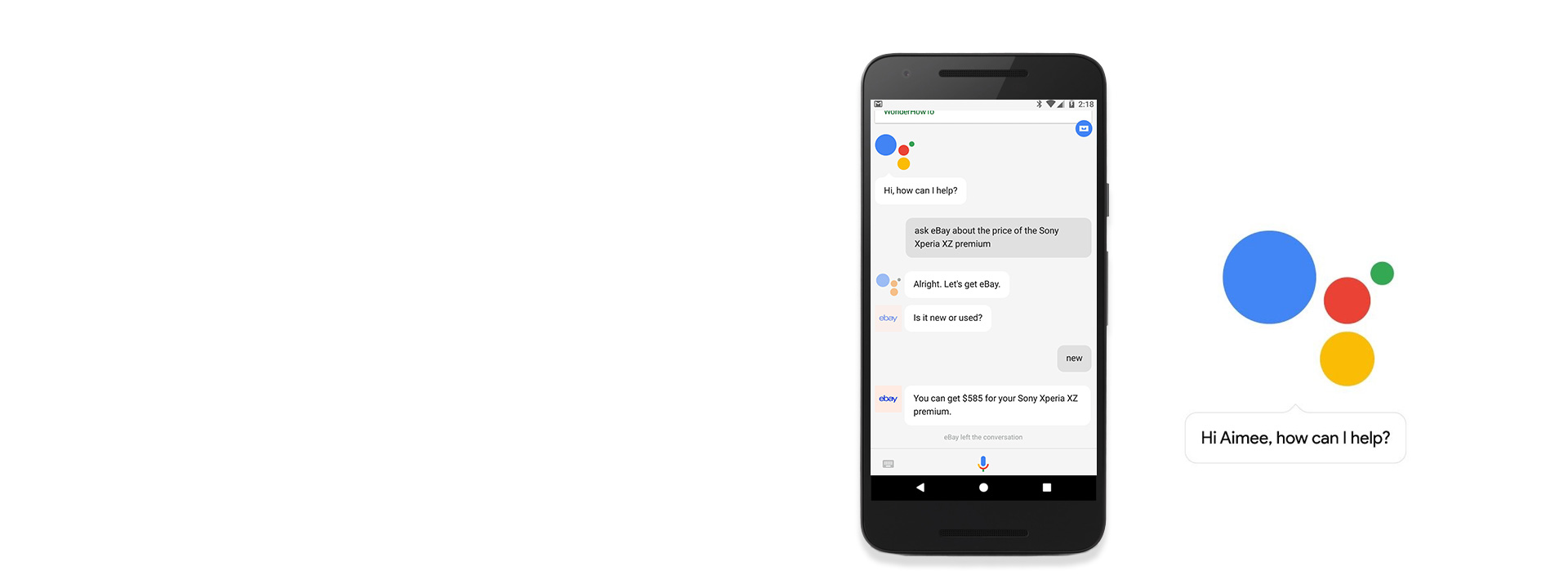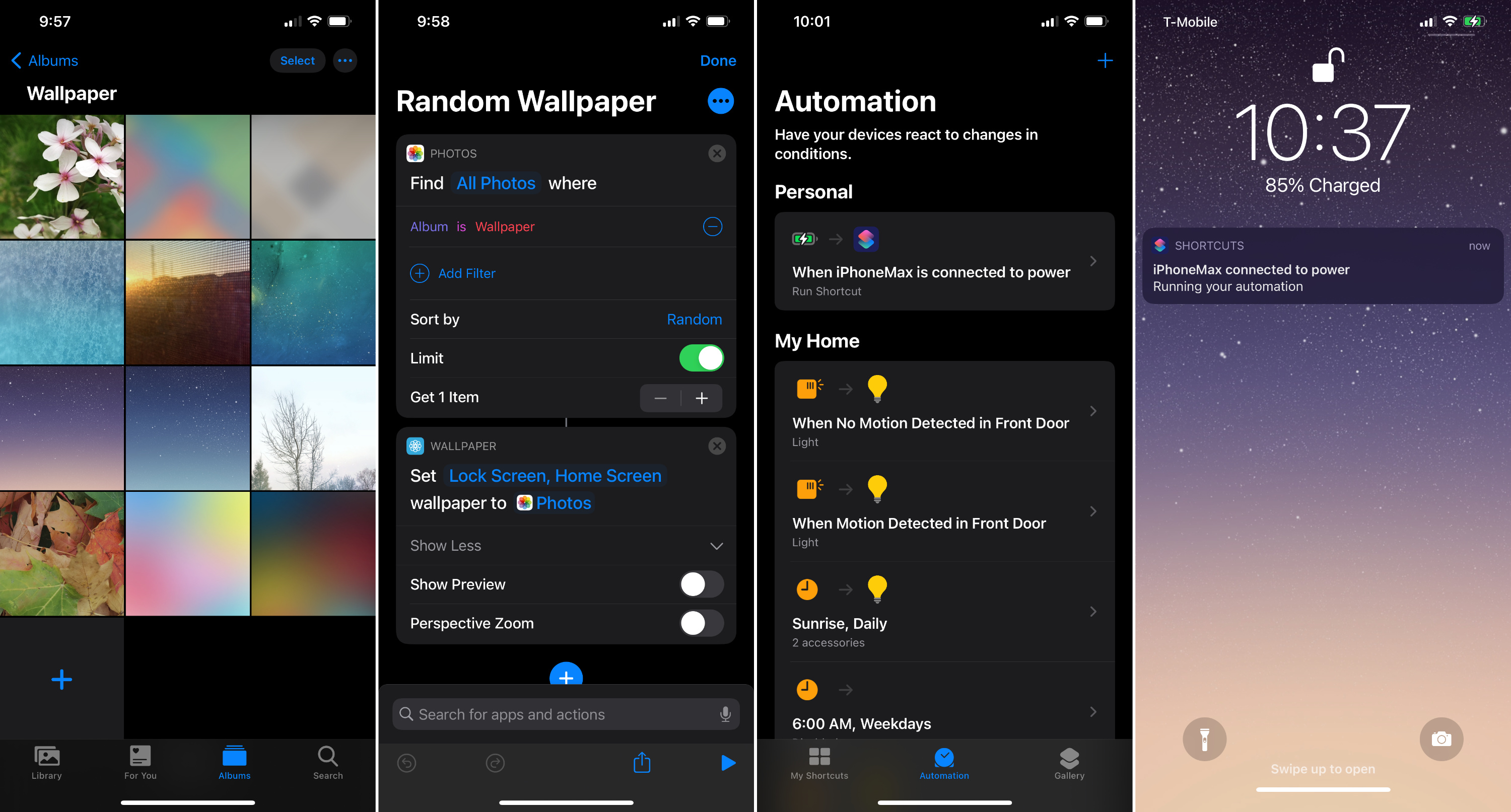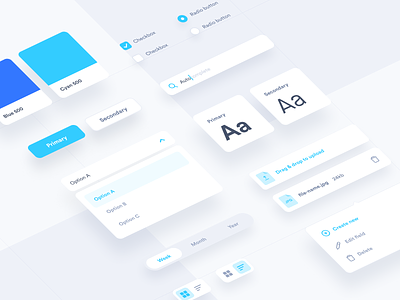With nearly 85% market share, Android, without a doubt, is the most popular mobile OS. As far as creating a mobile app is considered, Android OS gets the attention. Android mobile applications are user-friendly and are sure to lead the industry. With the ever-changing demands and supplies of products and services, mobile application development is flourishing with the latest technologies and trends. You should find the future trends that can help you stay ahead in the ever-changing mobile application development industry. Before you hire a top Android app development company, it’s best that you get familiar with the latest trends in Android app development.
LET’S HAVE A LOOK AT THE TOP 8 ANDROID APP DEVELOPMENT TRENDS IN 2021 THAT ARE SURE TO REVOLUTIONIZE THE BUSINESS MODELS.
1) Instant Apps

When it comes to Android app development, Android instant apps aren’t a new phenomenon. However, they are becoming more and more popular. They let users try a game or an app without their installation on your device. As a result, end-users do not need to download them. The instant app’s technology helps gaming companies and eCommerce companies mainly. Moreover, the instant apps do not take extra space on the smartphone and decrease any needless interruptions. The most important benefit of instant apps is that you get complete access to the apps without even downloading them, additional storage, compatibility on all the Android devices, and outstanding UX/UI designs.
2) Apps For Foldable Phones

The flip phone was a thing of the past. Touch screen phones have been the latest trend in the market. But foldable phones have again started making a comeback in the last few years. Foldable phones fold to expand or compress the screen size depending on the user preferences. From the viewpoint of app development, content creators and resellers should consider these devices when creating or updating apps. The main idea is that the app should flawlessly adjust the display when the screen of the phone folds or unfolds. 2021 will definitely see an increase in foldable phones users. As a result, app developers should plan accordingly.
3) Flutter
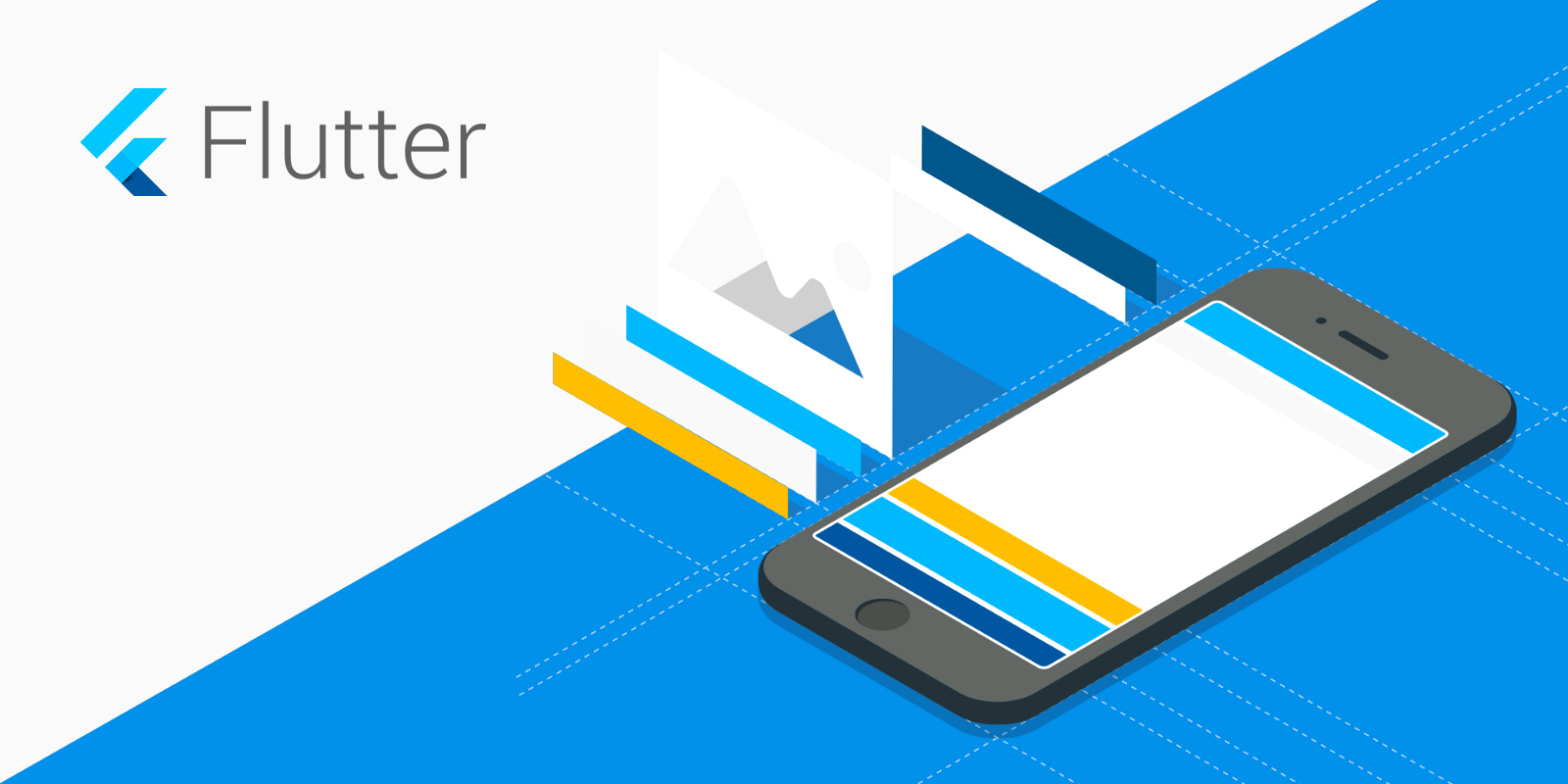
Flutter, the latest Google’s technology, is the Android app development future. Flutter allows app development for platforms like Android and iOS using native interfaces. Most Android developers will shift to flutter in 2021 because of its features and flexibility. The most essential benefits of using flutter for mobile app development are Support for MVP development, simple to learn features, and native designs. App developers are quick including flutter in their app development approach, which is making it the future of Android development 2021.
4) Beacon Technology

This technology has been already included by many industries. From retail to hospitality, beacon technology can add superior functionalities to almost all mobile apps. The key advantage of beacons is proximity marketing, which is known to enhance the client experience within mobile apps. Thus businesses have begun using it to target potential customers already. It also assists businesses to send notifications and target clients when it comes to hotels and restaurants to smart devices.
5) Artificial Intelligence

Artificial Intelligence penetrated the mobile app development industry many years ago. But it has recently seen a rise. When we consider Artificial Intelligence, virtual assistants like Alexa or Siri come into our minds. However, it goes beyond this when it comes to app development. Recently, Apple launched Core ML 3, the recent version of the iOS machine learning platform. It helps app developers embed Artificial Intelligence into their mobile apps. The best AI features that you can implement in an app include predictive maintenance, speech recognition, face detection, image recognition, sentiment classification and recognition, image and text classification, and more. AI can make your apps smarter by enhancing their performance at each level. Artificial Intelligence is surely going to change the ways mobile apps are built.
6) Chatbots
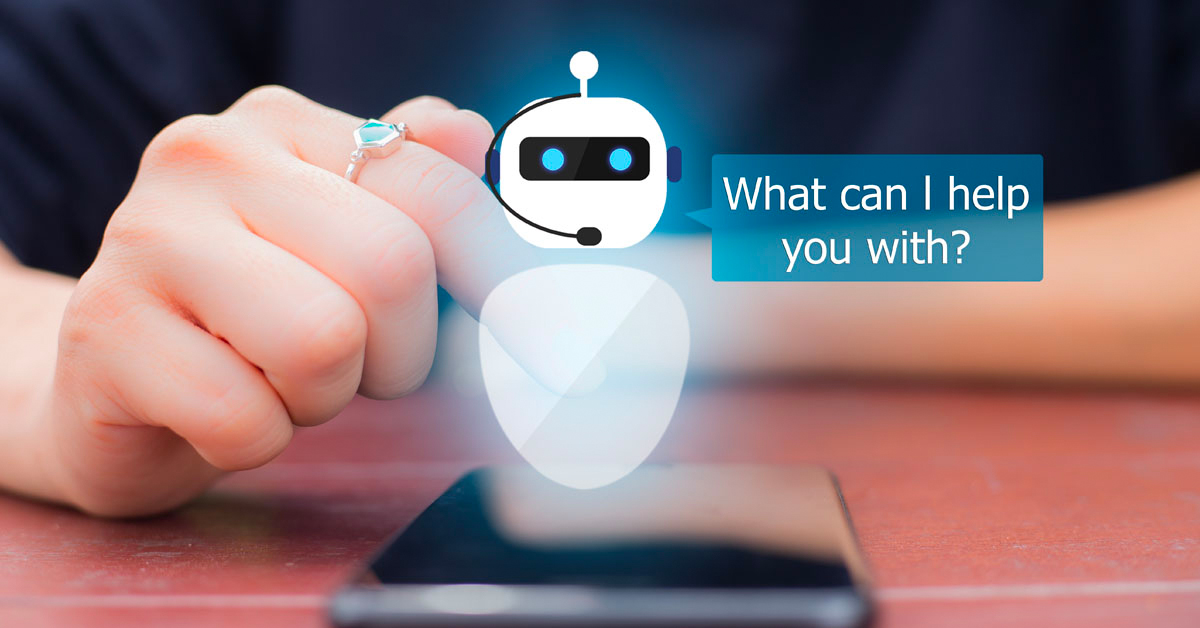
Increasingly more businesses are going to advantage from merging the content and services of their applications with Google Assistant in the coming year. The main benefit of this integration is that it allows faster methods for the users to use the app in the Assistant. It also lets you deep-link further to specific features in the app from Google Assistant. Android Slices, another important feature lets app developers display your app’s content from the app to the Assistant users. With an increase in the Google Assistant users, app integration with the Google Assistant will prove to be very helpful.
7) Advanced App Security
Everybody is vulnerable to cybercrime. Right from a freelance content creator to a multi-billion dollar business, no one is immune. An increase of 54% was seen in malware attacks that were intended to harm smartphones. Over 60% of frauds originate from smartphones. Nearly 80% of these figures come from apps. As far as your app security is considered, you cannot take shortcuts. If you are a mobile app reseller, the security of the apps should be your main priority. App users know security risks that are associated with the apps. So, they think twice about sharing information with third parties or sharing passwords. So, in 2021, app developers will begin implementing features such as Sing in With your Apple ID to apps. This will help users make an account and then sign in with their Apple ID.
8) On-Demand Mobile Apps

The on-demand mobile application development, will trend upwards in 2021. Users have witnessed spending over 57.6 billion dollars every year on on-demand services. With on-demand apps, the opportunities are endless. Being an app reseller, it’s a big opportunity to widen your client base. By using the on-demand abilities, your customers can add superior functionalities to their mobile apps and that is sure to boost profits for everybody.
WRAP UP
We see now ideas, trends, and innovations every year leading to a major shift in the technology world. By looking at these Android app development trends in 2021, we can say that Android will move towards a flawless experience to deliver to the user demands.