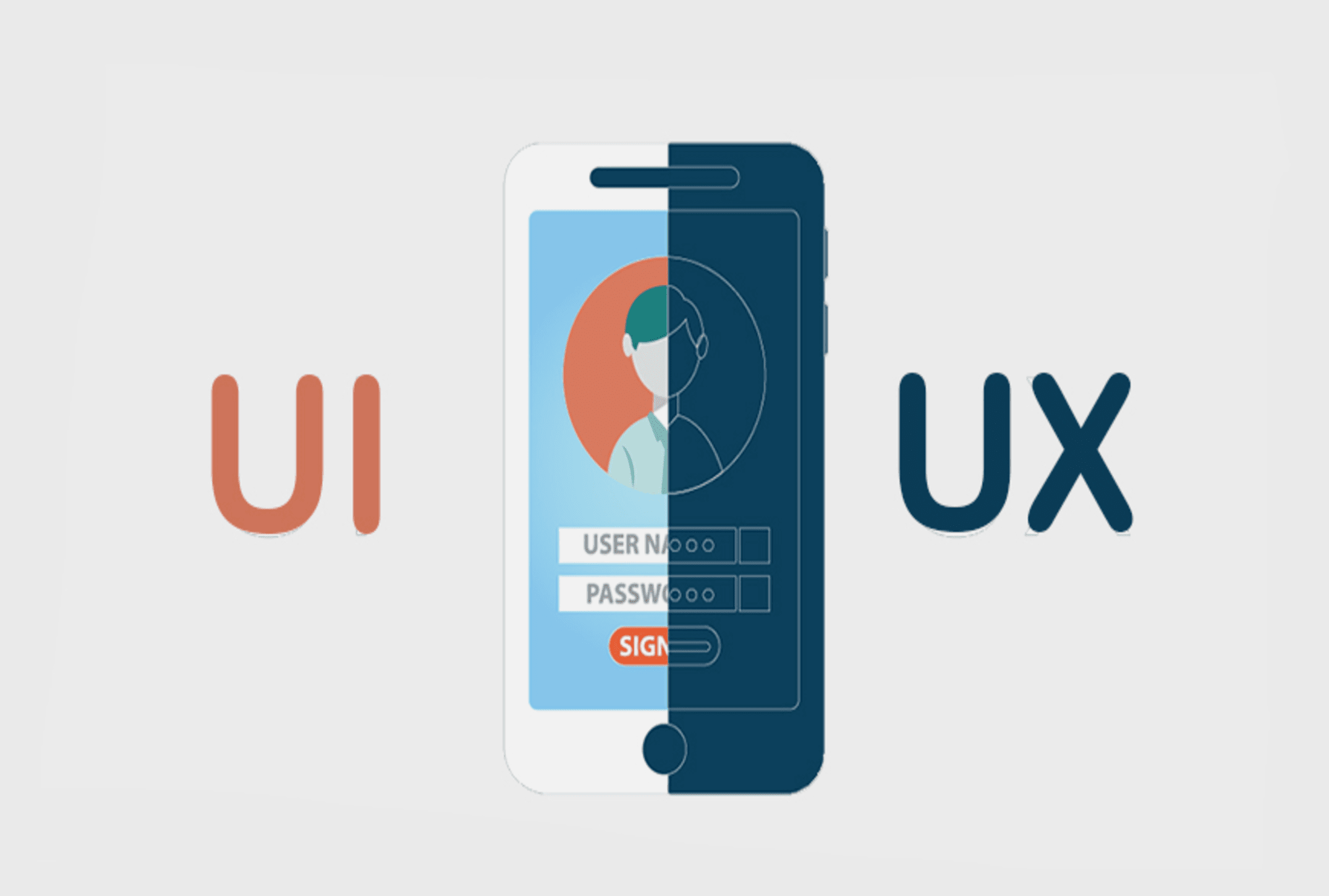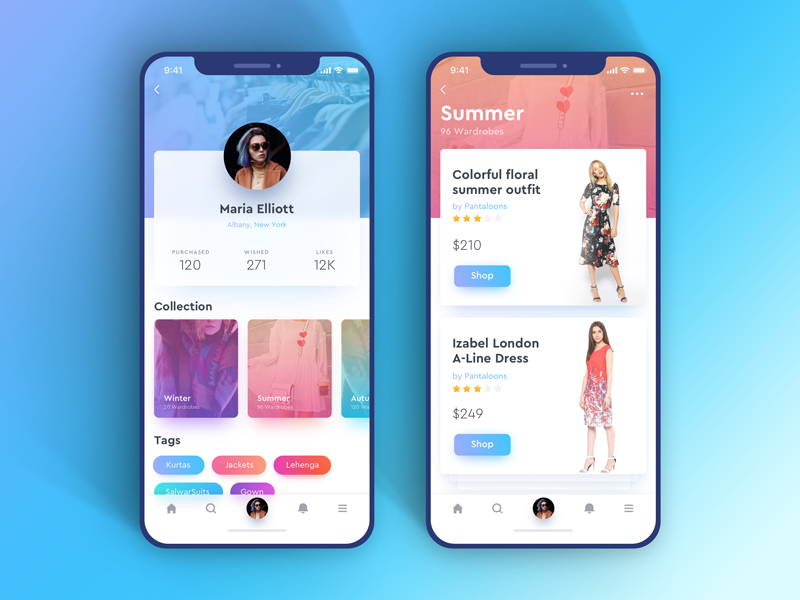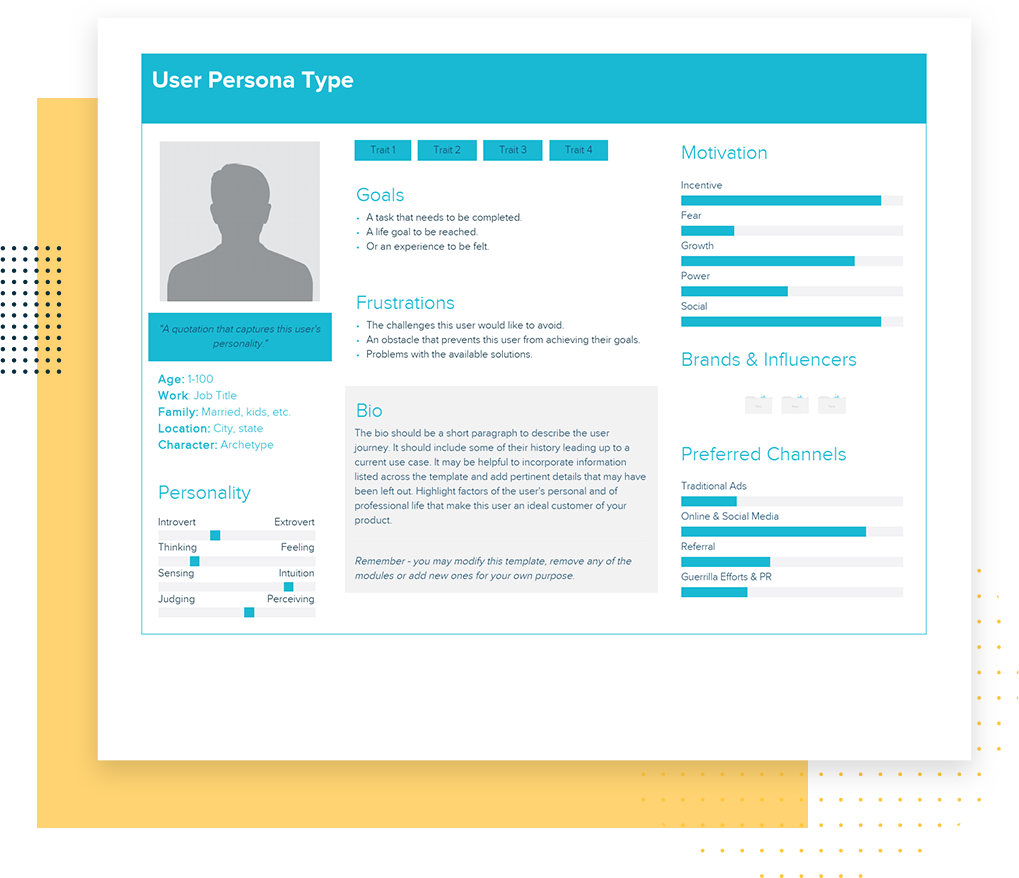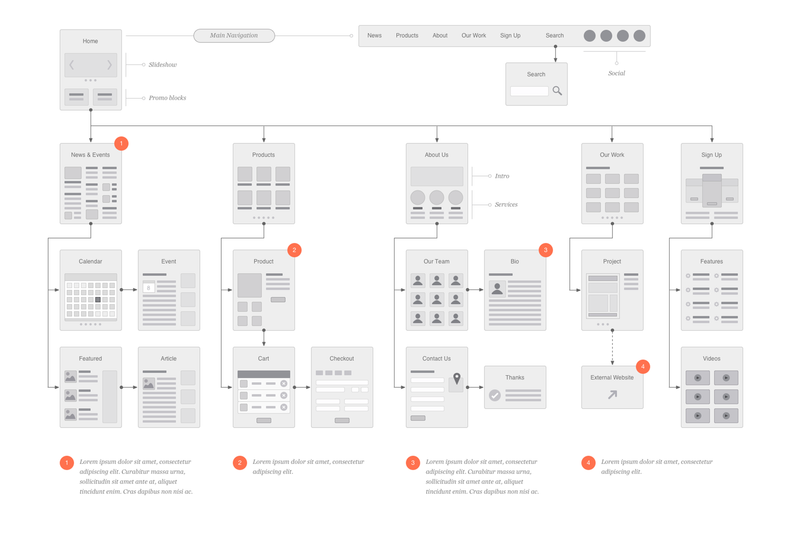To the laymen, digital design can be a puzzling world of systems, acronyms, and programs. Web creation is not just about making a landing page and adding content anymore but a complex world of coding for site function and protection. It is also a fun and artistic adventure to create something visually alluring. If you combine this with the psychology behind all the systems of a webpage, and you have the basics of web development. Sounds simple enough, right? Not for everyone. The software industry has skyrocketed, and many people are still trying to understand key differences in standard terms. Terms like UI design, web design, and UX design are often thrown around and are incorrectly interchanged. However, following the aim of each tool is as simple as knowing the various parts of a house. Web design is the base or the foundation, UI design is the architecture, and the UX design is the electric, plumbing, and other wiring needed. Before we get into defining these terms, we can say there can be a lot of overlap between them. UX, UI, and Web Designer difference is nothing but a fine line but can have great impacts on your project. However, to excel in any of them, you must have a comprehensive knowledge of all three of them.
UX, UI, and Web Designer differences:
| Web Designer | UX Designer | UI Designer |
| A web designer is a professional who generates content for a website following the latest trends. They are responsible for designing the layout of the website, along with its aesthetics, utility, and functionality. | UX is the abbreviation for User Experience. It brings in creativity. A UX designer handles the whole procedure of obtaining and coordinating a product, including parts of marking, development, convenience, and utility. It is a process that starts before the product reaches the customer. | UI stands for User Experience. A UI Designer is responsible for creating the interfaces between the user and the product and ensure that the interaction between the customer and the product is a seamless one. |
| The role of the web designer is to compile everything, including the UI and UX, and turn it into a highly-functional and efficient website that people can easily interact with using their smartphones or computers. A web designer might emphasize more of the aesthetics of the site rather than how a user might deal with it. | UX design is all about having a deep understanding of the customer, which includes their preferences, behaviors, habits, requirements, and feelings. UX designers must comprehensively understand the issue along with the client whom they are working for so as to design an optimal and streamlined solution. | The UI design is the complement of UX Design. UI designers work on the point of interaction between the user and the service/device and try to improvise the product in a way that is user-friendly and adds value to the users. UI designers work on the look, design, and especially the feel of the product. |
| A web designer must have in-depth knowledge of programming languages like HTML and CSS, Scripting languages like JavaScript and PHP, web designing packages like Flash, Photoshop, etc. | A good UX designer is expected to have fluent communication, agile and lean development skills, rapid prototyping, revising skills, crowdsourced designing, and relevant soft skills. | In contrary to UX designers, UI designers are in charge of making UX designers’ dreams a reality. Numerous UI designers have a decent comprehension of front-end development along with some coding abilities. |
Contemporary Web designers are usually modern era graphic designers trained in visual design to be experts in:
|
A UX Designer plays a very crucial role in an organization. They have to make sure that a customer is having a good time with the brand. They primarily focus on:
|
A UI designer primarily focuses on:
• Color and typeface choices. • Designing the monotonous but necessary stuff: buttons, icons, sliders, and scrollbars. • Forming a style guide for the app or website to ensure consistency for the user. • Responsive designing • The interactive parts • The layout of each screen |
| Website designers might be visual designers or engineers who have built enough aptitudes to make beautiful and aesthetic websites or applications. Website designers do not tend to adopt the human-focused strategy of UX design. Most website designers don’t dive as deep to consider every element that a UX designer remembers. A website designer will, in general, be less iterative, while UX design is tied in with coordinating persistent enhancements by interacting with users. | UX applies to whatever that can be experienced—be it a site, a cup of tea, or a visit to the supermarket. The “client experience” part alludes to the connection between the client and service or product. UX structure, at that point, considers all the various components that shape this experience. A UX designer considers how the experience makes the client feel and how simple it is for the client to achieve their ideal errands. | UI design is simply a digital approach. It considers all the visual, intuitive components of a product interface—including buttons, symbols, checkboxes, typography, color scheme, and responsive design. The objective of UI design is to outwardly guide the client through an item’s interface. It’s tied in with making an intuitive encounter that doesn’t require the user to think excessively! UI design delivers the brand’s qualities and visual resources for a product’s interface, ensuring the design is predictable, intelligible, and tastefully satisfying. |
CONCLUSION
So a UX designer chooses how the UI functions while the UI designer chooses how the UI looks, and the web designer puts it all together into a cutting-edge website. This is a community-oriented procedure, and these three domains will, in general, work intently together. While the UX group is working on the flow of the application, how buttons guide you through your website, and how the interface effectively presents the data that the client’s need, the UI group is chipping away at how these interface components will show up on the screen and the web designers are integrating it all.
If Web Design is the umbrella, then UX and UI design are specialties and focuses on it. Anyone who regards themselves as a web designer should be well-versed in UX and UI. These terms are also industry-specific. Startups and tech companies mostly hire specifically for UI/UX roles. Every so often, a UX role will focus more on research and information architecture. Occasionally, a UI role will include UX. Sometimes, companies are looking for a web designer who can do it all. It’s all a bit of a mess unless the aim is precise. Whichever direction you take, it’s vital to remember that design is not just about making things look pretty, but it’s about problem-solving communication and people.