
Over the last few years, VPS has become the hosting solution of choice for SMBs. Offering all the benefits of a small, dedicated server but at a fraction of the cost, its features far outstrip those of shared hosting and give small and medium-sized companies an affordable way to expand their capabilities. In this post, we‘ll look at the benefits of VPS and why you should consider it.
What is a VPS?
A VPS is a virtual private server which has been created using virtualisation software. Sort of a ‘ghost in the machine’, it is housed on a physical server but remains completely independent from it. Unlike shared hosting, it is also completely independent of any other VPS which may be housed on the same physical server.
Benefit 1: Improved reliability

The independence of the VPS from other virtual servers on the physical hardware means it does not share its resources. Compared with shared hosting, this makes VPS far more reliable. On shared hosting servers, the traffic and computing activities of other customers can impact on all the others – if two or three customers are experiencing heavy traffic, for example, everyone else might be affected. This can’t happen with a VPS.
Benefit 2: Dedicated resources

Just like with a dedicated server, all the resources of your VPS are dedicated entirely to you. What’s more, the amount of disk space, CPU and RAM available for a VPS is significantly more than you get with a shared hosting account, meaning you can handle more traffic and run more apps.
Benefit 3: Increased performance

With more resources dedicated entirely to your business needs, you get far better server performance. Improved processing power and capacity means your website can load quicker on users’ browsers which has been shown to improve user engagement, increase conversion rates and boost your search engine ranking.
In addition, it will mean any processes you run on your server will also run quicker and have less impact on other operations taking place. Your website won’t run slowly, for example, while you back up your files or send out bulk emails.
Benefit 4: Software freedom
When you use shared hosting, you have no choice over the type of operating system you can run, everyone on the shared server has to use the same one. With a VPS, you are free to choose the operating system which best suits your needs.
At the same time, some shared hosting accounts limit the types of software you can use. Some apps are not acceptable because they may be resource heavy or because they may cause conflicts with other applications. With VPS you are free to run any applications you choose.
Benefit 5: Root access

Opting for VPS will enable you to have root access to your server. This gives users full access to your VPS account giving you greater control over how your server is configured and over any application installations. These actions can be undertaken via your control panel.
Benefit 6: Fully managed service
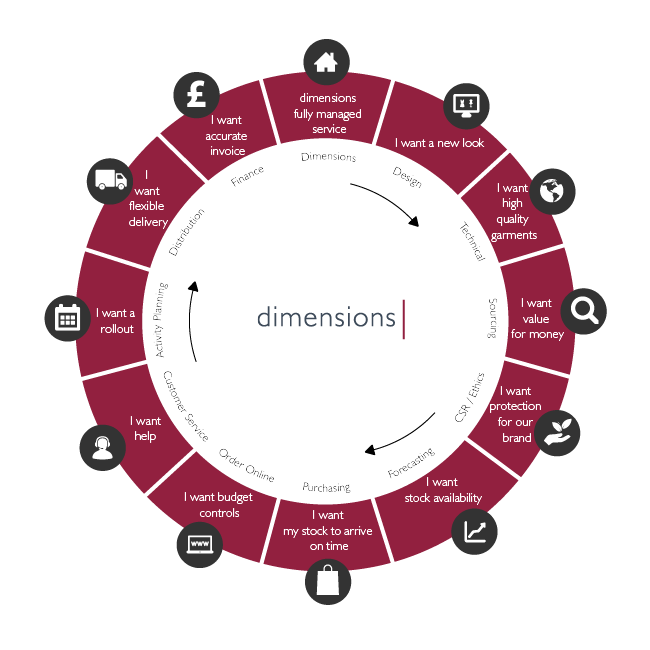
If you thought updating to a VPS meant having to manage your own server, you’ll be pleased to know that most hosting companies offer managed VPS hosting where they undertake this responsibility on your behalf. A good provider will maintain and update your hardware, the virtualisation software and your operating system. They will also apply any security patches on your behalf.
Benefit 7: Comprehensive technical support
One of the main advantages of some VPS hosting is that it comes with 24/7 technical support, this means that should you have an issue with your server or require assistance with some of the more technical aspects of hosting, a technical expert will always be on hand to deal with the issue. At eUKhost, our support team also provides security and application performance consultancy to help keep your VPS running optimally.
Benefit 8: Server monitoring
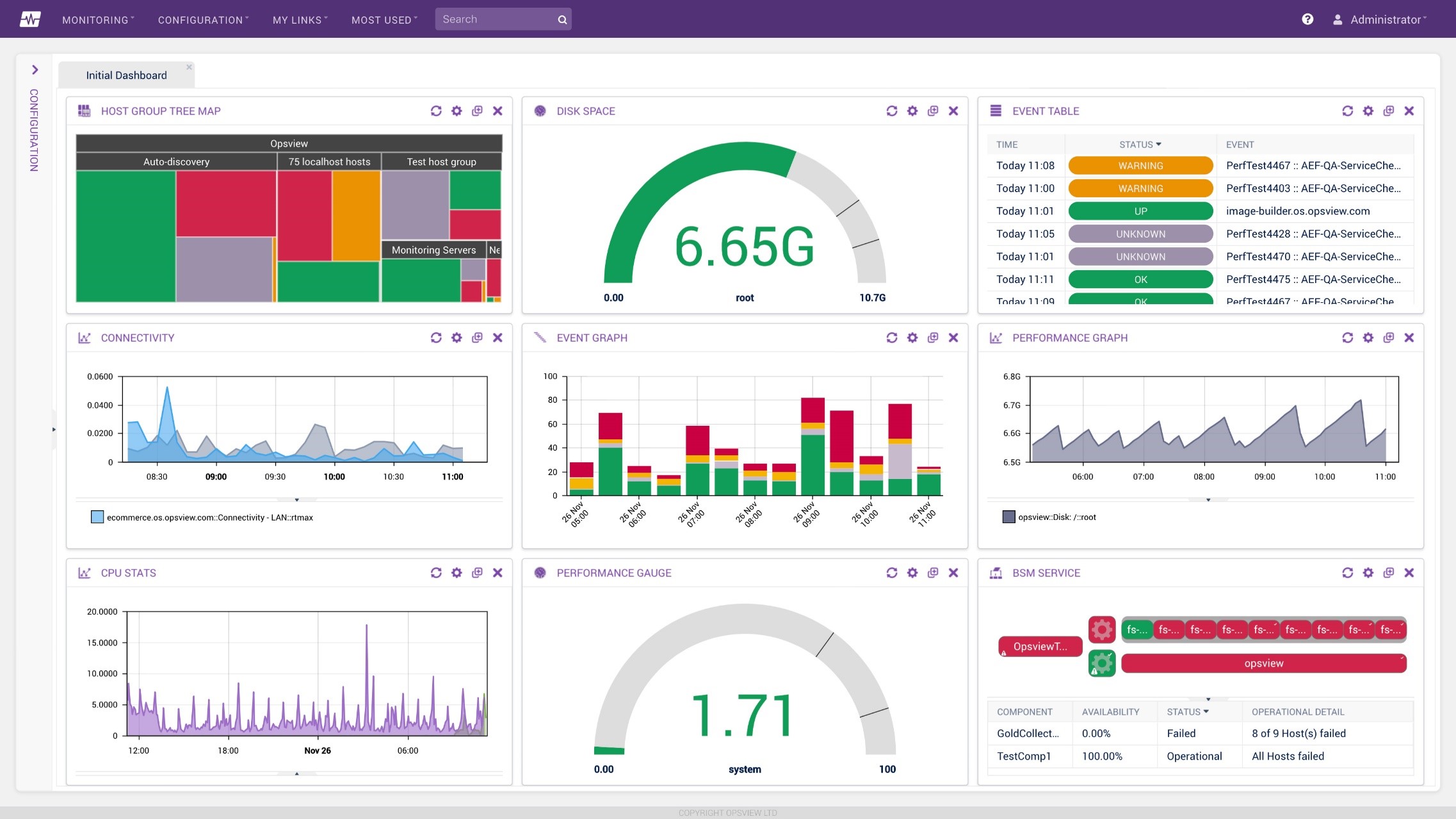
With the increased need for security against cyberattacks, it’s good to know that some VPS providers will actively monitor your server and associated hardware for any threats. Server monitoring ensures that threats such as hacking, malware and DDoS attacks are dealt with swiftly before they can do any damage.
Benefit 9: Multiple domain hosting
Many companies run more than one website and although this can be achieved on shared hosting accounts, it often means that already limited resources are stretched even further. The more websites you run on a shared hosting account, the less reliable each will be.
The much greater resources available on VPS means that multiple domain hosting can take place without any performance issues arising.
Benefit 10: Cloud data backups

Backups should be an essential part of your disaster recovery plan, so it is important that any VPS hosting provider offers a backup solution that lets you configure automated, scheduled backups to meet your business needs. Solutions such as R1Soft enable you to safely back up your entire VPS server in the cloud meaning that in the case of a disaster, you’ll be able to recover in no time at all.
Conclusion
VPS hosting provides an affordable way to upgrade from shared hosting to a solution that offers many of the features of a dedicated server: more resources, increased control and greater flexibility. Add to this the managed services and technical support that comes with a VPS and it’s the ideal solution for small and medium-sized businesses looking to improve their IT capabilities.




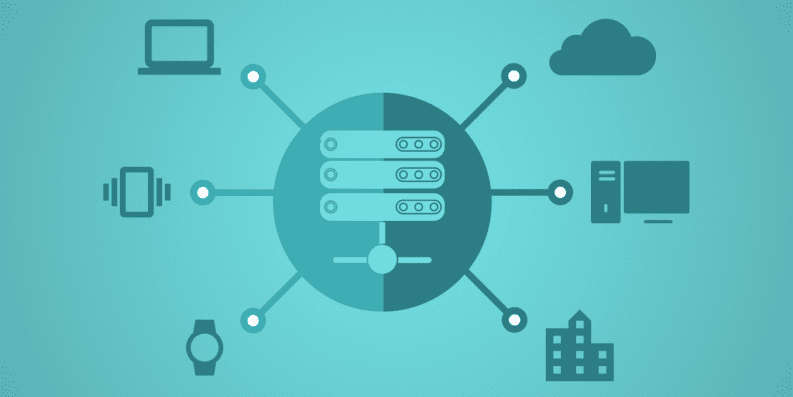
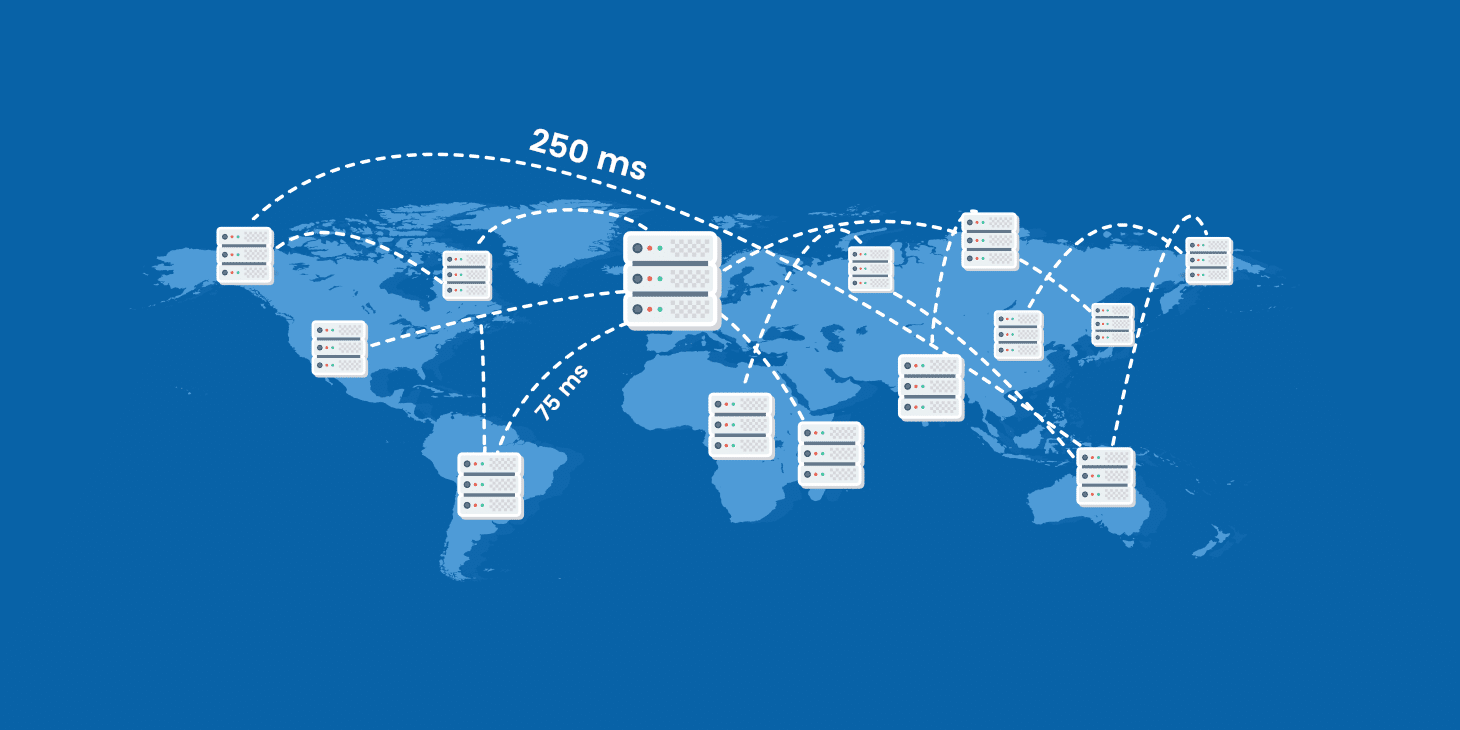





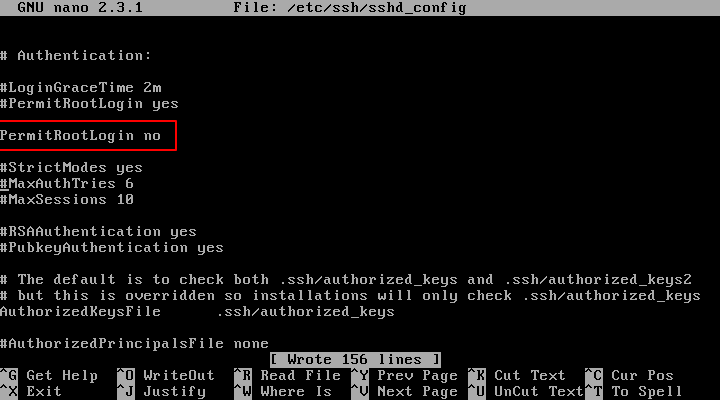


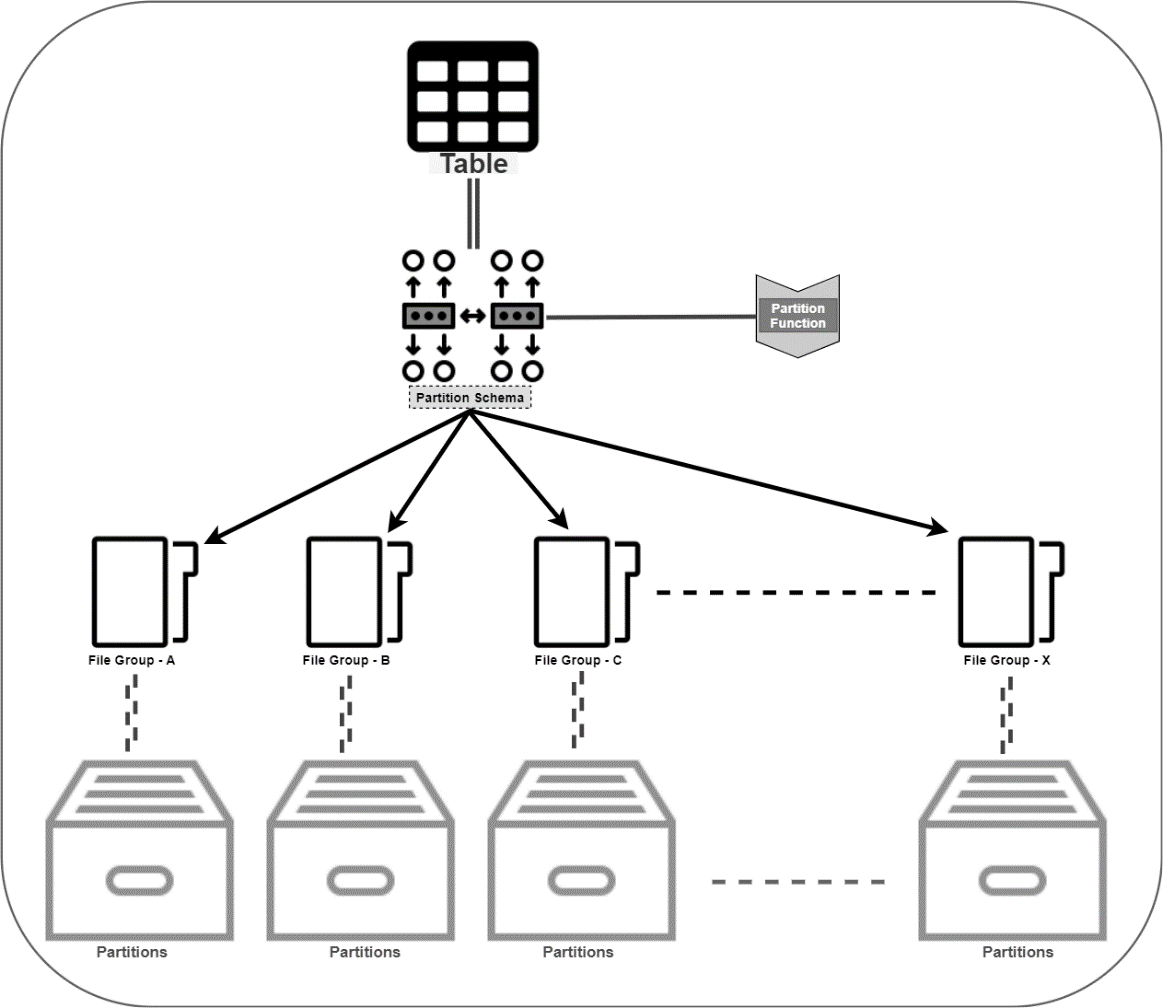
![How to Backup VPS [5 Tips to Make it Simple] | Liquid Web](https://www.liquidweb.com/static/23275648d122433034250535983fe731/2f1b1/how-to-backup-vps.jpg)

