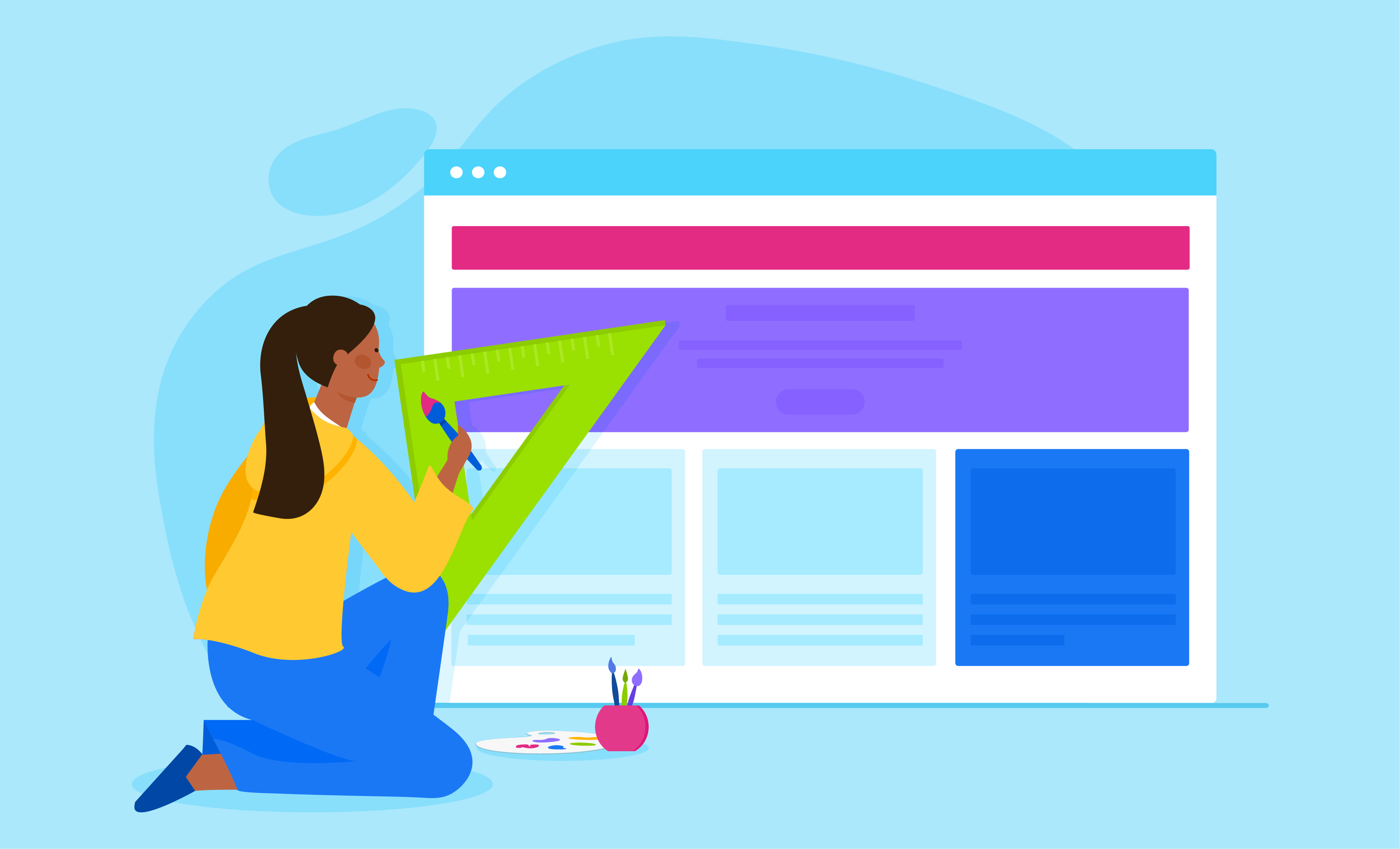“Design is the silent ambassador of your business”.
Not long ago, brands and developers were magnetized to the latest technologies and functionalities. They used to introduce all the latest elements into their app development process to give a one-stop shop experience to their users.
But, they failed most of the time.
It was then they realized that they were missing a core element, i.e, app design. They were overlooking the importance of UI/UX design while building an application. And thus, lowering down their chances to touch the hearts of the audience.
Now, coming back to the present, almost every business and brands is now focusing on creating an intuitive UI design and introducing the right interactive elements. They are also considering the latest mobile app UI trends while planning their app’s look and feel.
However, some of the questions they are still struggling with is – Which JavaScript framework to pick for developing their web app UI? Should they go with Vue.js for UI web development or pick some other?
Considering the importance of tech stack on the success rate of app, I will disclose here some of the factors why going with Vue is an ideal solution.
But first, let’s have a quick recap of what is Vue.js.
Vue.js – A Brief Introduction
Designed by Evan You in 2014, Vue.js is an open-source MVVM (Model-View-Viewmodel) JavaScript framework used to create UIs and single-page applications. Its latest version is Vue.js 2.6 and it is the second most loved framework as per Stack Overflow Developer Survey 2019
The framework offers a complete set of features that makes it easier for business enthusiasts and developers to enter the UI world.
Characteristics of Vue.js

1. Virtual DOM
Vue.js operates using Virtual DOM. Meaning, any changes made while developing won’t be reflected directly on the DOM. Instead, a replica of the DOM is created which is usually present in the form of JS data structures.
This let developers experiment their design and see the changes in the UI design while having a scope of undo everything in a cost-effective manner. Something that makes it winner of Vue.js vs Angular war.
2. Data Binding
This feature of Vue enables developers to easily set values to HTML attributes, modify the style, and more using the binding directing called v-bind.
3. Animation/Transition
Vue.js also provides developers with multiple ways to implement transition to HTML elements when adding/updating something from the DOM. It also provides the option to add third-party animated libraries to the environment and build more interactive user interfaces.
4. Templates
Vue.js framework delivers a HTML-based template that binds DOM with the Vue instance data. It compiles templates into Virtual DOM render functionality, which simplifies the tasks of User Interface development.
5. Computed Properties
Last but not least, Computed properties is also one of the core functionalities of Vue.js. It encourages designers and developers to attend to the changes made to the UI elements and make required calculations. There’s no demand for additional coding anymore.
Now as you know what is Vue.js and what are its main features, let’s look into the brands which have embraced this JavaScript framework into their tech stack. And then move to reasons why you should prefer Vue.js for UI web development.
Popular brands trusting Vue.js for their development needs
Now as you know which companies use Vue.js, let’s move to the reasons that makes developers pick Vue.js for UI Web development.
Reasons Why to Choose Vue.js for Web UI Development
1. Small App Size

The foremost reason to use Vue.js for their application needs is that it is of 18-21Kb of size. However, despite the small size, it offers high speed, something that makes it easier for the framework to lead in the Vue vs Ember battle.
This, as a whole, encourages developers to pick Vue JavaScript framework for both small and large scale app projects.
2. Ease of Learning

Vue.js framework has a simple structure. This makes the learning curve of Vue less steep and thus, makes it easier for anyone to trace and eliminate errors in the coding environment and develop both small and large scale templates quickly. This is the prime reason why is Vue getting momentum in mobile market.
3. Higher Performance

Another pros of Vue.js for development is that it avails higher performance. And the reason behind is that it not works with Virtual DOM, but also pay more attention to the shortcomings. It also comes with the ability to manage high frame rate.
A result of which is that it provides better performance that React, when talking about Vue.js vs React.js.
4. Simple Integration
![]()
Since it is based on JavaScript, it can be easily integrated with any existing application where integrating JS is possible. This helps developers create app with Vue.js from scratch as well as introduce Vue.js elements into their existing apps.
5. Flexibility
Another advantage of going with Vue.js for UI web development needs is flexibility.
The framework enables every reputed app development company. to write templates in HTML and JavaScript and run them directly on different browsers.
6. Enhanced Documentation
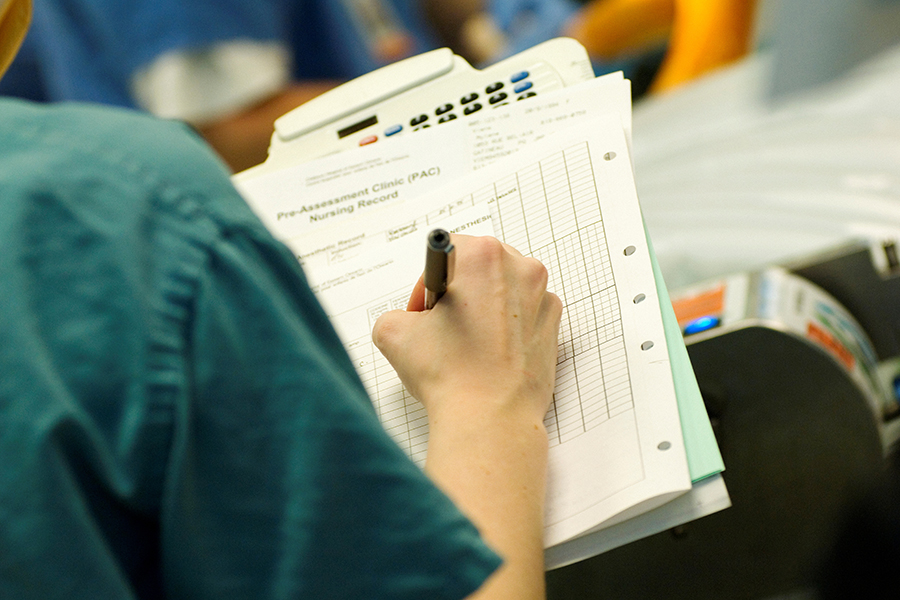
Last but not least, Vue.js UI framework comes with a well-defined documentation that aids developers to understand the requisite mechanisms and build their own application effortlessly.
Now as you know why choose Vue.js for your UI web development needs, it is likely that you wish to contact the best UI developers.
But, wait.
Before you bring the team on board and step into the UI development with Vue, it is good to be familiar with Vue UI libraries that will bring more profits in the future.
So, taking the same thought into consideration, let’s wrap up this article with a list of prominent Vue UI frameworks and component libraries to consider in 2020 for UI development.
Top 12 Vue.js UI libraries to consider in 2020
1. Vuetify

The foremost UI library that you should look out for your app needs in 2020 is Vuetify.
Vuetify provides developers with 82+ components, server side rendering support, premium themes, and business and enterprise support. Also, it is implemented using the Google Material Design guidelines and offer support to different browsers like Safari 9+ and IE11. This encourages developers to consider Vuetify for their UI app project.
2. Element
Created by Chinese, Element is a Vue.js based UI toolkit for web.
The library, with 350+ contributors, provides developers with a complete selection of customizable components alongside a full style-guide. It is specifically used to build desktop and mobile app with Vue.js. However, it is not responsive in nature.
Also, it offers a version for React and Angular. This makes developers more inclined towards this UI development library for their project.
3. Vue Material
Another VUI-based UI web development components you can rely on in 2020 is Vue Material.
It serves UI/UX designers with different resources like upgraded webpack SPA, single HTML file for easier setup, a universal application with Nuxt.js for SSR, and more. However, it is required that professionals have a basic knowledge of JavaScript, Vue.js, and Vue Router to build engaging UI solutions.
4. Quasar Framework

Quasar is one of the most-mentioned frontend development frameworks for creating responsive sites, electron apps, and hybrid mobile applications.
Some of the features that are behind this popularity are:-
- Cache busting,
- HTML/CSS/JS minification,
- Sourcemapping,
- Tree shaking,
- Code-splitting and lazy loading,
- Linting,
- ES6 transpiling, and
- Out-of-the-box accessibility.
5. Buefy

Buefy is also one of the finest development tools to consider for your app project.
It is basically a lightweight UI library based on Bulma, a CSS framework. The library holds various similarities with SASS and even avails a large number of ready-made components. This makes it easier for developers to start their beginner-level project. However, it is not a right fit for a large-scale project, provided the elements are limited.
6. Bootstrap Vue
![]()
Blending together the power of Vue and Bootstrap – a popular CSS library, Bootstrap Vue has also become one of the UX/UI developers’ favorite tools.
The UI library provides a vast range of Vue.js UI components that are compatible with the WAI-ARIA guidelines for web accessibility. This makes it perfect to build a responsive and mobile-friend project easily and quickly.
Additionally, it has a robust community support and a comprehensive documentation that makes it safe for anyone to step into the UI development.
7. iView
iView is a high-end UI library that caters the needs of designers with ample of UI components and widgets, offline documentation, command line interface (CLI) tool called iView-CLI, and more.
If you are planning to step into the UI web development arena using this library, this starter kit will help.
8. Muse – UI

Muse-UI is a Vue 2.0 based Material Design library that will gain momentum in 2020 too.
It is easy to install and use, and serve designers with around 40 Vue.js UI components and themes that offers higher customization possibility.
9. Vuikit

Vuikit is another responsive library preferred by developers for Vue UI web development.
This library is created as a ‘monorepo’ governed by Yarn workspaces. It keeps icons and themes published as distinct packages, and delivers a clean and consistent design.
10. Mint UI

Mint UI is a light-weight mobile UI library comprising of JS and CSS elements to introduce in your app development plan.
It is a chinese project, but comes with a well-translated broad documentation. This makes it easier for UI developers to employ it in their mobile application development plan.
Here’s a demo that will give you a better understanding of how to implement it into your app.
11. VuePress

Another Vue.js UI web development library that you can opt in 2020 is VuePress.
It is primarily a minimalistic, Vue-backed static site generator, but can also be considered for introducing dynamic Vue components in normal pages and posts.
Here, each created page has pre-rendered and static HTML components after which Vue combines all the static content to form a single-page application.
12. Ant Design Vue
Last but not least, Ant Design Vue is yet another UI library that you can watch out for while planning your next app project.
The library is a good choice for development when you wish to build an enterprise-class UI design, share Ant Design of React design resources, and introduce a set of high-quality Vue components. But, one has to first ensure that Node.js 9 or above are already installed on your device.

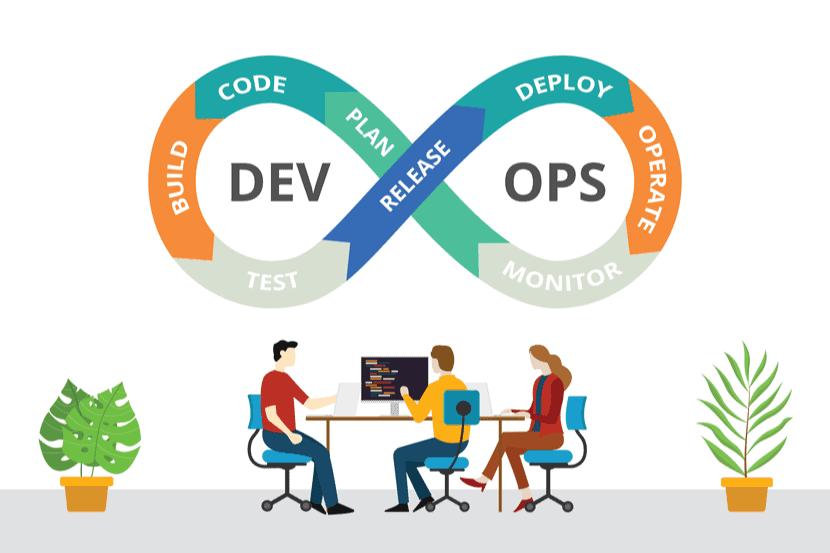

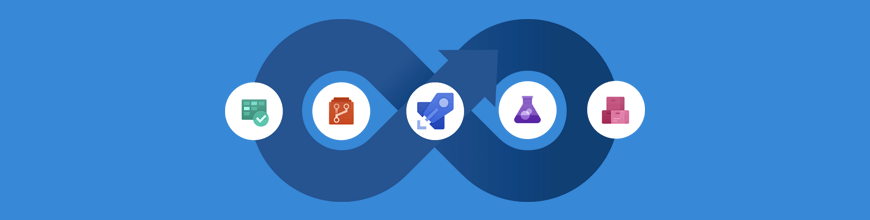
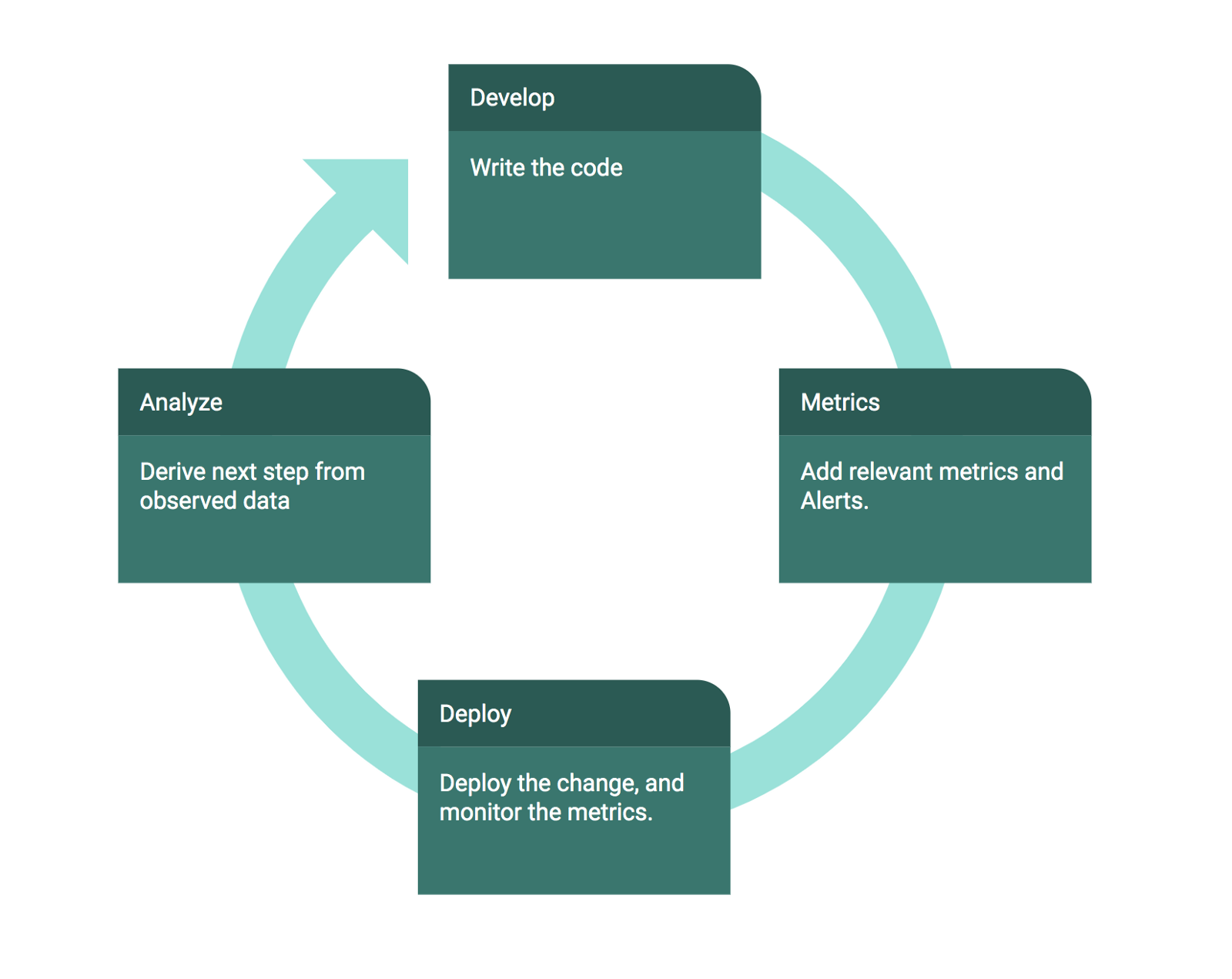


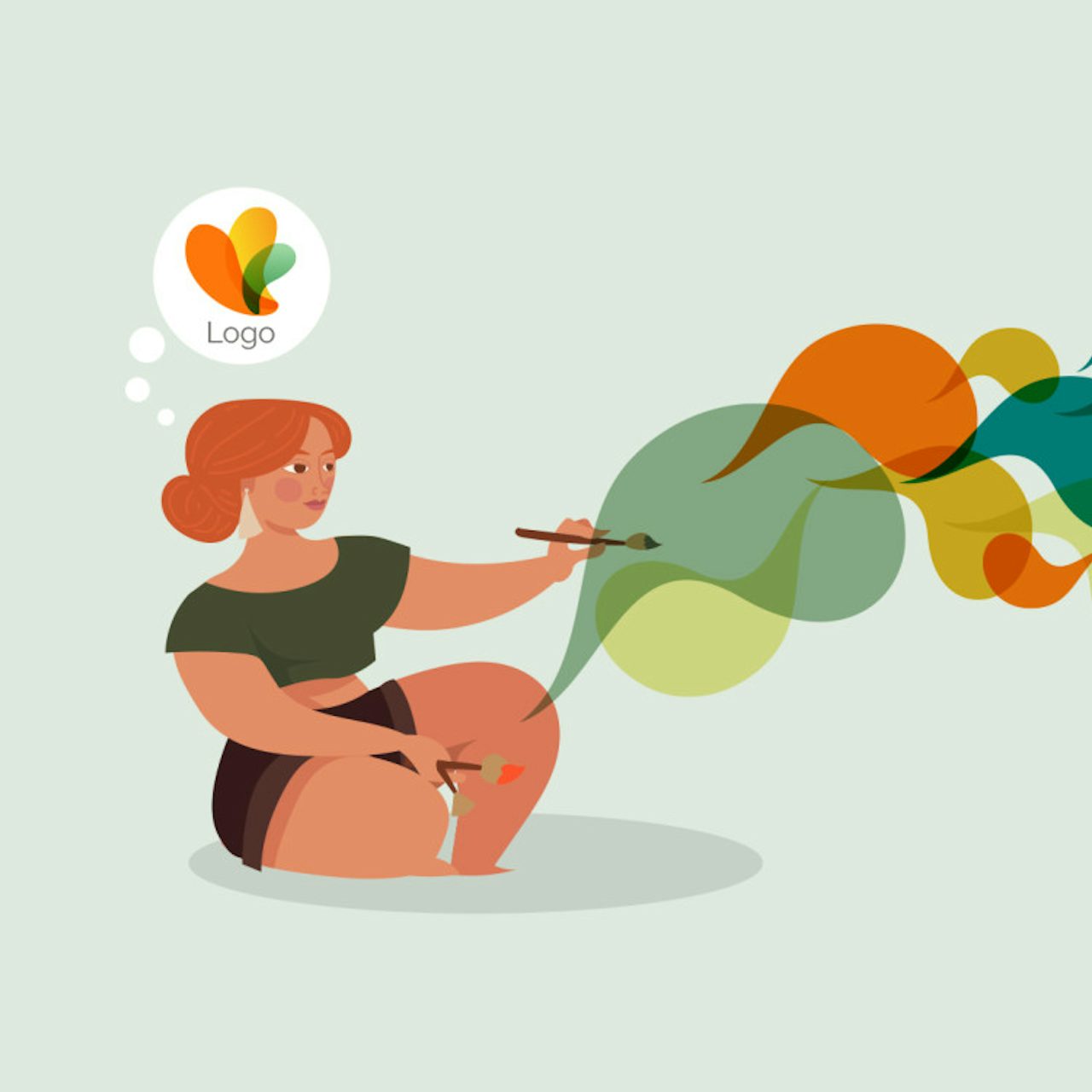








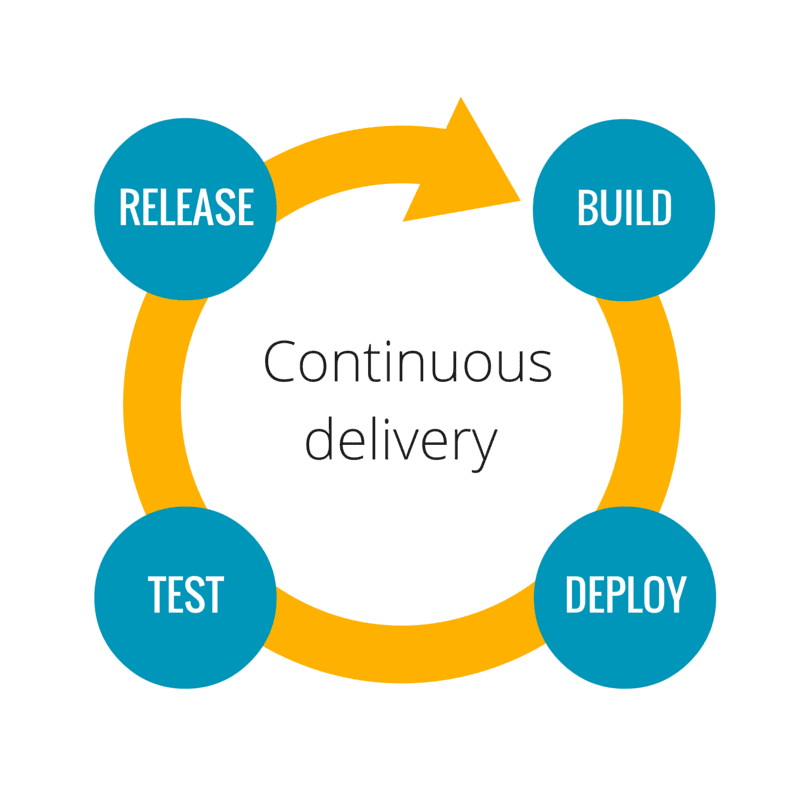









![A 6-Step Guide to Web Application Testing [Agencies Approved]](https://usersnap.com/blog/wp-content/uploads/2017/05/web-application-testing.png)




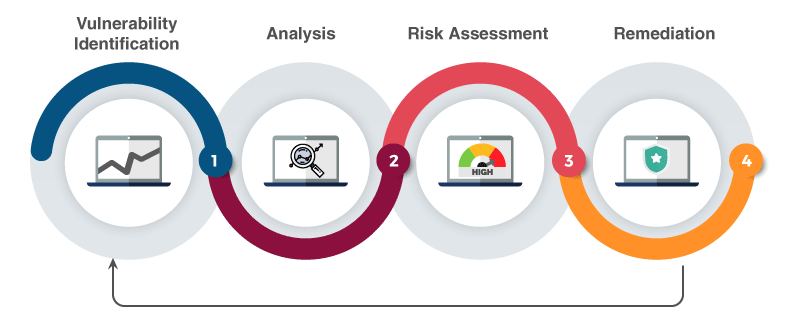
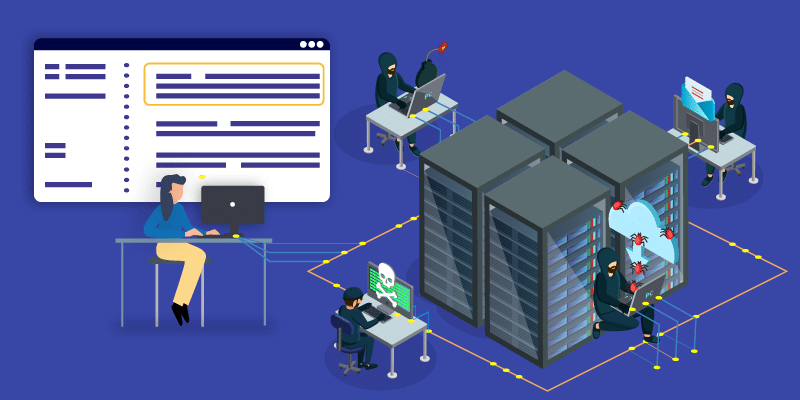
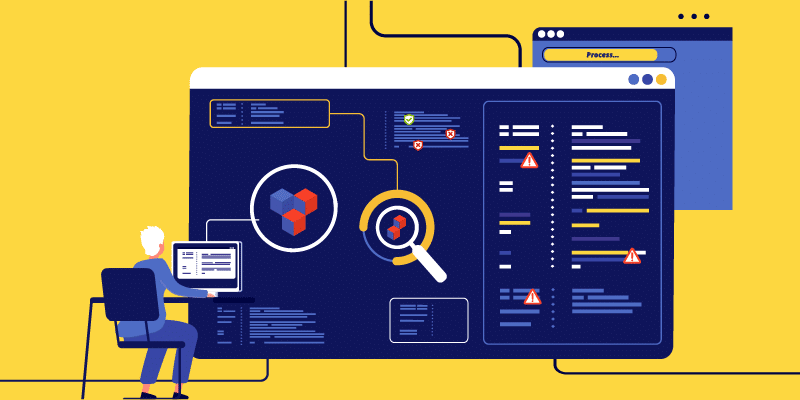

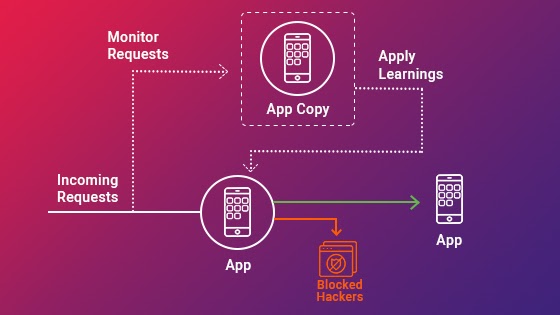



 As the technology industry continues to make more and more investment in innovative web solutions, the progressive web apps aka PWAs are becoming more prevalent. Today, PWAs are fully supported by Chrome, Opera, Firefox, Microsoft Edge and iOS, making great progress in providing benefits of PWA for businesses.
As the technology industry continues to make more and more investment in innovative web solutions, the progressive web apps aka PWAs are becoming more prevalent. Today, PWAs are fully supported by Chrome, Opera, Firefox, Microsoft Edge and iOS, making great progress in providing benefits of PWA for businesses.