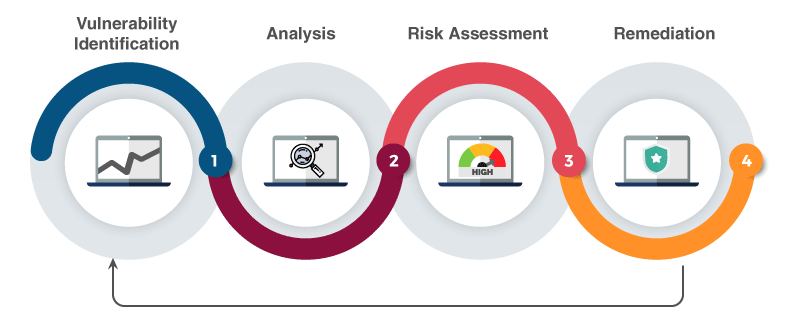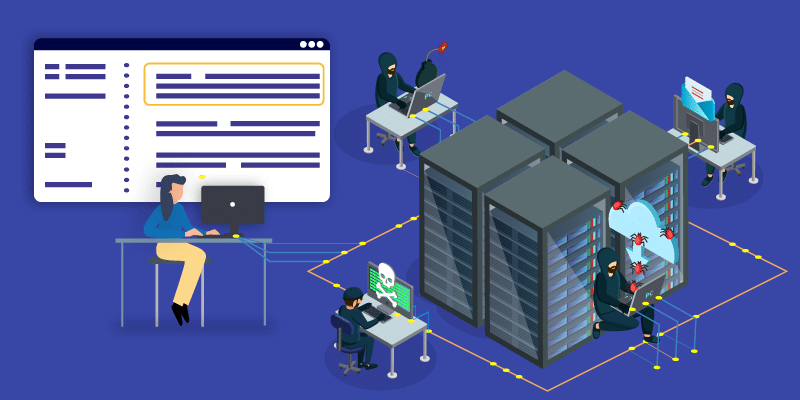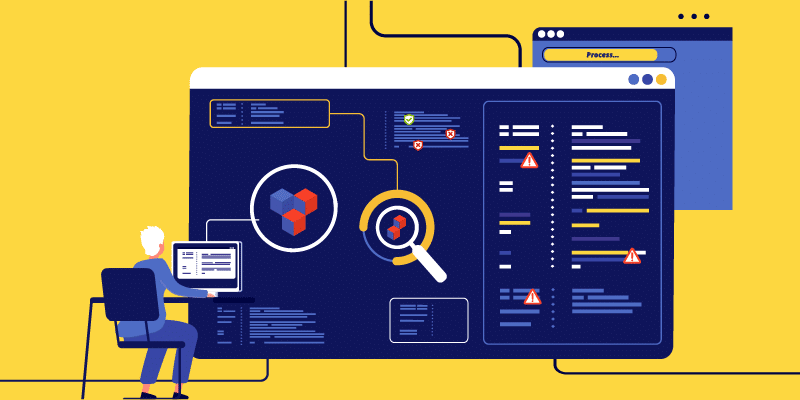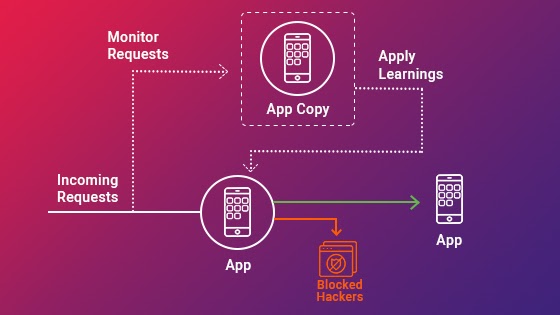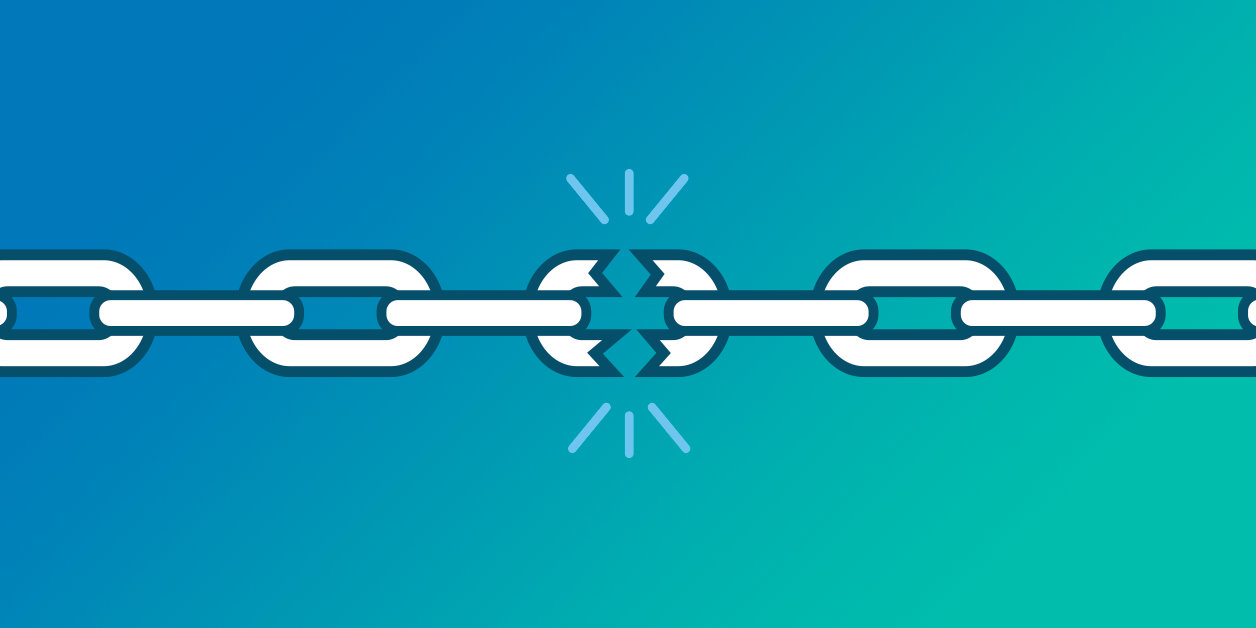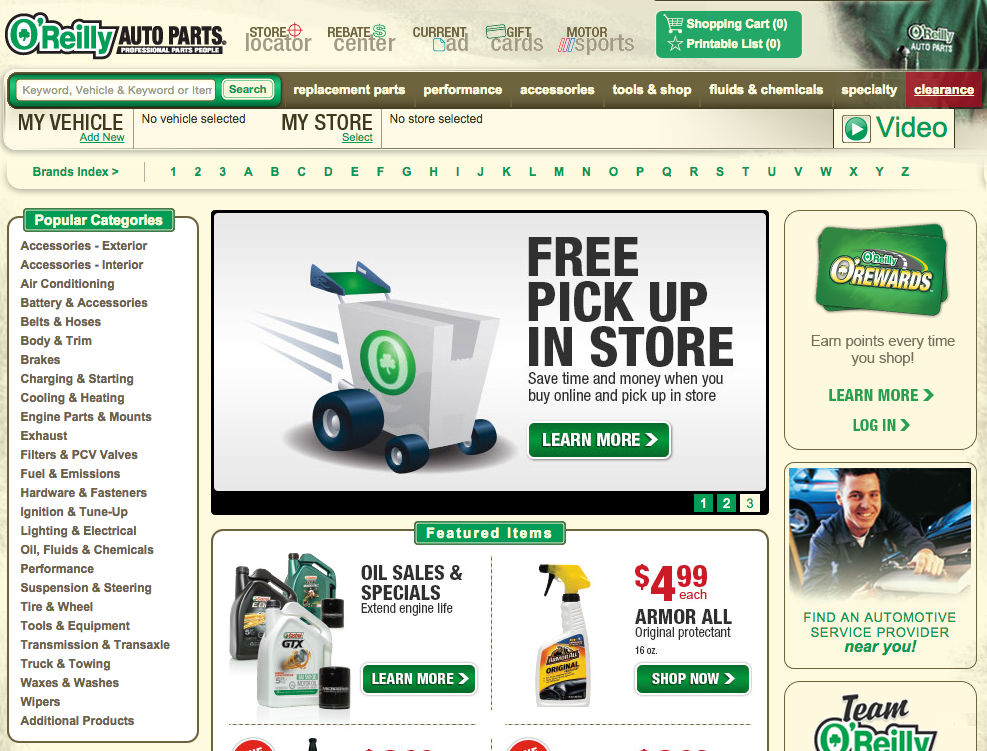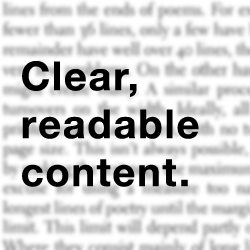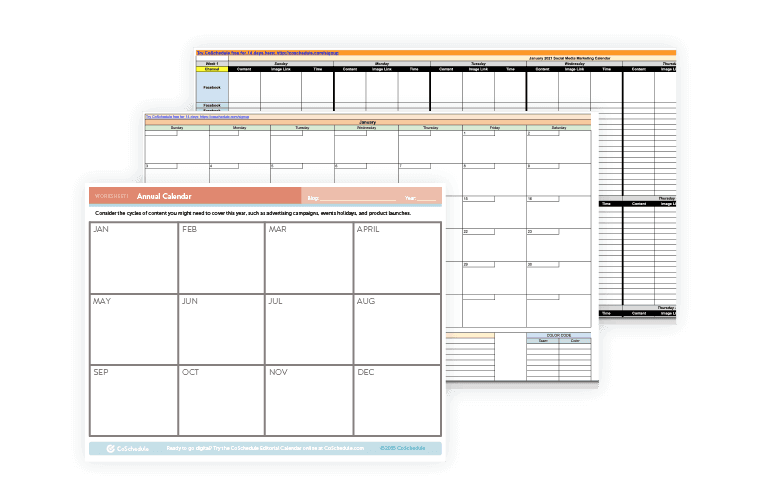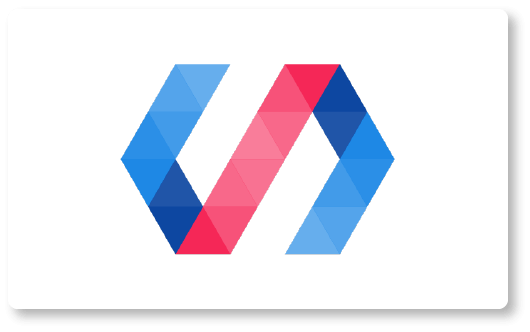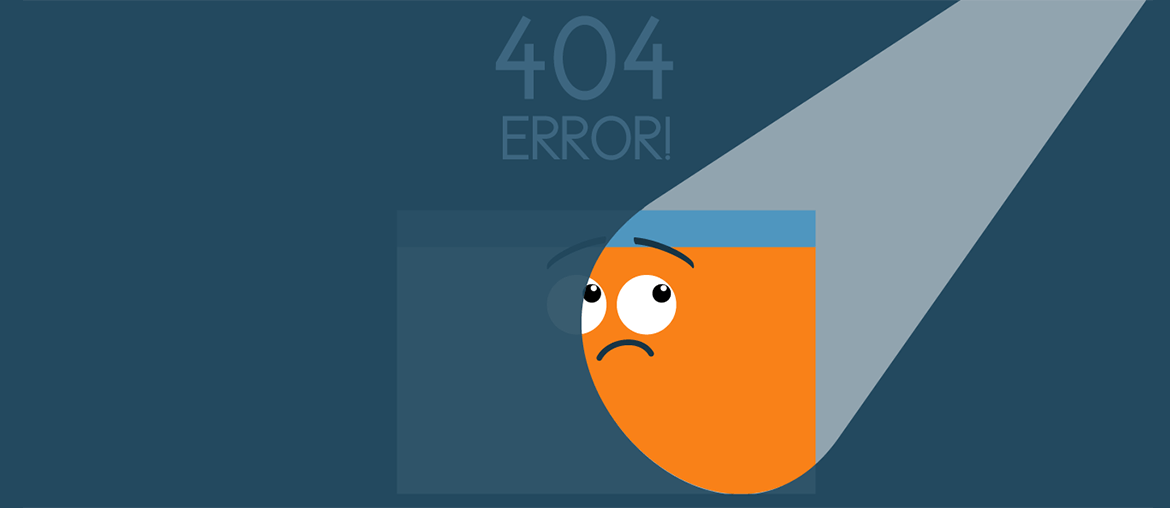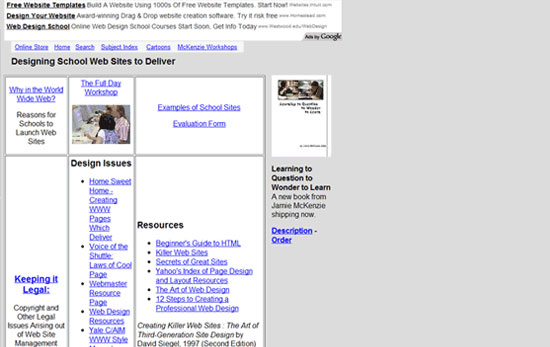Introduction:
Creating a good website which can help you earn more revenue is not a very intimidating task as one might feel. If you have done your research correctly and know the content you wish to spread across the World Wide Web you are pretty much set. However, there are a few things one can keep in mind before jumping into the website industry.
Have a plan regarding the content:

This is especially for the bloggers and content writers who want to showcase their writing skills over the web. Before purchasing your first domain name, ensure that you know that your content is going to be posted on the website. Have a timeline set for you. Do properly research regards to the current events to attract more users on your website or particular products.
Keep it simple and sweet:
Every web designer want their website sparkling with colors, great animation and smooth transitions. Some go overboard trying to keep the aesthetics right and forget to consider the user experience. No one wants a lagging website which takes minutes to load. Try keeping it minimalistic, plain, and simple.
Informative and concise:
Aspiring online writers often are caught between the struggle of how much is too much or too less. Keep in mind that users reading your website are trying to gain information from what you have posted. Do not over burden yourself trying to explain your entire thought process. However don’t keep it too vague.
Use images, navigations and hyperlinks:
Using images throughout your content is a good way to voice out your opinion and also to catch the users’ attention. Good content clubbed with an eye catching image is an excellent combination to execute. Along with images, users would like if the website has the ease of navigating from one page to another. Implementing a free flowing interface with hyperlinks for various website makes the website more intuitive.
Earning revenue:
There are many ways a website can make money. Some of the prominent ways are the following:
- Ad Revenue: Host an ad of a different company on your website. In other language rent your web space to other companies to post their products advertisements.
- Affiliated Marketing: Promote any e-commerce website on your web page. If a user clicks on the e-commerce website and makes a purchase, you will be getting a share of the profit.
- Selling Products: Create a website to sell products you would produce.

Drawing internet traffic towards your website:
As mentioned earlier it is not a difficult task to create a website with good content. However, earning revenue out of this website will be proportional to the number of users accessing it. The more number of customers visit your webpage, the more chances are that they click on one of the ads. More internet traffic means more revenue. Let’s look at the ways you can potentially increase the number of users accessing your website.
Video Marketing:
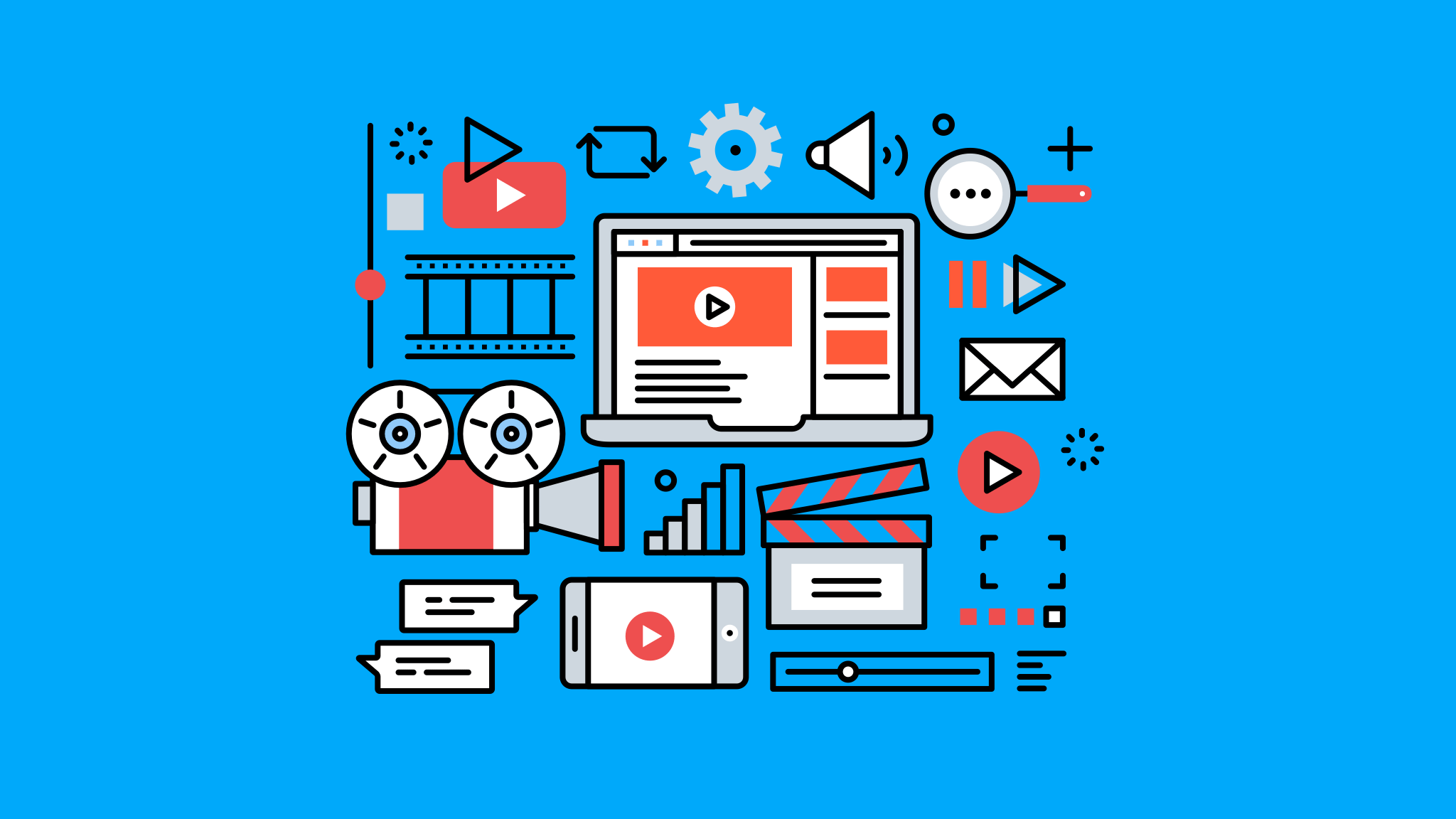
As the title suggests, this method involves using video content to get more traffic to your website. There are two ways this can be achieved, one being uploading the video on YouTube and linking your website in the description of the video. Many YouTubers would have their website linked on the second line of the description. The second way would be embedding the video on your website allowing a user to view the video on your website. This has an un-intended advantage. Because the users are watching the content of your video on the website, you could boost your search ranking since users are spending more time on your web page. This makes your website more relevant on Google. On page and on site time is a huge factor when it comes to Google search ranking.
Giveaways:

While many would be a little skeptical about this method, handing over freebies and gifts to users has been proven to be a great strategy to get more interest to a website. Again this is subjective to the content you are publishing on your website. As you must have realized that nearly all the e-commerce websites would give their new users a discount voucher for becoming a part of their website.
Emailing Marketing:
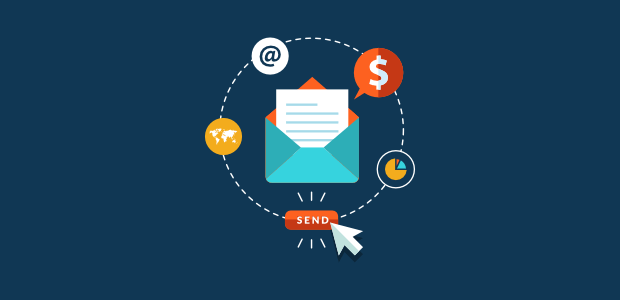
As the famous saying goes “The money is in the list”. In this method, a user can send out their desired content such as links or promotional campaigns for the website through a list of emails gathered over the course of time. The target user would require opening the email sent and would need to click on link mentioned on the email. As farfetched it sounds, Email marketing yields 4300% return on investments for businesses worldwide. This method is also essential in getting new users and creating deeper relations with your existing customers. Needless to say, you would need to have a well established website for people to acknowledge your emails or else would be considered as a spam.
Search Engine Optimization (SEO):

There is no doubt about the fact that this is one of the simplest but crucial factors in having traffic diverted to your website. The idea is that anytime a user Google searches a word which is relevant to the content you have on the website, Google should display your webpage for the user to access it. Let us just say you have a website which gives information about Vintage bikes, which means that the keyword here is “Vintage bikes”. The content on the webpage must be written in such a way that the keywords are used across. In this way, when a user searches the keyword Vintage bike, Google would scan your website and once it finds the word in your website multiple times, your website would be displayed in the search result by SEO Services. Having your website featuring in the top Google searches for the keyword can drastically increase the traffic on your website.
Social Media:

Lastly, one of the best ways to draw traffic to your website is by promoting it on all social media platforms and start social media marketing. Create a Facebook page for your website and link your updates to the page. Invite more people to join the page. Link your website with your twitter feed. Since we have almost the entire target audience on social media, promoting your website on these platforms will help you educate more users about your website which will further increase a chance in increasing your traffic.
Now, in this tutorial, you’ve learned how to Making your Website to display nearby users. Though, if you want to add further features, the implementation process can get tricky, and it’s better to consult with an best website development company before you implement in your ideas.







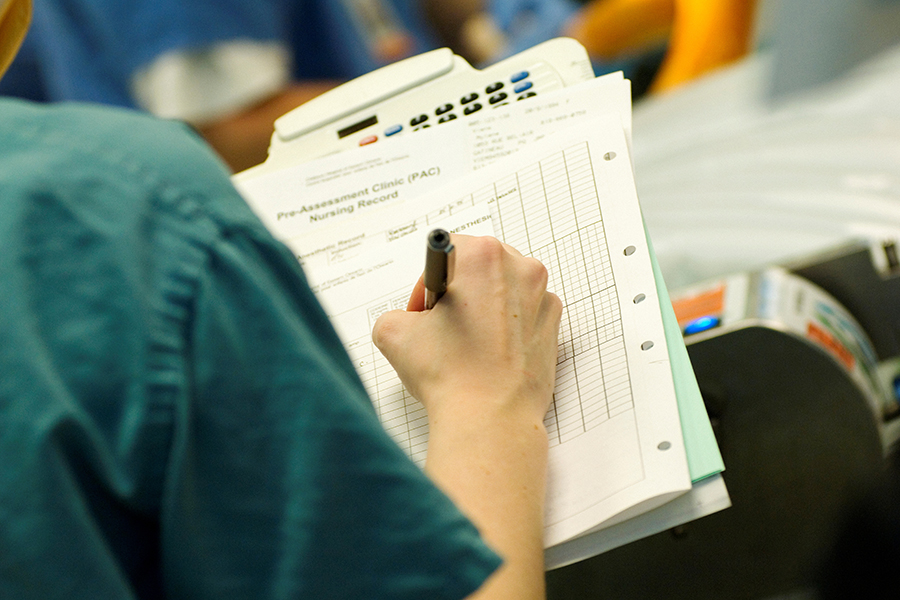









![A 6-Step Guide to Web Application Testing [Agencies Approved]](https://usersnap.com/blog/wp-content/uploads/2017/05/web-application-testing.png)