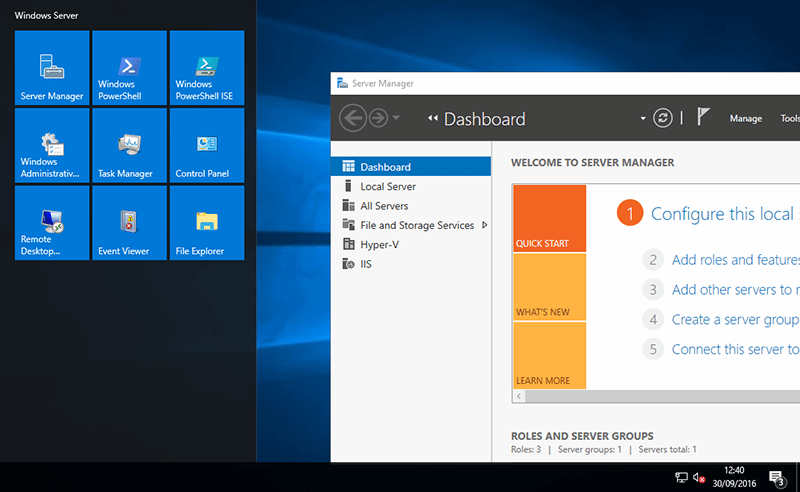While it’s not suitable for hosting all types of websites, Windows web hosting can be a powerful platform and for those with smaller sites, a Windows shared hosting plan can be the ideal solution. In this post, we’ll look at whether Windows shared hosting is the right choice for you and explain what to look for when choosing a hosting package.
Is Windows shared hosting right for me?
One of the biggest mistakes made by people new to web hosting is to opt for Windows hosting on the basis that they use Windows on their home computers and are familiar with the way it works. When it comes to hosting websites, the choice isn’t dependent upon personal preference for one type of operating system over another, in this case, Linux or Windows: far more importantly, it depends on the operating system’s compatibility with the software you use to create your website. Some website software will only work with Linux and others with Windows – and while there are some, like WordPress, which can work on both, there is always one option which is more suitable.
Should I choose Windows or Linux hosting?

Though Windows is the most popular operating system for PCs, when it comes to web hosting, Linux is the dominant force. The key reason for this is that, unlike Windows, a Linux operating system is open-source and free, as is the majority of website software that runs on it. If you are using CMS applications like Magento, Joomla or Drupal to build your site, you’ll need Linux hosting. And while WordPress, which has been used to build a third of the World’s websites, can be used on both, the huge majority of users opt for Linux hosting because WordPress is native to it and there is an abundance of online help for WordPress-Linux users.
However, you’ll need to use Windows if you intend to run Windows technologies as part of your hosting. This includes anything that needs the .NET framework, for example, anything written in ASP or ASP.NET, or if you intend to work with Visual Basic. Similarly, you’ll need Windows hosting if you want your website to make use of Microsoft Exchange, SharePoint, Access or MS SQL.
Should I opt for shared hosting?
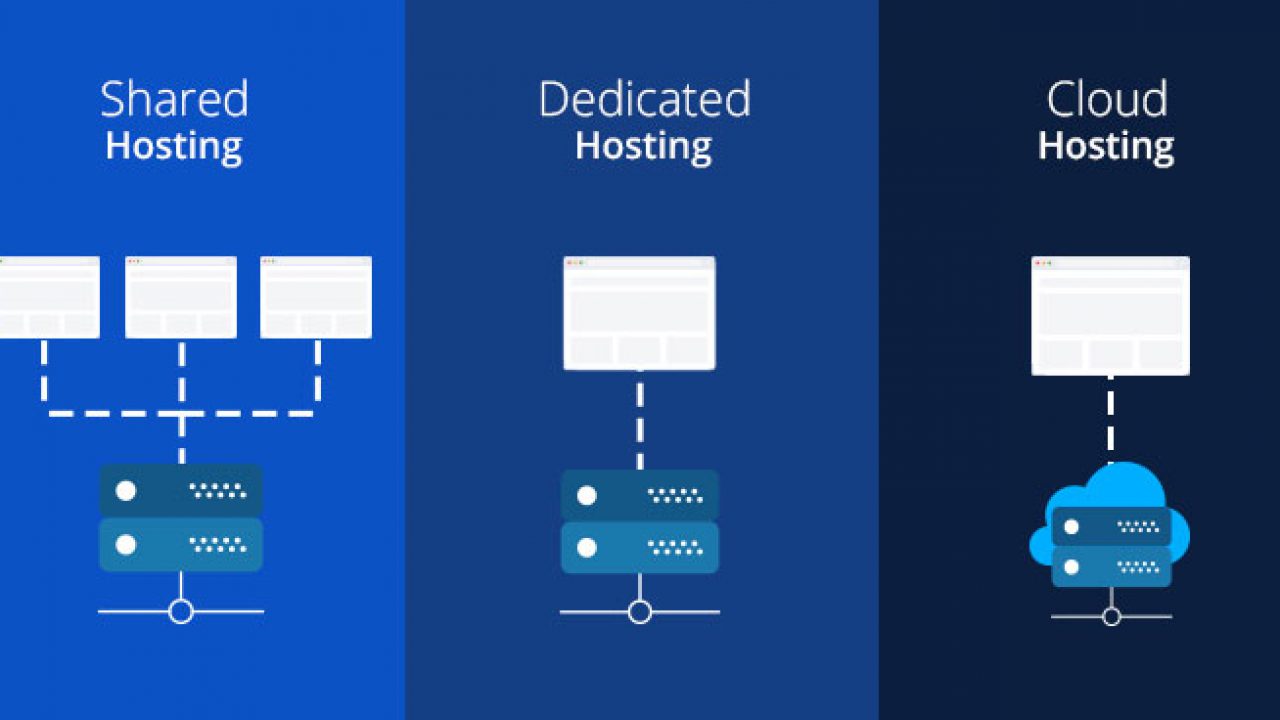
Shared hosting, whether Windows or Linux, is an entry-level solution designed for those with small websites and who have a limited need for storage, RAM and CPU resources. It’s ideal for the needs of many small businesses and is the least expensive form of hosting, making it a very cost-effective way to host a website.
Shared hosting works by hosting multiple user accounts on a single webserver and those users will be allocated a specific amount of storage space and share other resources like CPU and RAM. This is what enables the hosting to be so affordable.
Shared hosting is not without its constraints, however. As users have to share the server, they’ll have to use the operating system and server configuration provided by the host. This means users cannot optimise the server for their own purposes. At the same time, to prevent individual users hogging all the server’s resources, users might be prohibited from running resource-heavy applications, such as operating their account as an ad server or as a streaming service. Those who need additional resources should consider alternative hosting solutions such as VPS, dedicated servers or cloud hosting.
What to look for in a Windows shared hosting plan
While every website will have its own needs, there are certain attributes that you should look for in your Windows shared hosting plan. At the top of the list is the ability to make use of Windows features, such as support for ASP.net and .NET core, as well as the ability to create MS-SQL databases and to import and export data to and from them. For anyone wanting to run WordPress with a Windows server, it is also vital that the package allows you to run PHP & MySQL based applications.
For ease of use, look for a plan that comes with an intuitive, user-friendly control panel to manage your hosting and website, for example, by providing you with 1-click installation. A host that will provide free migration from another service provider can also be very helpful and can ensure your migration takes place without any technical issues.
As website hosting can be technically challenging, having the support of your web host to help you out in case of any difficulties is vital. Always look for a hosting plan that comes with 24/7 technical support included. This way, regardless of the time of day, an expert will be on hand to help you resolve any issues.
Conclusion
Windows shared hosting is an affordable, entry-level solution for those wanting to host websites that require the use of Microsoft and Windows-based applications and databases. Hopefully, this post will have explained whether you need Windows hosting, whether shared hosting is the right choice and what to look for in a Windows hosting plan.