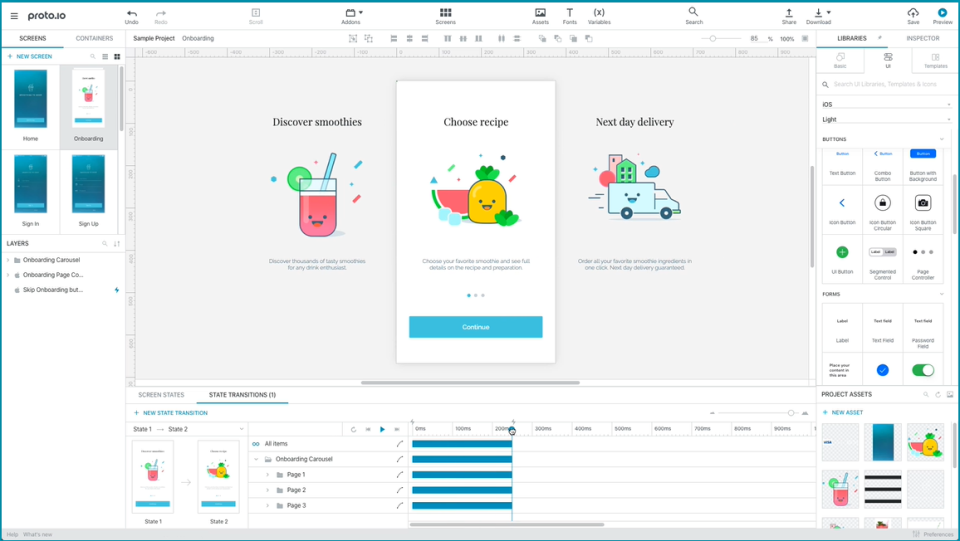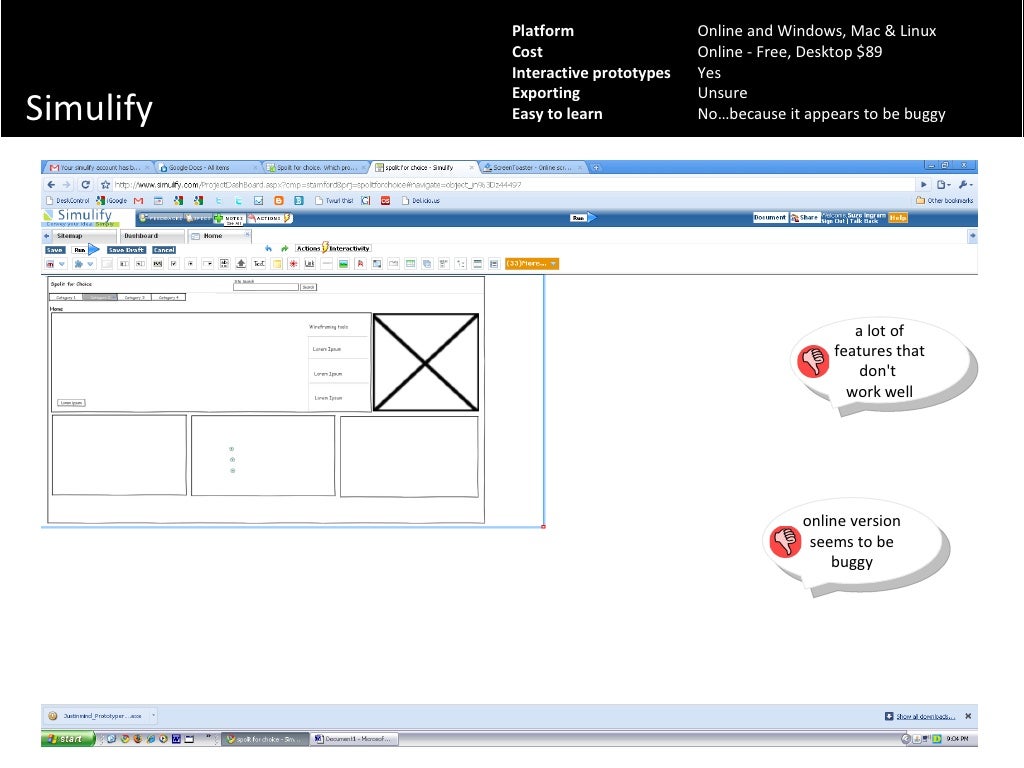Mobile is now everywhere. In today’s reality, we can hardly imagine spending a day without our mobile left at home, so much that it turned into an addiction for many of us: feeling the „phantom vibration“ in our pocket or being anxious when the phone is not with us are just two of the obvious aspects reflecting our relationship to the mobile. From an object that we often forgot at home barely fifteen years ago, it turned into a pocket computer that has replaced many of the daily life objects (photo and video cameras, music player, recorder, calculator, agenda, and everything that a powerful, internet-enabled computer provides). From the moment it became „smart“ with the first iPhone release in 2007, everything has changed and more and more of our lives and daily actions are going through that object. Smartphones and tablets have completely changed the way we live, buy, research, communicate – mobile has basically put the digital world at our fingertips 24/7, wherever we are, freeing us from the desktop-sitting and immobile position. This has also drastically changed our approach to common tasks: we expect to perform them at our convenience, according to our needs: what Forrester calls „the mobile mind-shift“ : it replaced the computer as the first and main interaction for daily tasks. Such mind-shift forced every business to adapt their offers and service, as mobile becomes the front door of their organization. All this led to the development of „mobile-first“ design website in a first time, but more and more businesses decide to develop their own branded app. The mobile market is an incredible opportunity for businesses to interact with their customers and know them better thanks to the app analytics, provided they handle these analytics correctly. Let’s go over the key factors to consider when developing a successful mobile app, and how to manage your analytics with reporting tools.
APP ANALYTICS: A GOLD MINE

Mobile app analytics are multiple: they can be used for analyzing the app performance on various app stores, but also bring a lot of insights about the way the users are interacting with it.
Thanks to app analytics, you know how many people have downloaded your app, on which app store, and if they found it directly browsing the store or via another website or app as referrer. It gives you already basic information to shape and adapt your mobile strategy over time.
You also find usual marketing analytics you would use for your branded website or blog: – the number of impressions (how many times your app icon appeared in the store)
– how effective are your different in-store marketing campaigns
– how effective your app product page is, comparing the number of people reading it to the number of people downloading it
– the average visit time and screen views per visit, evaluating the average session duration and how many “app screens” a user read on your app.
– the app retention, measuring how many users come back to your app after their first visit.
Just like in Google Analytics, you can also learn about the demographics of your users:
– who they are
– their age
– their gender
– where they live
– which language they speak.
That will help you define more specifically your target audience and adjust your product and content to their interests and needs.

With mobile app analytics, you also learn a lot about the users’ behavior and habits within your application: these are referred to as in-app analytics. They gather data on:
– how often the users are opening your app,
– how long they engage with it
– on which device they are doing so (the type -mobile or tablet-, the manufacturer, the operating system)
– event tracking (which buttons or ads are clicked for instance)
If you decided to have a free version with specific in-app purchases, or premium version, you can also compare how many paying users to how many free users are using it. You can also learn on a user’s journey through your app: do they always go back to the homepage, or follow deep links and exit? In-app and user behavior are essential to analytics to optimize their experience and see what leads to conversions.
Mobile app analytics will tell you a great deal about the application itself and its performance:
– which pages lead to an app crash
– which device is more likely to make it run slow or crash
– the carrier latency
– the app uptime and downtime,
– the number of errors

A Compuware study showed that 79% of users will retry an app once or twice it fails the first time, a figure that drops to 16% if the app fails more than twice. Same study found out that a poor mobile app experience led to 48% of users less likely to use the app and 34% switching to the competitor’s app! All these figures show how important it is to analyze your performance app analytics in order to diagnose potential problems, troubleshoot what needs to be and identify root causes of issues. This is key to improve the operational aspect of your app, which can frustrate users and drive them away.
Finally, you can look at rating and review analytics. Today, 88% of users look at reviews before engaging with any business – this is why you are app review are critical to the success of your business. Now, we also know that the overwhelming majority of users don’t leave reviews, and those who take the action to do it is usually to report a bad experience. It is thus important that you communicate your users how important it is to leave a feedback and that such feedback is taken into account to improve the app to their expectations.
You can find a great list of various app KPIs to track in order to perform the best analysis and enhance your application performance. Just like for any analytics, equipping yourself with a reliable business intelligence software will greatly help you in the management and data analysis of your metrics.




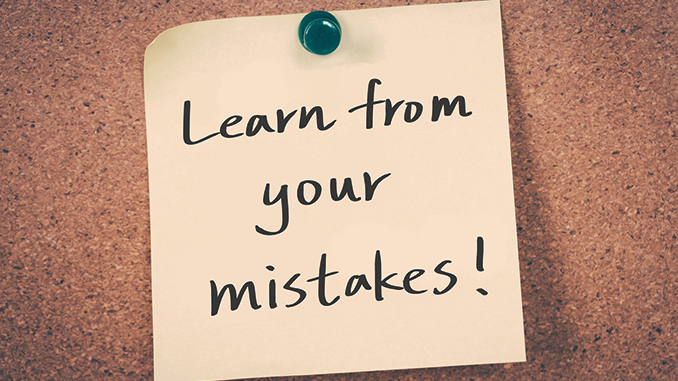

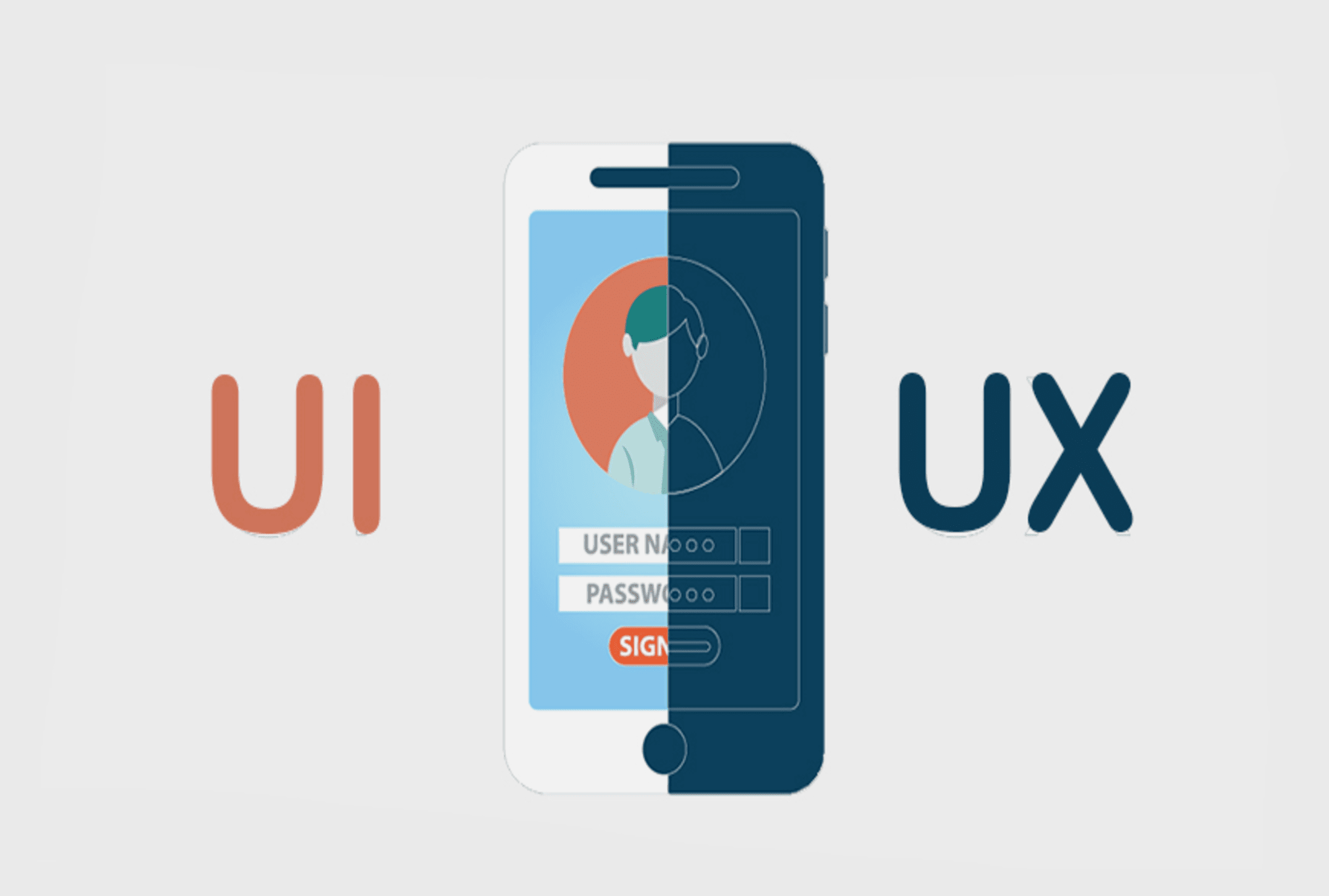

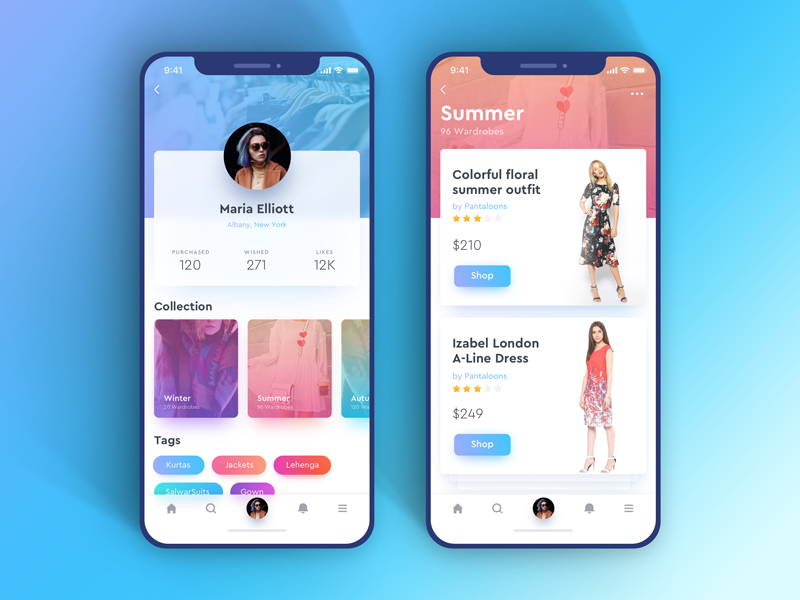


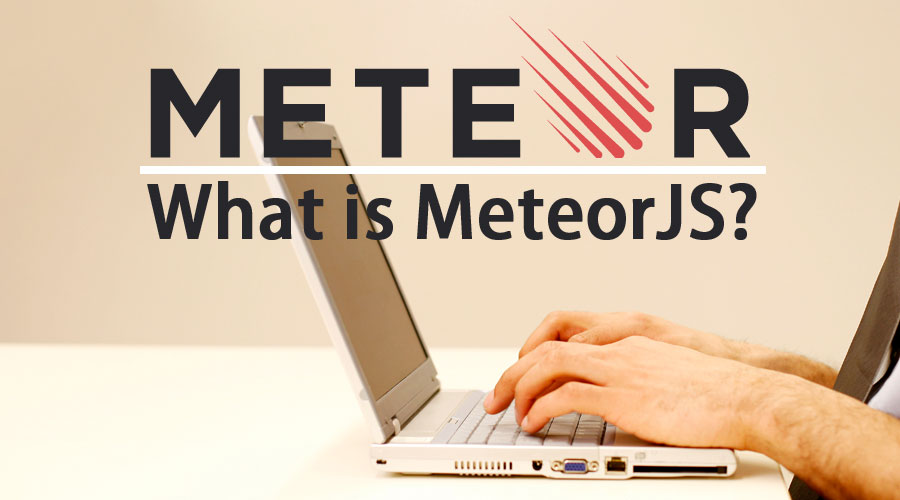






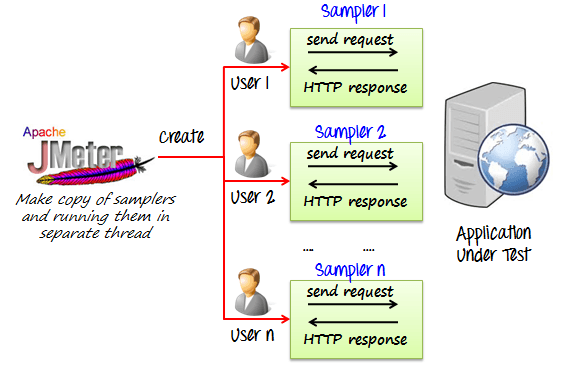
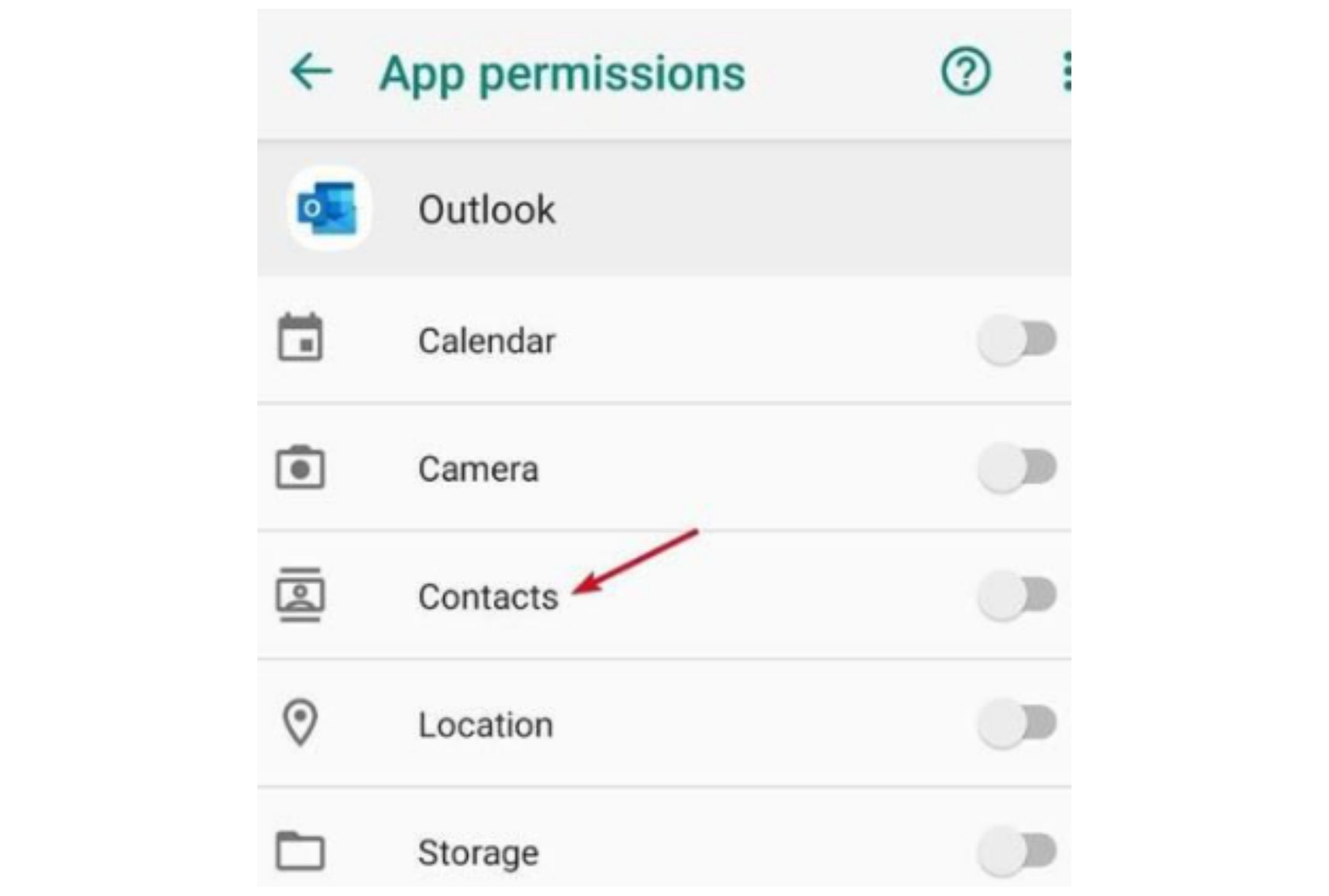



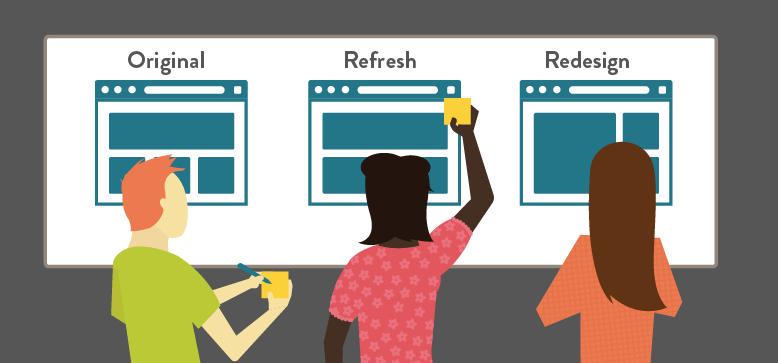







![How to Prepare for An Effective 2021 Strategic Planning Session [Video]](https://www.rhythmsystems.com/hubfs/16_RS_For_Blogs/iStock-862176540.jpg)

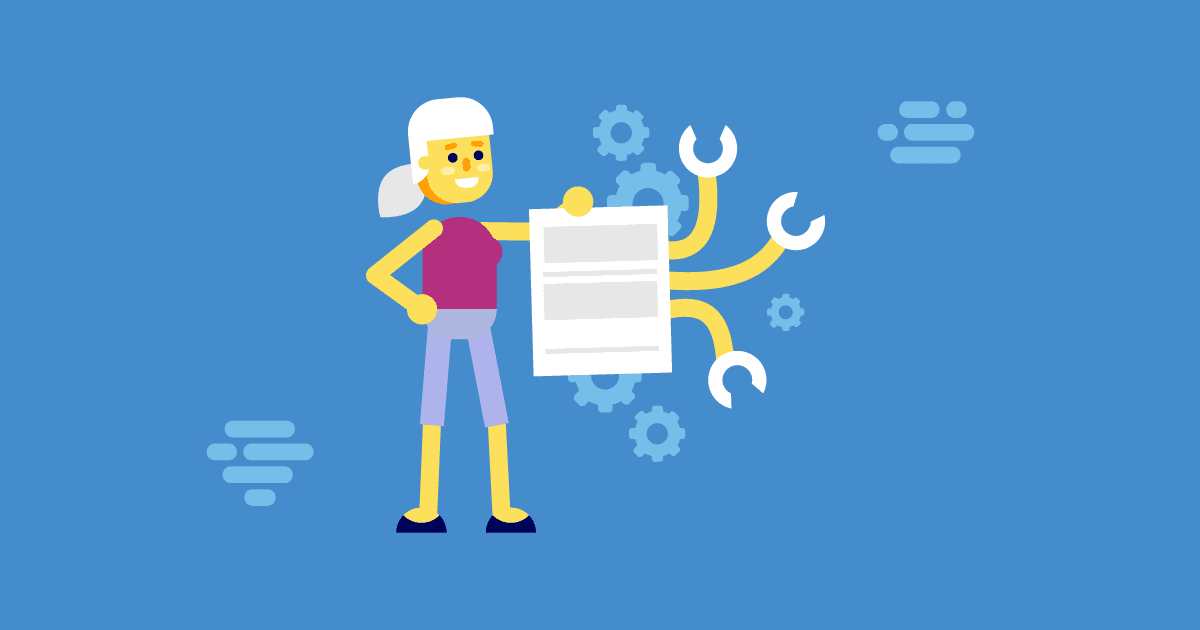

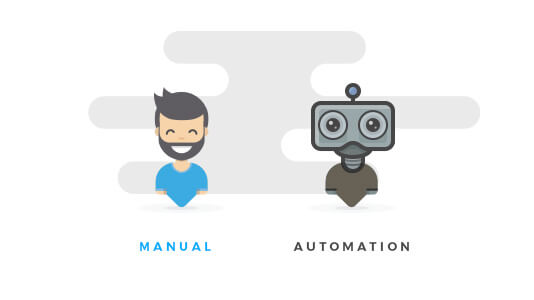








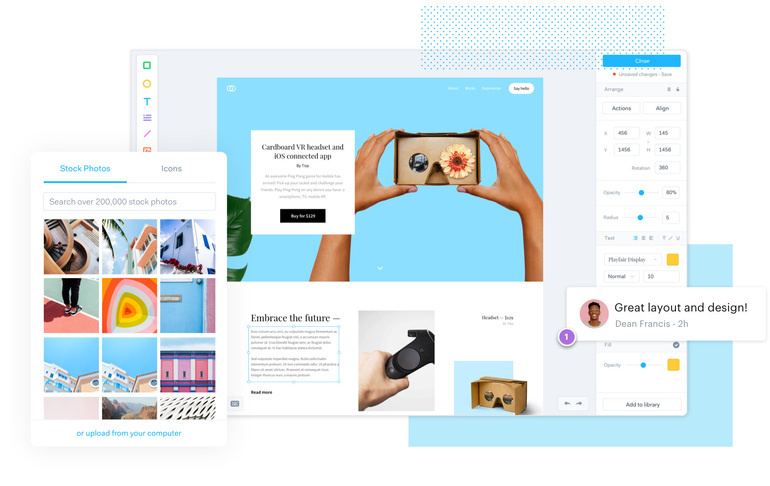
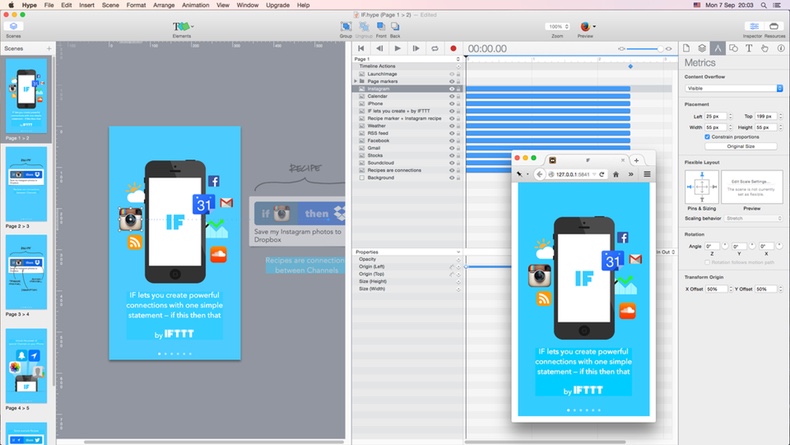



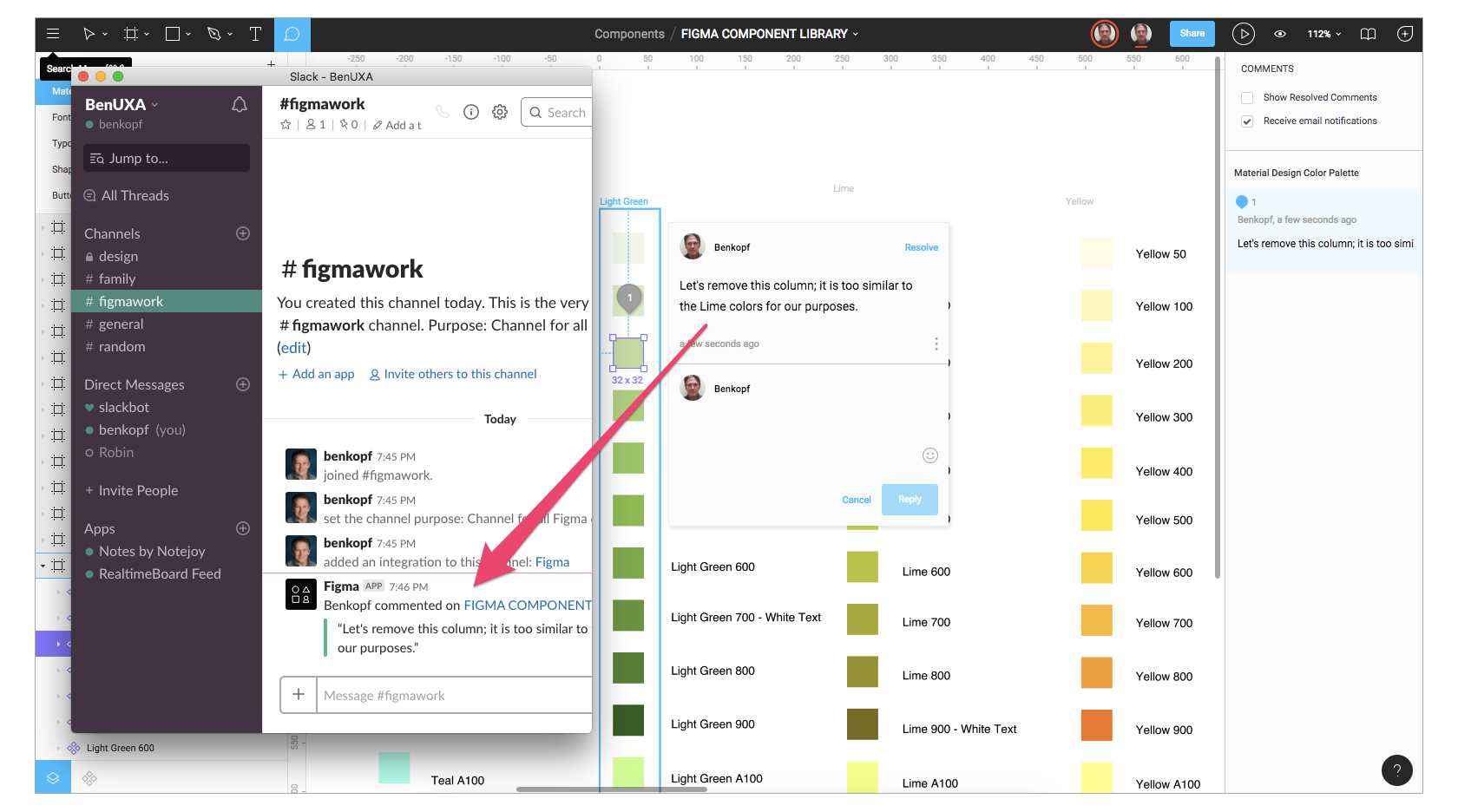
/cdn.vox-cdn.com/uploads/chorus_image/image/65619994/Coediting.0.png)