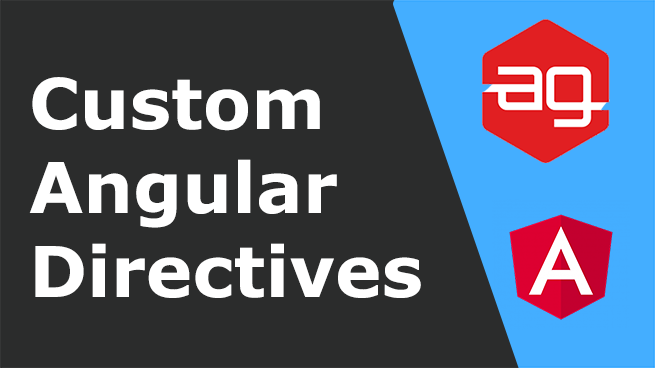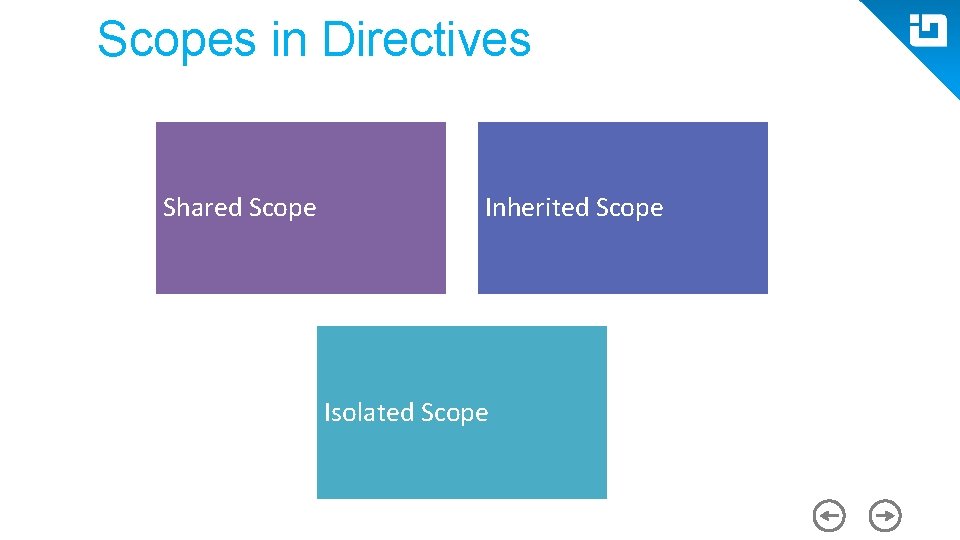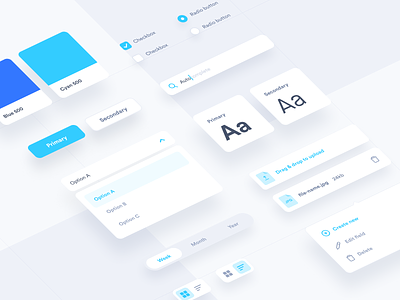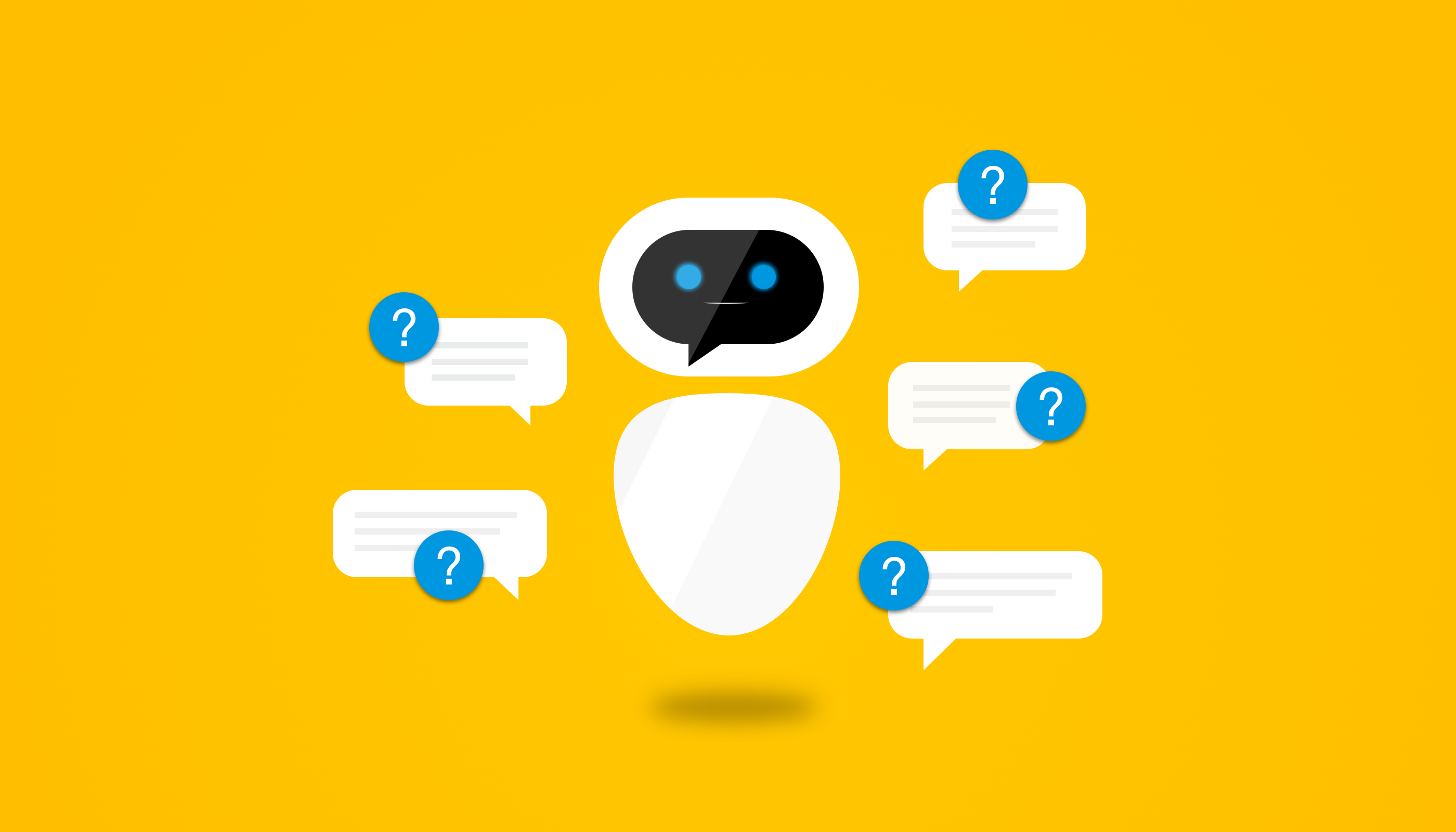
I was concerned about how the bot would understand end users’ problems. What features can we build to make it more humanistic? Would it be successful in replacing human care and compassion? Would it replicate the same emotions of empathy, compassion, and care?
And even if we managed to do everything, how would we know if the conversational AI chatbot is working the way we designed it? How would we define the ‘success’ of our initiative?
My apprehensions became real when I read a Forbes article about chatbots killing customer service with their clumsy conversations and limited learning capabilities. After reading the below paragraph, I realized the problem-
“The AI didn’t always get it, which was frustrating. Even more irritating — the company using the chatbot seemed to shrug the problem off. I detailed my own experience using Skyscanner’s chatbot, which often misunderstood my requests. Some of the companies I mentioned in the column appeared to shrug off my concerns.”
The problem is with organizations/management who choose to look away and see the importance of data analytics in chatbots for healthcare. They think that understanding the users’ behavior, what disappoints them, what makes them happy, is beyond the scope of their work. Because of this mindset, chatbots are still a lost cause.
Is there a solution in sight?
Yes, indeed there is. We’re at a very interesting place where we hold the future of chatbots in our hands. To make chatbots more welcoming and user-friendly, we not only need to make its software side–engineering, UX design, security– more robust. Rather, we should strive to make data analysis a part of the development process– i.e. we must constantly monitor chatbot’s effectiveness and improve features as per users’ needs.
How can we measure a chatbot’s efficiency?
Building a good conversational AI healthcare chatbot is a daunting task. Even after launching it as a service, one can’t be sure of its success. That’s why it’s crucial to measure every interaction with the end users.
There are certain indicators that one can track to see if the chatbot is serving its purpose.
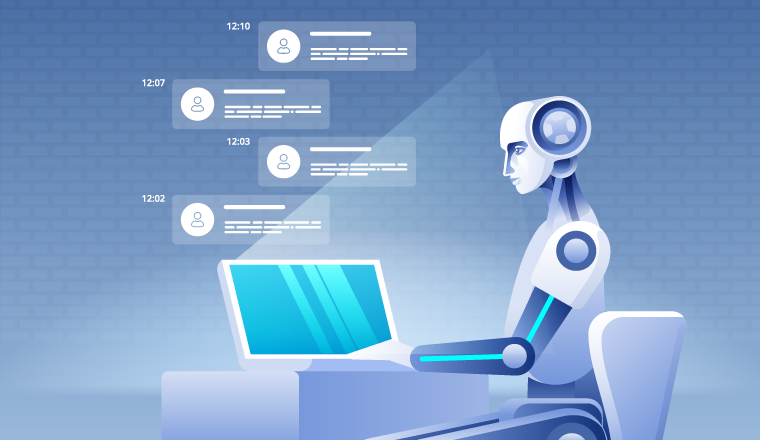
Botanalytics

If you’re looking for a tool that gives you an overview of the user’s lifecycle, then Botanalytics is for you. It’s a great tool for identifying bottlenecks in the user’s journey. You can deep dive into every conversation (transcripts are available for each conversation) and see where your bot failed to respond.
You can set various goals and categorize chats into conversation paths. This is a great feature as it helps you examine which conversation attained its goal and which didn’t.
For example- if your goal is to make users download your mobile app through the link provided in the chat, then this tool will show you how many conversations ended up in accomplishing that goal.
You can also set conversation paths and check how many conversations were successfully handled by the chatbot.
Grafana
Grafana is not a bot-analytics tool. Rather, it’s an open source platform that can be used to monitor applications, websites, and even custom data sources. We integrated it with our platform to use it as a chatbot analytics tool.
One of the advantages of using Grafana is that it’s very easy to customize and you can tweak its dashboard to suit your needs.
If you have a chatbot where there is a lot of data to understand, analyze, and dissect, then you must explore Grafana. Icing on the cake? It’s free. And like I mentioned earlier, highly customizable. You can create dashboards, add panels, change visualizations as per the need of evaluators and stakeholders.
Chatbase

Chatbase is a free cloud-based tool that allows you to integrate your bot into the analytics platform. One of the best features of Chatbase is that it helps you both analyze and optimize your bots.
In the analytics part, Chatbase has every possible feature that you can imagine- session flows, creating funnels, the grouping of not-handled messages, chat transcripts, and so on. The UI of the dashboard is quite similar to Google Analytics. So if you’re a GA user, you’ll find it easier to use it.
In the optimization part, Chatbase provides insights to understand your users by tracking how they behave and what works (or not) for them. This is especially helpful when you want to target a specific audience and you want to improve your messaging and promotions according to specific inputs from the analytics tool.
When it comes to building chatbots, including analytics in the strategy is often sidelined. It’s considered an additional responsibility, something that can be easily avoided. However, measuring the performance metrics of a chatbot must be included in the development strategy because it’s the only way to define if your chatbot is working as you imagined it to be.
I hope you learn to integrate these tools and use analytics to enhance the experience of the chatbot for your end-user. In case you begin to feel that it’s a sponsored post, let me tell you it’s not. All these recommendations are personal and I have learned through trial and error. I hope you find the best tool suited to your needs.





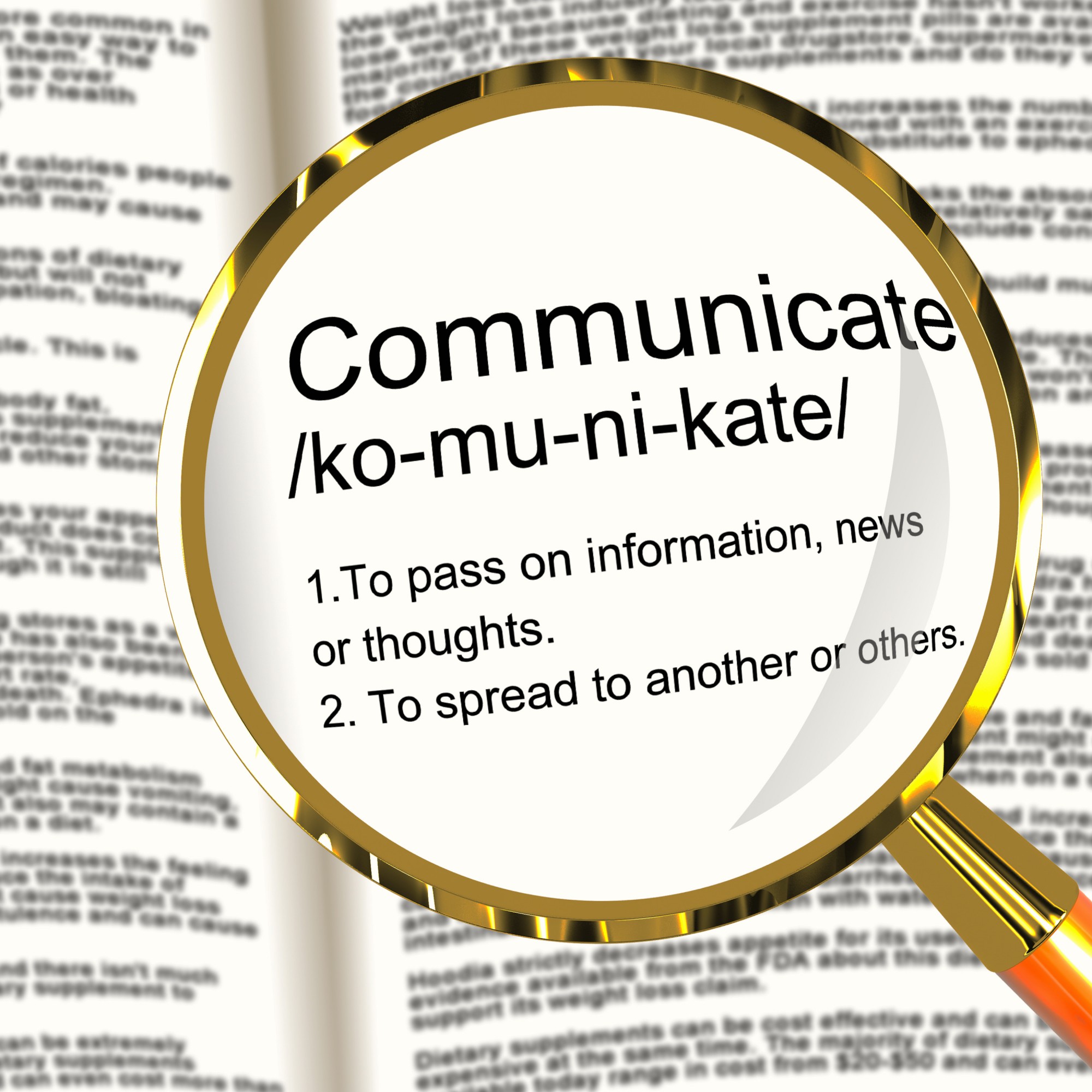







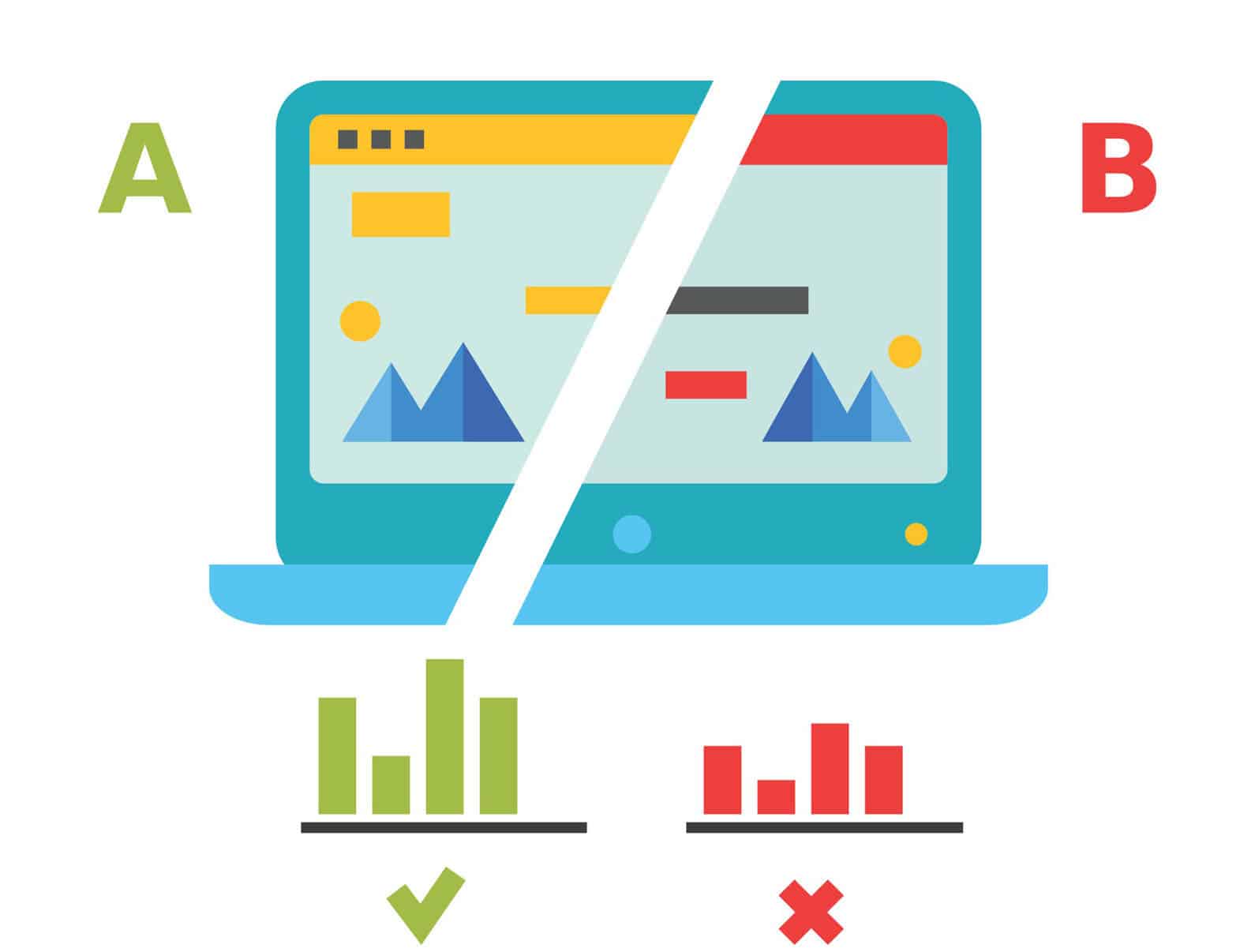





.jpg)