
The estate agency landscape has transformed over the last decade, with home buyers increasingly looking to the internet as their first port of call. This has led to the rise of disrupter startups that have stormed the market with nationwide online platforms and the promise of low-cost selling. To stay competitive and relevant, traditional estate agencies have had little option but to adopt new technologies themselves, a need accelerated by the impact of the pandemic. For those looking for the right solutions to their IT requirements, the answer lies in cloud technology. Here, we’ll explain why.
1. Better customer experience

For estate agencies concerned about competition from low-cost online agencies, it’s worth noting that, according to Gartner, 86% of consumers are willing to pay more for better customer experience (CX). The issue is that many online estate agencies have already begun to provide great online CX themselves. Migrating to the cloud, however, not just enables you to provide excellent CX yourself, but do so swiftly and cost-effectively.
Migrating to the cloud enables you to provide both buyers and sellers with all the information and help they need without having to visit your premises. There are a growing number of cloud-based tools and technologies to help estate agents offer great CX. These include financial calculation tools, virtual tours, online form completion and submission, customer service chatbots, omnichannel messaging and much more. These provide great CX in that they make the buying and selling of property quicker, more convenient, less stressful and highly engaging. Who wants to look at a photo of a house when they can put on a VR headset? Who wants to wait for a phone call when information can be accessed and answers provided instantly?
All these cloud-based technologies make customers more confident about your services, foster strong relationships and lead to better reviews and online reputations.
2. Using data to improve your business

Data is now a critical component of decision making for businesses, providing insights that can help improve marketing, website design, productivity, cost-effectiveness and more. Analysing that data needs cloud technology. Cloud enables you to cost-effectively store and centrally manage your data and provides you with the AI and analysis tools that can find those insights needed to drive your business forward.
It can help you map customer journeys across all touchpoints, ensuring that communications are consistent and that whoever is dealing with a client is always up to date; it can pinpoint weaknesses in your website, such as poorly performing calls to action or quickly abandoned pages; and It can show you whether your communications are being opened and accessed and if not, predict which channels and times of day are most effective. It can even help predict shifts in the market, changes in consumer behaviour and the impact of changes in regulation, such as the return of full stamp duty, all of which can help you react quickly and make gains before your competitors.
3. Cost-effective

As digital transformation takes place in the housing market, estate agents will face growing IT needs. Developing an in-house infrastructure can be highly expensive, requiring the hiring of IT talent and the purchase of servers. Not just in real estate but across all sectors, businesses large and small have migrated to the cloud in a bid to keep IT costs to a minimum.
In the cloud, you are using the infrastructure of your service provider and this means there is no need for capital investment in hardware. And while there is a monthly fee for your cloud services, this is charged for on a pay-as-you-go basis, so you only pay for the resources (storage, CPU, RAM, bandwidth) that you actually use. This is an exceptionally cost-efficient way to procure your IT.
What’s more, the cloud gives you the flexibility to scale up or scale down on-demand, so if your website gets very busy or you need to carry out a process-heavy data analytics workload, you can be assured that you’ll always have enough IT resources to carry it out without your system crashing. When your period of high demand is over, you can simply scale down again and save money. Doing this in-house would require you to purchase additional hardware which might sit idle except for at the busiest of times.
4. Managed services

As an estate agent, you’ll want to focus on the needs of your business and not spend too much time dealing with IT. With an in-house system, every aspect of your IT will need to be dealt with by your own staff and this includes server management and maintenance tasks that detract IT staff from implementing better services.
In the cloud, server management comes with the service. Your provider will update and patch the operating system on your behalf and ensure that your server is working optimally and remains constantly online for your customers.
What’s more, a good service provider will also offer 24/7 technical support, which means if you have an issue with your cloud services or any of the applications you run on them, you have an expert available, there and then, to help you get it fixed.
5. Remote working

With cloud-based tools at your disposal, the days of telling a customer ‘I’ll check that when I get to the office and get back to you,’ are over. In the cloud, your systems and files are available anywhere with an internet connection and on any device, including smartphones and tablets. This means when carrying out the remote aspect of your job, such as visiting a client’s home, you can access the tools you need and ensure that you have up-to-date information at your fingertips.
It also means you and your staff can work more flexibly and stay productive during disruptions like the lockdown and bad weather days.
6. Stronger security
With the constant risk of hacking, malware, ransomware, DDoS attacks and other threats and a need to comply with regulations like GDPR, IT security is a major concern for all businesses. Putting robust security in place is both expensive and challenging, especially for companies with limited IT budgets.
Cloud vendors, however, employ security experts and utilise the most advanced tools to protect their datacentres and their customers’ systems. They deploy next-gen firewalls with intrusion and malware protection to keep cybercriminals away from your servers and data. They also provide essential security services, such as SSL certificates, email encryption, VPN, 2FA, data encryption and remote backups.
What’s more, when your data is stored in the cloud, you don’t need to keep copies on removable drives, laptops or other devices that can easily be lost or stolen. This helps prevent the risk of your customers’ personal data being breached.
Conclusion
The shift towards a digital market means estate agents need to digitally transform to remain competitive and relevant. To offer the services that customers want, benefit from the advantages of the latest technologies, stay secure and remain cost-effective, this means migrating to the cloud.













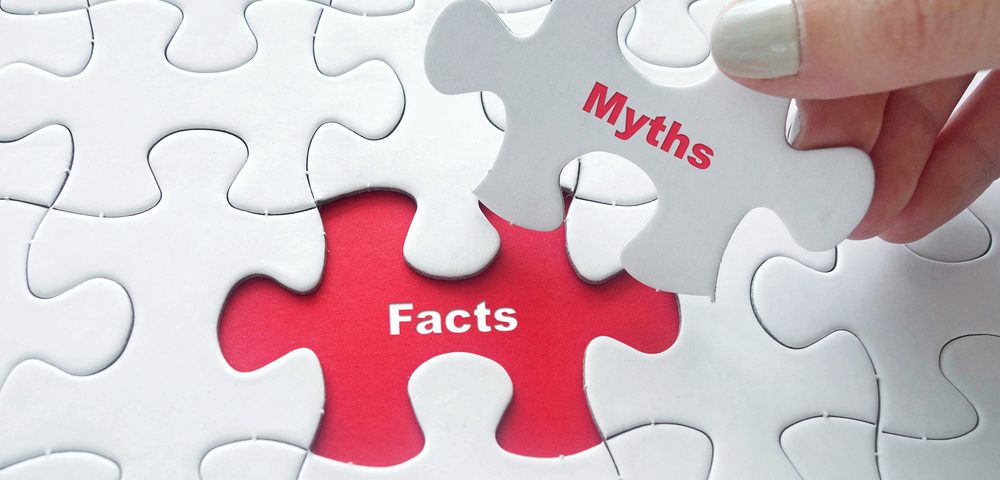












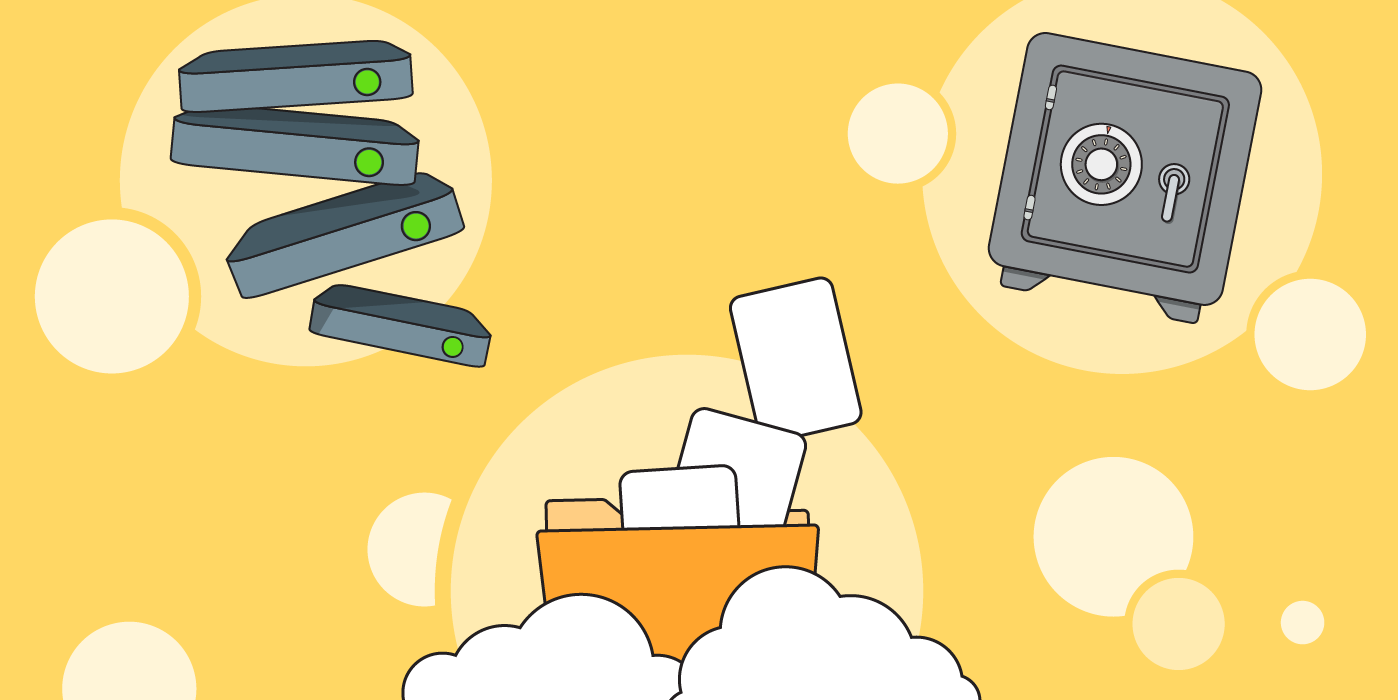




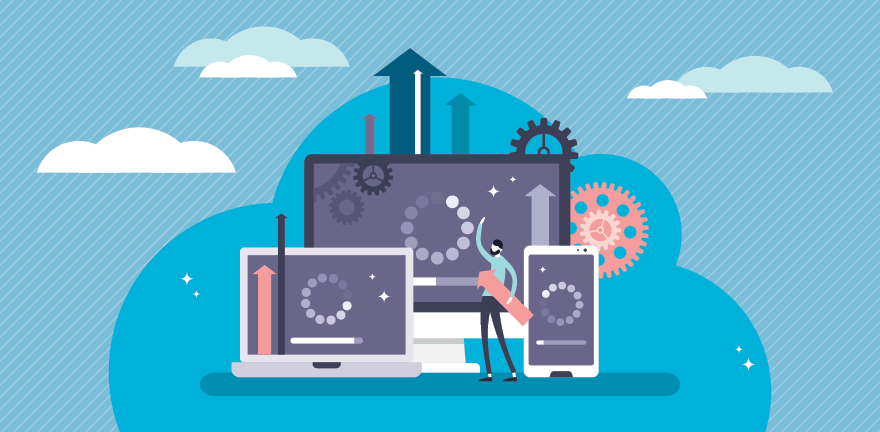




 The
The 










![7 Best Managed WordPress Hosting Compared [2021]](https://wpforms.com/wp-content/uploads/2019/04/best-managed-wordpress-hosting.png)







