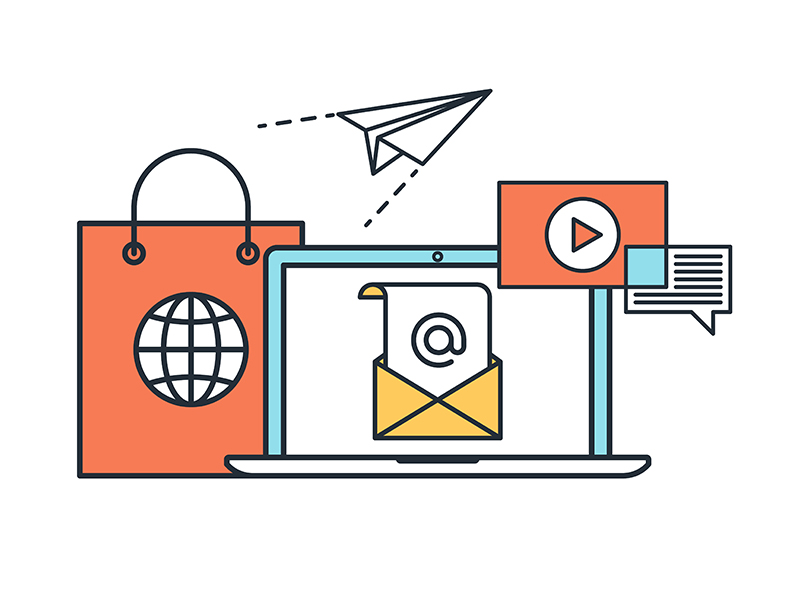
Websites that have focused on content marketing have done really well for themselves. We are not the only ones saying it. Kapost statistics show that website conversion rate is 6 times more for those who have invested in content marketing as a strategy. According to content marketing statistics for the UK in 2018, provided by the Content Marketing Institute, 86 % of respondents are using content marketing but only 7 % of the respondents said that they are doing content marketing at the optimum levels and getting results from it. This means that there is a lot of scope for creating great content, doing content promotion and increasing your overall business.
There is no doubt that demand for content is huge but only consistent implementation of best practices can result in long-term success in the form of traffic generation.
Here are 5 ways in which you can convert your content into returning traffic and long-term customers.
Blend content that educates and content that sells

Most business owners do one of the two things very well – They either create content that is great at educating customers or they create content that is great in selling to customers. The key is to create content that does both the things well. Doing one at the cost of the other is not an option. Too much of selling or information without any sales pitch will affect the content strategy in the long run and fail to serve any purpose.
A good example of creating content that mixes both educations and sales would be a blog that for example talks about weight loss exercises and at the same time points the prospective customers towards weight loss supplements to buy. The key here is to provide content that appeals to people who are looking for solutions to the problem of weight loss. It has to be content that appeals emotionally as well as logically to prospective customers. Make sure that none of the content looks forced and planted as if you’re trying to advertise your product.
Different types and forms of content lead to more traffic
Your content strategy should be such that you are open to publishing different forms of content and different types of content. Diversity in the type and forms of content will help you to fulfill all your online marketing needs and convert the content into serious traffic.
Here are six different types of content that you should try and publish. This will also help you find out which type works best.
Content Type 1: Blogs

Blogs are probably the most common and one of the most effective means of expressing yourself on the internet. If the quality of your blog is good and you follow different strategies of getting people to your blog such as sharing content on different platforms, optimizing load time of your pages and placing related links inside the posts you can get a lot of high quality traffic to your blog. WordPress is one of the best platforms to set up a blog for your business.
Content Type 2: Infographics
As the name suggests, data presented in a graphical format with illustrations is visually very appealing compared to just bland numbers. You don’t need any technical expertise to make an infographic. You can ask a professional graphic designer to make one for you or simply use online services such as piktochart, Visual.ly and easel.ly which have free as well as premium versions available.
Content Type 3: Videos

Short videos of 2-3 minutes are a great way to speak to your audience and move them to take actions. The videos can be about your products and services or they can be also ‘take a tour’ kind of videos. Apart from putting the video on your site, you can also publish the video to platforms such as YouTube and Vimeo.
Content Type 4: Case study

Case studies help your customers to understand how your product or service has helped previous customers. A case study starts with an overview of your client, the challenges faced by the client and how your service or product helped the client in getting over his problems. The case study ends with a conclusion and a call to action.
Content Type 5: Meme

A meme is a humorous graphic that usually has a tagline written on the top or bottom of an image. Memes are popular on social media platforms. While memes can be created for almost anything, in marketing, you can use it to create a brand message that will communicate your brand’s humorous message. Memes can be created using online tools such as Meme generator and quick meme.
Content Type 6: Press releases/News

Publishing press releases on online PR sites about the latest updates at your end is a great way to keep your customers informed about the goings on in your business and to get out word about yourself in the market. Remember that unlike most other forms of content, a press release needs to be very to-the-point and has to provide something newsworthy. The content has to be in the form of news.
Know where you’re headed with regular content audits
A content audit is something that you do on a website to find out how far your content strategy and your content has been successful with your audience. Simply putting content out there is not enough. You also need to know which of your content is converting to traffic and which is hitting a chord with your audience. A content audit should be conducted at least weekly, quarterly or monthly so that you know if the content is succeeding in converting visitors into leads. The audit will give you an idea about how to improve your strategy and improve your content. This is also one of the best ways to improve your content marketing.
Create adaptive content for millennials

Millennials can be defined as people who were born in the 1980s to 1996 and reached young adulthood in the 21st century. Millennials constitute a huge section of anything that is technology or web related. This translates to them being a huge chunk of your audience.
Adaptive content is the way to attract them to your content. Adaptive content simply means content that lets people interact with it across different platforms. Just as water takes the shape of any vessel it is put into, similarly adaptive content adapts itself to the screen of the device it is being displayed on. The device could be a mobile phone, a PC screen or a laptop screen.
So for example if a reader started viewing your content on his home PC, he or she should be able to continue the same on their mobile phone and even complete their purchase through another device without being restricted to a particular device or platform.
Consistently Run A/B Tests
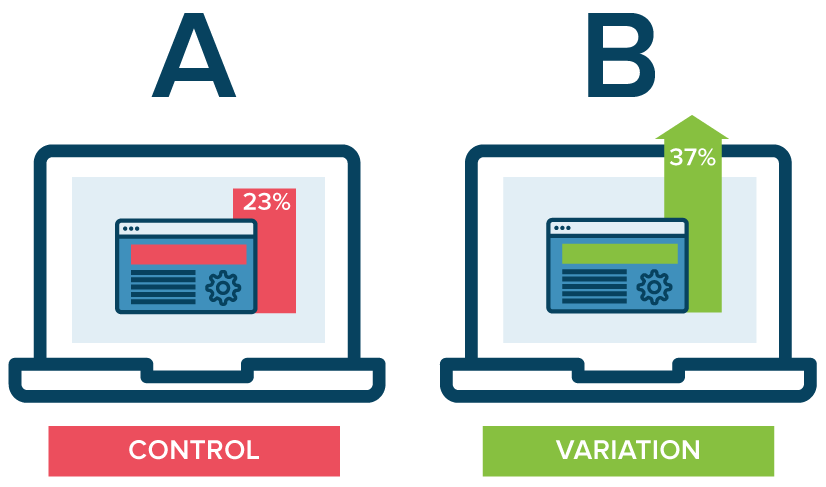
A/B testing or split testing is simply testing which you perform to see which content namely content A or content B performs better and converts more. Focus
Irrespective of whether you’re into marketing or a small business owner, conducting A/B split tests will help you ascertain which headlines, call-to-actions and type of content works best for your readers. Once you understand what works best for you, you can fine-tune your marketing strategies and understand what exactly needs to go on your website.
These are the top ways to convert your content into serious traffic. Keep experimenting with different methods and keep yourself up-to-date with the latest trends in content marketing so that you can stay one step ahead of competitors.
If you are looking for high-performance hosting to help your site load faster on mobile devices, take a look at our VPS packages.




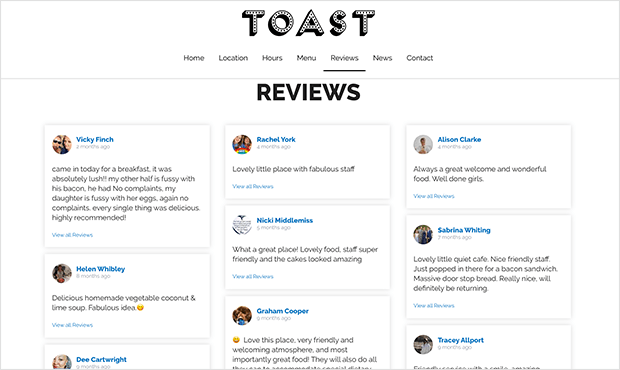






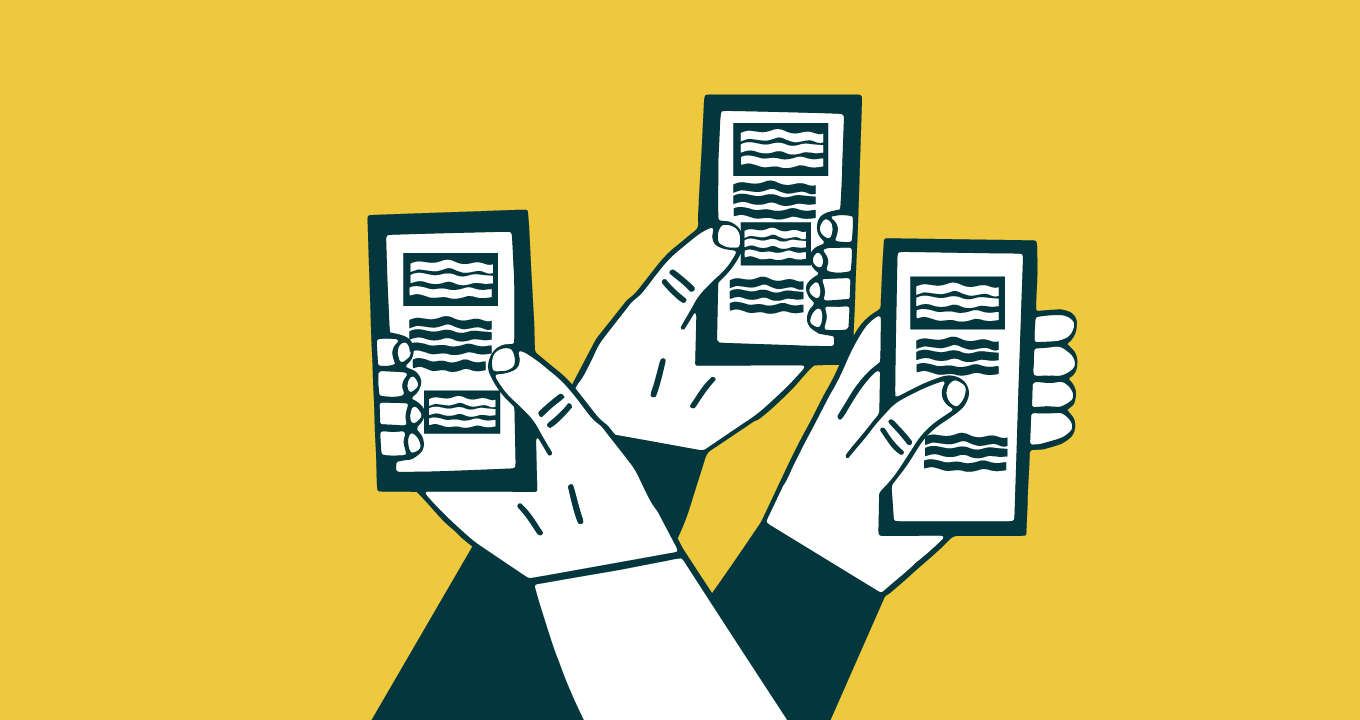













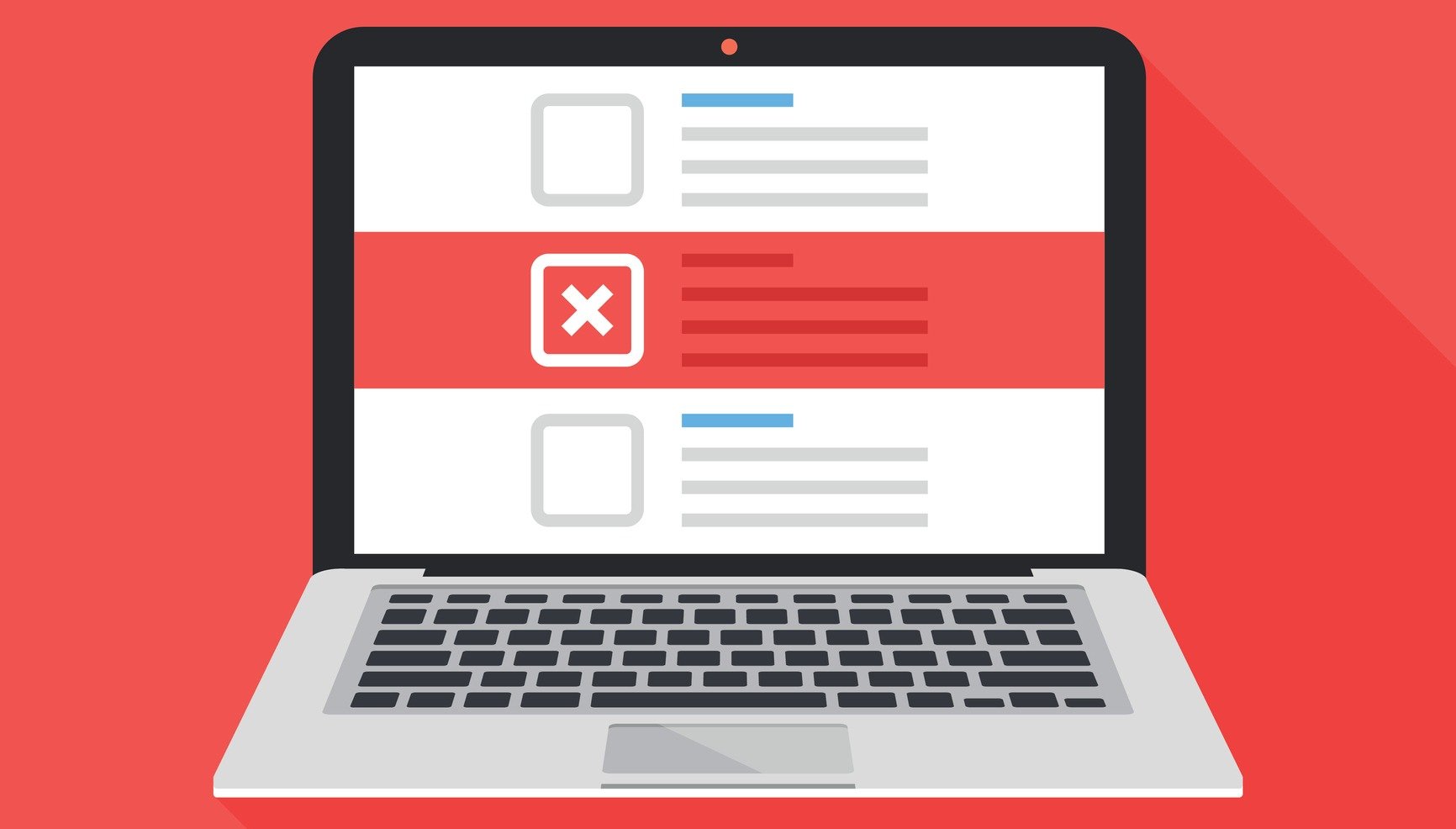
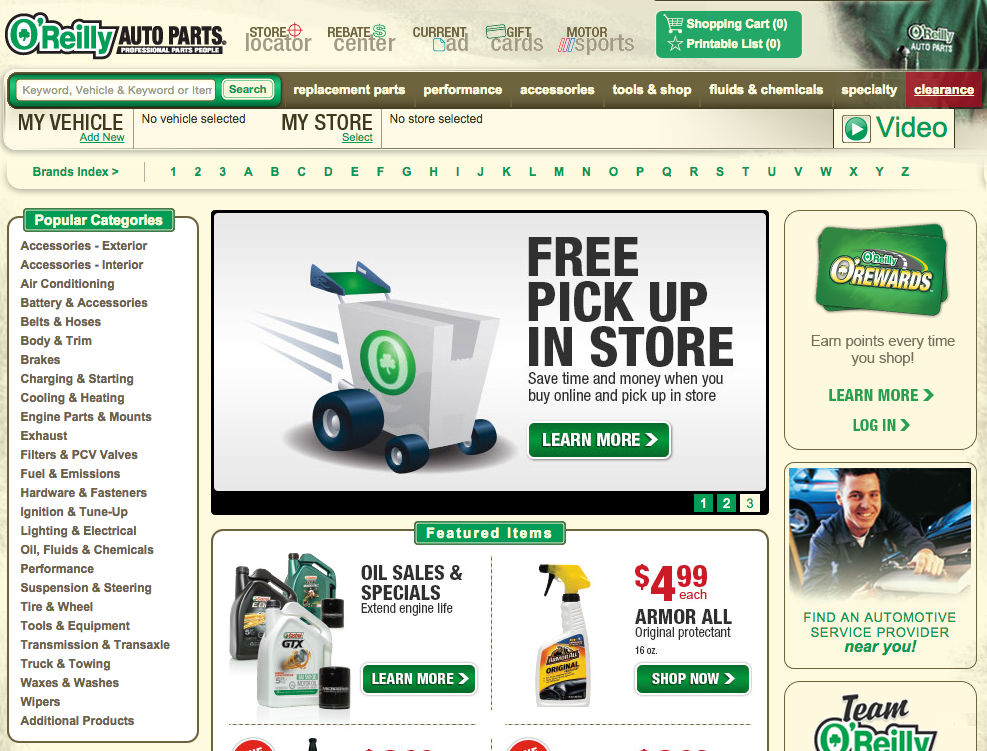


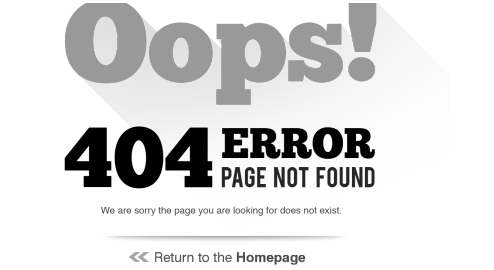

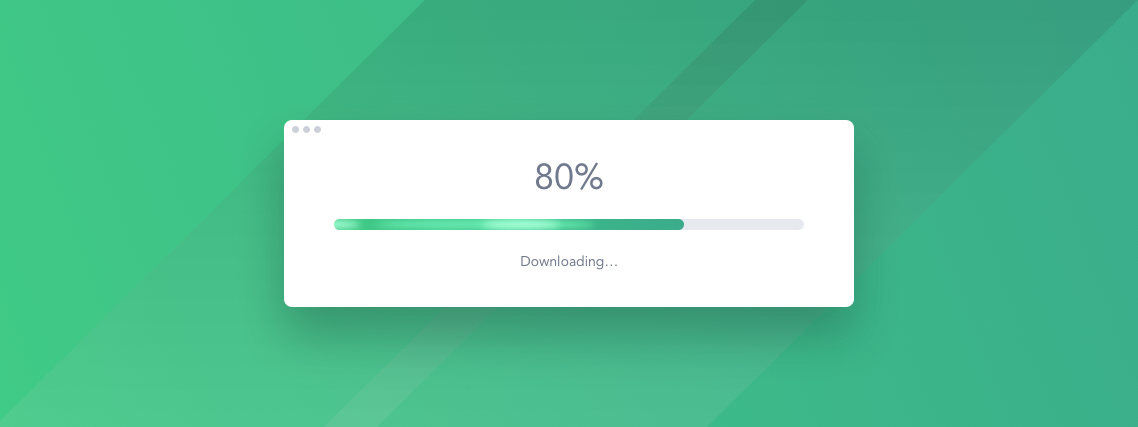





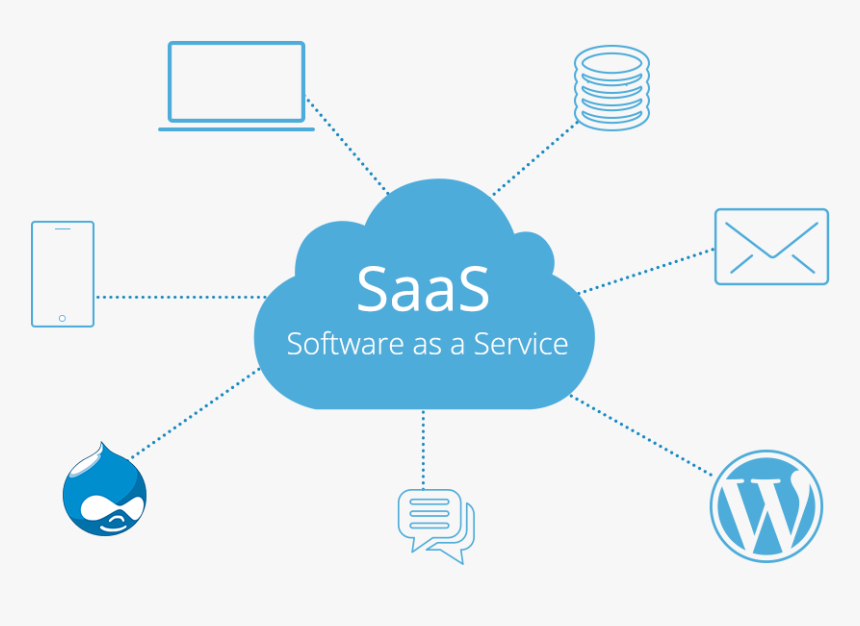





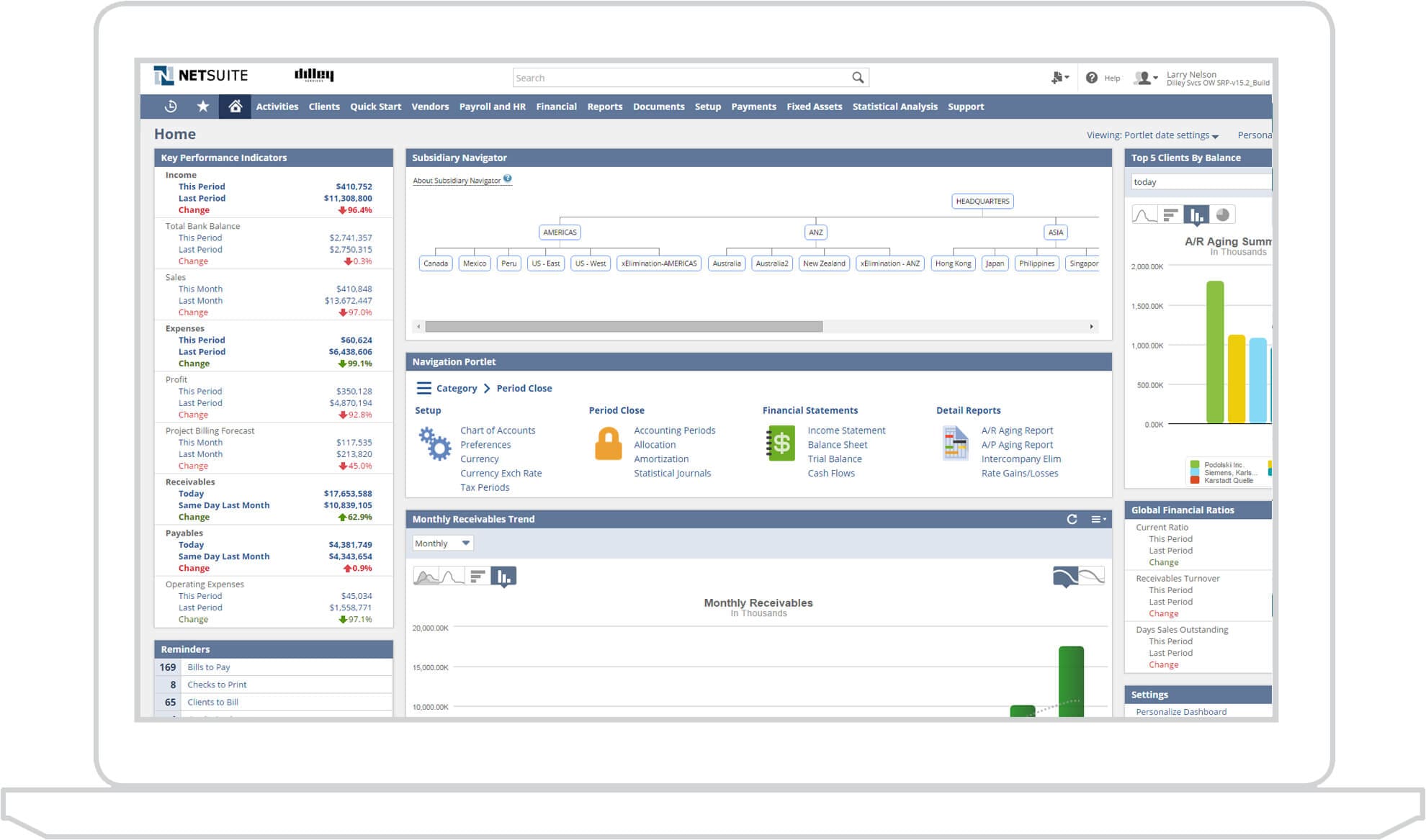


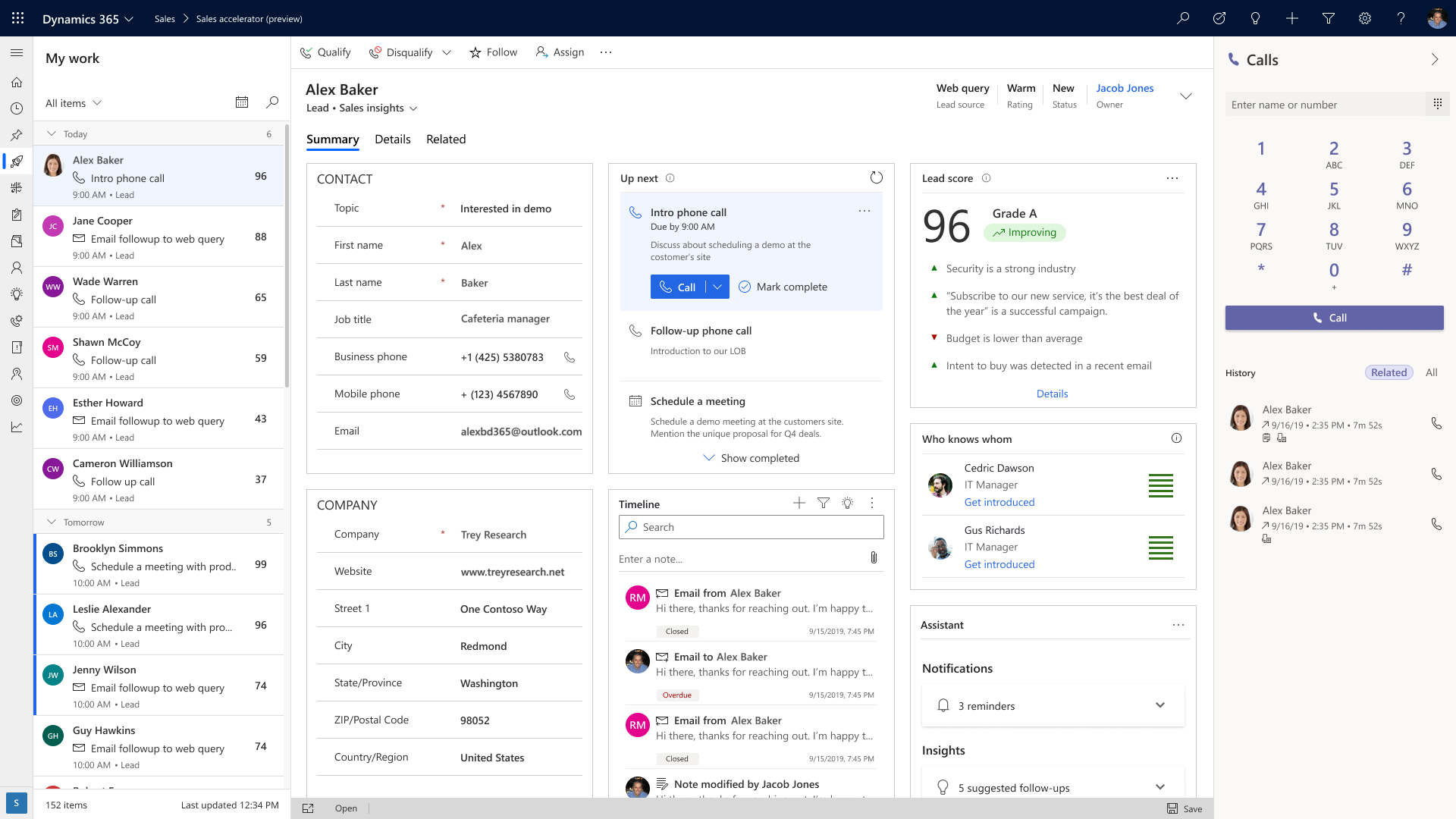




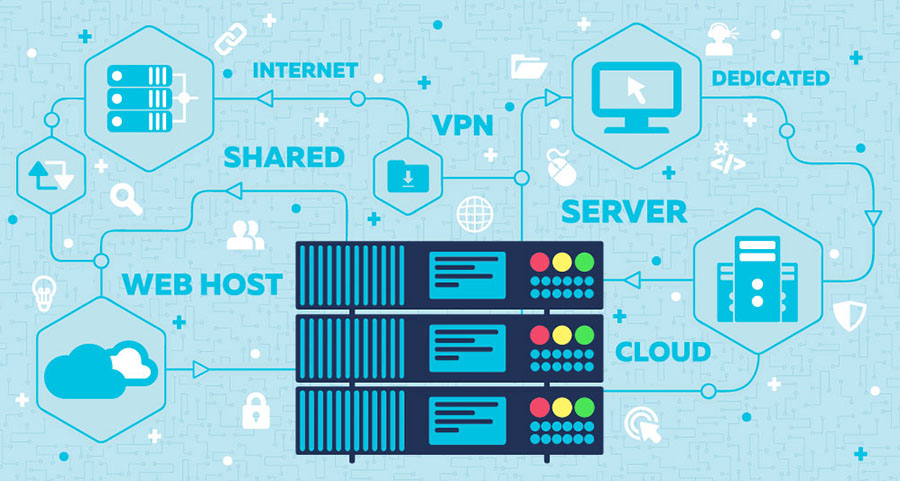
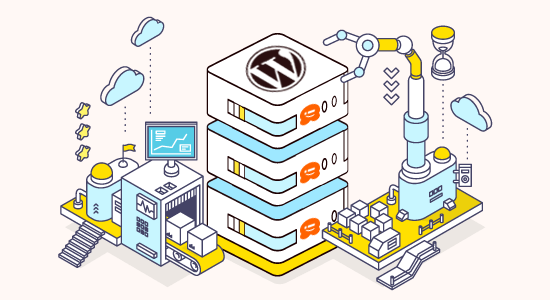
:max_bytes(150000):strip_icc():saturation(0.2):brightness(10):contrast(5)/GettyImages-165790804-577f2ef53df78c1e1f4d15ec.jpg)


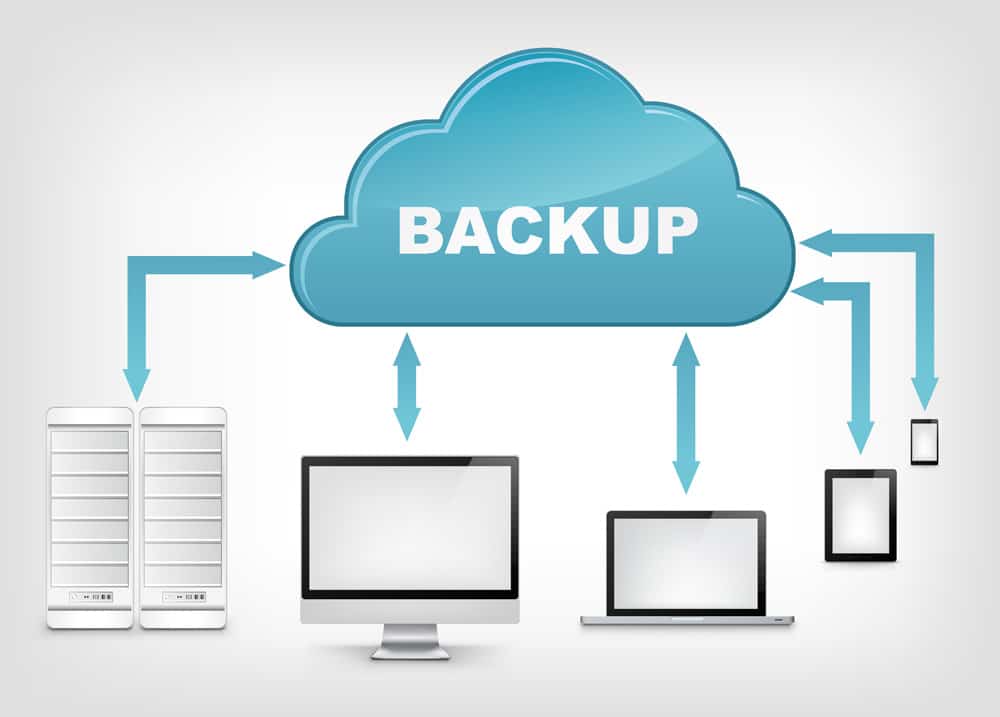

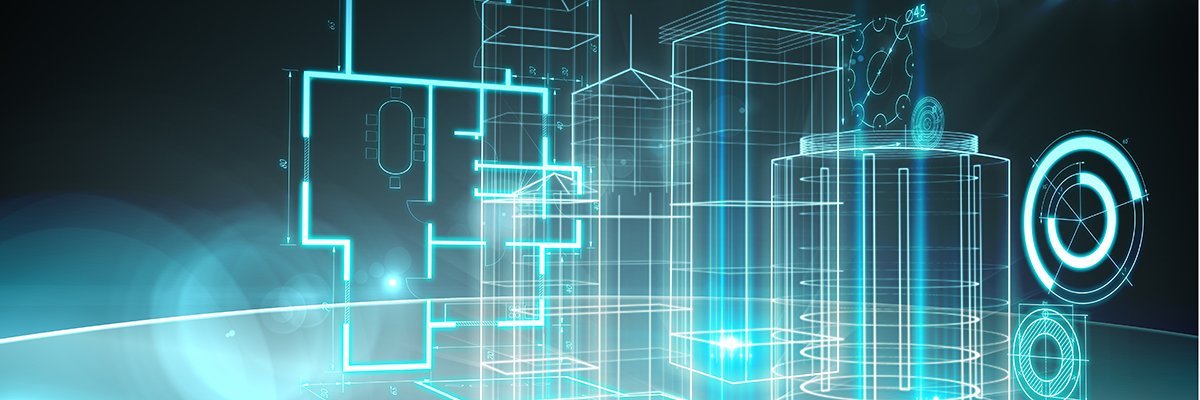


:max_bytes(150000):strip_icc()/ticking-clock-heide-benser-fuse-getty-images-56a6f9133df78cf772913505.jpg)






