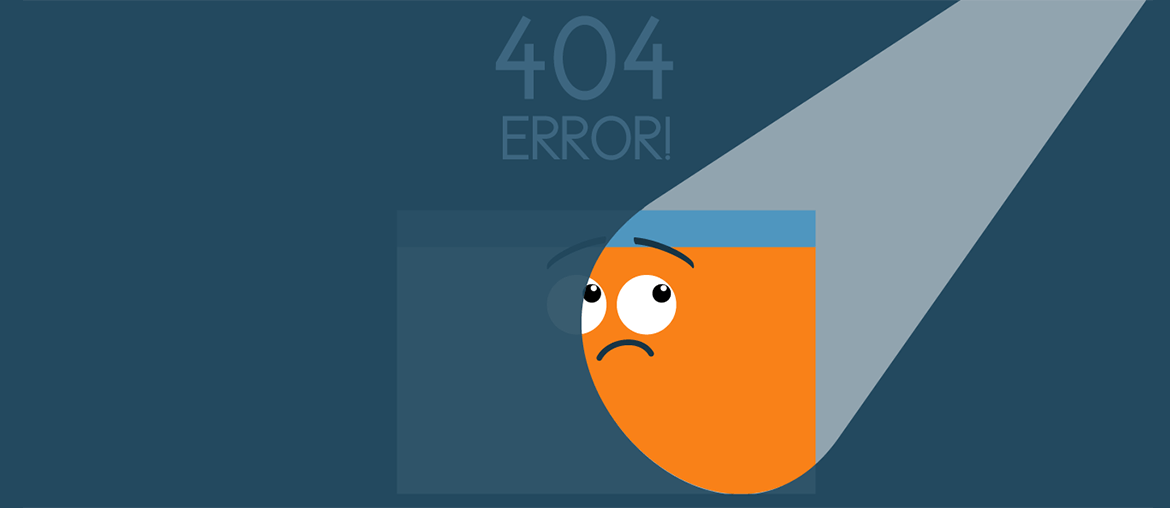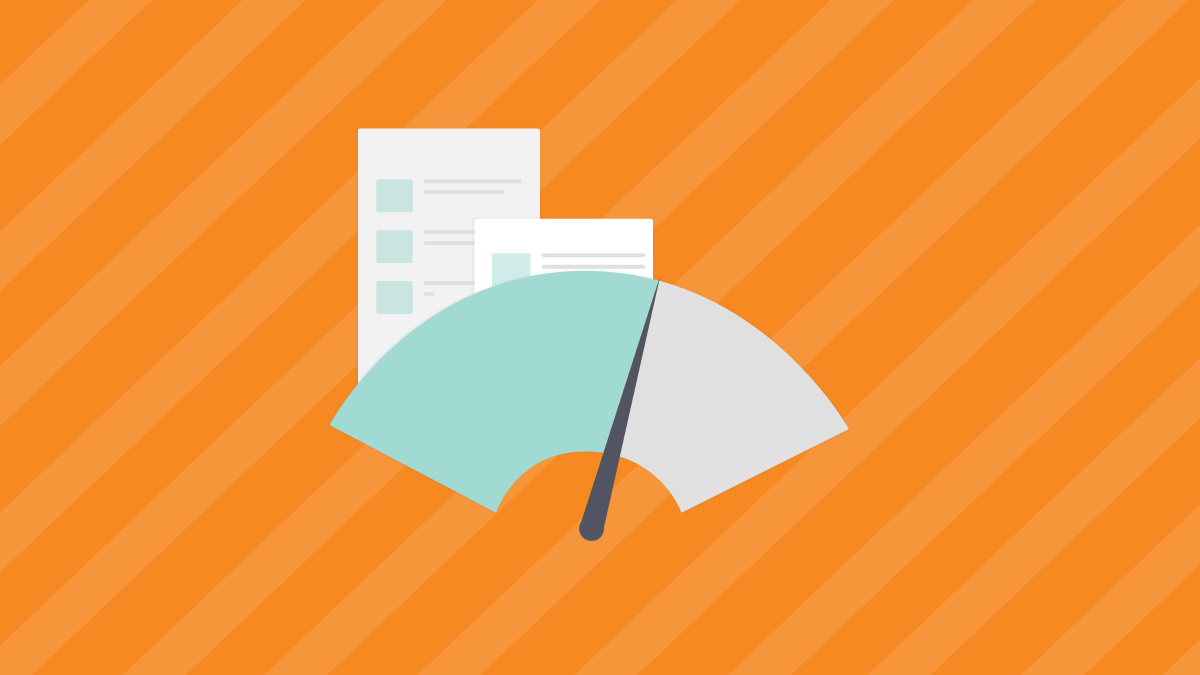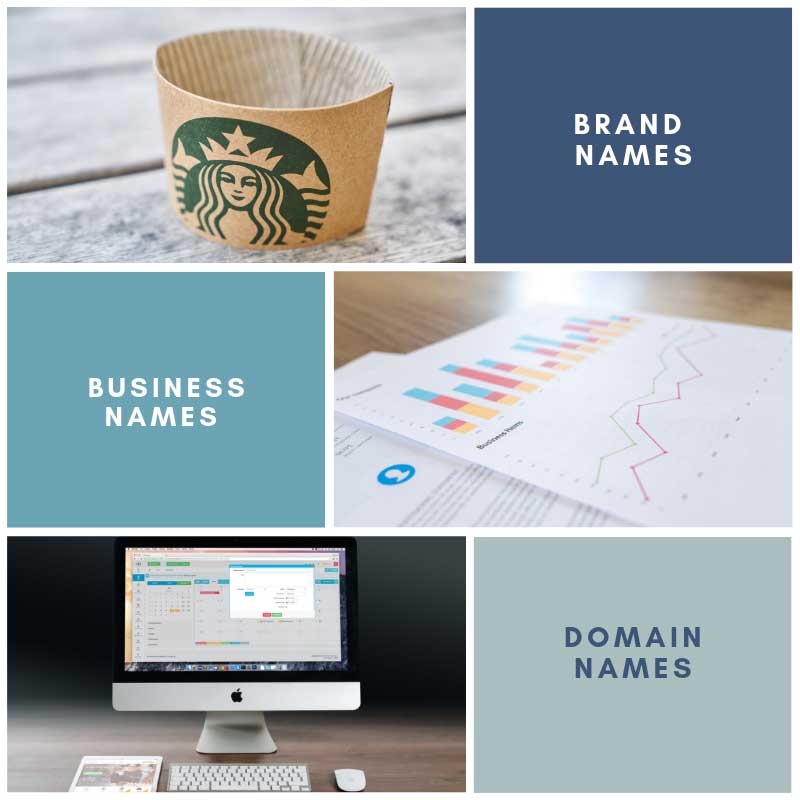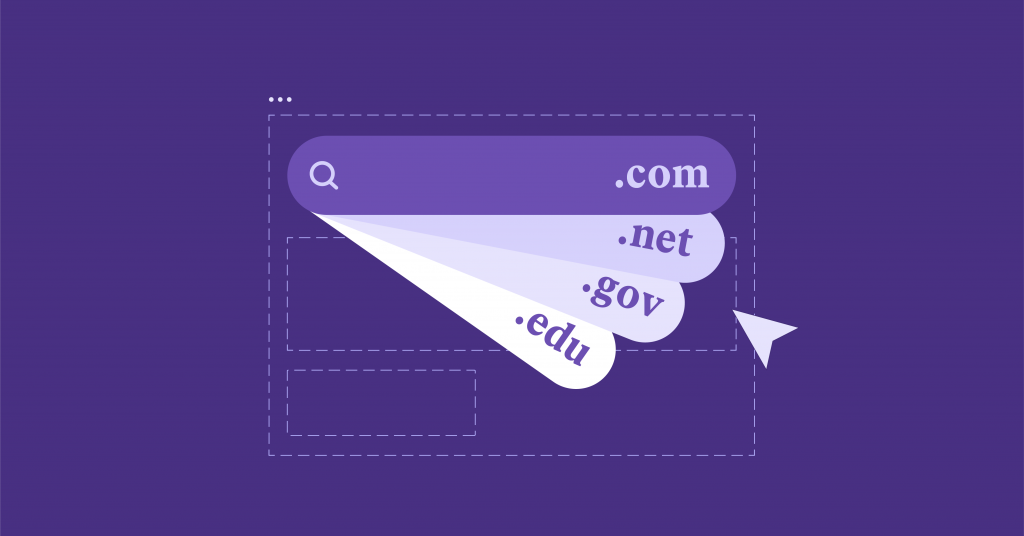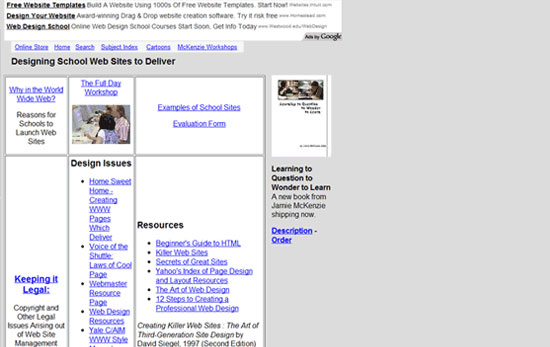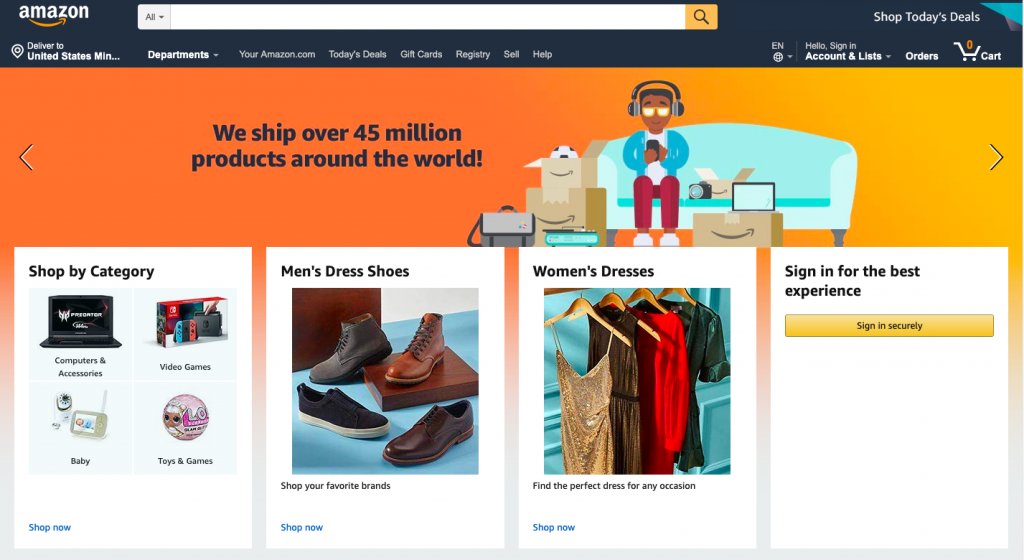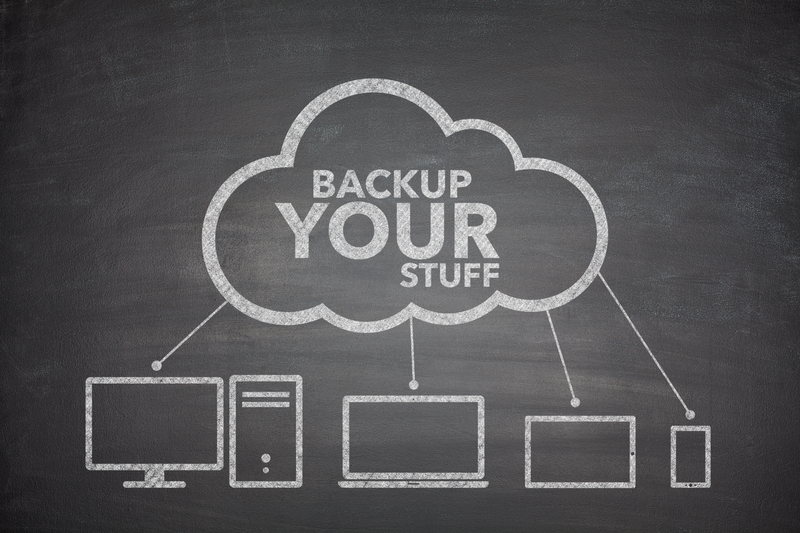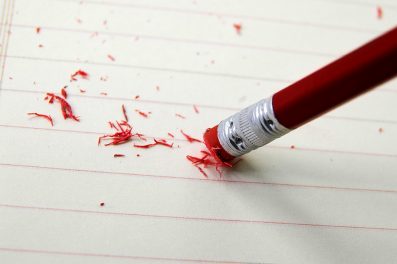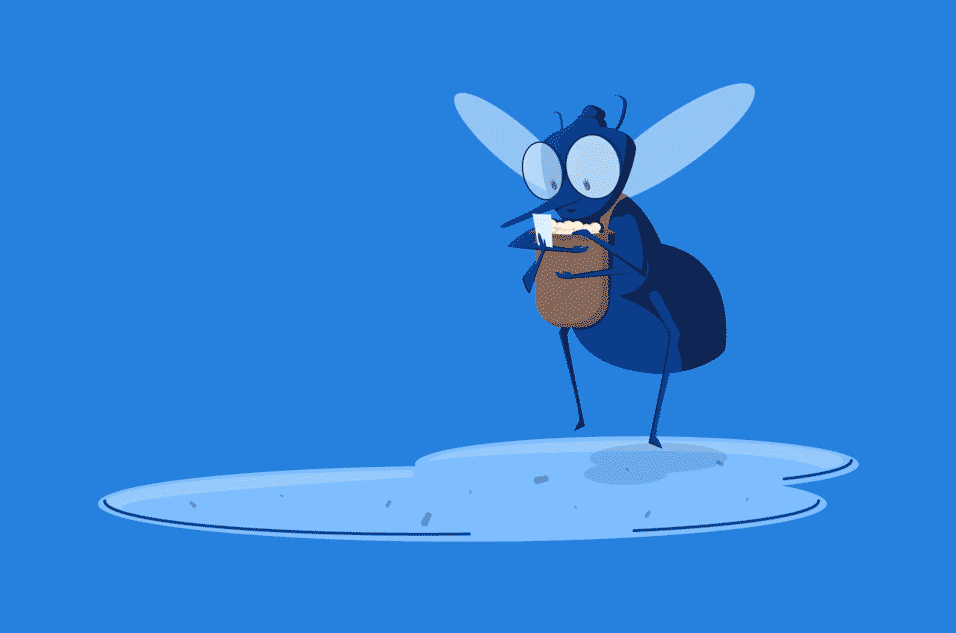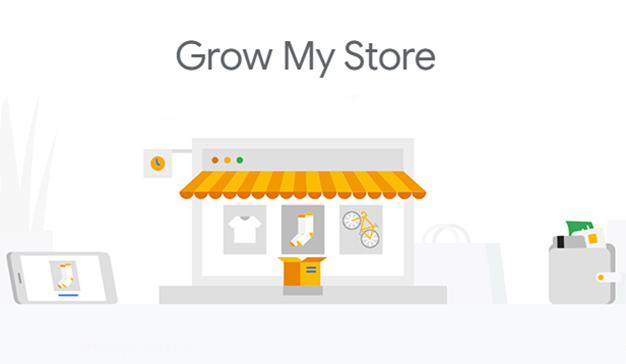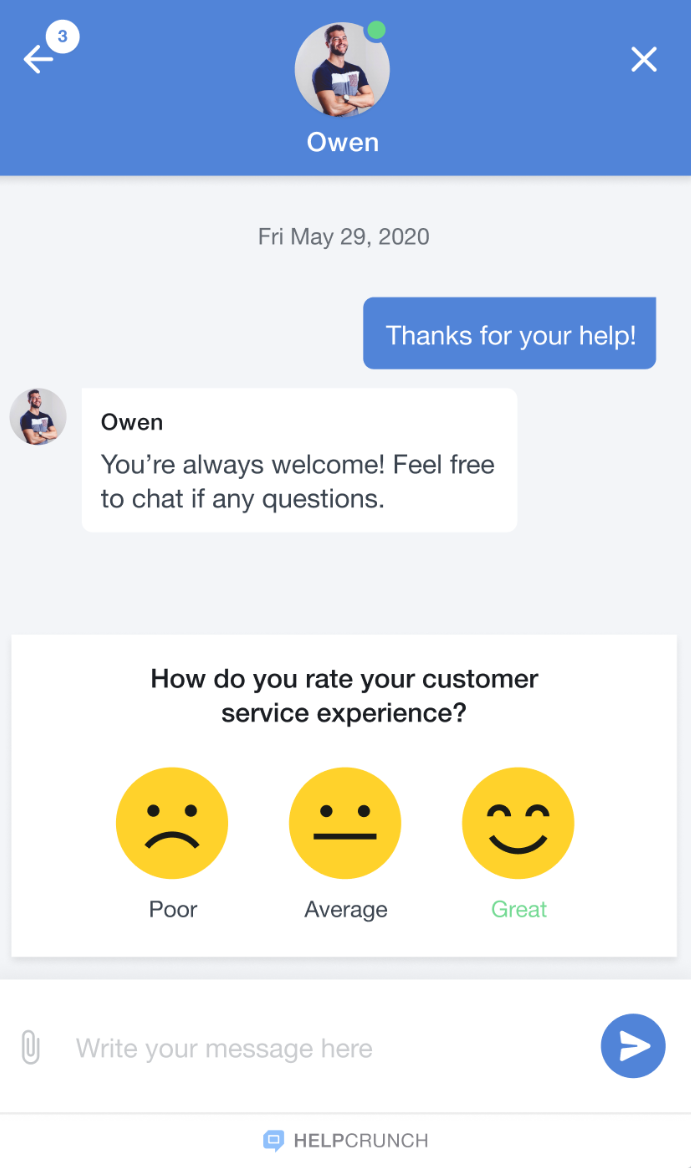Connecting the power of the web with mobile has always been one of the most challenging tasks for the development community. While the purpose saw a number of tools and frameworks trying out to develop the perfect blend of performance and wide reachability, the result had always been sub-par. But in 2015, everything changed. Designer Frances Berriman and a Google Chrome Engineer, Alex Russell denoted the term Progressive Web Apps.
Although it took some years for the concept to come into the mainstream, but the moment Google started popularizing PWAs, the industry noticed.
And it was not just the developers who were now looking for tutorials to migrate websites in PWAs.
Both SMEs and industry’s hot-shots like Facebook and Twitter now started singing the tune of the many benefits that the concept came packaged with. All leading to a very high popularity rate of the concept when it comes to combining the best of convenience and mass reach.
The popularity graph that the mobile app type is on has given birth to a number of PWA frameworks and tools that are being prepared to strengthen the debate of Native vs PWA in favor of the latter.
The rise in PWA frameworks and tools list, however, has made it all the more difficult for businesses to choose the best frameworks for PWA development.
But let us make it easy for you today.
Here’s the list of tools and frameworks for PWA that businesses can choose from. These PWA development frameworks have been chosen by our team of PWA builders on the basis of the ease of development and scope of mass adoption.
Without further delay, here’s the list. The one we rely on in our role as the Leading PWA Development Company.
Top PWA Tools and Frameworks
Ionic

Established in 2013 as an open-source SDK, Ionic is based on Apache Cordova and Angular framework. And since then, it has been a part of over 5 million hybrid app development. What makes Ionic ideal for PWA development is that it comes with a massive library of components for both Android and iOS, which are used by developers to develop web pages which run inside the device browser with the help of WebView.
There are quite a few benefits that come tagged with using Ionic, making it one of the best PWA framework of 2019 such as –
- Reduces the cost of app development for its open-source and free
- One of the tools to develop PWA that come with the shortest learning curve
- Easy maintenance with the help of a built-in browser instrument
- Large plug-in library for accessing APIs
Polymer
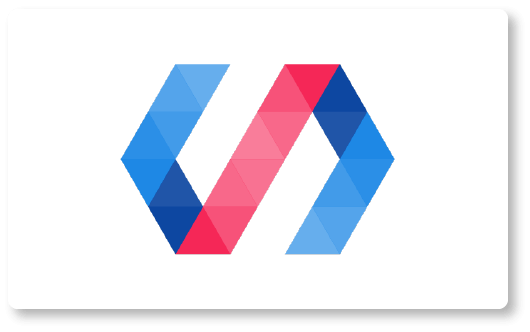
It is an open-source progressive web app framework developed in-house by Google.
It consists of a wide range of templates, Progressive Web App tools, and web components which simplifies the whole PWA development process. It makes use of HTML/JSS/JS making it a complete PWA framework on its own.
The pros that Polymer comes with include –
- A full web app stack support which includes routing, data tier, and responsive layouts
- Great documentation
- It is one of those PWA development tools that come with easily understandable APIs
- The range of wide base of components across browsers
AngularJS

The third most used PWA frameworks and tools are the set of AngularJS offerings
Introduced first by Google in 2009, AngularJS is one of the most popular methods of PWA development. It makes use of the JavaScript ecosystem to build responsive applications which are both reliable and robust.
The benefits that AngularJS come attached with include –
- Large community support
- Well-defined method for implementation
- MVC framework
- Presence of IntelliSense and Typescript
- Newer versions being launched with minimal learnability curve
Vue.js

Vue is presently one of the fastest evolving libraries because of its ease in coding and high-speed rendering. It allows for scaling of the project with an added advantage of extra packages.
The pros of Vue.js which makes it one of the most reliable frameworks to build PWA includes –
- Supported by Laravel and Alibaba
- The simplicity of code lowers the learnability curve
- Simple structures and features inspired by Angular1 and React
- Fast rendering with Virtual DOM
- Flexible to set up with the help of TypeScript and JSX
React

Supported by Facebook, React is often one of the top choices of Progressive Web App builders because of its wide JavaScript library and a large community.
Although Pure JavaScript lies in the base of React, it makes use of JSX to employ render functions for connecting HTML structures. This gives developers ease which in return makes React one of the top PWA frameworks and tools.
The pros list of React looks something like this –
- Large community support
- An extensive ecosystem
- A greater degree of scalability and flexibility
- Speedy rendering with Virtual-DOM.
Lighthouse

Developed by Google to improve the quality of web apps, the tool measures your website in multiple criteria and enlists the factors that you have to keep into consideration to ensure your site is ready to become a PWA.
It analyzes your digital offerings and gives you the areas to implement in your PWA development process.
So here were the six frameworks and Progressive Web App tools that have been relied upon by the industry and by our team of in-house PWA builders for converting your idea into an app that merges the best of mobile and web.
FAQs About PWA Development and Frameworks to build PWA
Q. How does a Progressive Web App work?
A PWA is a web application that is installed on a system.
It works on an offline network state, making use of the data cached during the users’ last interaction with the application.
Q. How do you know if a website is PWA?
To check if a website is working as PWA, you will have to make use of Chrome’s Lighthouse extension. It will tell you if the site is PWA in addition to giving you ways to convert it into one.
Q. How do you create a PWA?
There is very extensive documentation prepared by Google devs explaining the process of creating a PWA to the t. Here’s the link – https://codelabs.developers.google.com/codelabs/your-first-pwapp/#0. You can visit the page if you are planning to fly solo and if not, you can get in touch with our team of PWA developers who will hand-hold you through the entire process.
Q. What are the PWA frameworks and tools?
There are a number of PWA frameworks and tools presently operating in the market. But the ones that we rely on most are –
- Ionic
- Polymer
- AngularJS
- Vue.js
- React
- Lighthouse